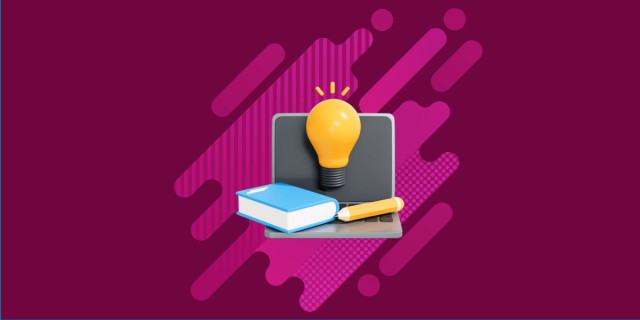I’ve tested a lot of ClickFunnels alternatives over the years. Below is my list of the best online business platforms similar to ClickFunnels, but more affordable, user-friendlier, and better in some areas.
Throughout the years, I found these drawbacks with ClickFunnels:
- It costs a premium: ClickFunnels charges between $97 to $297 per month (yes, this is often the #1 complaint).
- Limited membership site design: It would be better with more options and mobile-friendliness.
- Limited student engagement: ClickFunnels 2.0 now supports online courses (LMS), but engagement tools like assessments/quizzes, gamification, and comments/discussions are missing.
To its credit, ClickFunnels 2.0 offers bucketloads of benefits, tools, and time-saving templates.
But it’s 2026 and things have changed.
| Product | Best for | Starting price |
| Systeme | Free alternative | $0/month (Free plan) |
| Kajabi | Most comprehensive | $149/month |
| Kartra | Advanced automations | $99/month |
| Podia | Lightweight alternative | $39/month |
| OptimizePress | WordPress-based funnels | $99/year |
| Cartflows | Best for WordPress | $0/month (Free plugin) |
| ThriveCart | Checkout specialist | $495 (Lifetime) |
Now, let’s take a deeper look at each of these alternatives.
Systeme – Top free alternative
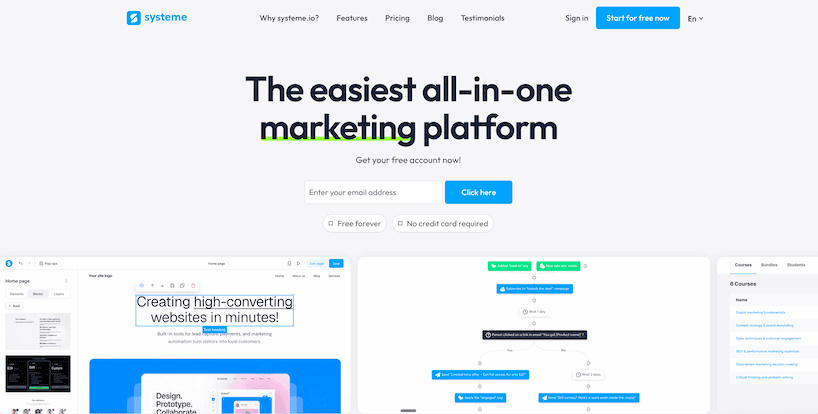
When I heard from my network that Systeme is free, I thought, “No way! There must be a catch here”.
Yet, unless things change, Systeme’s free plan offers bucketloads of value for online business owners.
And get this – their highest plan is only $97 per month, and it gives you access to unlimited everything: unlimited contacts and emails, funnels (unlike ClickFunnels or Kajabi that costs a lot).
Here’s what Systeme.io offers:
- Courses: Create organized online courses quickly. Offers robust community and membership tools (unlike ClickFunnels 2.0), but lacks assessments and completion certificates.
- Websites and page builder: Build simple, functional websites, landing pages, and blogs.
- Sell physical and digital products: Seamless selling capability similar to ClickFunnels (third-party fulfillment required).
- Email marketing: Solid platform with sequences and broadcasts, though limited customization options.
- Funnels: Unlimited 15-step sales funnels with A/B testing, compared to ClickFunnels’ 20 more complex funnels.
- Affiliate management: Free plan includes affiliate recruitment and the Systeme Marketplace for affiliate product selection.
- Memberships: Create free and paid memberships (public and private), similar to ClickFunnels 2.0.
- Communities: Build public and private communities for audience engagement through discussions (not available in ClickFunnels 2.0).
- Webinars: Create, schedule, and manage webinars in one place, like ClickFunnels.
Here’s a neat way to grow your business with System Pricing – a powerful free plan and three other paid plans based on your business size.
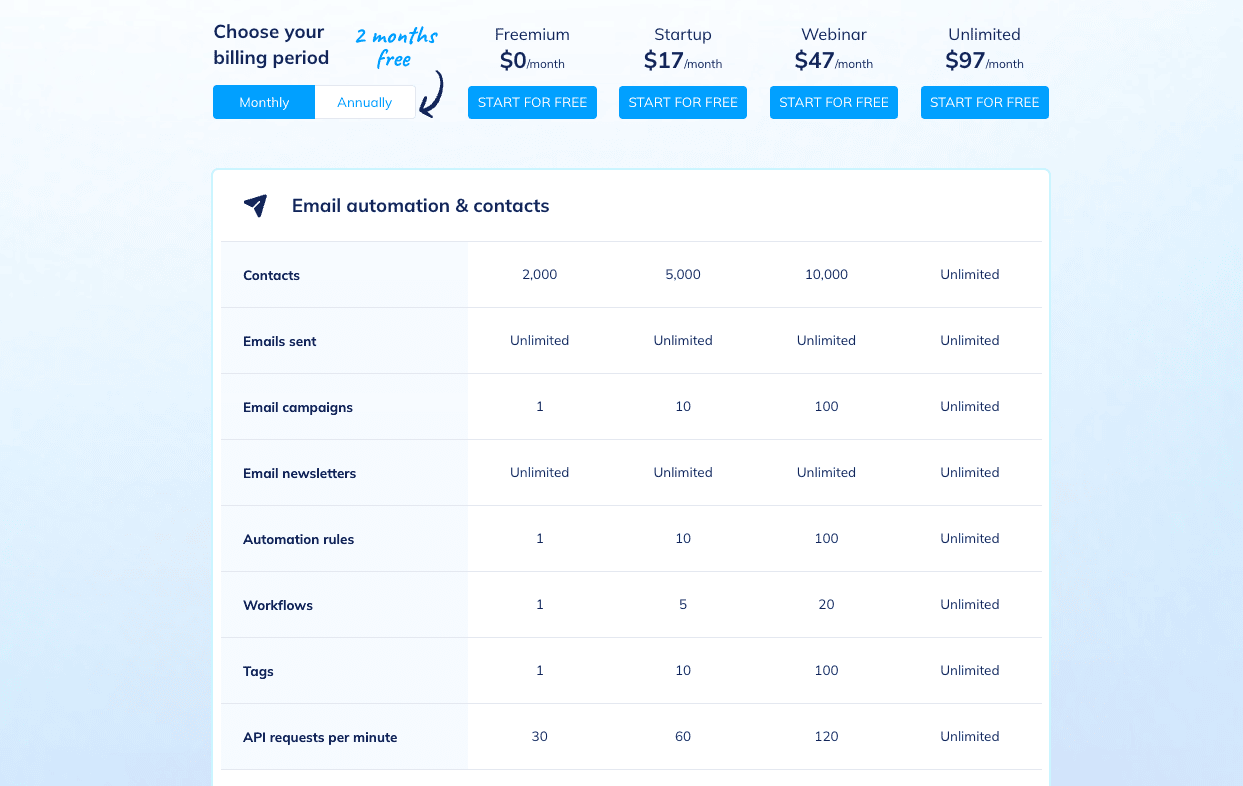
And yes, you can also compare Systeme vs ClickFunnels 2.0 head-to-head in my hands-on review.
Pros 👍
- Free plan with real value: You get unlimited emails, students, and courses without spending a penny – plus a built-in affiliate program all on the free plan
- User-friendly interface: The platform has a gentler learning curve compared to ClickFunnels, making it perfect for beginners who want to get started quickly
- All-in-one solution: Everything sits in one place – funnels, websites, courses, email marketing, and affiliate management with minimal need for external tools
- Superior student engagement: Built-in discussion areas and community features create meaningful connections that ClickFunnels 2.0 completely lacks
- Simple but effective automation: Create marketing workflows that get the job done without overwhelming complexity
- Unlimited scalability: No arbitrary limits on courses, pages, students, or emails even on lower-tier plans
- Budget-friendly pricing: The unlimited plan costs just $97/month compared to ClickFunnels’ $297/month – delivering 80% of the functionality at one-third the price
Cons 👎
- Limited design customization: While you can build functional pages, you can’t match ClickFunnels’ advanced design flexibility and brand customization options
- Basic analytics: Missing the detailed reporting, live stats, and advanced conversion tracking that ClickFunnels provides
- Fewer integrations: Limited third-party tool connections compared to ClickFunnels’ extensive integration ecosystem
If you’re interested in a standalone review of Systeme, please refer to this blog post.
🏆 Bottom line: Systeme delivers 80% of ClickFunnels’ functionality at a fraction of the cost. Its free plan includes unlimited emails, students, and courses with an affiliate program, removing financial barriers. While lacking advanced design options and analytics, Systeme’s user-friendly interface makes it ideal for entrepreneurs who value simplicity and affordability over complex features.
Kajabi – Most comprehensive ClickFunnels alternative

Hey, let me cut straight to it – Kajabi is a serious powerhouse that does everything ClickFunnels 2.0 does, plus way more.
I’ve personally built my courses and digital products on Kajabi, and trust me, it completely replaces ClickFunnels.
Here’s what makes Kajabi special:
- Online courses: Kajabi’s course builder is impressive. You can build, market, sell, and handle all your after-sales stuff in one place. The engagement tools are what make it shine – comments, discussions, assessments, drip emails, and completion certificates.
- One-on-one coaching: You can easily add coaching sessions right inside your courses. They’ve even added group training with breakout rooms now.
- Sales funnels: I’ve created some pretty complex funnels with Kajabi, just like you would in ClickFunnels 2.0. You get plenty of templates to get started quickly.
- Email marketing: The email system is really robust. You can create simple or fancy emails, schedule them, and even set them to auto-resend to specific segments based on tags.
- Marketing automation: Kajabi eliminates the need for a separate autoresponder. The visual funnel builder includes A/B testing and solid analytics, similar to what ClickFunnels 2.0 offers.
- Podcasts: Kajabi has a solid podcast management system too. Check out my detailed Kajabi podcast guide here if you’re interested.
- Webinars: You can create both paid and free webinars, with live and replay options. ClickFunnels only lets you create webinars, not manage them fully.
- Community: This is where Kajabi really shines now. The community features include advanced engagement tools like gamification, posts, commenting, and discussions.
- Affiliate management: Just like Systeme, Kajabi lets you set up affiliate programs for people who want to promote your products.
Speaking of Kajabi pricing, you get to choose from these 4 plans:
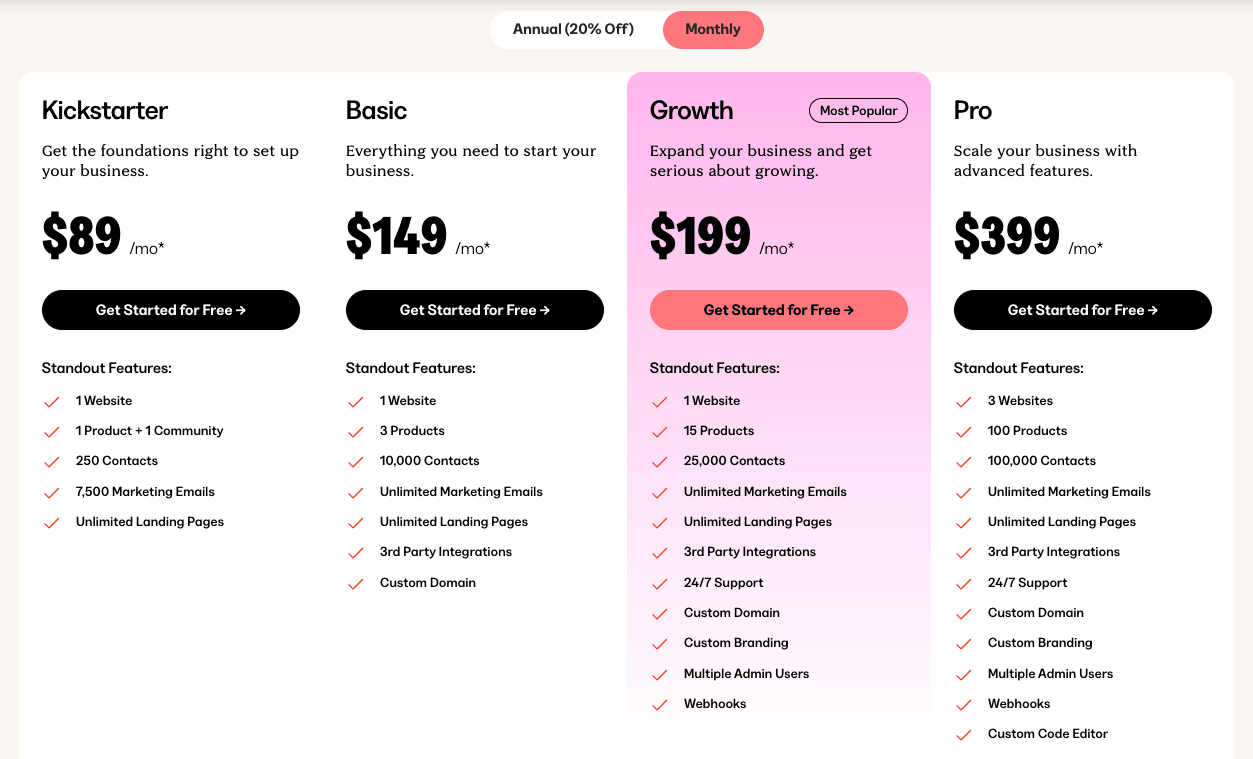
Most people go with the Growth plan at $199/mo because the Basic plan’s 3 product and funnel limitations are just too restrictive if you’re serious about growing.
Pros 👍
- All-in-one solution: Everything’s in one place, so you won’t be juggling different tools
- Superior course features: Unlike ClickFunnels 2.0’s basic course option, Kajabi offers proper student tools like quizzes, step-by-step learning, and progress tracking
- Mobile apps: Students can access everything on their phones with native iOS and Android apps – something ClickFunnels completely lacks
- Community building: The engagement and gamification features actually keep students active and coming back
- Real email marketing: Both broadcasts and sequences with conditional logic that actually works
- Integrated events platform: Host webinars right inside Kajabi without needing Zoom or other tools
Cons 👎
- It’s pricey: Starting at $149/mo isn’t cheap if you’re just beginning
- Funnel limits: The basic plan only gives you 3 funnels, while ClickFunnels offers many more
- Page builder isn’t as flexible: ClickFunnels 2.0’s builder gives you more design freedom.
I’ve done a deep dive review of Kajabi in another blog post if you want all the details.
Bottom line: Kajabi is my top ClickFunnels alternative because it does everything – advanced funnel building, proper email marketing with broadcasts and conditional sequences, and powerful marketing automation. But what really sets it apart is the superior course and gamified community platforms that actually helps your students succeed.
Kartra – Advanced automations
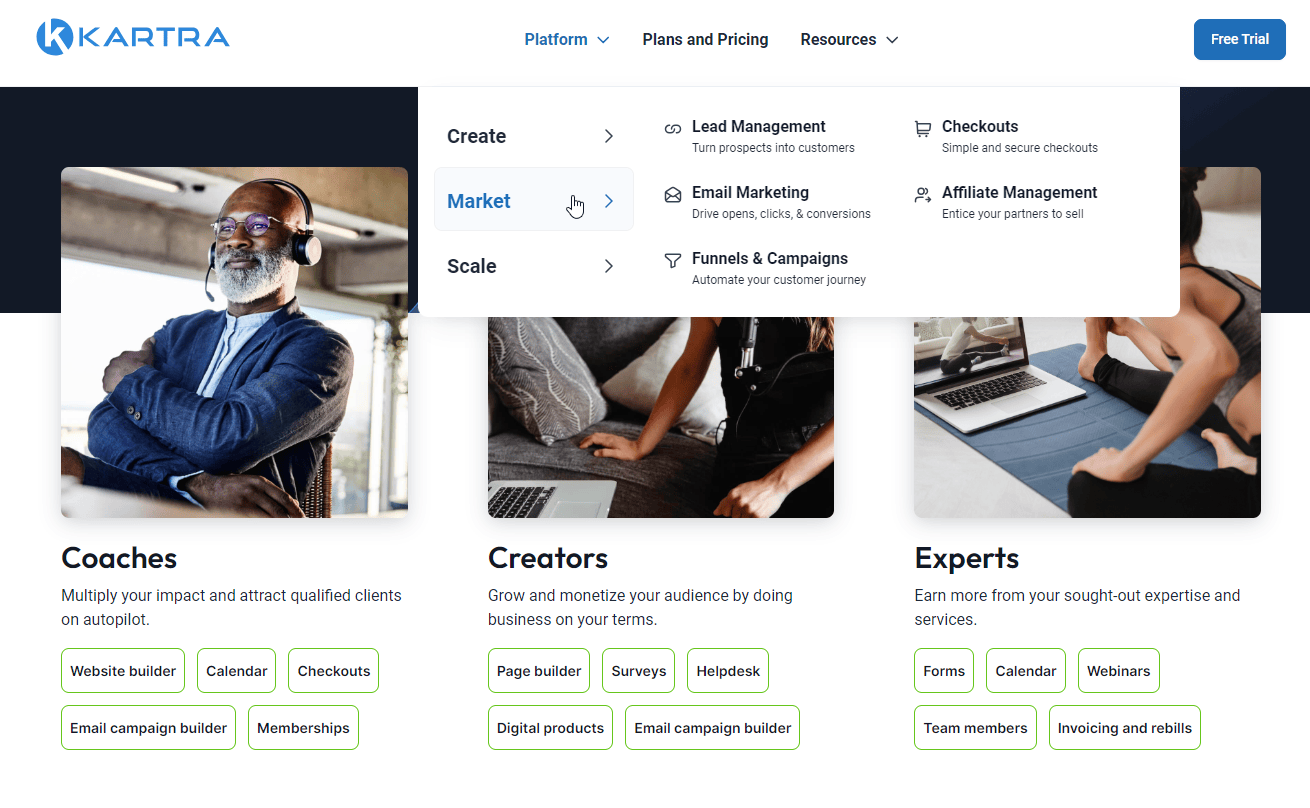
My experience with Kartra is similar to ClickFunnels, except that it needs a new leash of life to keep up. I think a fresh coat of paint for the UI would be a great start! Yet, I’ve said before that Kartra is the best ClickFunnels alternative, so let’s see what it has to offer these days.
- All-in-one platform: Complete toolkit for building online businesses – courses, memberships, ebooks, and checklists.
- Sales funnels: Unlimited sophisticated funnels, while ClickFunnels imposes limits.
- Email marketing: Complete system with one-time emails, broadcasts, sequences, segmentation, and list management.
- SMS Messaging: Personalized text communications (unique to Kartra, not available in ClickFunnels or Kajabi).
- Marketing automation: Advanced lead generation with tagging and scoring, complex funnels, real-time analytics, behavior-based marketing, and A/B testing.
- Online courses: Sell courses through paid memberships or dedicated course funnels.
- Customer hub: Dedicated support center for students and customers.
- Checkouts: Superior to ClickFunnels with 40 currencies, 12 languages, downsells, and automatic tax handling, plus upsells, coupons, and abandonment recovery.
- Affiliate management: Complete system for recruiting and managing product promoters.
Kartra is certainly a big deal. And how much Kartra costs also reflects that. Here’s a quick overview:
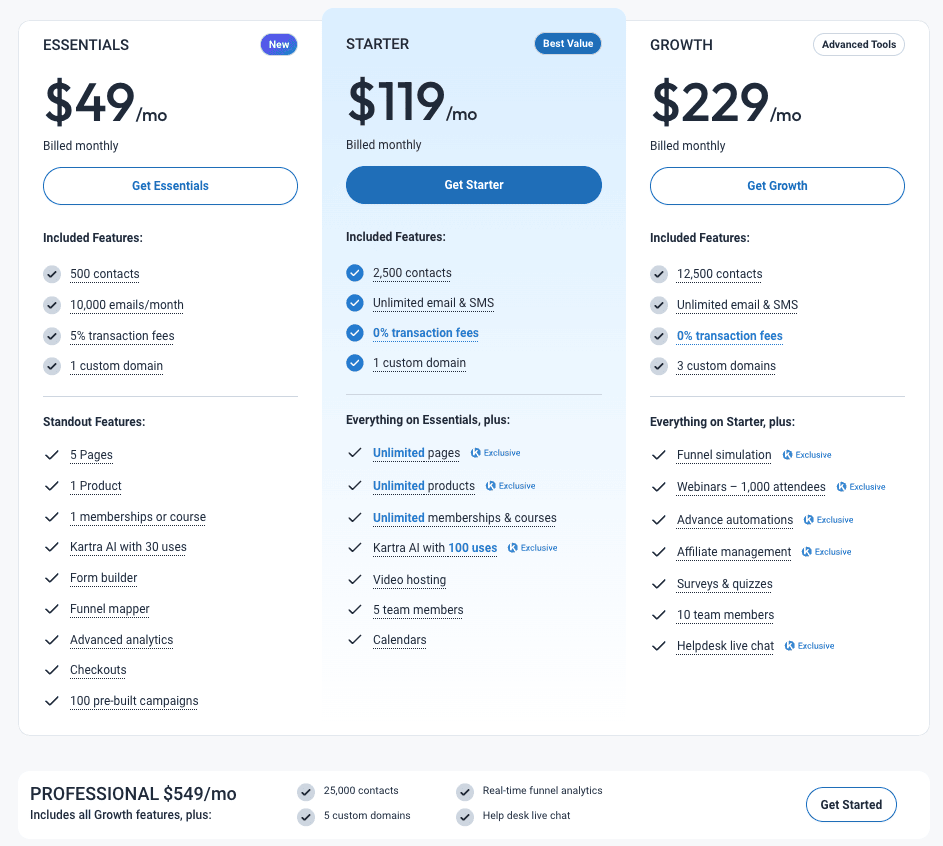
Pros 👍
- All-in-one solution: All-in-one platform with more solutions than ClickFunnels 2.0 and most other funnel building platforms
- Rich template library: Lots of templates for building your funnels
- Advanced marketing tools: Great dynamic One-time Offers and smart marketing automations that respond to user behavior
- User-friendly interface: Simple workflows that don’t overcomplicate things
- Customer support features: A well-designed customer hub that actually helps users
- Cost-effective pricing: Gives you more value for roughly the same price as ClickFunnels 2.0
Cons 👎
- Learning curve: Takes some time to get comfortable with all the features
- Budget considerations: Not the cheapest option if you’re just starting out
- Limited course options: No dedicated course builder for creating learning materials
- Outdated design: The interface looks a bit old and needs a modern update
🏆 Bottom line: Where Kartra beats ClickFunnels 2.0 is that it delivers all you need to start and scale an online business on one platform. In particular, Kartra offers behavioral email marketing, meaning you won’t need a separate autoresponder for that like you would with ClickFunnels.
Podia – Top lightweight alternative

With Podia, you get a complete digital business platform, but it feels lightweight in comparison to ClickFunnels 2.0 and Kajabi.
In addition, it provides some powerful capabilities at a lower cost, as shown below:
- Coaching: Teach your expertise via one-on-one sessions (something ClickFunnels doesn’t support).
- Courses: Create, market, and sell robust online courses and digital downloads. And, unlike ClickFunnels, your courses can have assessments, discussions, and certifications.
- Visual builder: Not only does Podia have a darn good user interface itself, but it also enables you to build user-friendly workflows, pages, and designs for sites.
- Emails 2.0: I was looking forward to the Emails 2.0 update. Podia delivered by including more robust email sequence capabilities, which is great for building and running decently-capable funnels/marketing automations.
- Affiliate management: Like Kajabi and Systeme, you can onboard affiliates and manage them in one place, from commission rates to payouts.
- Webinars: Like ClickFunnels, Podia offers useful webinars for generating leads and converting them to customers.
If you don’t need ClickFunnels’ more sophisticated capabilities, Podia is quite the affordable alternative.
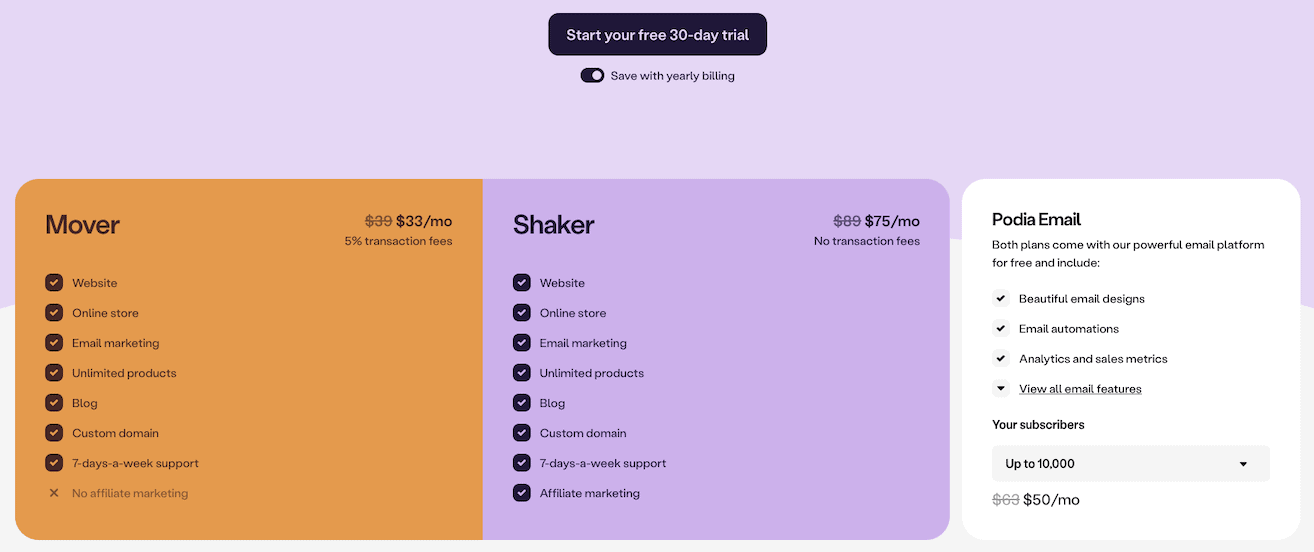
Pros 👍
- All-in-one solution: Everything you need in one platform, so you won’t need extra tools
- Easy to use: Simple and straightforward interface anyone can navigate
- Cost-effective: Get similar features for less money than ClickFunnels and Kajabi
- Embeddable popups: Use Podia’s popups to sell your products anywhere online
- Unlimited resources: No limits on courses, students, contacts, downloads, emails, and more
Cons 👎
- Premium affiliate features: Want to run an affiliate program? You’ll need to upgrade from the $33/month plan
- Basic engagement tools: The community features aren’t as robust as other platforms
- Limited automation: You won’t get the same marketing automation power as Systeme at similar price points
If you’re interested in reading my hands-on review of Podia, do refer this blog post.
🏆 Bottom line: Podia may not be the best choice if you need to build funnels similar to ClickFunnels. However, it is an affordable option for creating a website, offering an online course, email marketing, and selling downloadables such as ebooks and worksheets.
OptimizePress
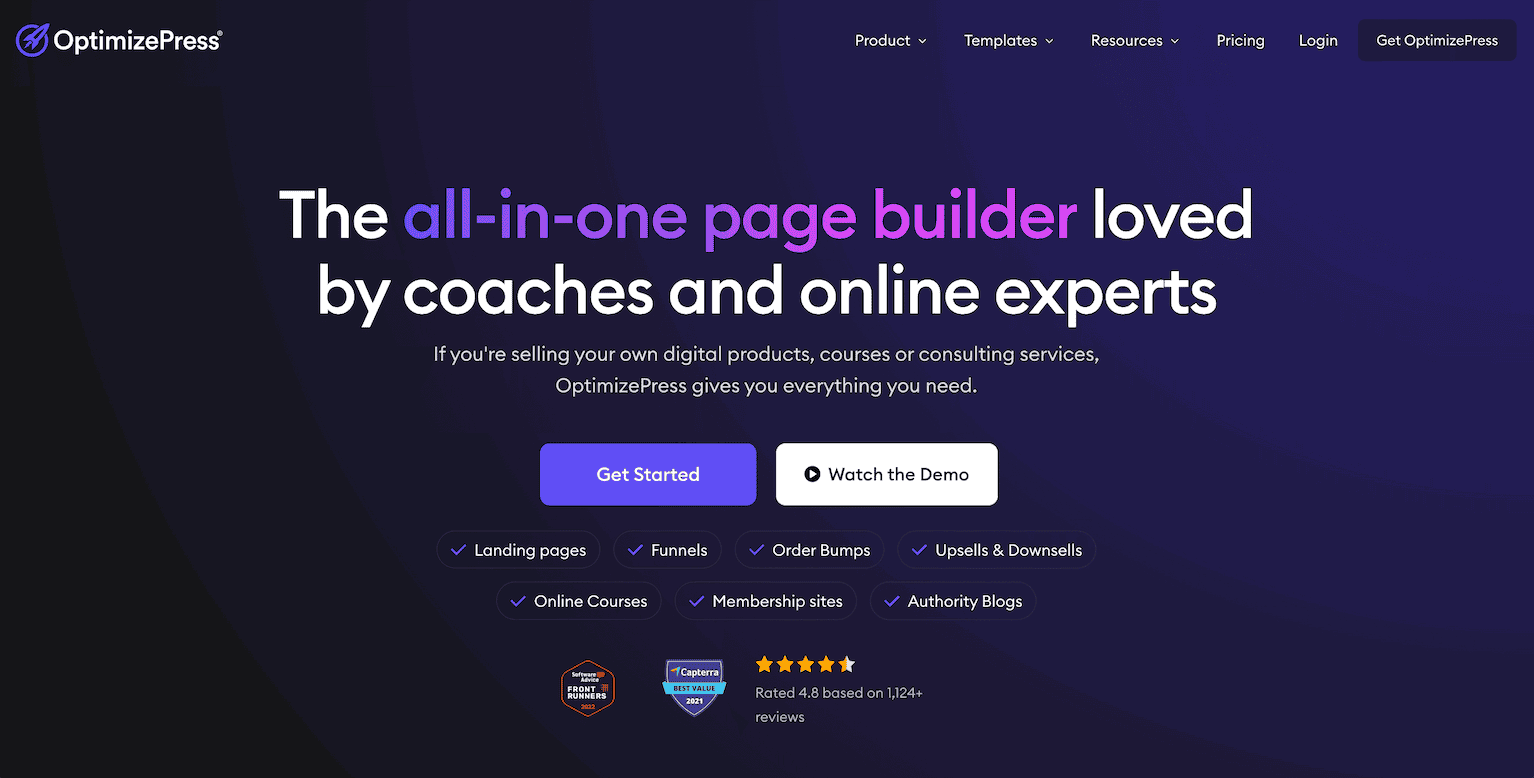
OptimizePress started as just a landing page builder for WordPress sites. But it’s now evolved into a complete funnel platform that rivals ClickFunnels.
With Version 3, they’ve completely rebuilt from scratch!
Here’s what OptimizePress offers now:
- Visual sales funnels: Build unlimited marketing funnels with drag-and-drop builder, A/B testing, and funnel mapping (unlike ClickFunnels’ 20-funnel limit).
- SmartTheme integration: Lead-generation-focused WordPress theme that works seamlessly with the builder.
- Speed-optimized pages: Advanced control over scripts and styles per page for faster loading times.
- Sell digital and physical products: Course creation, ebooks, consulting services, and physical product delivery with optimized checkouts.
- WordPress ecosystem benefits: Works with your existing plugins, themes, and hosting – no migration needed.
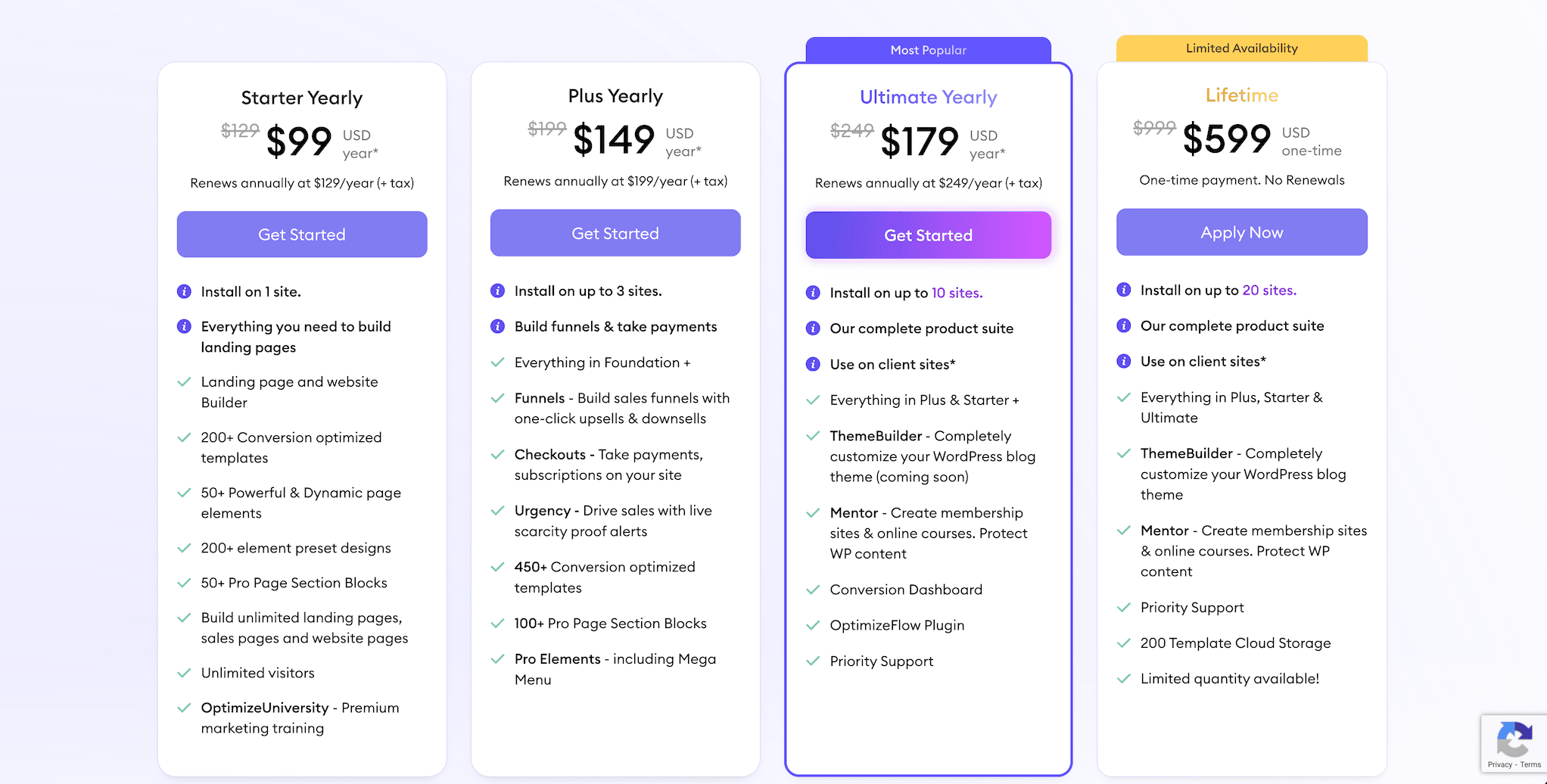
OptimizePress costs just $99/year compared to ClickFunnels’ $970/year minimum. That’s a significant saving if you’re already using WordPress.
Pros 👍
- WordPress integration: This powerful WordPress funnel builder works smoothly with your existing site
- Course creation: Offers richer online course solutions than what you’ll find in ClickFunnels 2.0
- Lead generation: You get customizable opt-in and lead forms to capture visitor information
- Checkout experience: The conversion-optimized checkout pages are designed to boost your sales
- Affordability: A more budget-friendly ClickFunnels alternative that won’t empty your wallet
Cons 👎
- Email limitations: No built-in email marketing system
- Customer management: Lacks an in-built CRM for proper lead tracking
- Support restrictions: Only offers email support with no live chat or phone options
- WordPress dependency: Requires WordPress knowledge and quality hosting for optimal performance
🏆 Bottom line: OptimizePress offers excellent value at $99/year for WordPress users who want comprehensive funnel building without ClickFunnels’ premium pricing. It’s ideal for businesses already invested in WordPress ecosystem, but you’ll need external tools for email marketing and may require technical WordPress knowledge.
CartFlows – Best alternative for WordPress
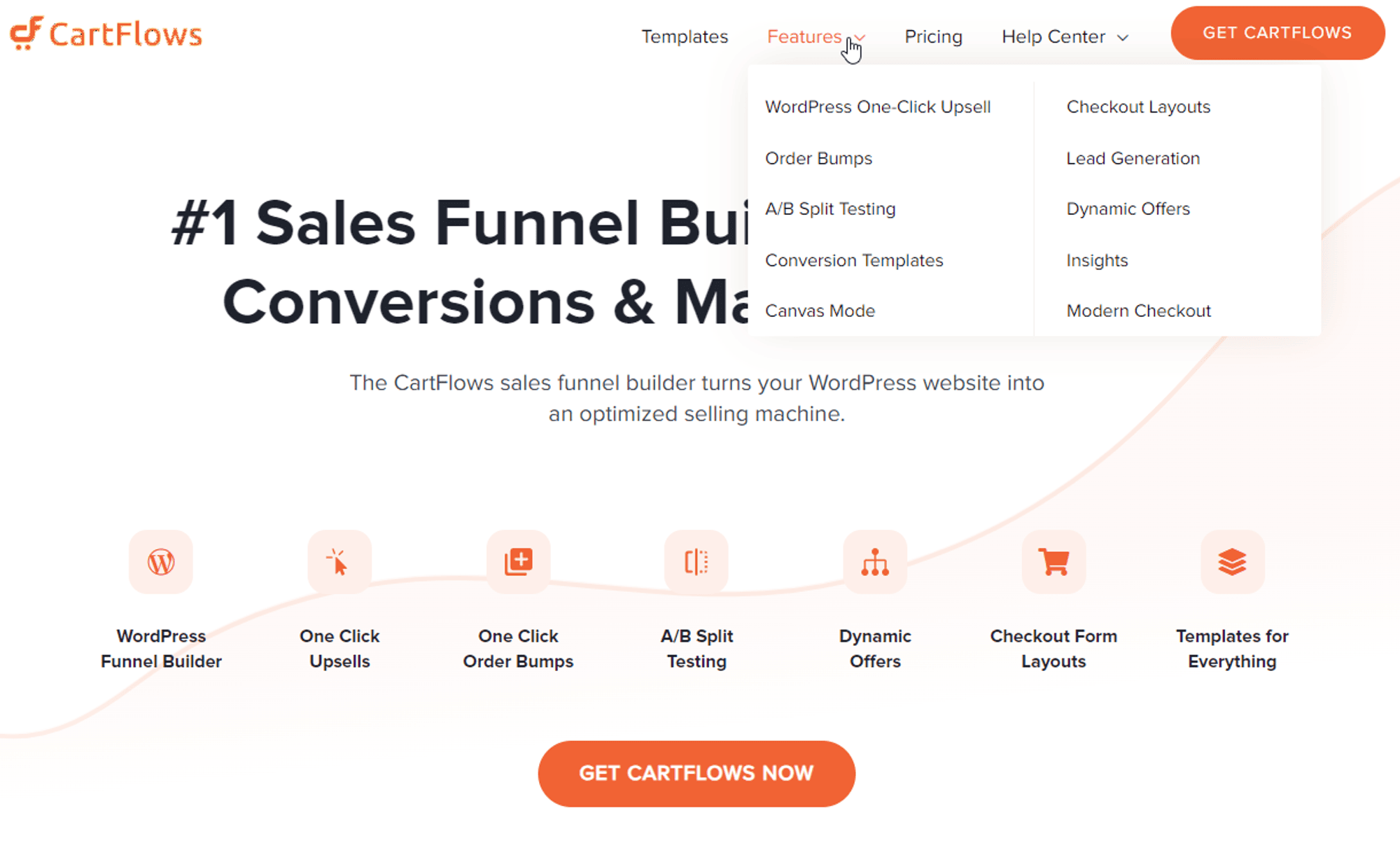
CartFlows is an excellent funnel builder plugin for WordPress sites.
For BloggingX Pro, I’ve used CartFlows with Elementor, and I’m impressed. The flexibility it provides and how it plays well with other plugins is excellent.
I also host my online courses using LearnDash.
Do read my in-depth review on CartFlows here.
Now about the features:
- WordPress funnel builder: Integrate funnel-building capabilities right into your WordPress site.
- Sales flows: In CartFlows, the Canvas Mode enables you to visualize and edit interactive sales funnels.
- One-clicks: The platform supports one-click templates for various use cases, including order bumps, upsells, and more
- Checkouts: Includes tools to help you convert more, including anti-cart abandonment, unlimited upsells, unlimited order bumps, re-usable checkout pages, custom fields, express checkout, and pre-checkout offers.
- A/B split testing: CartFlows enables you to test, compare, and contrast different marketing and sales strategies to find the best-converting ones.
- Integrations: Works well with other WordPress page builders like Elementor or Divi Builder, WooCommerce, and more. You can also integrate it with your favorite LMS (I use LearnDash) for online courses.
CartFlows recently updated its pricing and plans to reflect its current capabilities, too. Check this out and decide for yourself:
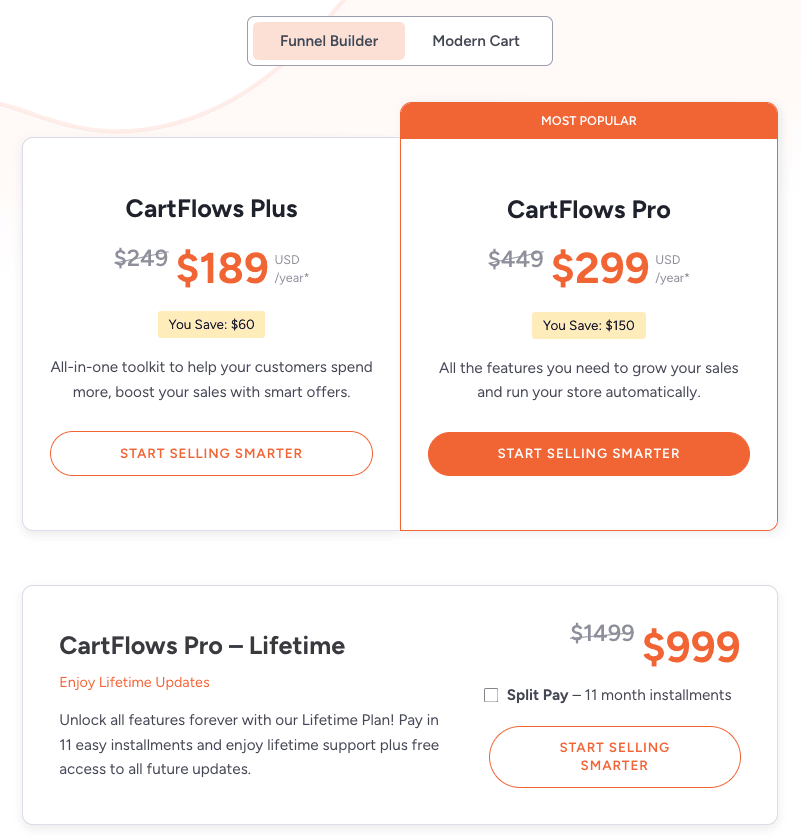
Pros 👍
- WordPress integration: It’s a feature-packed WordPress funnel builder plugin that gets the job done
- Compatibility: Works smoothly with other WP tools to make your site better (like WooCommerce, Elementor, etc.)
- Conversion optimization: Great checkout page tools to get more sales such as upsells, downsells, order bumps, etc
- Pricing flexibility: Has a lifetime plan so you can avoid paying monthly fees
Cons 👎
- Limited course functionality: No built-in course builder (you’ll need to connect with LearnDash or create funnels for your WordPress LMS courses)
- No affiliate system: Doesn’t have an affiliate program like other ClickFunnels alternatives
- Missing community features: Can’t create memberships or communities
- Funnel limitations: No option to share funnels with others
🏆 Bottom line: CartFlows is perfect for people who want to run their businesses from their WordPress website, but need a more budget-friendly funnel builder and checkout page optimizer than ClickFunnels.
ThriveCart – Best alternative for checkouts

I’ve been using ThriveCart for over 5 years now, generating more than ₹15 lakh through this platform.
Yet I’ll be honest with you – my feelings about ThriveCart have become complicated.
ThriveCart markets itself as a comprehensive checkout solution with a lifetime deal.
And yes, it delivers on checkout optimization better than most platforms.
But there’s a catch that’s been frustrating me lately.
What ThriveCart actually offers:
- Advanced checkout pages: Create single-step, multi-step, embeddable, and popup checkouts that genuinely convert better than basic options. I’ve seen 15-20% conversion improvements compared to standard WooCommerce checkouts.
- Powerful A/B testing: Test up to 14 different checkout elements – pricing, button colors, testimonials, bump offers, and more. This level of testing granularity beats most competitors hands down.
- Affiliate management system: Set first-click or last-click attribution, customize cookie periods from 7 days to lifetime, and create multiple promotional URLs for each product. The flexibility here is unmatched.
- Sales funnels (limited): Build checkout-focused funnels with up to 5 upsells and 5 downsells. It’s functional but nowhere near ClickFunnels’ comprehensive funnel building.
- ThriveCart Learn: Basic course hosting included with your lifetime purchase. Good for simple course delivery but lacks community features and advanced engagement tools.
- Landing page builder: Recent updates added landing page templates and a drag-and-drop editor. It works, but don’t expect Elementor-level customization.
Here’s what’s been bugging me:
The “lifetime deal” isn’t as complete as advertised.
Despite paying $495 upfront for “all future updates,” ThriveCart constantly pushes their Pro+ subscription at $295 annually through intrusive banners.
Many new features get locked behind this additional paywall, making the lifetime deal feel incomplete.
Pros 👍
- Lifetime deal: Pay once ($495) instead of monthly fees like SamCart or other checkout platforms
- Conversion optimization: Multiple checkout formats and advanced A/B testing genuinely improve sales
- Flexible affiliate system: Unmatched control over attribution, cookie periods, and promotional URLs
- Clean interface: Modern, streamlined checkout experience that customers trust
- Comprehensive payment support: Supports all major payment gateways including regional options
Cons 👎
- Aggressive upselling: Constant promotion of Pro+ subscription despite lifetime purchase
- Limited funnel capabilities: Can’t replace dedicated funnel builders like ClickFunnels or Systeme
- No free trial: $495 upfront investment without testing the platform first
- Basic course features: ThriveCart Learn lacks community tools and advanced engagement features
- Incomplete lifetime promise: New features often require additional Pro+ subscription
If you are interested in learning more about ThriveCart refer to my review here.
🏆 Bottom line: ThriveCart excels as a checkout powerhouse with unmatched A/B testing and affiliate management capabilities. The lifetime deal offers great long-term value if you primarily need checkout optimization. However, the constant Pro+ upselling and feature-gating can feel frustrating, and you’ll need additional tools for complete funnel building and email marketing.
FunnelKit (formerly WooFunnels)
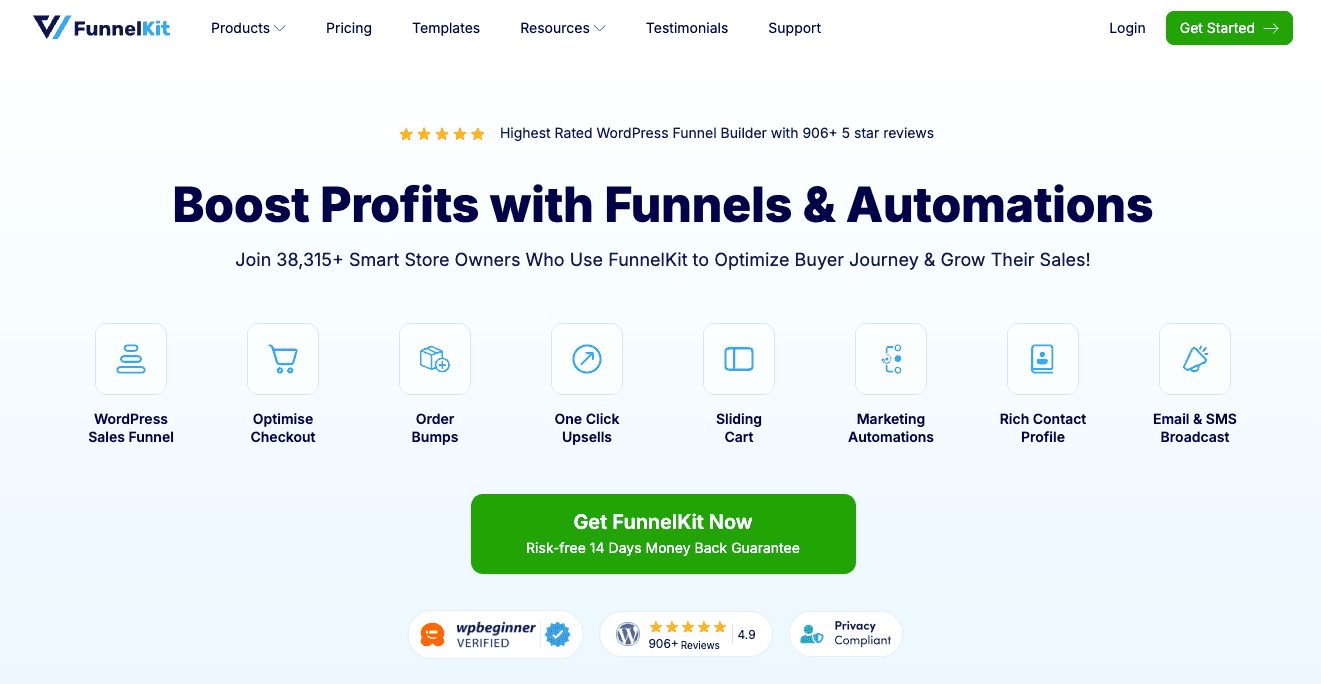
Maybe you just need a sales funnel builder (well, and a few other capabilities). And, you want to retain your WordPress site as your business hub. In that case, FunnelKit lets you build conversion-optimized funnels for your WordPress site.
The WordPress sale funnel plugin also includes email marketing automation, which is a bonus over ClickFunnels 2.0.
- Automations: Like ClickFunnels, use this to build simple to complex funnels on WordPress. With Action Filter, you can trigger conditional workflows based on certain customer actions.
- Live tracking: This feature lets you monitor your A/B tests, whether its on a funnel page or email or text messaging campaign — or a “free shipping” offer at checkout.
- Conversion optimization checkouts: Expect a frictionless WooCommerce checkout experience for your customers, but better. Also think: one-click upsells, downsell, order bumps, discounts, recover carts, related purchases, etc.
- SMS marketing: It’s one of the most engaging ways to communicate with your customers, and FunnelKit offers it alongside email marketing. When you respect your customers’ privacy and GDPR rules, I think it’s great for recovering carts (best cart abandonment).
For these capabilities, here’s what you’ll need to invest.

Pros 👍
- Easy building experience: FunnelKit gives you a visual sales funnel builder that you’ll learn quickly. No complex tools here.
- WordPress compatibility: If you’re looking for a ClickFunnels alternative for your WordPress site, this is a great option.
- Optimized sales: The checkout pages convert much better than standard WooCommerce pages, helping you make more sales.
Cons 👎
- No funnel sharing: Unlike some alternatives, you can’t share your funnels with others.
- Missing affiliate features: There’s no built-in system to manage your affiliates.
- Cost concerns: It costs more than similar options like CartFlows and WPFunnels.
I have reviewed FunnelKit in detail in this blog post comparing it with Cartflows, do give it a read
🏆 Bottom line: FunnelKit is a top CartFlows alternative for WP. Where FunnelKit beats ClickFunnels is that it offers unlimited funnels for about $100 cheaper and includes more checkout page tools, such as multiple offers on a page, abandoned cart recovery, and conditional order bumps.
Verdict
After testing all these ClickFunnels alternatives, here’s my honest verdict on which platform suits different needs:
If you need complete course and community features (which ClickFunnels lacks), go with Kajabi. Yes, it’s pricier, but you get what you pay for.
On a tight budget? Systeme.io is surprisingly powerful with its free plan. You can build funnels, send unlimited emails, and host courses without spending a rupee.
Want something in between? Podia balances affordability with solid course hosting and marketing tools.
Already running WordPress? Just add CartFlows or OptimizePress to what you already have.
Here’s the bottom line:
Most businesses leaving ClickFunnels will get the best value from Systeme.
The choice ultimately depends on what you need most: affordability, specific features, or an all-in-one solution.