Looking for a Skool alternative?
I get it.
Maybe you need features Skool doesn’t offer. Or you just want to explore what else is out there.
Here’s the thing:
I’ve tested 7 different platforms that can replace Skool for community building and course delivery.
Whop – Free to start

Whop works best for creators who want flexibility without monthly fees.
Whop is like a digital Swiss Army knife for online creators.
It’s especially popular with make-money-online creators. And for good reason.
After Iman Gadzhi’s recent investment, the platform has gotten some serious upgrades.
Here’s what makes Whop different from Skool: You’re not locked into just community features. You can sell digital products, courses, templates, software access, and even private Discord memberships – all from one storefront.
Plus, there’s no monthly subscription fee eating into your profits.
Key features
- Video hosting: Upload videos directly without needing YouTube (keeps things simple).
- Course creation: Create full courses with quizzes and certificates right in the platform.
- Product versatility: Sell different products from one platform – courses, downloads, membership plans, and software access.
- Community integration: Connect with Discord and automatically assign roles to members.
- Extension marketplace: Add extra tools like affiliate programs, bounties, and feedback forms.
- Automation options: Connect with other tools through API access and Zapier.
Pros 👍
- No monthly fees: You only pay when you make sales (3% + Stripe fees). Perfect if you’re testing new offers or building slowly without pressure.
- Better course features than Skool: It supports quizzes, certificates, and content dripping. Advanced features Skool currently lacks.
- Flexibility: The app store lets you add forums, chat, events, and custom tools. You’re not stuck with one-size-fits-all features.
- Multiple revenue streams: Sell courses AND templates AND software access from the same platform. Skool only does communities and basic courses.
Cons 👎
- Steeper learning curve: The interface feels overwhelming compared to Skool’s simplicity. Even setting up basic Discord integration can be confusing.
- Lower-quality built-in audience: Since anyone can start for free, Whop’s marketplace has more “get-rich-quick” communities mixed in with quality ones.
- Payout delay reports: Some users complain about slower payments and dispute resolution compared to established platforms.
- Higher fees at scale: That 3% adds up quickly. If you’re doing $10k/month, you’re paying $300 just in platform fees.
Whop has no monthly subscription.
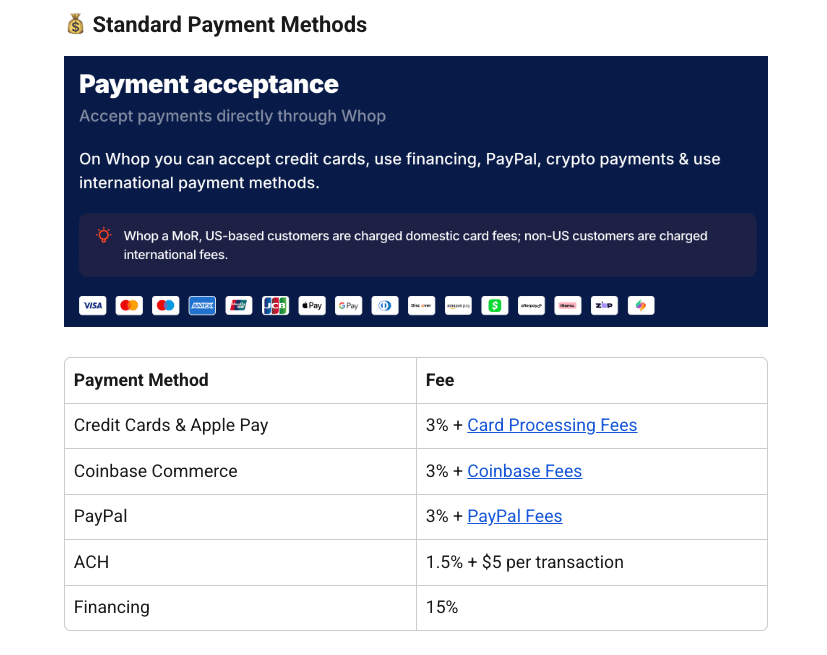
Here’s the deal: You pay 3% per sale when buyers use your own link (this really adds up when you’re selling a lot), plus regular Stripe or PayPal fees.
If someone buys through Whop’s marketplace instead? They take a whopping 30% commission.
The good part is you can sell one-time products, set up subscriptions, offer free trials, run discounts, and even create your own affiliate program without paying anything upfront.
But watch out for those extra fees.
If you want instant withdrawals or tax invoice handling, Whop adds 10% service fees.
Want to learn if Whop is the right fit for you? Check out my detailed Whop review.
Or read my comparison post where I break down Whop vs Skool with real insights.
🏆 Bottomline: Whop offers flexibility for creators without monthly fees, but with a steeper learning curve. It’s ideal if you need more advanced course features and multiple product types in one platform.
Heartbeat – Relationship-focused community

Heartbeat is best for intimate community building with a focus on relationships.
Heartbeat works great for creators who want to build personal, relationship-focused communities.
Unlike Skool’s gamified approach, Heartbeat helps members connect on a deeper level. Think of it as the “cozy coffee shop” of community platforms.
The whole platform is built around making communities feel warm and welcoming, not competitive or noisy like other platforms can get.
Key features
- Messaging: Chat-style conversations with threads.
- Community profiles: Rich member profiles you can customize.
- Private communication: Direct messages and group chats.
- Community events: Plan events and meetups easily.
- Tech integrations: Connect with tools like Zapier, Stripe, and more.
- On-the-go access: Apps for both iOS and Android.
- Brand customization: Make it look like your brand with white-labeling.
Pros 👍
- Great for relationship building: Features like member matching and detailed profiles connect people on a personal level. Perfect if your community focuses on networking or personal growth.
- Clean, distraction-free design: No points systems or leaderboards cluttering things up. Just clean conversations that let your content shine.
- Member matching: Heartbeat connects people with similar interests through smart matchmaking – creating deeper connections than Skool’s basic networking.
- Voice & video rooms: Unlike Skool’s text-only approach, Heartbeat offers Clubhouse-style voice rooms and video spaces for more real interactions.
- Notion integration: Seamlessly manage course resources and community content in one place – perfect if you already use Notion for content organization.
Cons 👎
- Limited course functionality: You can share content, but there’s no structured course delivery like Skool offers. You’ll need to use other tools for proper course hosting.
- Smaller user base: Heartbeat lacks Skool’s discovery marketplace, so growing organically is harder. You’ll need to bring in all your traffic yourself.
- Less gamification: If your community thrives on competition and achievement systems, Heartbeat might feel too quiet compared to Skool’s engaging point system.
Their Starter plan at $49/mo only supports up to 1000 members.
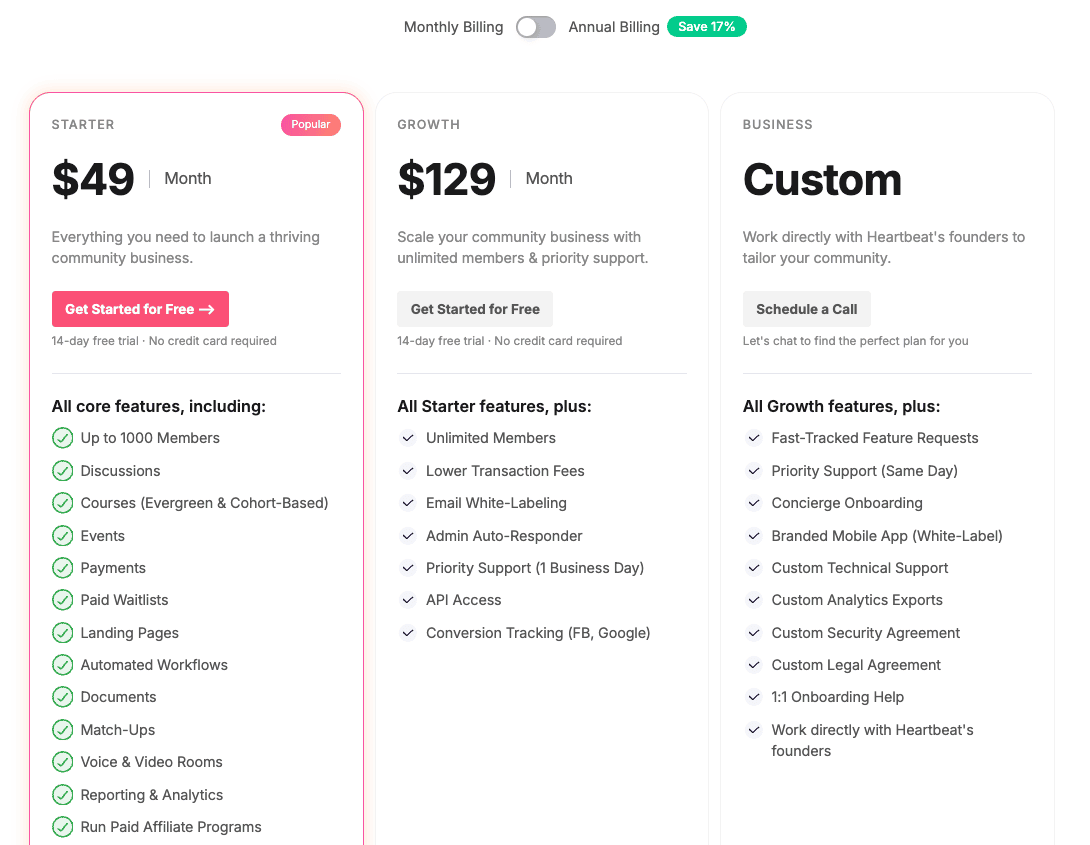
If you exceed the 1000 member mark, you need to go with their Growth plan at $129 per month for unlimited members.
🏆 Bottomline: Heartbeat offers an intimate, relationship-focused community experience that prioritizes meaningful connections over gamification, ideal for coaches and consultants who value quality engagement.
Circle – Premium community platform

Circle is best for creators who want Slack-like simplicity with course features.
It is the community platform backed by Teachable’s founder.
After using it for 2+ years, I can tell you it’s built with the same “first principles thinking” that made Notion and Slack so easy to use.
The interface feels familiar if you’ve used modern tools like Slack or Discord.
Clean sidebar navigation, community switcher, and that polished feel you get from well-funded startups.
Key features
- Interface: Slack-like interface with sidebar navigation.
- Course functionality: Course hosting with drip content scheduling.
- Live engagement: Built-in live streaming for up to 1,000 members.
- Workflow tools: Automation workflows (like having Zapier built-in).
- Mobile access: Mobile apps for iOS and Android.
- Branding options: Custom domains and basic white-labeling.
- AI capabilities: AI-powered content editor and transcriptions.
Pros 👍
- Intuitive UI/UX: The cleanest interface among community platforms. Less cluttered than Mighty Networks, more professional than Discord. If you’ve used Slack, you’ll feel at home immediately.
- Integrated course features: Unlike Skool’s basic course setup, Circle offers proper drip scheduling, automated transcriptions, and structured curriculum organization. Perfect for creators who want community + courses in one place.
- Powerful automation workflows: Built-in automation that’s similar to Zapier for community management. Auto-tag members, send welcome messages, manage space access – all without external tools.
- Excellent mobile experience: Native iOS and Android apps with push notifications that actually work. Members can go live directly from mobile, boosting real-time engagement.
Cons 👎
- Not truly all-in-one: No built-in website builder, or advanced sales funnels. You’ll need external tools for comprehensive marketing campaigns.
- Limited course compliance: Missing advanced LMS features like enforced quiz completion, certificates, detailed progress tracking, and video analytics that dedicated course platforms offer.
- Expensive for basic features: Starting at $89/month (billed annually), it’s pricier than Skool for similar community functionality. Transaction fees aren’t clearly disclosed upfront either.
- Template-like communities: Heavy customization isn’t possible beyond colors and logos. Most Circle communities look quite similar, which might hurt your brand differentiation.
Circle’s pricing starts at $89/month – a solid deal if you just need the community features.
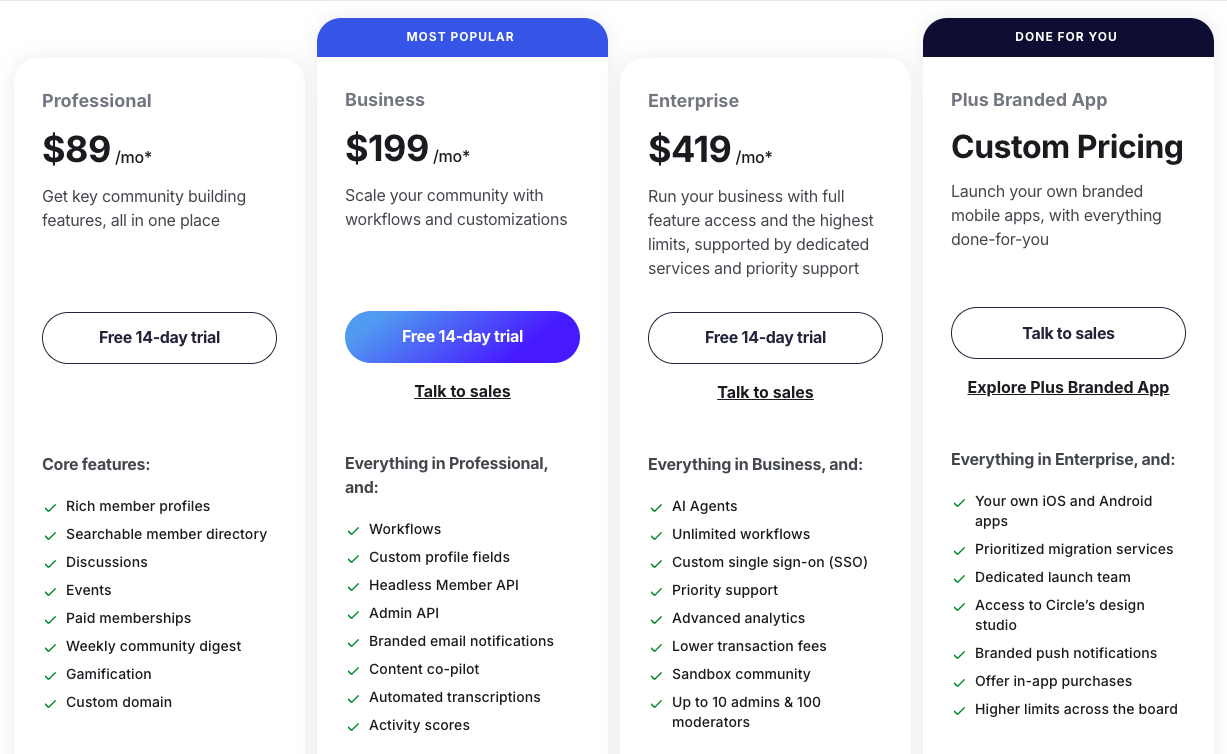
If you want all the good stuff like workflows and API access? You’ll need the $199 Business plan – but here’s the catch – you only get limited workflows.
You’ll need to pay up $419 per month for their Enterprise plan if you want unlimited workflows and better tracking tools.
Want to know if Circle is right for your needs? Check out my detailed Circle review where I break down everything.
🏆 Bottomline: Circle offers a polished, Slack-like community platform with solid course features and automation, though at premium pricing with some hidden costs.
Discord

Discord is perfect for Gen Z audiences who love high-energy, fast-paced communities.
It’s truly the wild west of community platforms.
Originally built for gamers, it’s now the go-to choice for younger people who grew up with instant messaging and constant notifications.
But here’s the reality: Discord is loud, chaotic, and way too overwhelming for most business communities.
It’s designed for real-time chat, not the thoughtful discussions or structured learning your audience needs.
Key features
- Communication channels: Real-time voice and video channels.
- Text features: Text channels with threading support.
- Presentation tools: Screen sharing and streaming capabilities.
- Automation: Bot ecosystem for automation and moderation.
- Brand customization: Custom emojis and server branding.
- Access control: Role-based permissions and channel access.
- Cost efficiency: Free for unlimited members.
Pros 👍
- Completely free: No member limits, no monthly fees, no transaction costs. You can build massive communities without spending a single rupee – something Skool’s $99/month can’t match.
- Instant engagement: Gen Z users already know Discord inside out. They’ll jump into voice chats, use custom emojis, and create that buzzing community energy naturally.
- Powerful bot ecosystem: Thousands of free bots for moderation, analytics, music, games, and automation. You can build complex workflows without paying for premium features.
- Real-time connection: Voice channels create spontaneous conversations that feel more personal than text-only platforms. Great for building tight-knit communities.
Cons 👎
- Information overload and noise: Messages fly by constantly, making it hard to find valuable content later. Important discussions get buried under casual chatter – it’s all noise, very little signal.
- Not suitable for professional communities: The gaming look and chaotic nature can hurt your credibility with business audiences or older people who expect more structure.
- No course delivery features: Zero built-in tools for hosting courses, tracking progress, or organizing educational content. You’ll need external platforms for any structured learning.
- Moderation nightmare: Without proper bot setup and active moderators, Discord servers can quickly become spam-filled or off-topic. Managing large communities requires constant attention.
Discord is completely free for basic features, with no monthly fees or member limits.
You can also get Discord Nitro for $2.99/month for extra user features, or Server Boosts at $4.99/month for better server capabilities.
The best part? No platform fees or member caps – whether you have 10 members or 10,000.
🏆 Bottomline: Discord offers a free, real-time community platform, but lacks professional structure and course features needed for business communities.
Slack

Slack is best for small, professional teams but gets expensive fast for communities. Using it for external communities is like using a Ferrari for grocery shopping.
It’s powerful, polished, and professional – but the costs add up brutally fast when you’re building a community instead of managing a small team.
Key features
- Communication organization: Organized channels with threading
- Direct conversations: Direct messaging and group chats
- Content management: File sharing with search functionality
- Real-time collaboration: Voice and video calling
- External tools: App integrations (1,000+ available)
- Workflow efficiency: Workflow automation with Slack Connect
Pros 👍
- Professional feel: Clean, business-focused interface that builds credibility with corporate audiences. No gaming aesthetics or casual vibes that might hurt your brand.
- Excellent search and organization: Unlike Discord’s chaotic message flow, Slack makes it easy to find old conversations and files. Threaded discussions keep topics organized and searchable.
- Powerful integrations: Connect with tools like Zoom, Google Drive, Calendly, and thousands of other business apps. Perfect for communities that need workflow automation.
- High-quality communication: Voice and video calls are reliable and professional-grade. Screen sharing and file collaboration work seamlessly for business discussions.
Cons 👎
- Expensive for communities: $8.75 per active member per month on the Pro plan adds up fast. A 100-member community costs $875/month – compared to Skool’s flat $99. That’s nearly 9x more expensive.
- Limited course features: No built-in tools for course delivery, content organization, or student progress tracking. You’d need external platforms for any educational content.
- Message limits on free plan: Only 10,000 most recent messages are searchable on the free tier. For active communities, that’s maybe a week of conversations before important content disappears.
- Not designed for community building: Slack assumes everyone knows each other already. No member discovery, profiles, or community engagement features that platforms like Circle or Heartbeat offer.
Slack has a Free plan with basic features (just 10,000 searchable messages), while paid plans get expensive fast – Pro ($8.75/member/month), Business+ ($15/member/month), and Enterprise Grid (custom pricing).
Here’s the real problem: their per-member pricing model means a modest 100-person community would cost $875/mo on the Pro plan.
That’s significantly more expensive than flat-rate platforms like Skool.
🏆 Bottomline: Slack works great for small teams but gets way too expensive for bigger communities. The per-member pricing model makes it impractical unless you’re charging premium fees for membership.
Mighty Networks

Mighty Networks is best for creators who prioritize mobile apps but can handle clunky interfaces.
It’s been around since 2017, founded by Gina Bianchini (who also created Ning).
They had their moment during 2020-2021 when everyone was fleeing Facebook Groups.
Their pitch?
Build branded community apps without social media distractions.
But here’s the reality: the platform feels stuck in the past while everyone else has moved forward. You can know more about this in my in-depth review of the platform.
Key features
- Mobile apps: Native iOS and Android apps with custom branding
- Community hub: Community spaces with courses, events, and chat
- Live events: Built-in live streaming and event management
- Network connections: Member matching based on location and interests
- Referral system: Ambassador program for referral rewards
- Integration options: Zapier integration for automation
- Monetization flexibility: Multiple pricing tiers and access levels
Pros 👍
- Excellent mobile apps: Their native mobile apps are genuinely impressive. With Mighty Pro, you can even get custom-branded apps in the App Store – something most platforms can’t offer.
- All-in-one spaces: Unlike Circle where you need separate spaces for everything, Mighty Networks lets you combine courses, chat, and events in one space. Much easier to manage.
- Strong event features: Built-in calendar, live streaming capabilities, and event management tools. You can go live directly from mobile, which is perfect for spontaneous community engagement.
- Local networking features: The “members near you” feature is brilliant for organizing in-person meetups and building stronger local connections.
Cons 👎
- Terrible user interface: The platform feels clunky and outdated. Pop-up windows for lessons, confusing navigation, and poor spacing make it frustrating for both hosts and members to use.
- Limited integrations and no API: You’re stuck with Zapier for everything. No direct email marketing connections, no PayPal support (Stripe only), and they ignore requests for basic integrations.
- Transaction fees: 3% on Community plan, 2% on higher plans, plus an additional 15% Apple fee for iOS purchases. These fees add up quickly compared to Skool’s flat monthly rate.
- Multi-step checkout friction: Users must create accounts before purchasing, creating unnecessary barriers compared to single-step checkouts elsewhere.
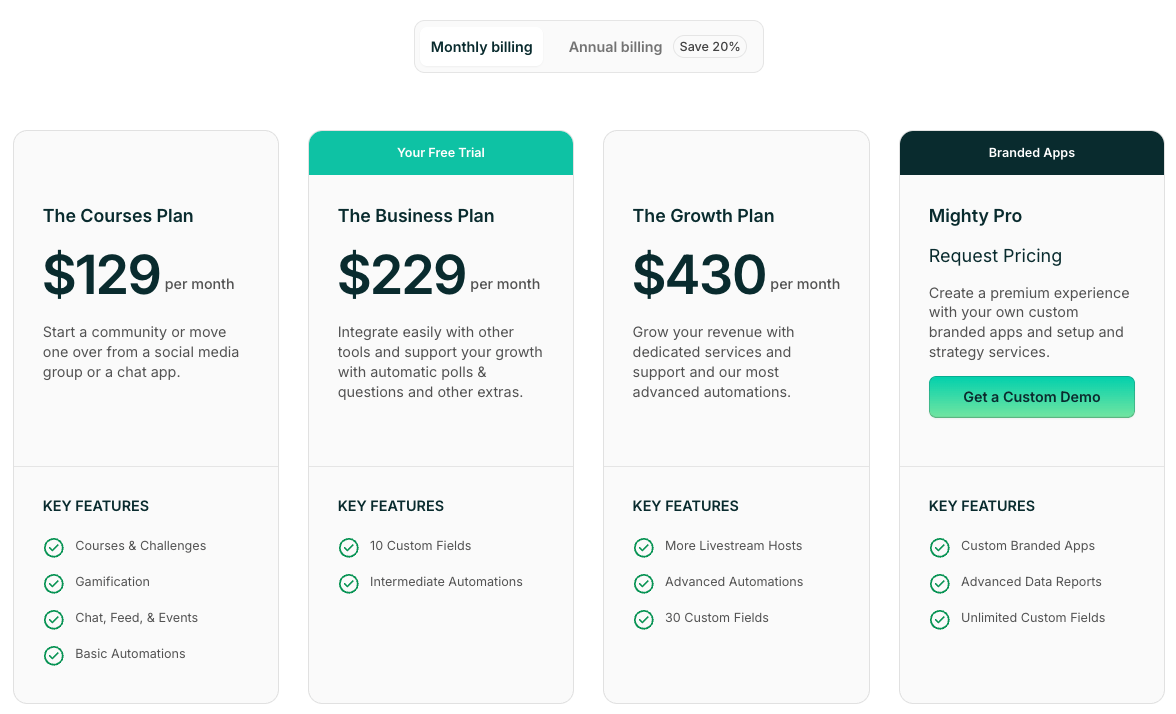
Mighty Networks offers 3 different plans:
- Courses plan ($129/mo): Great for educators who want to mix community with learning by adding courses and challenges to their membership, plus some basic automation tools.
- Business plan ($229/mo): Built for growing brands that need advanced tools like 10 custom fields, and better automations to help their community grow.
- Growth plan ($430/mo): The top-tier option for established creators looking to make the most money with advanced automations, and bigger livestream hosting abilities.
🏆 Bottomline: Mighty Networks gives you branded mobile apps and all-in-one community spaces – but watch out for its clunky, outdated interface and limited integration options compared to competitors.
Kajabi – Truly all-in-one

Kajabi is best for serious course creators who want everything under one roof.
It’s not mainly a community platform. It’s a complete business-in-a-box solution.
But here’s what’s interesting: they’ve added gamification features that directly compete with Skool’s engagement model, while still giving you email marketing, sales funnels, and advanced course tools that Skool doesn’t have at all.
After testing both platforms extensively, I can tell you Kajabi is like buying a mansion when you just need a bedroom – powerful but might be too much for what you need.
Key features
- Course creation: You can build complete courses with quizzes and assessments so your students can test what they’ve learned.
- Email marketing: There’s built-in email marketing and automation without needing another tool like ConvertKit.
- Sales funnels: You can create sales funnels and checkout pages right in the platform to sell your courses easily.
- Website builder: The website builder with custom domains that can be considered a lightweight alternative to WordPress.
- Community engagement features: Gamification system with points, badges, and leaderboards keeps your community active and engaged.
- Live interaction: Host live streams directly in the platform to connect with your audience in real-time.
- Advanced analytics: Track everything with advanced analytics and see exactly how students move through your courses.
Pros 👍
- True all-in-one solution: You get email marketing, website, courses, community, sales funnels, and analytics all working together smoothly. No need to juggle external tools like ConvertKit or ClickFunnels – everything’s right there.
- Advanced course features: Create proper courses with quizzes, assessments, certificates, and detailed progress tracking. This goes way beyond Skool’s basic course delivery – you’re getting full LMS functionality.
- Built-in live streaming: Host coaching calls and community events directly in the platform. No need for Zoom, and all recordings automatically save to your course library.
- Gamification: Members earn points for finishing courses, participating in the community, and hitting achievements. The badges and leaderboards create engagement similar to Skool but with better tracking.
Cons 👎
- Expensive and feature-locked: Basic plan costs $149/month but limits you to just 3 products and 1,000 contacts. You’ll hit these limits quickly. Growth plan jumps to $199/month, making it 2x more expensive than Skool for basic community features.
- Complex setup and learning curve: Since the platform does everything, everything takes longer to set up. Simple tasks that take 5 minutes in Skool can eat up hours in Kajabi’s complex interface.
- Overkill for pure community builders: If you just want to build a community without all the courses, funnels, and email marketing, you’re paying for features you’ll never touch.
For most people, the Growth plan at $199 per month would be ideal.

Although all the features of Kajabi are available in all the plans, the 3-product limit that it imposes, even in their Basic plan at $149 per month, is a major downside.
You can read my detailed Kajabi review for more information on my personal experience with it. Or this post on Kajabi communities if you want to dive deep into their communities feature.
🏆 Bottomline: Kajabi packs everything you need (courses, marketing, community) in one platform. Go with Skool if your audience is already there, but choose Kajabi if you want a complete business solution and don’t mind spending time learning how it works.
Conclusion
After testing all these platforms, here’s my honest recommendation:
Whop is perfect if you’re on a budget – it costs nothing to start, and you only pay when you make money. Unlike Skool, it has functional course features that actually work.
But there’s a catch.
Your quality community will sit right next to questionable get-rich-quick schemes. This means you’ll need to work harder to stand out from all the noise.
Kajabi is your best bet if you need something more professional with powerful automation. Yes, it’s expensive at $149/month, but you get email marketing, sales funnels, advanced course features, and gamification all in one place. It’s overkill for simple communities but perfect for serious course creators.
Circle offers the cleanest user experience with decent automation features. It feels premium and works smoothly. If Kajabi feels like too much and Whop feels too noisy, Circle is your best bet. Many top creators use Circle for good reason.
Pick the platform that matches your actual needs, not the one with the most impressive feature list.
Sometimes simple and free wins over complex and expensive.






