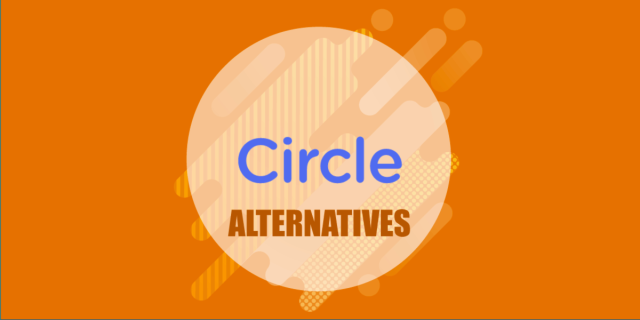Are you looking for Teachable alternatives?
I know, Teachable recently increased their subscription costs and replaced their unlimited courses feature with only 1 course on their beginner plan (thanks to their acquisition by Hotmart), that too with 7.5% transaction fee.
And what about existing customers?
Held for ransom!
As someone who is into online course creation and has experimented with all the major LMS and community platforms:
In this blog post I will introduce you some reliable and trustworthy alternatives to Teachable.
Here’s a quick overview:
| Community feature | Mobile apps | Starting price | |
| Skool | Yes (gamified) | Yes (iOS & Android) | $9/month |
| Kajabi | Yes | Yes (iOS & Android) | $179/month |
| Circle | Yes | Yes (iOS & Android) | $89/month |
| Thinkific | Limited | Yes (iOS & Android) | $49/month |
| Podia | Yes (Limited) | No | $39/month |
Skool – Cheapest alternative

Skool is a community-first platform that's been making serious waves lately.
I've been watching it for over 2 years now, and honestly? The growth is insane.
👉 What caught my attention was when Alex Hormozi made his biggest investment ever into Skool. That's not just hype – it's a strong signal.
But here's the thing.
Skool isn't trying to be everything. It's laser-focused on what actually matters: getting your community members to engage.
The platform runs on a simple gamification system. Members earn points by engaging, level up, and unlock perks. Think of it like a video game for your community.
And it works.
I've seen 2-3x higher engagement rates compared to other platforms. People actually stick around and participate.

The best part?
Their Hobby plan costs just $9/month and includes almost everything you need – unlimited courses, live streaming, mobile apps, and the full gamification system.
Yes, there's a 10% transaction fee on this plan. But for beginners testing the waters, it's incredibly affordable.
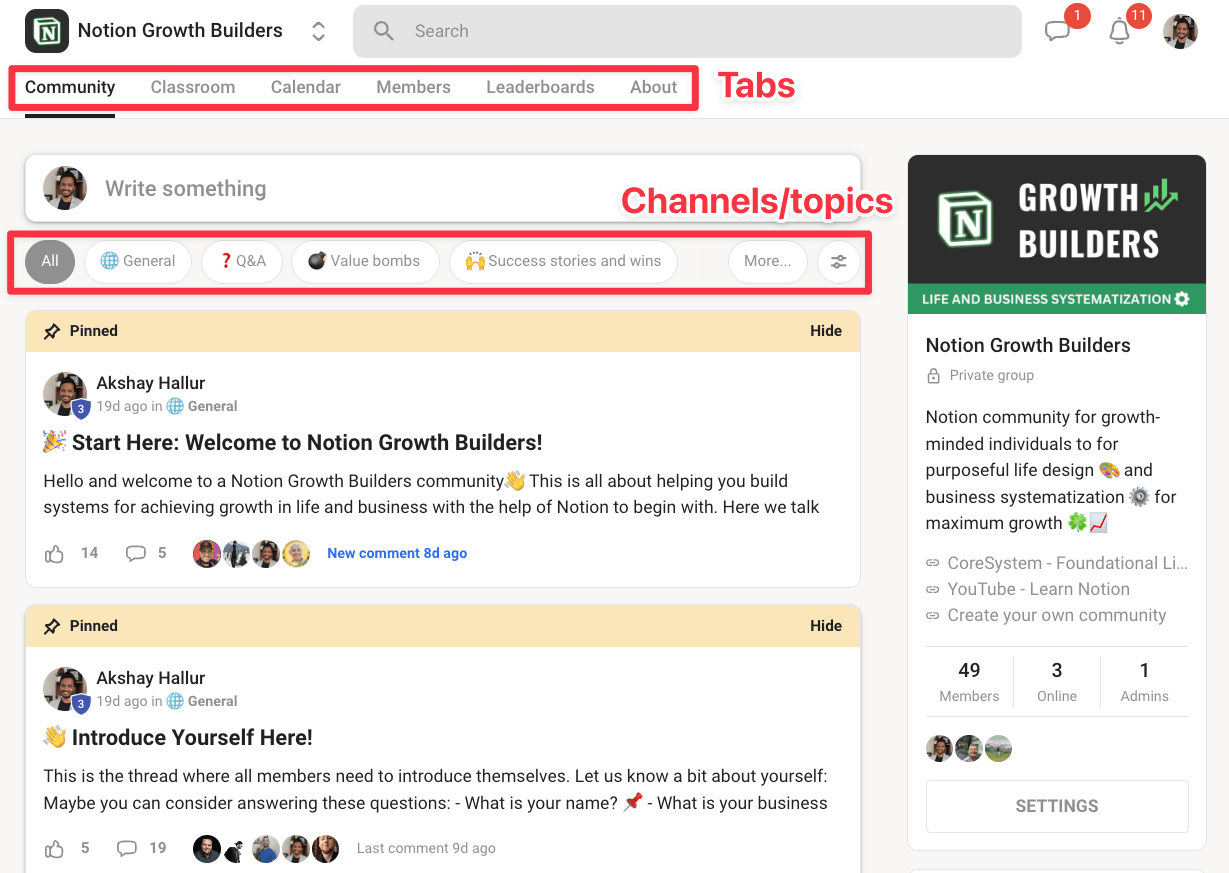
I'm using Skool for my "Notion Growth Builders" community. The interface is so intuitive that new members instantly understand how to navigate and engage without any hand-holding.
If you need multiple admins or want to drop that transaction fee to 2.9%, their Pro plan runs $99/month.
Pros 👍
- Incredibly affordable: At $9/month, it's the cheapest serious alternative to Teachable with unlimited courses included.
- Best-in-class engagement: The gamification system (points, levels, leaderboards) drives 2-3x more community interaction than competitors.
- Clean interface: Members instantly understand how to navigate – no learning curve needed.
- Unlimited live streaming: Even the $9 plan includes unlimited webinars and group calls with recording features.
- Mobile apps: Full-featured iOS and Android apps that let members engage anywhere.
- Discovery feature: Members can find your community organically through Skool's built-in discovery (like Facebook search for communities).
Cons 👎
- Transaction fees: The affordable $9 plan comes with a 10% transaction fee on sales.
- Basic course features: Missing quizzes, certificates, and detailed student progress tracking that full course platforms offer.
- No marketing tools: You won't find checkout customization, order bumps, or upsell features.
- Limited integrations: No native integrations – you'll need Zapier to connect with other tools.
Bottomline: Skool is perfect if you want a super affordable platform that prioritizes community engagement over complex course features.
Kajabi – All-in-one platform with automation

Kajabi is a more all-in-one digital selling platform.
It comes with features like:
- Online courses (as feature-rich as Teachable!)
- Community (with gamification)
- Funnels
- Digital products
- Email marketing
- Marketing automation
- Kajabi Events (Webinars)
The best part is that all these features work in tight integration with each other, with an automation layer on top giving rise to a lot of creative marketing use cases.
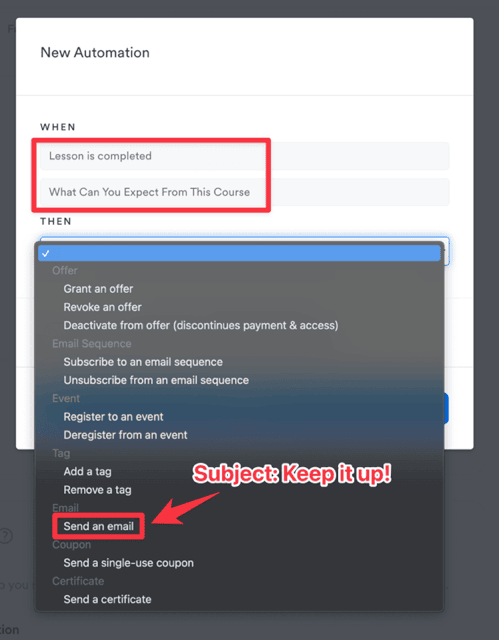
For instance, above you can see how their course feature integrates with their email marketing feature. Whenever a lesson is completed, you can trigger a specific email, or even register them for an event or a webinar, as you can see.
Kajabi is an all-in-one platform, but what's really impressive is how deep its features go.
However, Kajabi is a premium platform.
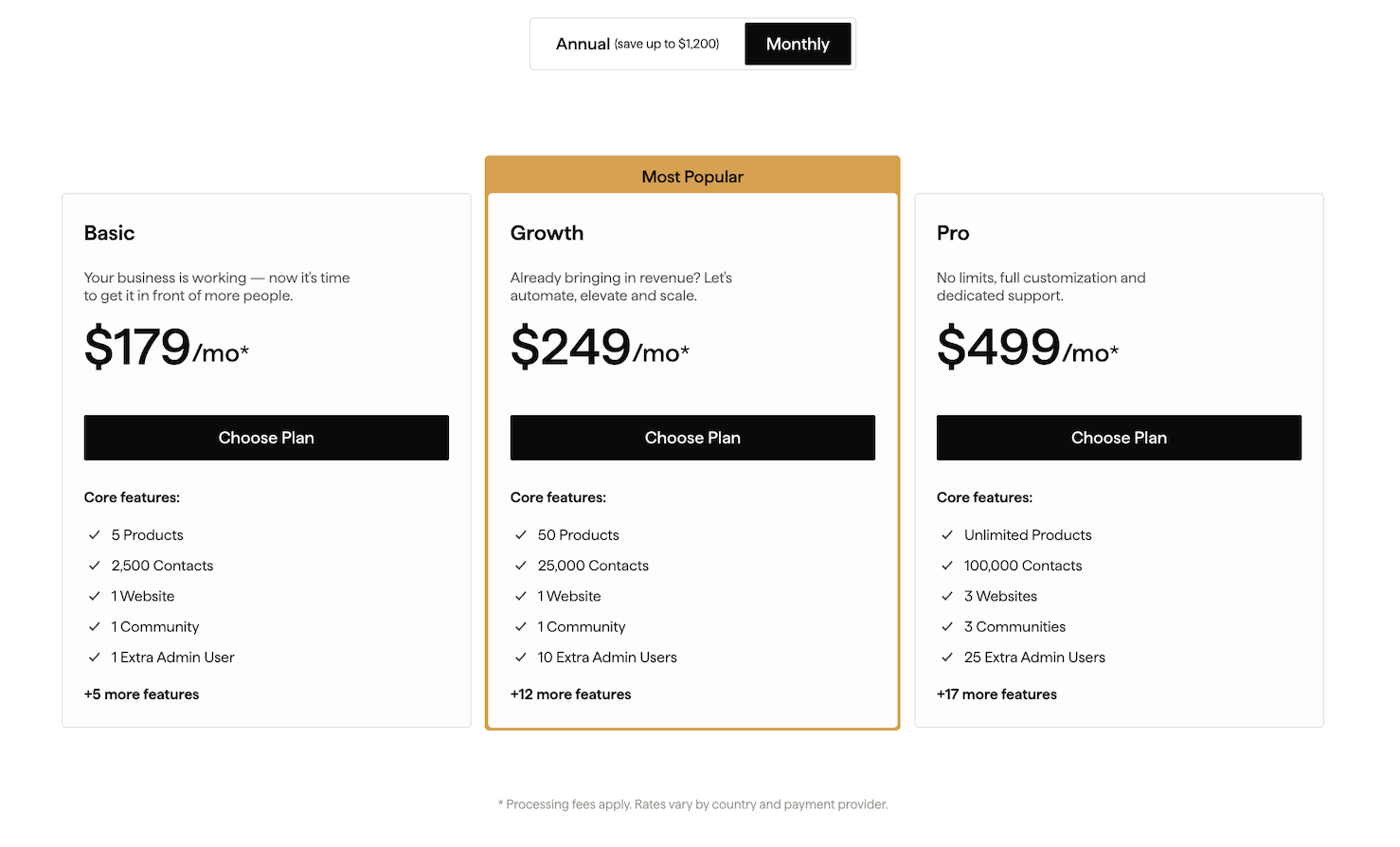
Its Basic plan starts at $179/month, it may initially appear more expensive.
However, it replaces tools like:
- Community platforms like Circle.so ($89/month)
- Email marketing tools like ConvertKit (approximately $200/month for a 25k contacts)
- Website hosts (around $20/month for decent hosting)
- Webinar platforms like Zoom Webinars or Demio (starting at $59/month)
Pros 👍
- Powerful automation: You get advanced automation that connects your courses, funnels, and communities together.
- Community features: It includes a feature-rich community with gamification elements (they recently acquired Vibely).
- Email marketing: Built-in email marketing means you don't need a separate tool.
- Product selling: You can sell digital products easily.
- Website builder: It comes with a website builder that has conversion-focused blocks.
- Mobile accessibility: It has both iOS and Android apps with really good user experience.
Cons 👎
- Product limitations: Their Basic plan (at $179/month) only allows 5 Products, pushing you to their pricier $249/month plan.
- Premium pricing: It costs more than other platforms, which might be a deal breaker if you're looking for something cheaper.
If you want to know more about the advanced features of Kajabi, you can read my complete review.
👉 Bottomline: Kajabi is the best all-in-one platform I can recommend. They offer a range of features that tightly integrate with each other and their features has good depth.
Circle – Community-centric alternative

Circle is a community-focused course platform launched in 2019 by Sid Yadav, Teachable's first designer.
It has strong backing from Teachable founder Ankur Nagpal, who put 90% of his liquid net-worth into the platform.
What makes Circle stand out?
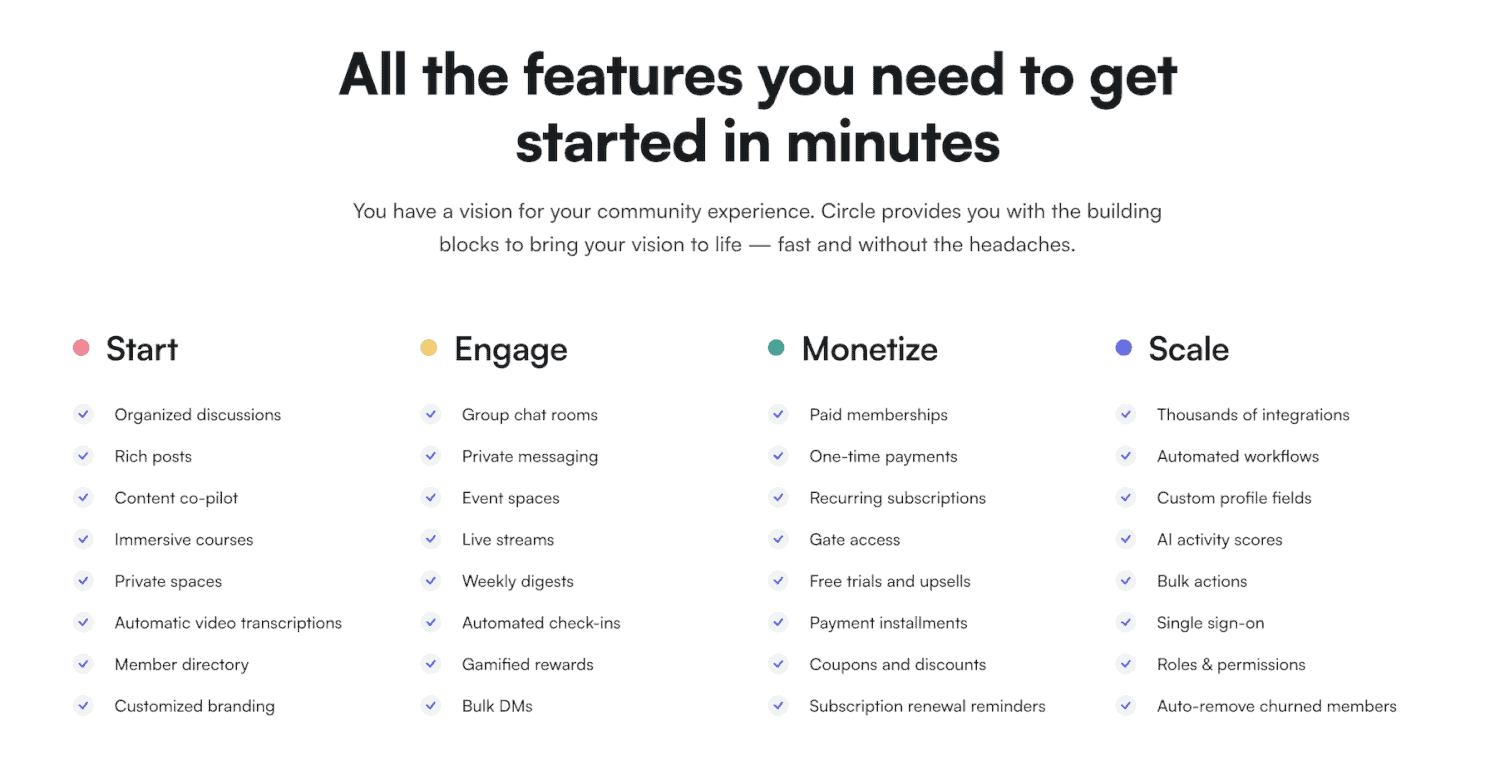
Its clean, intuitive UI/UX that borrows the best elements from successful startups like Slack and Notion.
Just like Notion, Circle gives you building blocks to create your online community exactly how you want it.
Right now, they're mainly focused on improving courses and email marketing features (rolling out advanced features).
Circle comes with mobile apps, built-in live streaming, and smart automation workflows that work similar to Zapier for your community.
👉 They've also added "Community AI" features that help you manage your community better and make it more engaging with gamification elements.
Now, pricing:

For most people, the Professional plan at $89 per month is ideal (as an alternative to Teachable), but the Business plan at $199 per month offers a lot more features.
The most notable being “Workflows” that help you set triggers and actions within the Circle platform, similar to Zapier.
Also see this:

Circle now includes email marketing features as part of their goal to become an all-in-one platform.
They offer basic email campaigns, automated sequences, and subscriber management.
Though not as robust as dedicated email platforms, it's convenient for community managers wanting integrated solutions.
Things to watch out for:
- All their plans are billed annually (look for the asterisk * in the pricing).
- They don't show the transaction fee on their pricing page.
- They don't clearly mention how many workflows you actually get with their Business plan.
Pros 👍
- User experience: The UI is super clean and easy to use. Both you and your members will find it a breeze to navigate around.
- Feature development: They roll out new features quickly, so you'll always have the latest tools at your fingertips.
- Workflow automation: It comes with automation tools (similar to Zapier) that make managing your community much easier.
- AI capabilities: Their Community AI features help boost engagement and give you smart tools to manage everything better.
Cons 👎
- Feature limitations: It's missing some specialized course features right now, which might be a problem if you're an advanced course creator.
- Premium cost: The price tag is pretty steep, making it tough for beginners or smaller communities to justify the cost.
👉 Bottomline: If you are looking for a food community centric platform with really good flexibility, then you need to go with Circle. It is backed by the former team of Teachable!
Thinkific – Superior customization and design options
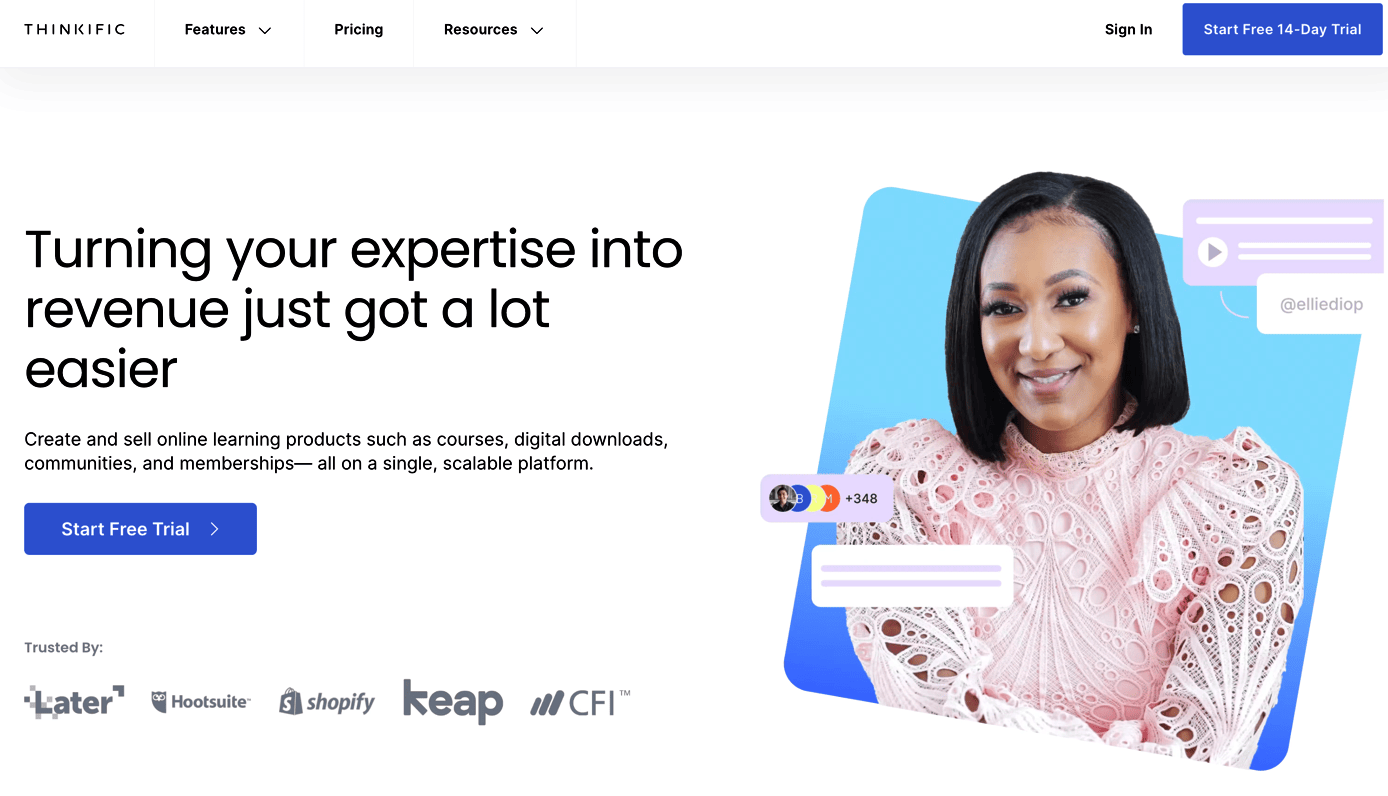
Thinkific is a great alternative to Teachable for those who are interested only in a course platform but not an all-in-one platform.
Similar to Teachable, you can create your online courses and also create membership sites with Thinkific.
While traditionally Thinkific was more limited in terms of features, they have recently rolled out a lot of advanced functionalities such as student-level analytics, video retention reports, and coaching features.
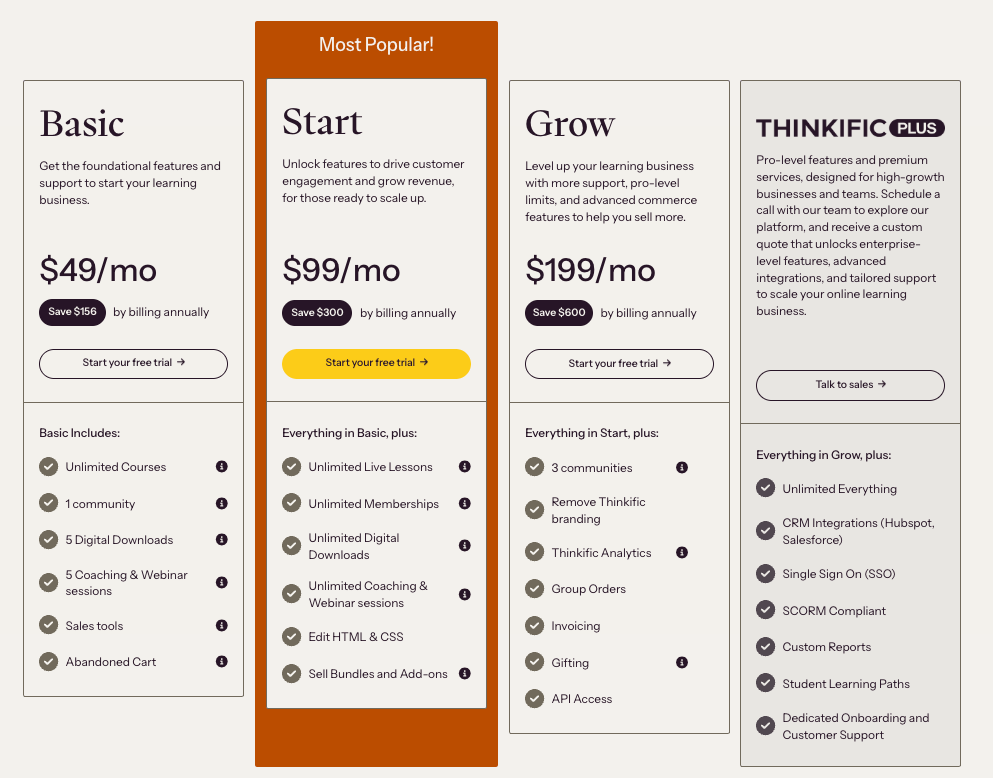
Thinkific delivers exceptional value with its $49/month basic plan offering unlimited courses and zero transaction fees, making it ideal for course creators who want room to scale.
While Teachable's $39/month plan might seem cheaper upfront, it severely restricts you to just 1 published course and takes 7.5% of every sale – meaning you'd pay $75 on a $1,000 course sale.
Pros 👍
- Mobile accessibility: It has a mobile app for both Android & iOS users (Teachable only has iOS).
- Superior design options: Thinkific has better design and customization options than Teachable, with presets and themes.
- No-code website building: Its site builder lets you create great designs without coding.
- Built-in community: It comes with a community feature (but limited).
- Custom branding: Unlike Teachable, Thinkific allows you to remove their branding from login and sales page URLs.
Cons 👎
- Interface issues (not a big deal): Their user interface needs work. They should fix the padding and spacing of elements on the screen.
- Limited marketing tools: Since it's not an all-in-one platform, you don't get email marketing features (unlike Podia and Kajabi).
I have tried and tested Thinkific, and in fact, I have published a detailed review on my blog previously.
Or if you are interested in how Teachable and Thinkific compare, refer to this blog post.
👉 Bottomline: Thinkific offers all the features of Teachable, along with mobile apps for both Android and iOS. If you like Teachable but shying away due to their recent issues, Thinkific may be the perfect choice for you.
Podia – Affordable all-in-one platform

Podia stands out as an excellent all-in-one platform similar to Kajabi.
What makes it special?
It has a clean, minimal interface and offers:
- Online courses: With drip content, bundles, upselling, quizzes, and Zapier integration.
- Coaching: Sell sessions with calendar app integrations.
- Digital downloads: Perfect for upselling opportunities.
- Webinars: Host via Zoom or YouTube Live.
- Community: Basic forum-style features with topic creation and content restrictions.
- Email marketing: Includes broadcasts, drip campaigns, templates, and basic automation.
Here's the catch – while Podia packs many features, they don't go as deep as premium alternatives.
Now about pricing.
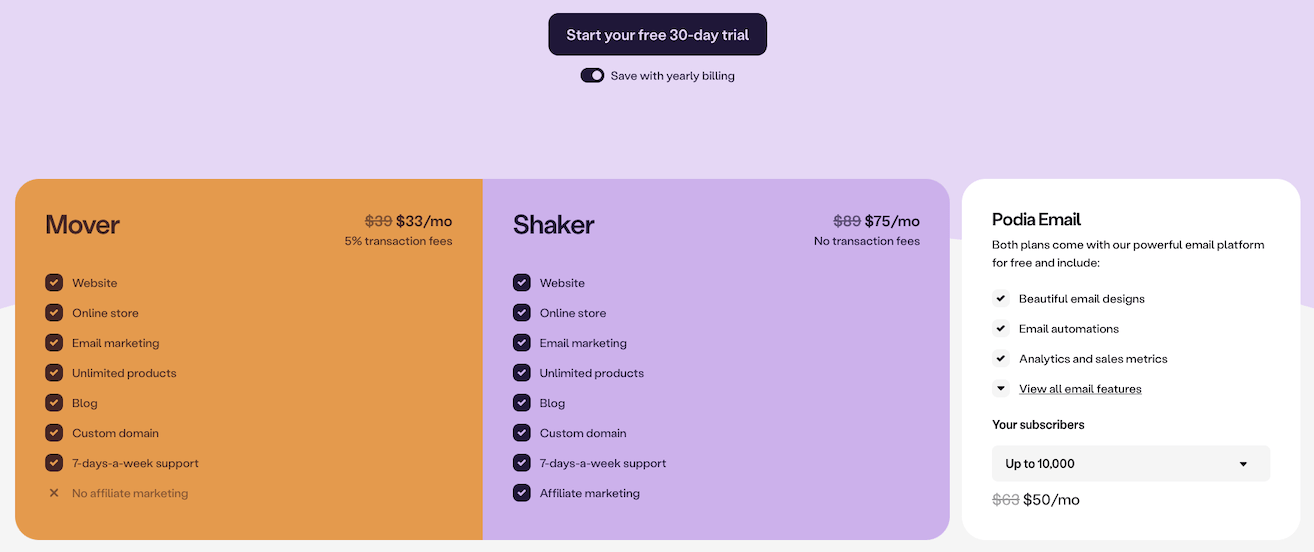
Podia's Mover plan at $39/month offers great value for beginners with unlimited courses, downloads, and coaching capabilities.
While the 5% transaction fee might seem steep.
For more established creators, the Shaker plan at $89/month eliminates transaction fees completely and introduces powerful affiliate marketing tools.
This plan represents the sweet spot for serious course creators!
Pros 👍
- Good user experience: The interface is clean and easy to use, with nice attention to detail
- All-in-one solution: It brings together multiple tools in one place, but the features aren't as deep as what you'd get with specialized platforms
- No content limits: You can create unlimited courses and products with no storage or bandwidth restrictions
- Digital product selling: You can sell digital products easily and even embed checkouts on your site! (Makes it a good alternative to Gumroad)
Cons 👎
- Limited community feature: Their community feature is pretty much like a forum without any gamification features, similar to Skool or Circle.
- Mobile limitations: There's no mobile app available
- Features lack depth: The features lack depth. For instance, you can't find in-depth assessments and student-level reporting features that you find in other specialist tools.
You can refer to my complete review on Podia if you want more information.
👉 Bottomline: Although Podia is an all-in-one platform, it lacks depth. You may feel like it’s a jack of all trades. It does not offer features such as superior course compliance and in-depth reporting. However, if you need access to a light-weight community, digital product selling, and superior email marketing features, you cannot go wrong with Podia.
LearnWorlds – Best for academics

LearnWorlds stands out as a solid Teachable alternative, especially if you're creating academic courses.
It comes with some unique features like:
- Interactive videos
- Transcripts
- SCORM and HTML5 support
- Powerful website builder
Some of these features like “interactive videos”, come in their learning center plan, which costs $249/month.
Here's the catch – despite all these rich features, the interface feels cluttered and the user experience needs serious improvement.
They keep adding new features like pop-up builder, advanced page builder, and even an ebook creator. But honestly, they should focus on making the core experience better instead of piling on more features.
If you prefer clean, easy-to-use interfaces, LearnWorlds might drive you crazy.
Now.
If you're more focused on marketing your courses rather than needing technical features like interactive videos, SCORM, and HTML5 support, you should probably look elsewhere.
Let’s look at pricing.
- Starter plan ($29/mo): Perfect for beginners or micro-schools on a budget, but comes with a 5% transaction fee on every sale.
- Pro Trainer plan ($99/mo): No transaction fees! It also unlocks memberships, subscriptions, and better engagement tools. Great for full-time course creators or small teaching teams.
- Learning Center plan ($299/mo): Get complete white-label control, AI video features, deep analytics and smart automations. It’s ideal for growing online academies.
Almost all the exclusive features of LearnWorlds are available only in their Learning Center plan.
👉 Bottomline: If you're into academic courses, then LearnWorlds’ unique features like interactive videos, advanced assessments, and features like SCORMs and HTML5 may be useful for you.
LearnDash – Best WordPress LMS

LearnDash stands out as a WordPress-based solution. If you're already comfortable with WordPress, it's worth considering.
Its key features include:
- Online courses
- Quizzes
- Memberships
- Propanel – Student level analytics
LearnDash offers numerous free, premium, and 3rd party addons.
It also integrates seamlessly with popular WordPress plugins like WooCommerce, Elementor, Gamipress and many more.
I personally host some of my older courses on LearnDash. You can read my detailed review here.
From my experience, LearnDash outperforms all other WordPress LMS plugins with its superior integrations, reliability, and add-ons.
👉 If you're familiar with WordPress, LearnDash gives you flexibility to leverage your development team and bring creative ideas to life. As a WordPress plugin, it offers customization and the ability to create unique learning experiences through custom development.
The catch?
You need solid WordPress knowledge, and without a developer, setting up LearnDash can be quite challenging.
But the possibilities are endless.
Pricing is based on site licenses.
- For 1 site – $199/year.
- For 10 sites – $399/year.
- For unlimited sites – $799/year.
It's a one-time purchase, but you'll need to pay for ongoing updates and support.
👉 Bottomline: Despite this, LearnDash is a cost-effective and flexible solution if you’re into online courses. Its pricing starts at $199/year for 1 site license, and its technical support is good.
FreshLearn – Best freemium platform
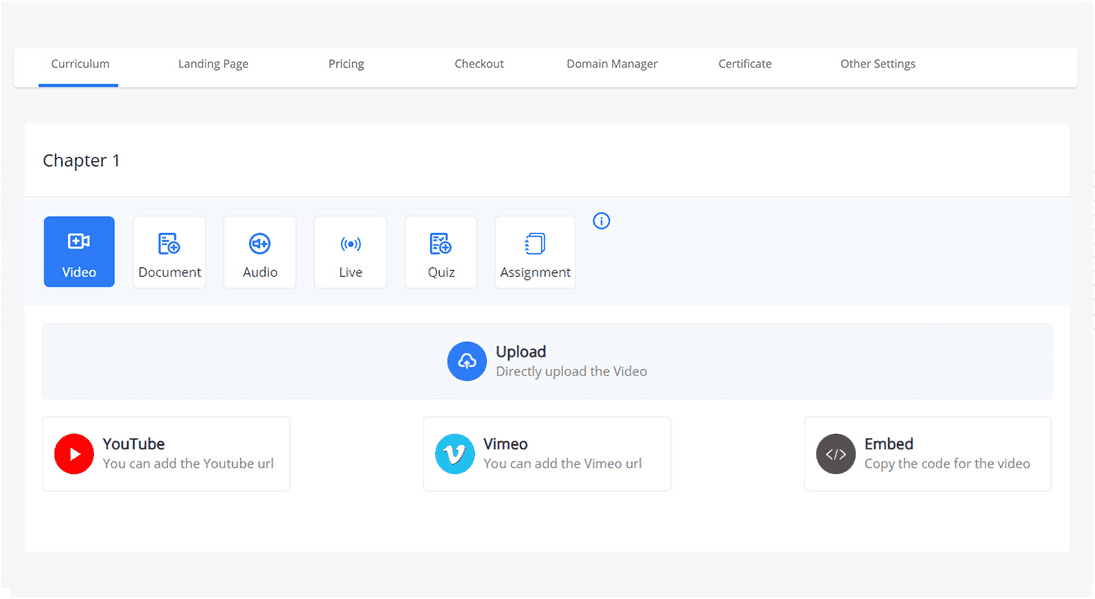
With FreshLearn, you can either create on-demand or cohort courses.
When creating course lessons, it supports various content types:
- Text
- Images
- Audio/video
- Attachments
- Quizzes & assessments
Like Teachable and Thinkific, it supports course completion certificates and content dripping.
FreshLearn includes gamification features. You can assign points, rewards, and host challenges based on actions within the community.
FreshLearn has mobile apps for both iOS and Android users.
FreshLearn is a freemium platform, making it super accessible to get started.
Its Pro plan starts at $49/mo. It includes courses, communities, assessments, and an AI website builder.
The No Brainer plan costs $79/mo and offers advanced theme customization, mobile apps, question banks, custom themes, and completely removes FreshLearn branding.
It's perfect if you want to create a professional learning experience.
👉 Bottomline: FreshLearn is a good alternative to Teachable and is quite affordable with unique gamification features.
Teachery

Let's talk about Teachery as a course platform option.
Here's something important to know right away: Teachery doesn't handle video hosting. You'll need to use YouTube, Vimeo, or Wistia instead.
It has some serious limitations compared to Teachable or Thinkific.
What's missing?
It doesn't have superior course compliance, quizzes, certificates, discussions, a native payment gateway, and several other important features.
Where does Teachery shine?
- Simple pricing. They offer just one pricing plan (monthly or yearly options) that includes all features. No need to compare complex tiers or packages.
- Unlimited courses, lessons, and students. You can create as many courses and lessons as you want, and manage any number of students without restrictions.
Teachery costs $39/month with annual billing. But considering you'll need to handle video hosting separately, this price tag feels a bit steep.
👉 Bottomline: Teachery, a "Lite" version of Teachable, but it lacks memberships, in-depth reporting, and certain marketing features, but offers an affordable, satisfactory solution.
Bottomline
After testing all these Teachable alternatives, here's my honest recommendation:
Go with Skool if you want simplicity and community focus. At $9/month, you get unlimited courses, members, and an integrated community platform.
The biggest downside?
Their beginner plan has 10% transaction fees and other limitations, prompting you to upgrade to the $99/month plan later.
Choose Kajabi if you need an all-in-one marketing powerhouse.
Starting at $149/month, it includes email marketing, funnels, and advanced automation. The major drawback?
The steep learning curve and higher price point can be overwhelming for beginners.