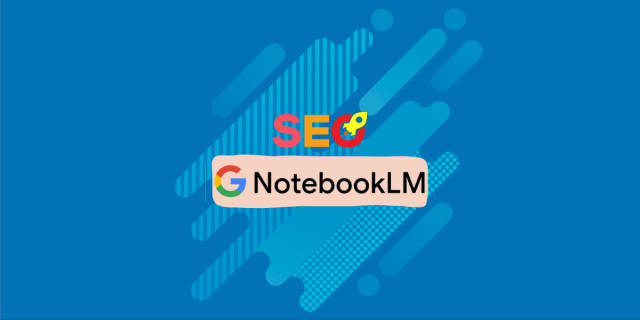Searcher Task Accomplishment is the next big SEO factor that Google cares about.
And if you ask me, in the age of RankBrain, it should be the #1 SEO factor (even more important than backlinks).
This concept isn’t new.
Earlier it was called “Search intent optimization”.
Now it’s rightly called “Searcher Task Accomplishment”.
What is it?
Think about it.
Why do search results appear when you Google something? To help you satisfy your intent or goal, right?
The goal of blog posts should be to help searchers accomplish their tasks in a quick and effective way. If your blog post helps people do that, Google will reward you with high rankings.
How can Google determine if searchers accomplished their tasks?
Google has become extremely good at tracking user behaviors and analyzing browsing patterns.
It can predict whether your need was fulfilled or not. It can even figure out what you’ll do next by analyzing data points and using its machine learning algorithms.
Heck, it can even predict your life expectancy with amazing accuracy.
Prefer video? Watch my video walkthrough.
The 6 phases of a searcher’s journey
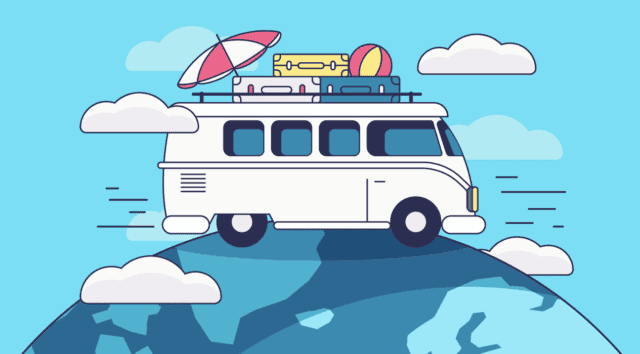
Want to understand searcher task accomplishment?
You need to grasp some basics before you can optimize your content for it.
Google searchers go through specific stages when looking for information.
As people move through these phases, Google works alongside them, using its predictive algorithms to help them find what they need.
#1. Expression of a need

When someone searches on Google, they’re expressing a need for information.
- Predictive personalization: Even if the searcher doesn’t fully express their need, Google predicts it accurately and shows personalized results based on browsing patterns and behaviors.
- Long tail keywords: The intent behind most queries is clear because over 70% of keywords typed into Google are long tail keywords, largely thanks to voice search.
If you’re in the SEO game, you already know how valuable long tail keywords are for content marketers.
Why?
Because the intent is crystal clear.
Google doesn’t stop there.
It uses its complex machine-learning algorithm to understand the context of search queries even better.
#2. Underlying goals

Whenever someone searches for something, there’s always an underlying goal behind that search query.
Some goals need just a quick fact.
Google can easily satisfy these with knowledge carousels.
But when goals are complex, subjective, or need a step-by-step approach, Google shows relevant blog posts instead.
For example, if someone searches “How to start a blog?”, their goal is simple – they want to set up a blog.
If you click on “How to start a blog in Blogger platform?”, Google notices this and starts suggesting content about “Blogging in Blogger” specifically.
This is how Google narrows down what you’re looking for by offering content that matches your specific needs.
#3. Evaluation of results
After you type your keyword, Google searches its massive index and shows results that best match what you’re looking for.
You then need to look through these results and pick the one that seems most likely to solve your problem or help you achieve your goal.
#4. Selection
After checking the search results, you’ll click on one based on:
- Title effectiveness: How well it aligns with what you believe you need
- Site trustworthiness: How reliable the site seems (mostly based on gut feeling)
- Meta description: How likely the result seems to help you achieve your goal
- Other available data: Any other information that helps you decide
#5. Task completion
Now you’ve landed on a page hoping it will help you accomplish what you set out to do.
Google looks at many signals to figure out if a page actually helped you achieve your goal.
If you visit a page, spend just a few seconds there, then go back to search results and click something else – that’s a clear sign the first result didn’t help you.
This back-and-forth between search results and web pages is called “pogo sticking”.
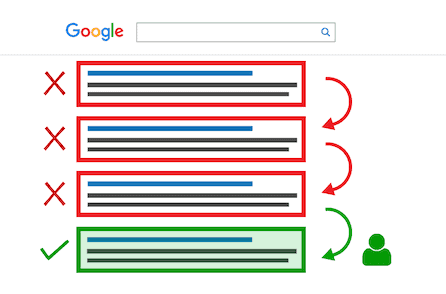
People pogo stick for two main reasons:
- Irrelevant content: The result doesn’t help with their goals
- Inefficient solution: The result doesn’t help them accomplish their goal in the best possible way
👉 If someone lands on your page after searching and spends good time there, it means your content is helping them accomplish their goals.
That’s why optimizing your website for user intent and engagement is so important.
👉 Looking to find and fix pogo-sticking issues for better SEO? Check out my detailed guide on how to identify and solve pogo-sticking problems.
#6. Additional needs
Human needs and goals never end.
Once we accomplish one task, there’s always another waiting for us.
Let’s say someone searches for “how to start a blog?”
They click a result and read through it.
Then they head back to Google and type “How to write blog posts?”
This means they’ve accomplished their first task and now have new needs to address.
Google can easily figure out what you might need next by analyzing patterns from previous searchers and looking at how content is organized in articles.
Listen.
Have you ever noticed how Google shows related searches right below the results when you go back?
Let me break down this screenshot for you.
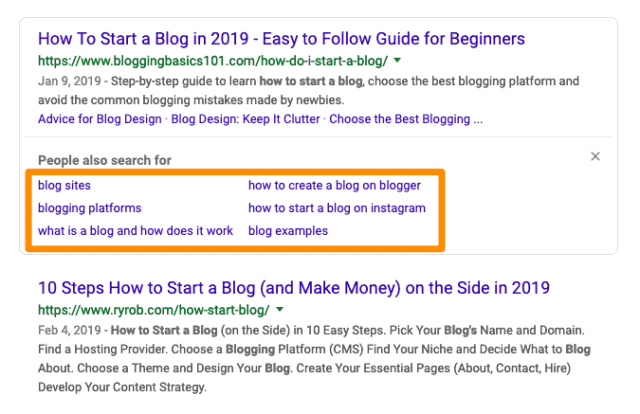
I searched for “How to start a blog”, clicked on a result and went back to the search page.
Google then suggested:
- What is a blog? (a step back from my original search)
- How to start a blog on blogger? (Google testing if I’m interested in using Blogger)
- How to start a blog on Instagram? (Google testing if I’m interested in Instagram blogging)
These suggestions are typically searches that other people make right after searching for “how to start a blog”.
Here’s another example.
I searched for “How to start a WordPress blog”.
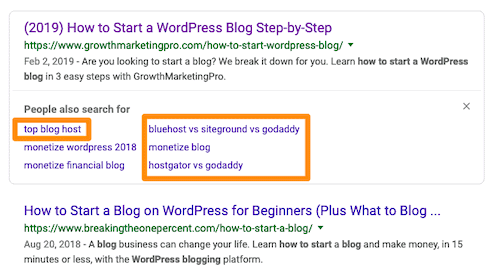
After learning how to start a WordPress blog, Google already knows people typically search for hosting services or how to make money from their blog.
This is how Google helps users with their next needs.
👉 What’s the bottomline? The search results that help people to accomplish their goals faster and in the most efficient way gets a huge reward in the form of increased rankings.
Audience goal research

Scouring the world wide web
Before you start writing your blog post, make a list of goals you want to accomplish in your post.
Want to know what goals your readers are trying to achieve? Just type your seed keyword into AnswerThePublic.
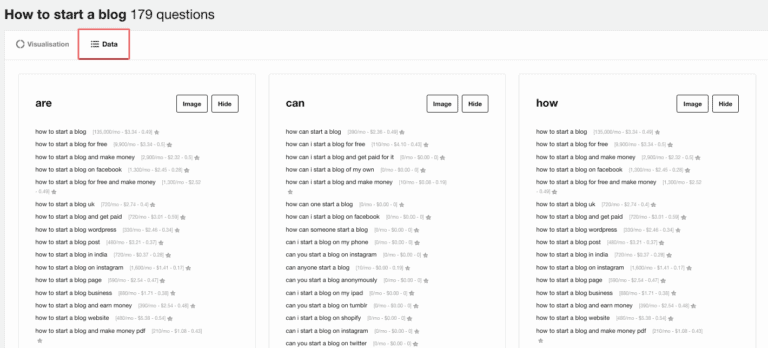
Pay close attention to keywords that start with “how to”.
Why?
Because “how to” search queries often reveal hidden user goals you might not have thought about.
You can also check Reddit, Quora, and other forums related to your topic to discover what people are actually asking about.
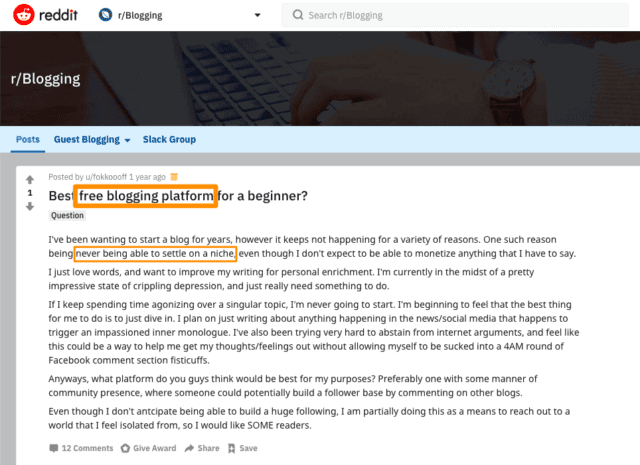
In this thread, I can point out the two needs of users starting a blog.
- Free blogging platforms: They’re searching for platforms that don’t cost money
- Niche selection problems: They’re stuck on choosing a topic, which prevents them from starting
So now, in my blog post, I can help people accomplish these goals.
Want to learn what your audience really needs?
Run a quick poll on Facebook or send a survey to your email list asking about their goals for the topic you’re writing about.
Tapping in your CRM
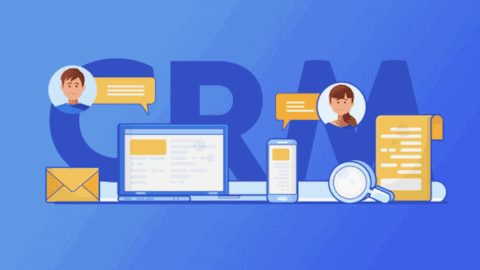
If you have products or services, you already have a CRM filled with prospect and customer data.
Here’s what you should do next:
- Schedule free 1-on-1 sessions: Talk directly with customers about how you can improve
- Send a feedback newsletter: Ask about their goals and challenges
- Create an in-product survey: Gather feedback right where they’re using your solution
It’s time to look at your customer analytics.
Find out what made them buy from you in the first place.
Ask yourself – “What goals helped them decide to buy?”
This works just like pain-problem identification in marketing. Help them solve these problems through your content.
Map those goals to the stages of your funnel
If you look at a typical sales funnel, you’ll see three main stages.

- Awareness: At this stage, you’ll introduce people to what you do and your brand. Map out the goals people need to achieve here in your content marketing framework.
- Interest: Here, you’ll educate people about your product benefits or what your product does. This is where you provide tons of value to your readers.
- Consideration: In this stage, you’ll highlight the pain problems of your users and help them consider your product as a solution to their problems or goals.
- Intent: You’ll help readers come up with logical reasons why they should consider your product or service.
- Evaluation: Here, you’ll clearly showcase your USP and compare your product with competitors.
- Purchase: This is where you provide content that helps people convert. This will typically be a sales page, money blog post, etc.
- Retention (optional): This content helps customers stay loyal to you.
A simple example of this would be a set of blog posts for a “start blogging” funnel.
- What is blogging? (awareness)
- Benefits of blogging? (interest)
- How to earn money blogging? (intent)
- What are the platforms for blogging? (evaluation)
- How to choose a good web host? (evaluation)
- Top 5 best web hosts (purchase)
- Top WordPress themes and plugins (purchase)
- What to do in the first 6 months of your blog? (retention)
Like this, you need to categorize the content ideas in your bucket-list, into each stages of the funnel.
In each of the stages, you need to further sort out the content ideas in an order that one goal accomplishment follows to the next one so that it makes sense.
You need to also specify what are the goals you’re addressing for your readers in those blog posts.
Creating content for searcher task accomplishment

After understanding the concept of searcher task accomplishment, it’s very important to understand the things you need to adopt in your blogging and content marketing strategies to make the best out of it.
Detailed content planning is crucial

I’m always amazed that so many bloggers write articles without creating an outline first.
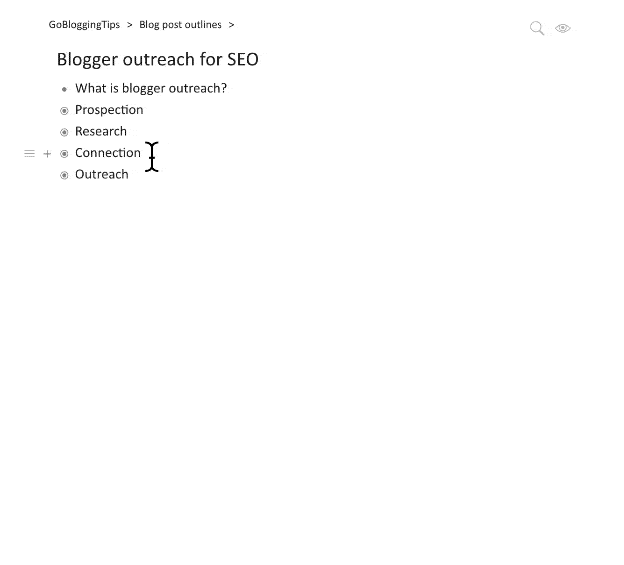
Creating a detailed outline for your blog posts is extremely important.
Keep your ideal reader in mind when planning your outline.
Ask yourself – “What goals do people visiting this post want to accomplish?”
👉 Action tip: Make a list of goals you want readers to accomplish after reading your blog post.
Include everything you need to cover in your blog post in the right order.
Add FAQs that people might have about your topic.
Focus on questions that start with why, what, when, how, etc. Create a big list of these questions and answer them thoroughly in your content.
Publish in-depth researched posts

When you create really in-depth articles on your blog, you help more people accomplish their goals.
During the outlining phase, try to include as many sections as possible and answer all the questions your readers might have.
This ensures your content satisfies user intent at least 90% of the time.
As explained in one of my previous blog posts, you need to pay attention to content depth and content breadth.
This means your blog content should cover many subtopics within your main topic and go deep into each one.
Take a look at the top ranking posts for your target keyword.
Ask yourself – “Why they’re ranking well and what user goals they’re solving”.
Then create content that helps people accomplish these goals faster and more effectively than other blog posts on the topic.
Your content should be between 1500 – 4000 words depending on the topic.
Actionable strategies that they implement right now
Your content needs insanely actionable strategies that make readers want to run home and implement them right away.
When you do this, they’re less likely to go back to search results and click on other articles.
Fill your content with strategies they can implement in the next 5 minutes.
Some ways to include actionable content:
- Include a checklist
- Add “what next” section in your blog post
- Include screenshots to accomplish a task
- Present strategies that they feel they immediately need to check out
Include images and screenshots
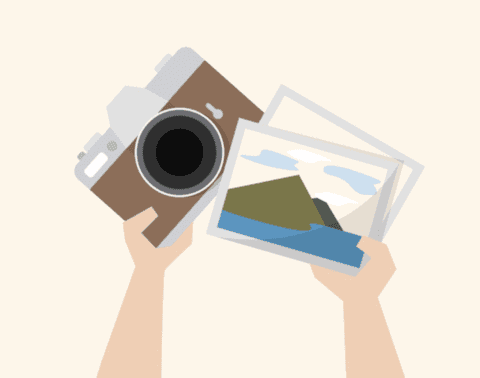
Images and screenshots are super important in your content.
Why?
For two big reasons.
- Makes text readable: Breaks up walls of text
- Helps readers achieve their micro-goals: Shows exactly what they need to see
#1 is easy to understand.
But what exactly are micro-goals?
Think about the last time you searched for something on Google.
Sometimes, you’re looking for a piece of information that a single screenshot can quickly show you.
You just want to know if a software has a specific feature.
Or you need to see where that feature is located in the app.
These are micro-goals.
When you add plenty of screenshots and images, your content speaks louder than text alone.
It helps solve more goals and satisfies what searchers are really looking for.
“In fact, the human brain processes images 60,000 times faster than text, and 90 percent of information transmitted to the brain is visual”T-Sciences
Remember, Google wants to rank content that helps people accomplish their goals faster and more efficiently.
👉 Want to make your images work harder for your SEO? Check out my guide on image SEO for simple tips you can use right away.
Include video embeds
Different people prefer different content formats.
Some like reading.
Others prefer watching videos.
You can’t afford to miss either group.
That’s why embedding videos in your content is so important.
It gives readers another way to consume your information.
Videos often help people understand concepts better because of non-verbal cues and voice tone. This helps your readers accomplish their goals more easily.
Include the table of content
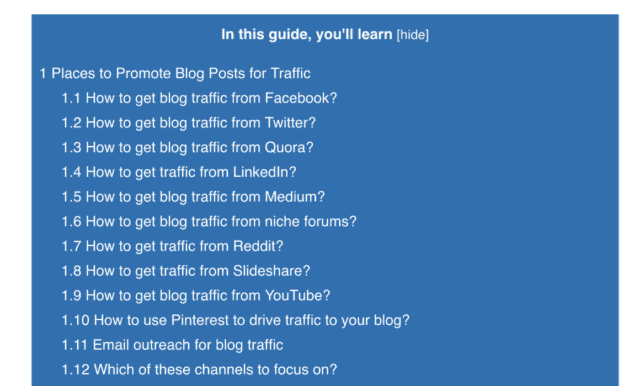
A table of contents is crucial for any long blog post.
How many times have you clicked on an article only to see a massive wall of text and immediately hit the back button?
Even though that content had the answers you needed, you didn’t stick around to read it.
Why?
A table of contents helps visitors quickly find exactly what they’re looking for in your post.
Without it, users might skip sections containing their answer and return to search results. This signals to Google that your content didn’t satisfy their intent.
Adding a table of contents effectively solves this problem.
Have structured data
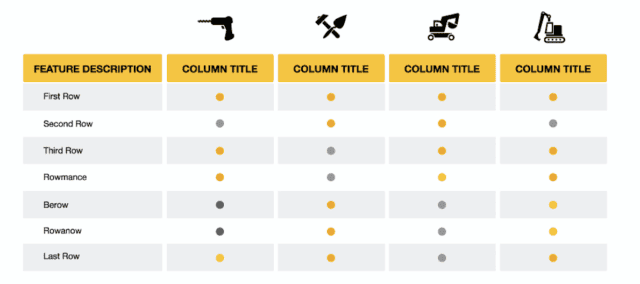
Structured data means formatting your content in ways that both readers and search engines can easily understand.
Like:
- Bullet lists
- Numbered lists
- Table of content
- Tabular content
- Content boxes
When you use these formats, you help visitors accomplish their goals quickly and easily.
This makes it more likely for Google to feature your content on Google Knowledge Graph.
Create a series of related posts and internal link them
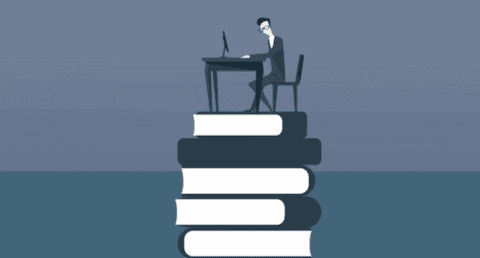
Remember the “additional needs” concept I talked about earlier?
After readers accomplish their initial goal, they often have a new goal in mind.
It’s your job to guide them.
To turn visitors into loyal readers, you need to help them discover and accomplish their next goals.
You can do this by creating a series of connected blog posts that lead readers through their journey.
For example, on BloggingX I have several posts that guide new bloggers through interconnected goals.
Like this:
- How to Choose a Blogging Niche? (Don’t Regret Later!)
- How to Start Your Blog? [In Less Than 10 Minutes]
- Top 10 Proven Hacks to Come Up With a Creative Blog Name
- Catchy Blog Taglines: Strategies and Examples
- How to Write Great Blog Posts That People Drool Over?
- 27+ Ways to Increase Blog Traffic Exponentially
- How to Earn Money Blogging? (Top 10 Ways to Easily Earn $1k+ per Month)
I’ve linked these posts so readers can move from one to the next in a logical order.
👉 I talk about this in my internal linking guide too. This smart approach helps build topical relevance and gives you a big advantage in searcher task accomplishment for SEO.
This type of internal linking helps establish topical relevance and gives you an edge in searcher task accomplishment for SEO.
Optimizing existing content for reader goals
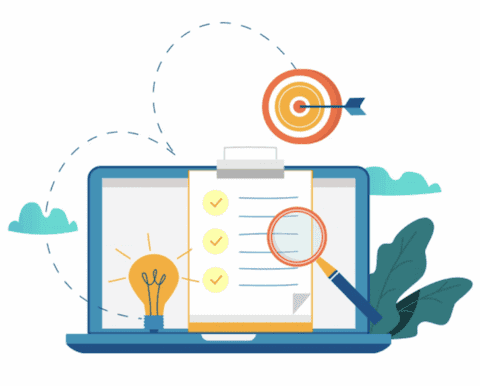
In my previous blog posts, I’ve already discussed how to revamp your old blog posts.
When updating content, you also need to keep searcher task accomplishment in mind.
Focus on optimizing posts that are:
- Declining traffic: Posts showing drops in organic traffic for specific keywords (use rank trackers to spot these)
- High impressions, low clicks: Check Google Search Console and note these keywords
- Low engagement: Pages with visit duration below 0:30 typically
Why aren’t people engaging with your content?
Here’s what you need to fix:
- Match keyword intent: If visitors from specific keywords aren’t engaging, add more relevant content that directly addresses what they’re searching for
- Better headlines: Make your headlines clearly match what the user wants to accomplish. Do you need AI to help you with this? Check out my guide on ChatGPT Headline Formula.
- Stronger intros: Optimize the introduction of your article to set clear expectations and hook readers right away
- Easier access: Use lists, tables, and screenshots so readers can quickly find what they need
- Better formatting: Break up text blocks and use text formatting tags to make content scannable
That’s how you optimize existing content for searcher goal accomplishment.
Wrapping up
Searcher goal accomplishment is one of the greatest SEO factors because it addresses what people actually want.
The need for content that helps readers achieve their goals will only increase as search engines get smarter.
Focus on creating in-depth blog posts with plenty of images and screenshots.
Make sure readers can easily find exactly what they’re looking for.