Looking for an all-in-one platform to sell online?
You’ve probably heard about Podia and Kartra.
Although they both are all-in-one, they’re actually different.
I’ve used both platforms hands-on.
And.
I’m going to break down exactly what you need to know.
No fluff, just real talk.
Quick decision
What I like about Podia over Kartra? 👍
- User-friendly interface: Look, Podia keeps things simple – clean interface, easy navigation. Kartra? Not so much. It’s slower and takes more time to figure out.
- Versatility: Podia’s got all the tools you need – digital downloads, courses, webinars, coaching. Kartra’s missing some key course features though.
- Course creation: Here’s where Podia shines – you get certifications, quizzes, drip content, the works. Kartra can host videos, sure, but it makes you jump through hoops to manage content.
- Community engagement: Want to build a community? Podia’s got you covered with both free and paid options. Kartra? No community features at all.
- Coaching calls: For scheduling coaching sessions, Podia makes it easy, working with all the popular calendar tools you already use.
- Frequent updates: Podia keeps adding cool new features to their platform. Kartra? They’re mostly fixing bugs these days.
What I like about Kartra over Podia? 👍
- Funnel-centric platform: Let’s be real – Kartra’s a marketing powerhouse. Landing pages, membership sites, sales funnels – it’s all there, ready for both digital and physical products.
- Interactive video features: Want to make your videos pop? Kartra’s got splash images, watermarks, captions – stuff you won’t find in Podia.
- Behavioral adaptive marketing (BAM): Here’s something cool – Kartra watches how people use your site (using site tracking) and adjusts your marketing automatically.
- Automation and customization: The automation in Kartra is robust. IF-THEN logic, multiple triggers, A/B testing – it’s like having a marketing team on autopilot.
- Monetization and upselling: Need to boost sales? Kartra’s got all the tools – upsells, downsells, order bumps, 1-click purchases.
- Powerful affiliate program: Running an affiliate program? Kartra’s got features Podia can’t touch – detailed control over opt-ins, custom commissions, automation, the whole nine yards.
- Kartra agency: Got multiple clients? Kartra’s perfect for agencies – manage all your client sites in one place, with white-label options and detailed reporting.
Explore Kartra (use AKSHAY30 coupon)
☝ Once you click on the above link, use my coupon code “AKSHAY30” to get 30% off. Just a heads up, this discount won’t work on the Essentials plan.
Upfront bottomline ✨
Here’s the clear winner: Choose Podia if you’re a course creator who needs a simple, all-in-one platform for courses, coaching, and digital products. It’s your perfect launchpad for building an your online business!
But if you’re running a serious marketing operation with multiple funnels, physical products, or an agency?
Kartra is your pick.
With its robust sales funnels, white-label options, and advanced marketing features, it’s built to scale your business to the next level!
Put simply.
Podia is your course-creation platform, while Kartra’s your marketing powerhouse!
Overview

Podia was founded in 2014 when Spencer Fry launched it as a better way to host training videos than YouTube.
At first, it was pretty basic – just a simple way to take payments and keep track of customers.
But guess what?
After getting some funding, Podia really stepped up its game.
They added all sorts of features like online courses, coaching sessions, digital downloads, and a community hub. Plus, they got serious about email automation.

Start Your Course Business Today
Create and sell courses, coaching, and digital products with Podia's simple all-in-one platform. No tech headaches.
Verified
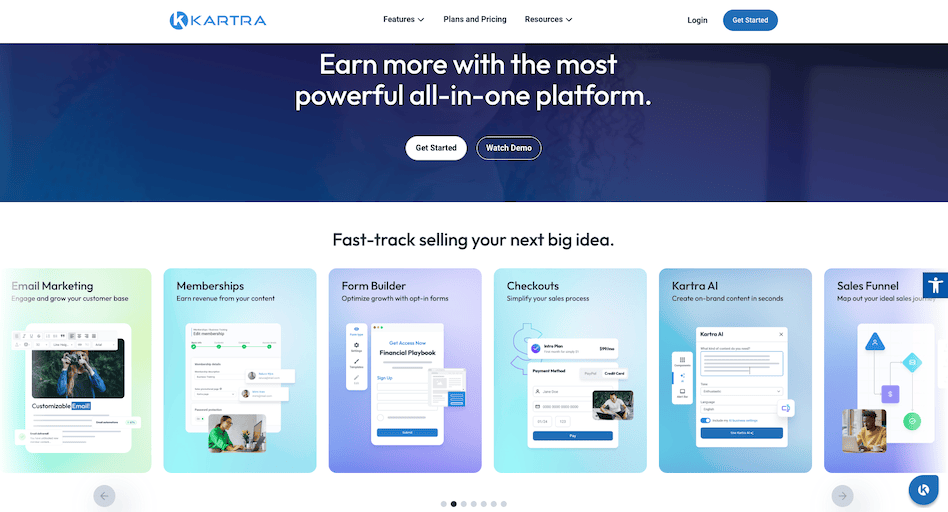
Now, let me tell you about Kartra – it’s this all-in-one marketingtool founded in 2018 from the same folks behind WebinarJam.
What’s cool about it?
It’s packed with features like email marketing automation, funnel building, landing page design, and even a helpdesk – pretty much everything you’d need to run your online business.

Build Marketing Funnels That Convert
Get the complete marketing suite with Kartra's funnels, automation, and membership tools. Scale your business faster.
Verified
Here’s the thing though – while Kartra can handle your videos and membership stuff just fine, it’s really built for marketing funnels first.
👎 If you’re looking for serious course creation features, you might feel a bit limited.
User interface and ease of use
Let me tell you about Podia’s interface.

It’s clean, simple, and gets the job done. No fancy bells and whistles here.
Everything’s just three clicks away.
Zero learning curve.
Even if you’re just starting out, you’ll feel right at home.
Now, Kartra?
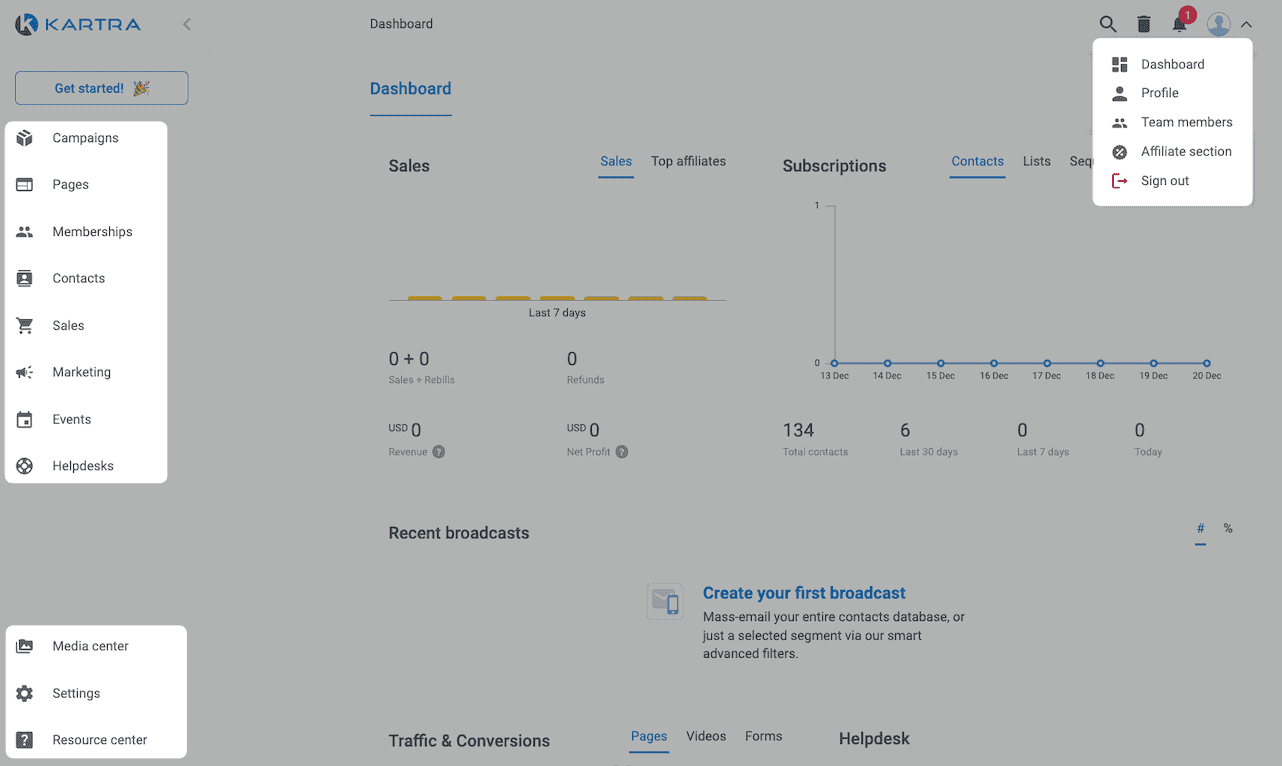
That’s a different story.
You’ll need some time to figure things out.
And here’s the kicker – Kartra’s interface is slow. Not just a little slow. Really slow.
Sure, they gave their UI a fresh coat of paint, but underneath? Same old sluggish experience.
Why? Maybe, it’s probably due to sluggish code running behind the scenes.
Trust me, when you’re working on your business daily, this speed issue becomes a real pain point.
🏆 Winner: Podia. The interface is clean, everything’s 3 clicks away, and there’s zero learning curve. Kartra? It’s slower, clunkier, and takes more time to figure out. When you’re building your business every day, Podia’s speed and simplicity make your life way easier.
Online courses 📚
Let me tell you about Podia’s course builder – it’s pretty feature-rich!
You can organize your lessons into different modules, making it super easy to structure your content just the way you want it.
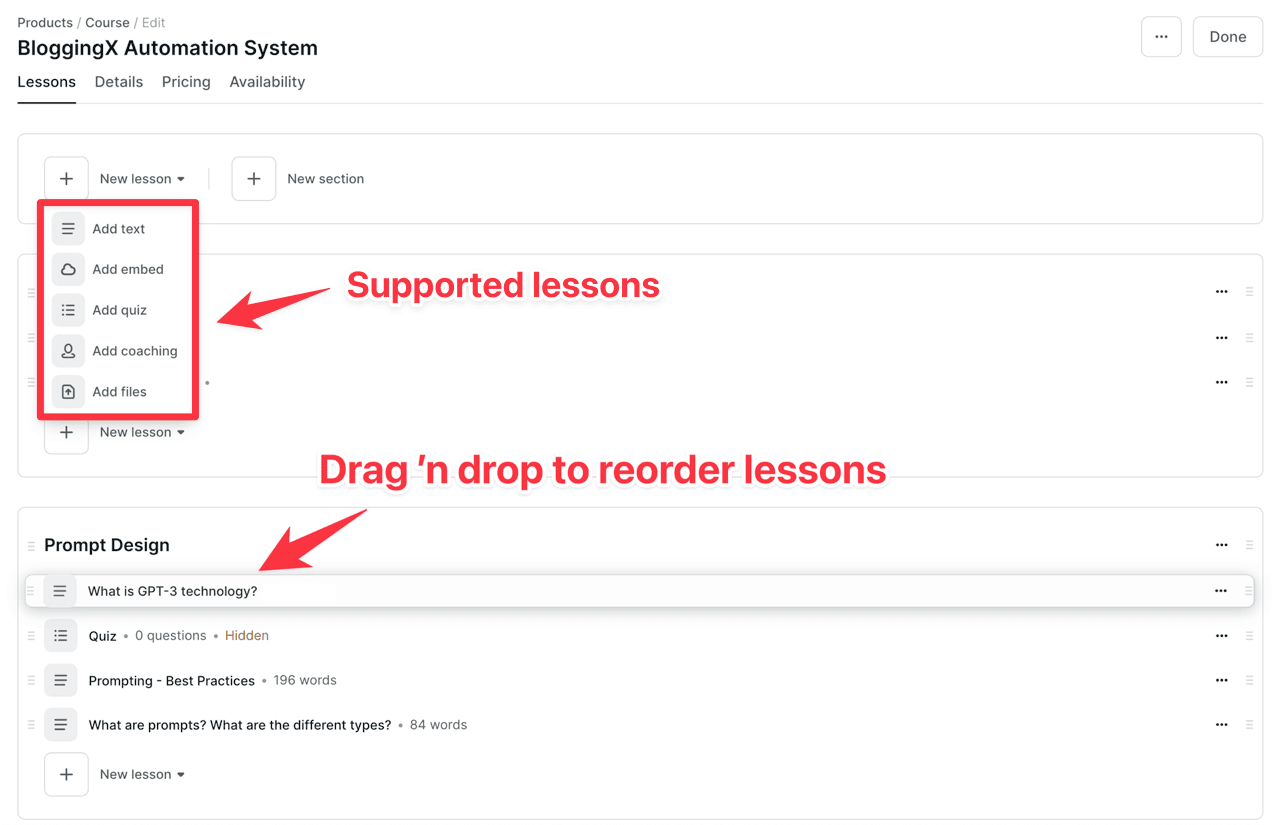
Here’s the cool part – you can add quizzes to test your students, set up one-on-one coaching sessions, and even get fancy with features like drip content and certificates.
Pretty neat, right?
Now, Kartra?
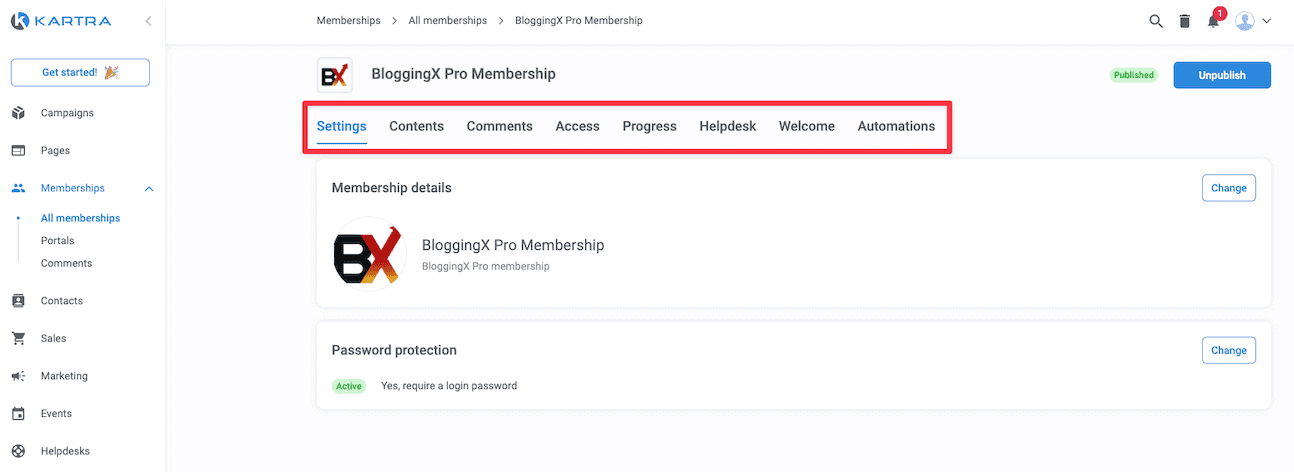
While it doesn’t have a dedicated course builder like other platforms out there, it does pack a solid membership system.
This gets the job done when it comes to organizing and delivering your course content.
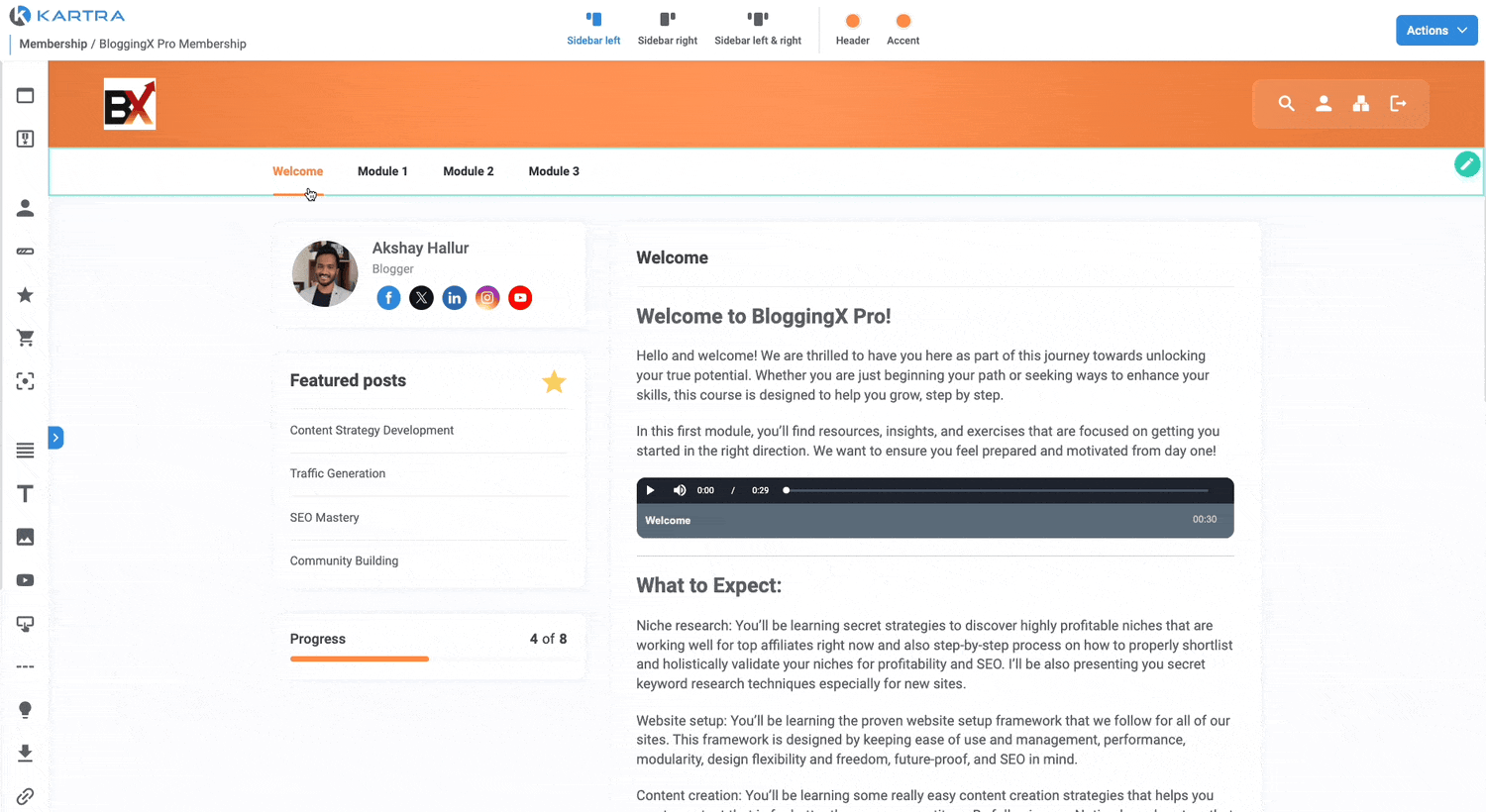
You can also organize all your content into nice, tidy modules, throw in different types of media, and even set up drip-scheduling to keep your students on track.
Trust me, it makes the whole learning experience super smooth.

Also, you can set up various automations for a product.
Once someone buys your product, Kartra can take certain actions.
It’ll automatically tag your customers, add them to specific lists, and even kick off email sequences.
Pretty good, right?
🏆 Winner: Podia. Kartra’s membership system does the job, but it’s missing crucial course features like quizzes, certificates, and coaching integration. If you’re serious about creating courses, Podia is your platform.
Community and Memberships
Let me tell you about Podia’s community feature – it’s pretty neat!

You can create different discussion topics and get your community chatting away.
But here’s the thing – if you’re looking for fancy stuff like gamification that you’d find in dedicated community platforms, you won’t find it here.
Now, Kartra!
Kartra completely skips the community features.
Yep, you read that right.
No community tools at all.
But don’t write it off just yet.
What Kartra does bring to the table is some seriously powerful membership site features.
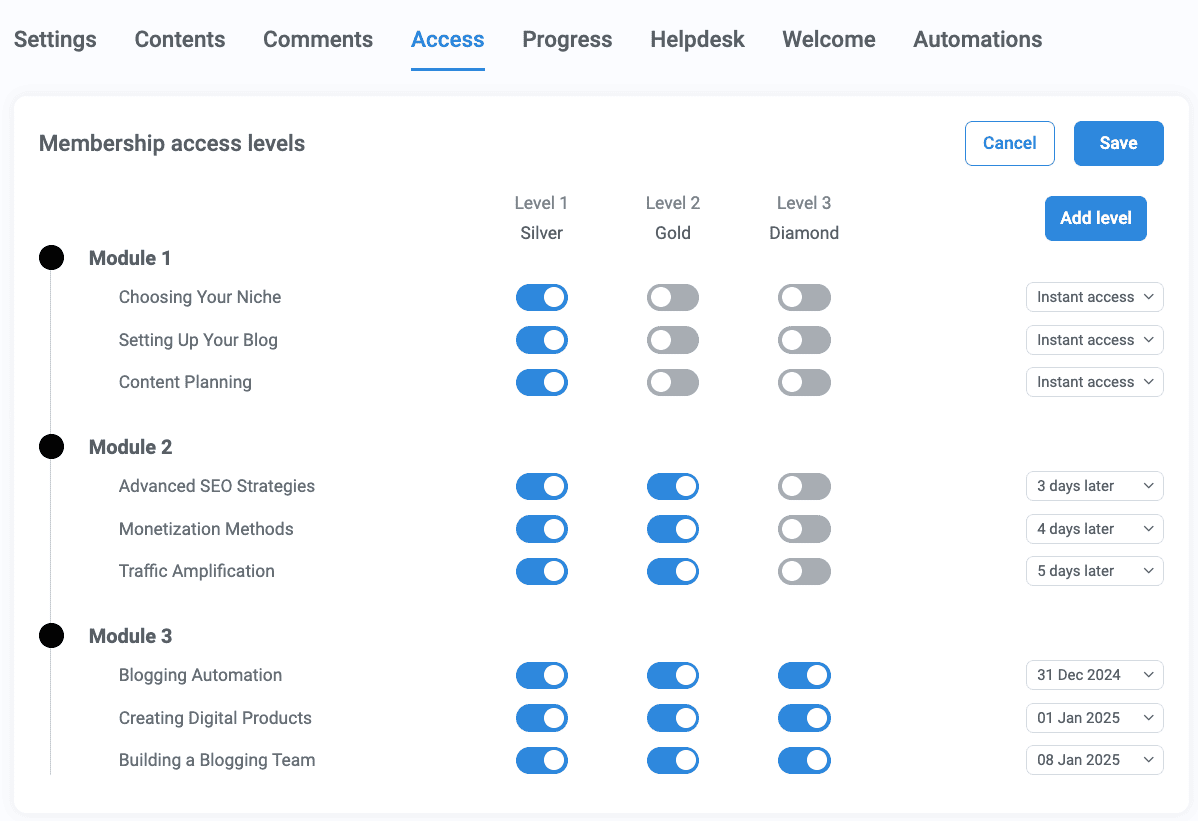
You can set up different subscription levels and lock down content based on what tier people are in.
👍 And it gets better! Kartra’s got some serious automation magic under the hood. Want to automatically add new members to an email sequence? Done. Need to tag subscribers or move them between tiers? Easy peasy. The moment someone signs up, Kartra takes care of all the heavy lifting for you.
🏆 Winner: Podia takes this one. Kartra’s got solid membership automation, but it skips community features entirely. Podia gives you actual community tools where members can chat and connect. If building community matters to you, Podia’s the clear choice.
Digital Products
Let’s talk about selling digital products – this is where Podia really shines!
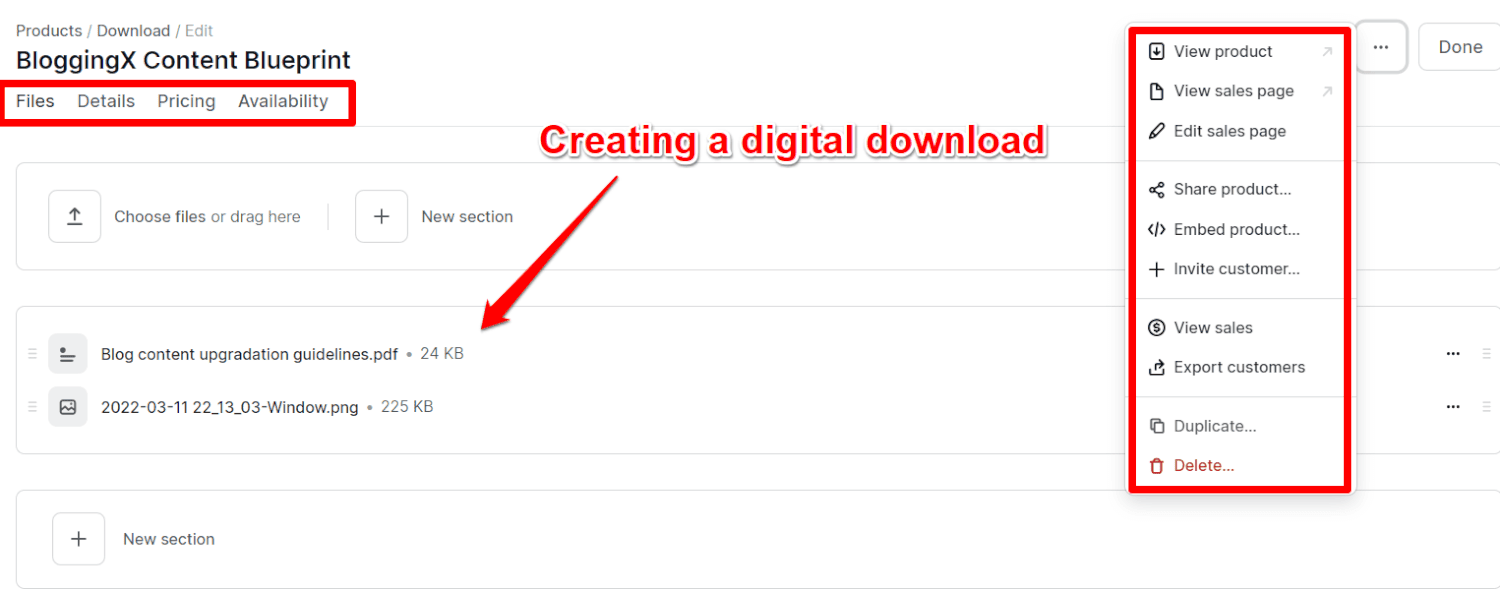
Whether you’re selling courses, downloads, webinars, or coaching sessions, Podia’s got you covered.
It’s like your one-stop digital shop.
Kartra?
It’s more focused on the basics – think digital downloads, ebooks, and files.
Nothing fancy.
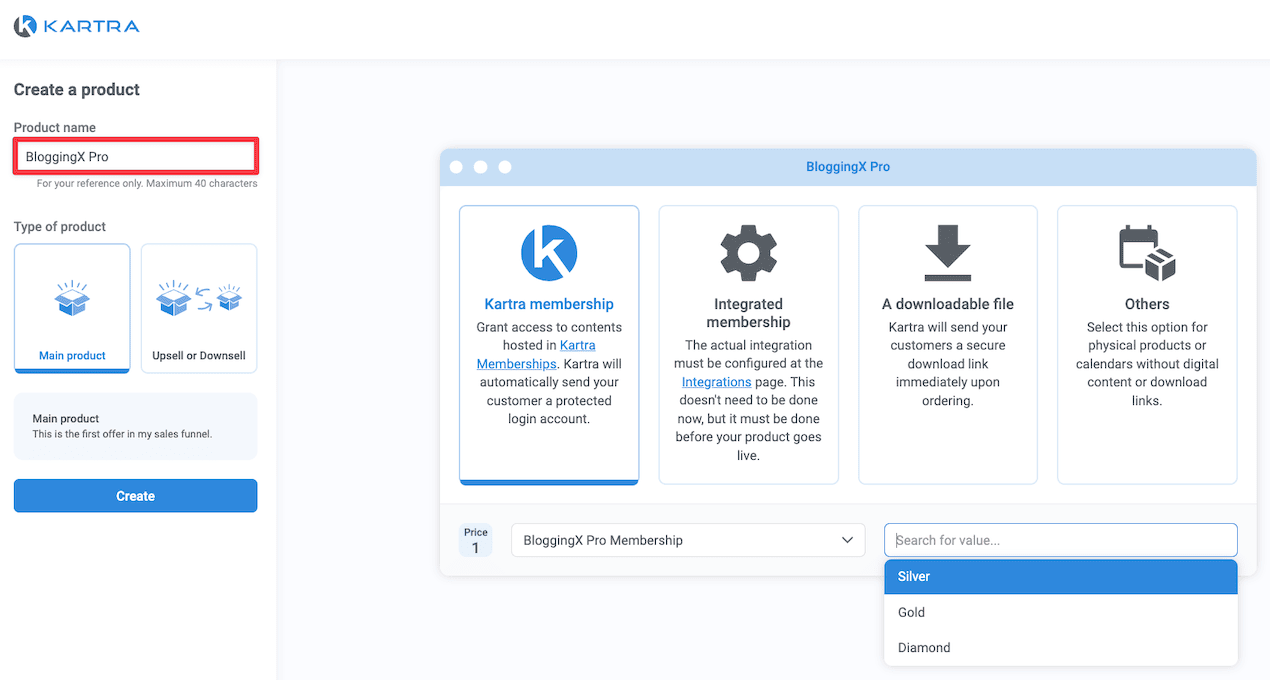
But, Kartra lets you sell both digital and physical stuff!
Need to handle shipping costs and sales tax for physical products?
No problem – Kartra’s got you covered.
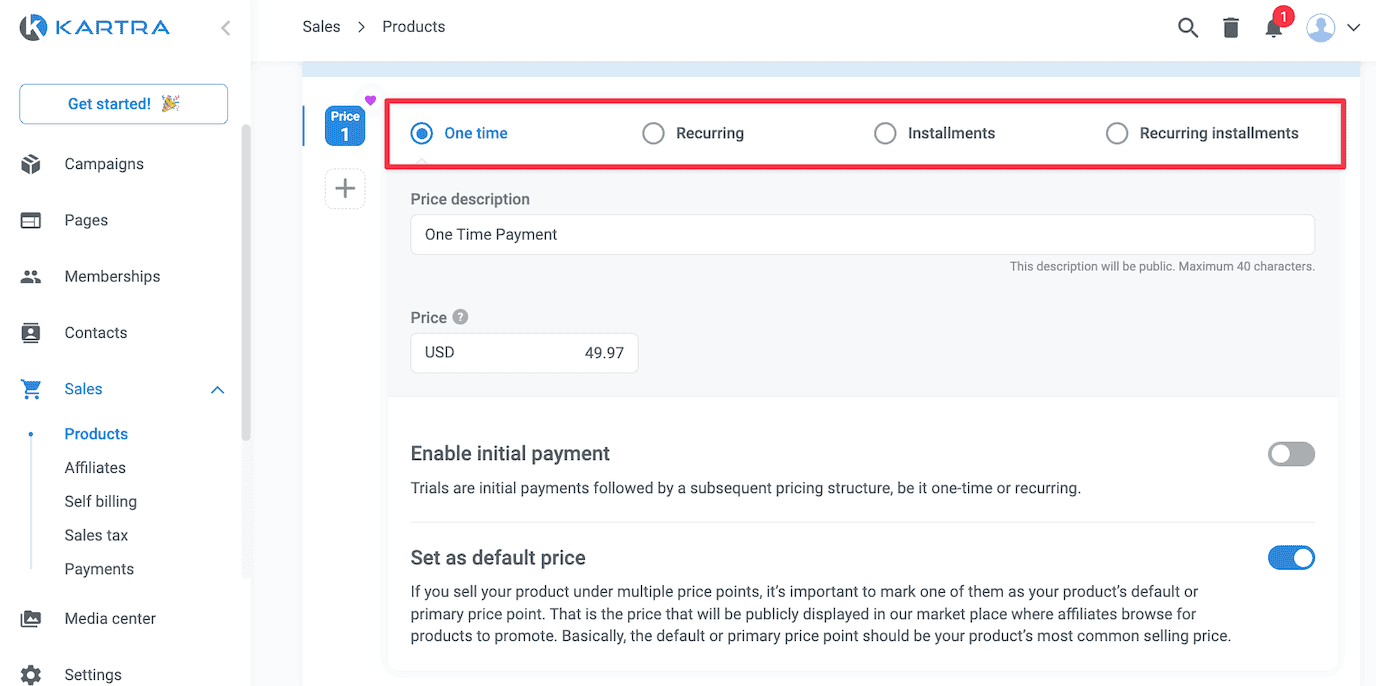
Kartra’s your go-to if you want to sell both digital and physical products.
But if you’re all into digital products (like courses, webinars, and coaching), Podia is your best bet!
🏆 Winner: Kartra wins this round. Podia’s solid for digital products like courses and webinars. But Kartra handles both digital and physical products, plus manages shipping and taxes. If you’re selling seriously, Kartra’s more versatile.
Coachings
Let’s talk about coaching!
Podia’s got a neat coaching feature for one-on-one and group sessions.
You’ll need to hook it up with tools like Calendly, SavvyCal, Acuity, or YouCanBookMe – or just drop in your own calendar link if that’s your thing.
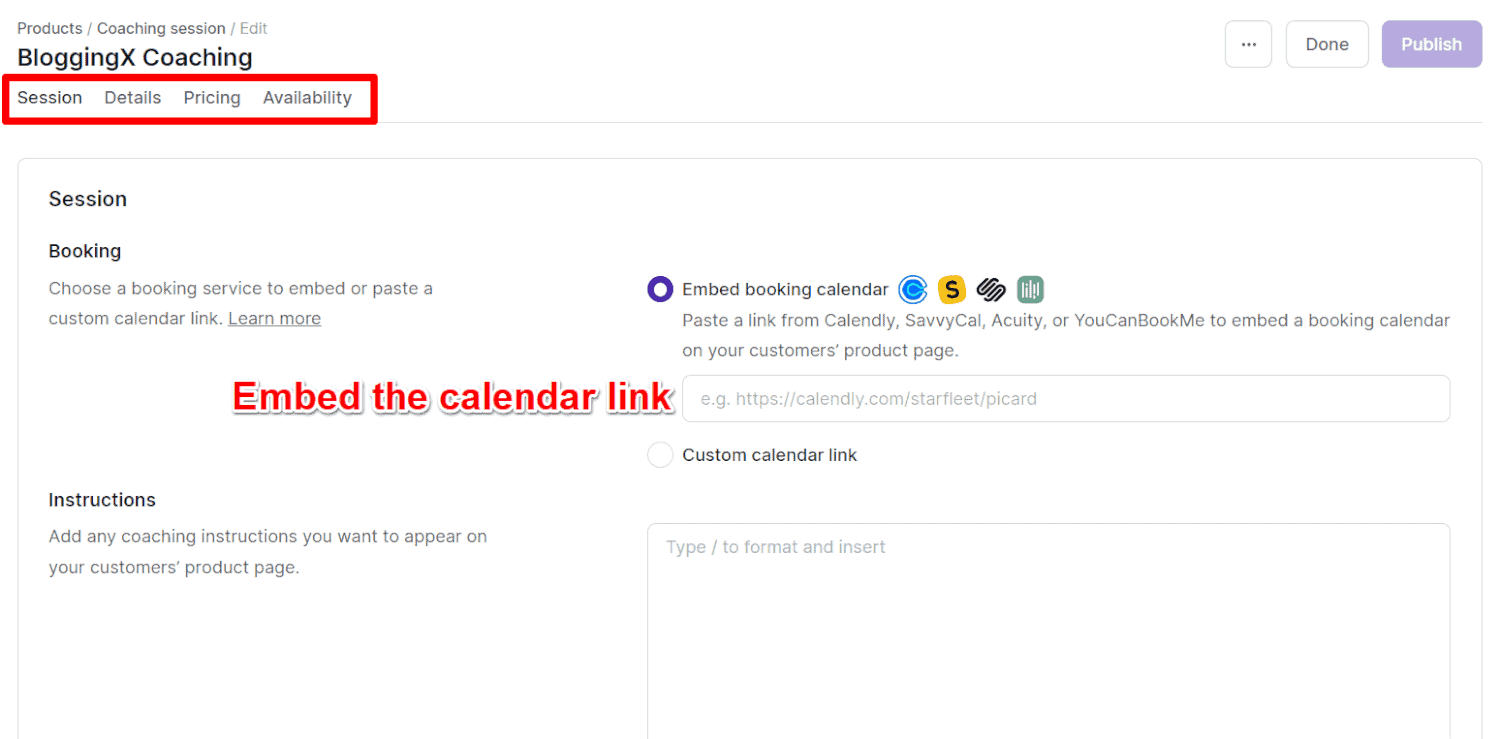
Here’s the catch though – Podia doesn’t do live streaming or video conferencing on its own. But don’t let that stop you!
Want to know something cool? You can actually add coaching sessions as upsells right inside your course content.
Pretty smart, right?
Your students can book a session with you while they’re knee-deep in learning.
Now, Kartra?
They’ve really stepped up their calendar game lately.
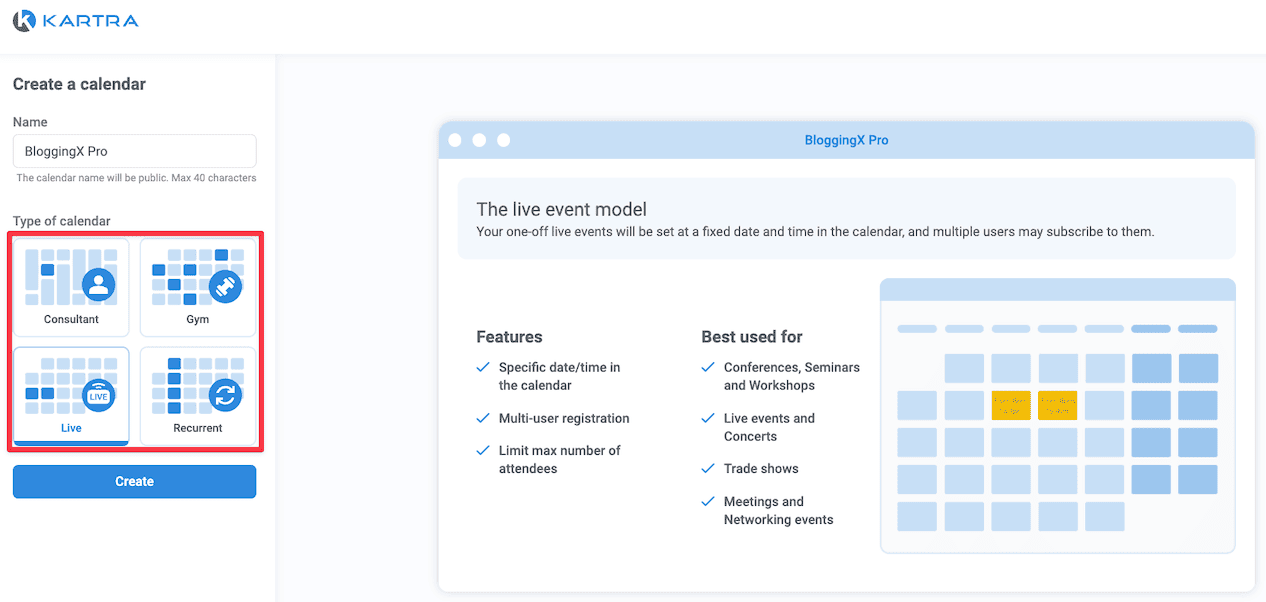
Kartra’s calendar feature is seriously leveled up!
You’ve got all sorts of calendar types now – whether you’re running consultations, gym sessions, live events, or need recurring appointments.
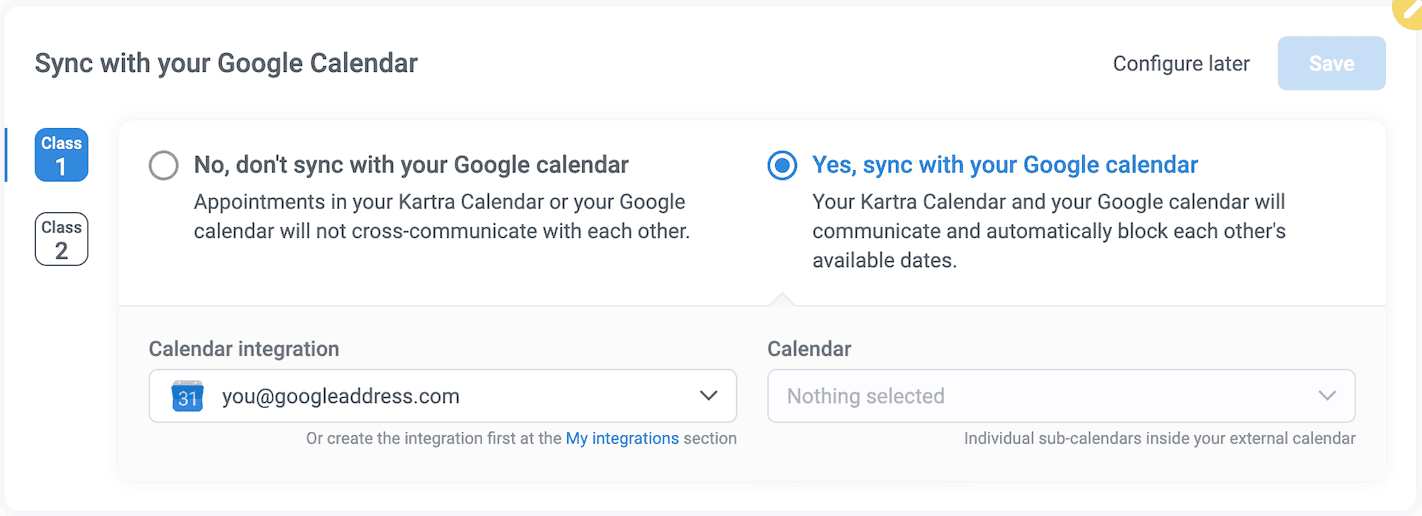
The best part?
It plays super nice with Google Calendar (syncs everything automatically!) and comes ready to rock with Google Meet and Zoom right out of the box.
No tech headaches here!
🏆 Winner: Kartra wins this one. Podia makes you use third-party calendar tools and doesn’t have built-in video conferencing. Kartra gives you everything: a built-in calendar system, automatic Google Calendar sync, and native Google Meet and Zoom integration.
Design and customization 🎨
Let’s talk about design and customization in Podia. It’s pretty basic stuff.
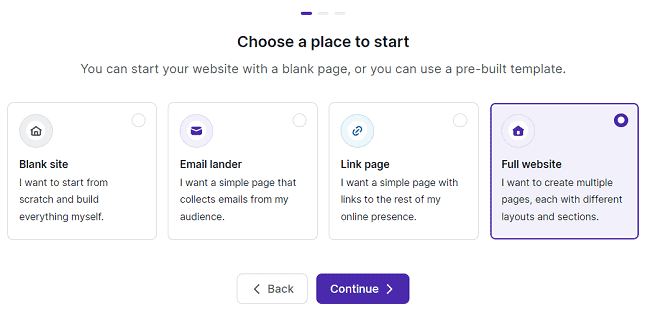
Think of it as just your storefront builder vs. a website builder.
Sure, they’re rolling out new page builder features all the time.
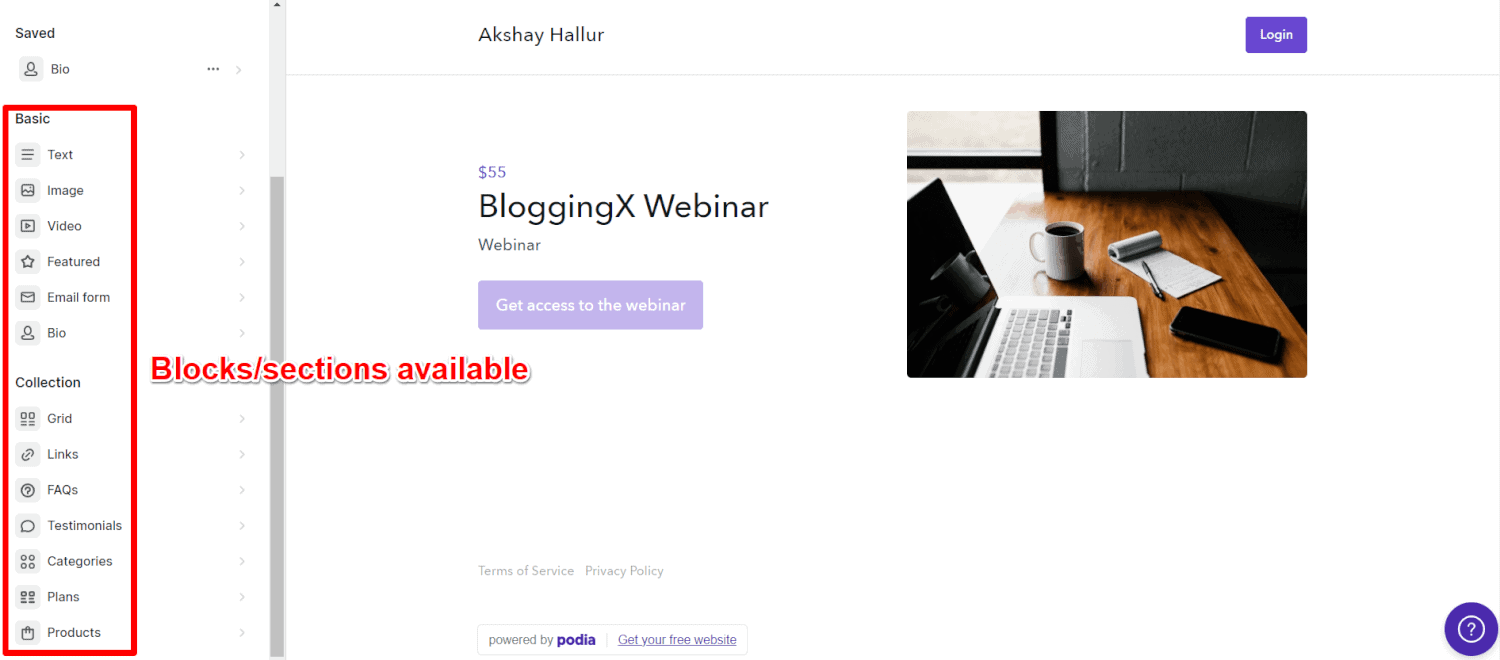
But here’s the thing – it’s still not quite where it needs to be. If you’re after some serious design muscle, you’ll want to stick with WordPress.
Podia’s page builder is super simple to use.
You get all the basic building blocks you need – banners, FAQs, testimonials, and grids. But heads up – there aren’t any pre-made themes or templates to play with.
Now, Kartra?
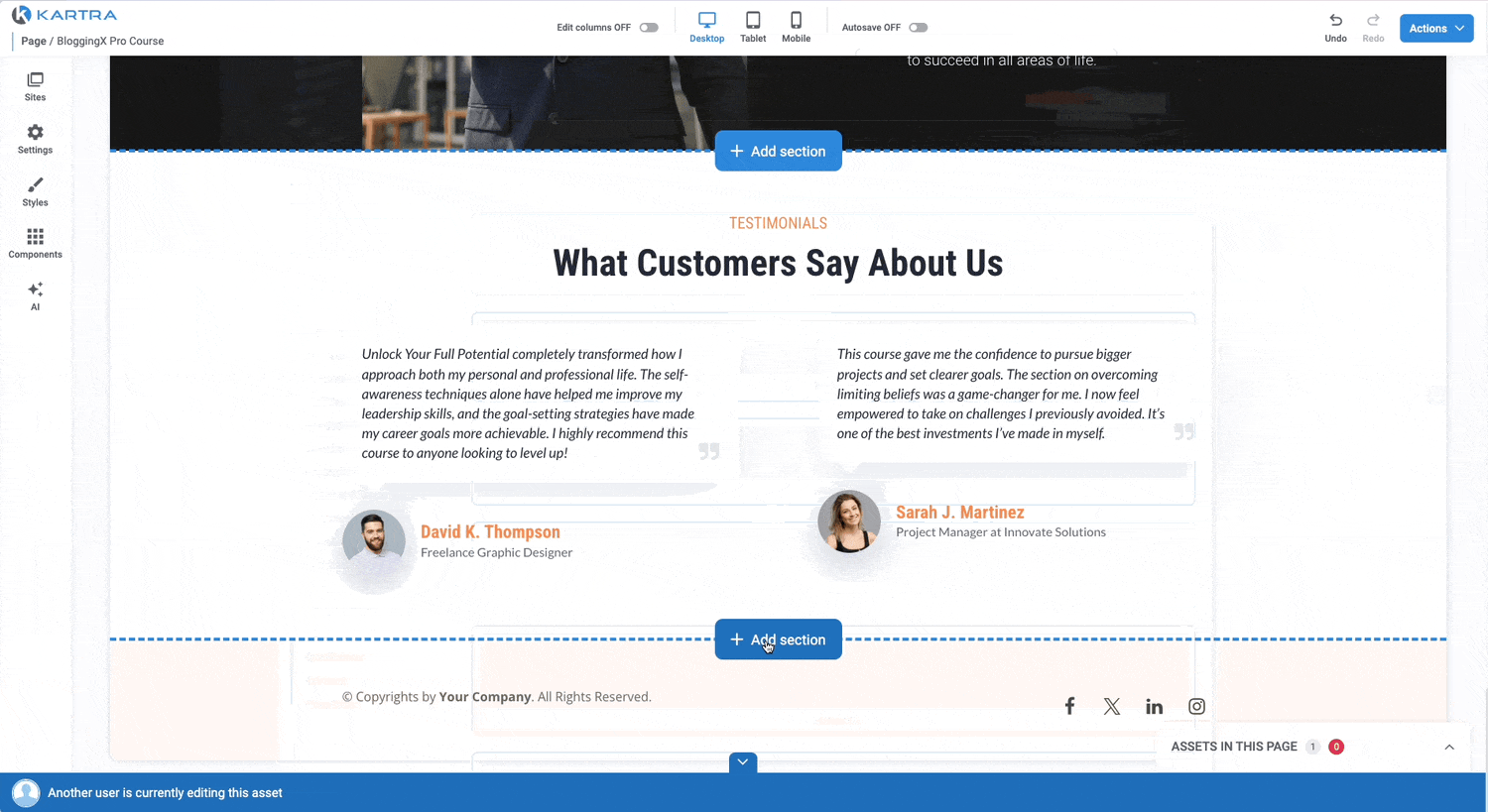
It has a more powerful page builder.
Want to know what makes it special?
You can tweak everything – whether your customers are on desktop, tablet, or mobile.
Here’s what you get:
- Core editor features: A super flexible drag-and-drop editor including animated text, images, custom code blocks, you name it!
- Pre-built templates: Ready-to-use section templates for those eye-catching hero sections, feature highlights, and those all-important call-to-actions
- Advanced optimization tools: You’ve got A/B testing, smart marketing features that adapt to user behavior, and complete control over your pop-ups
Here’s the thing though – while the page builder is packed with features, it can feel a bit sluggish with loading times.
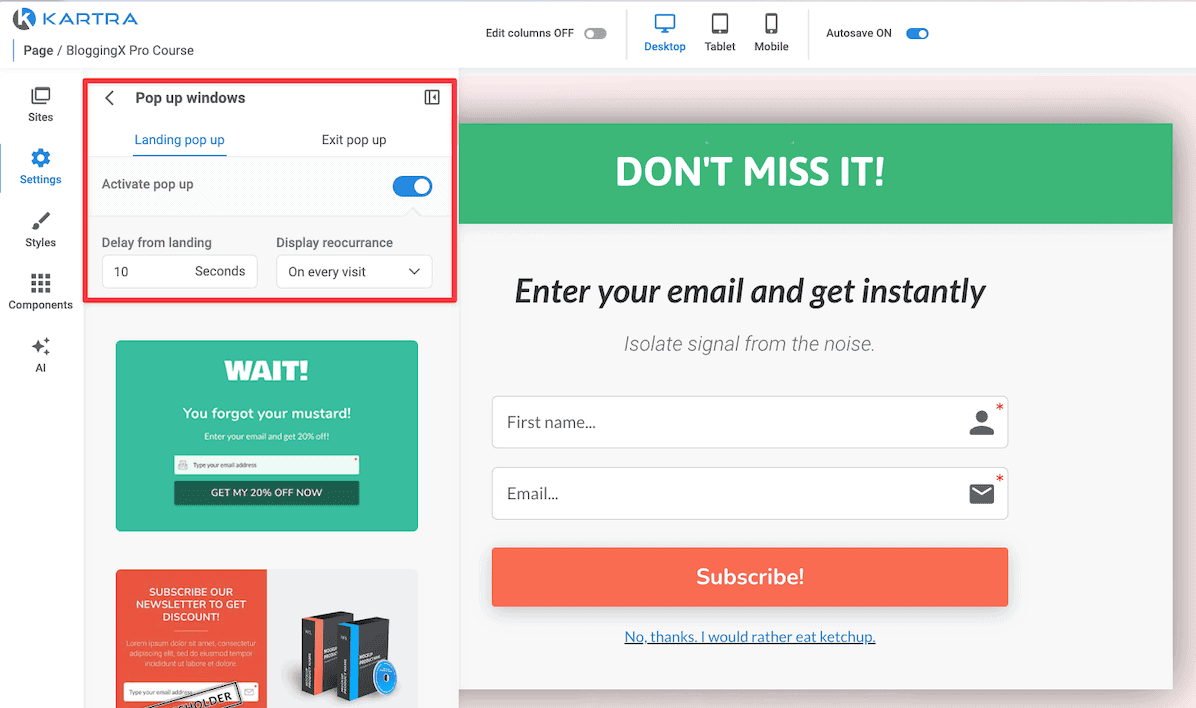
And get this – they have a dedicated pop-up builder that lets you create some serious FOMO with scarcity marketing.
Both platforms play nice with custom domains and sub-domains, which is exactly what you’d expect.
If you’re serious about design flexibility, Kartra’s your go-to. Their advanced features really set them apart from the competition.
🏆 Winner: Kartra. It has a powerful drag-and-drop editor, ready-to-use templates, A/B testing, and mobile optimization. Podia’s page builder is pretty basic and doesn’t give you much room to customize. If design flexibility matters to you, Kartra is the way to go.
Sales funnels/Campaigns
Here’s the deal with Podia – it’s missing a built-in sales funnel builder.
And their page builder? Pretty basic stuff.
So what does this mean for you?
You’ll need to pair Podia with another platform like ClickFunnels or WordPress to build your funnels.
If you’re watching your budget, WordPress is your best bet. It’s got some solid funnel-building plugins like CartFlows that’ll get the job done.
Now, Kartra?
That’s a different story.
It’s got funnel building baked right in.
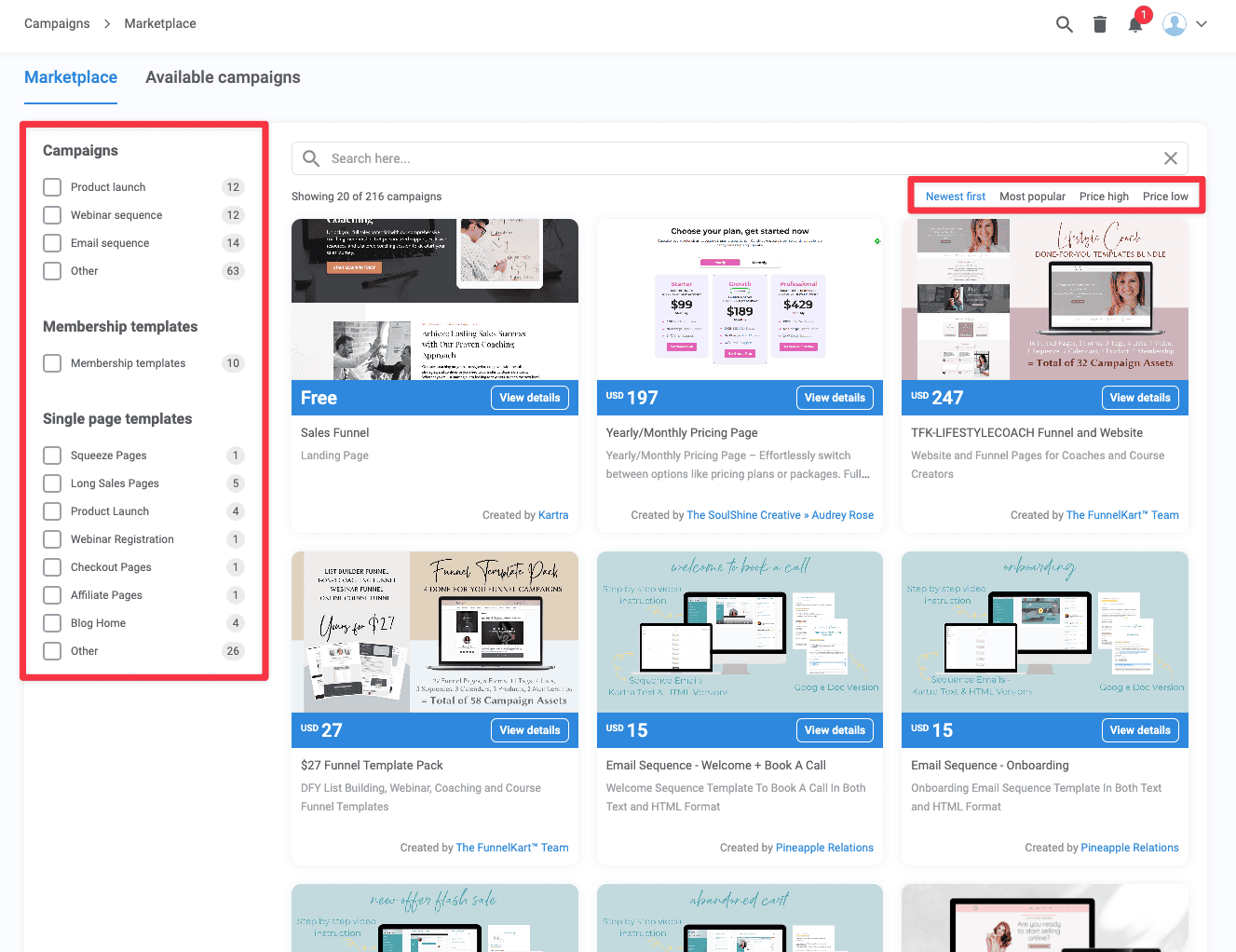
In Kartra’s world, they call these funnels “campaigns”.
Think of them as a way to mix and match all your marketing pieces: products, pages, email sequences, tags, you name it.
Here’s the cool part: Kartra comes loaded with ready-to-use funnels.
Just copy them to your account, and you’re ready to roll.
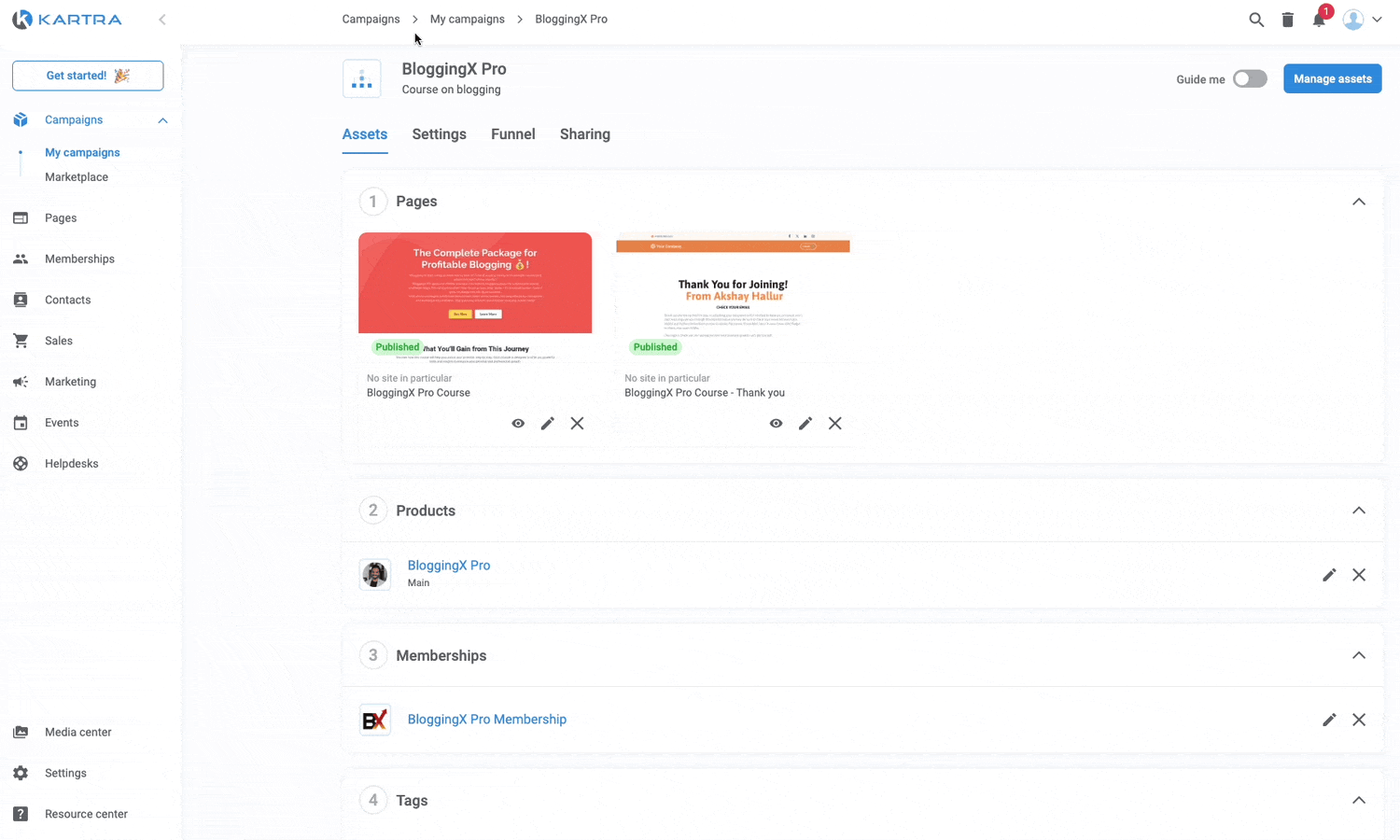
Since Kartra packs a solid website builder and killer email features, their funnel game is pretty impressive similar to Kajabi and ClickFunnels.
🏆 Winner: Kartra is the winner. Podia doesn’t come with a built-in funnel builder, so you’ll need to pair it with WordPress or ClickFunnels. Kartra gives you ready-made campaign funnels that work seamlessly with its website builder and email features.
Email marketing
Let’s talk email marketing!
Both platforms comes with built-in features for broadcasts and drip campaigns.
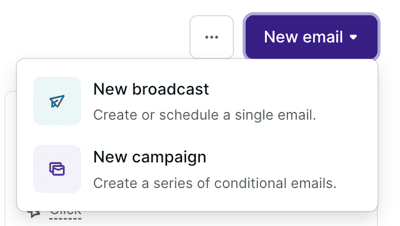
Here’s where it gets interesting.
Podia really shines in this department.
Take their drip campaigns, for example.
You can set up smart entrance conditions that automatically add people to sequences when they hit certain triggers.
Pretty neat, right?
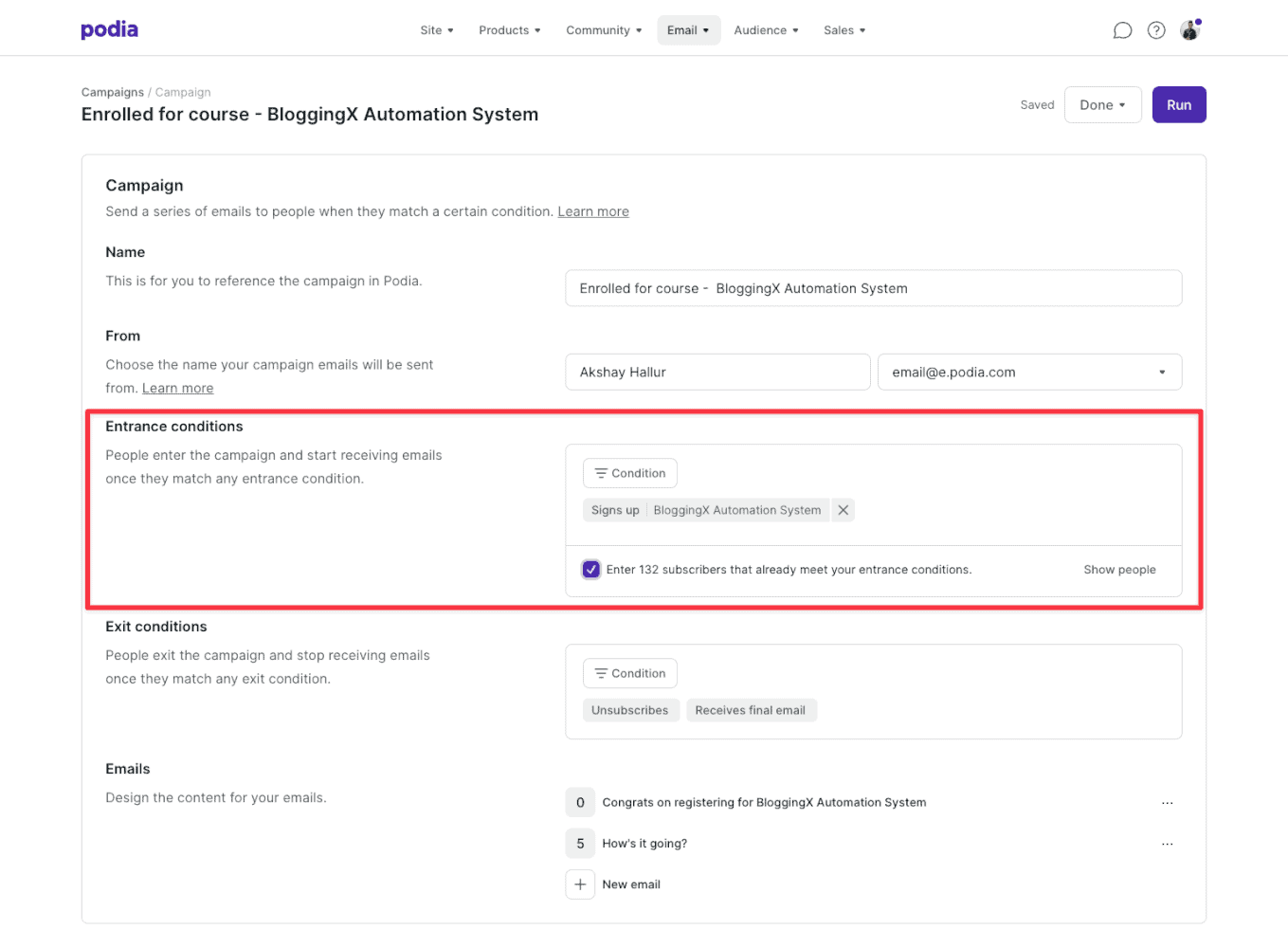
Also, when it comes to their actual email builder, they’ve packed it with a ton of ready-to-roll templates.

The email builder is super flexible – just pick a template and customize everything with their drag-and-drop interface.
No tech know-hows here!

Here’s what’s really cool: their email marketing is packed with features.
And since it’s all built into one platform, everything just works together seamlessly.
No need of Zapier.
👍 Want to know something interesting? People are jumping ship from platforms like ConvertKit and ActiveCampaign for Podia. And I get why – it’s way more affordable. You can manage up to 10,000 subscribers for just $50 a month. Good one!
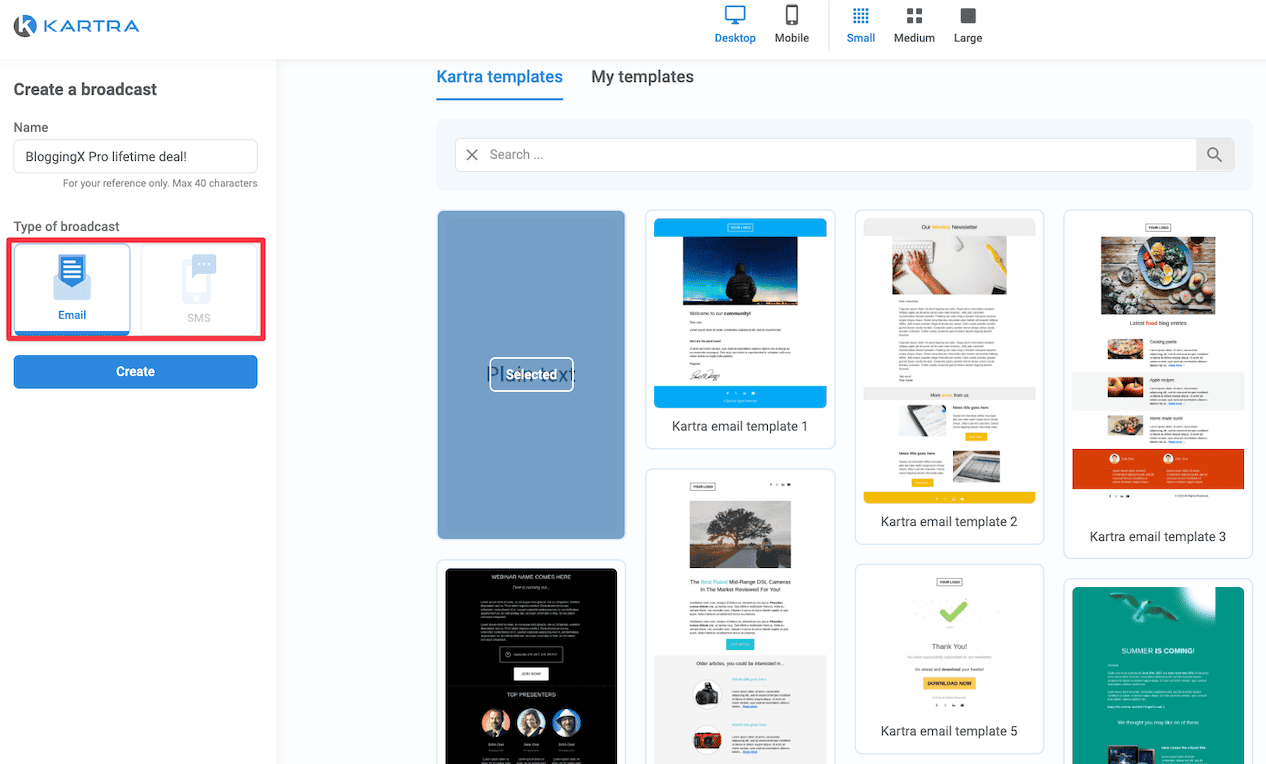
Now, let me tell you about Kartra’s email game.
It’s gotten seriously better with its Broadcasts and Sequences features.
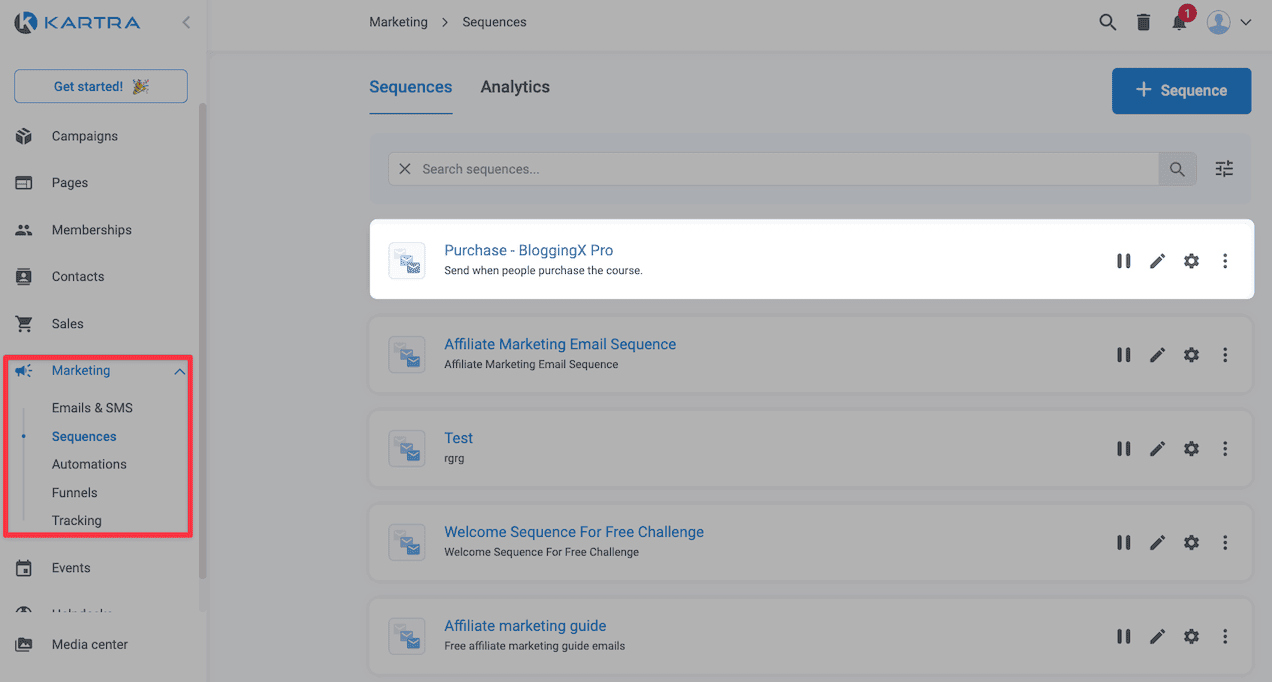
Here’s what makes Kartra’s email game really interesting – you can send both one-off broadcasts or set up smart automated sequences.
The cool part?
These sequences are pretty smart.
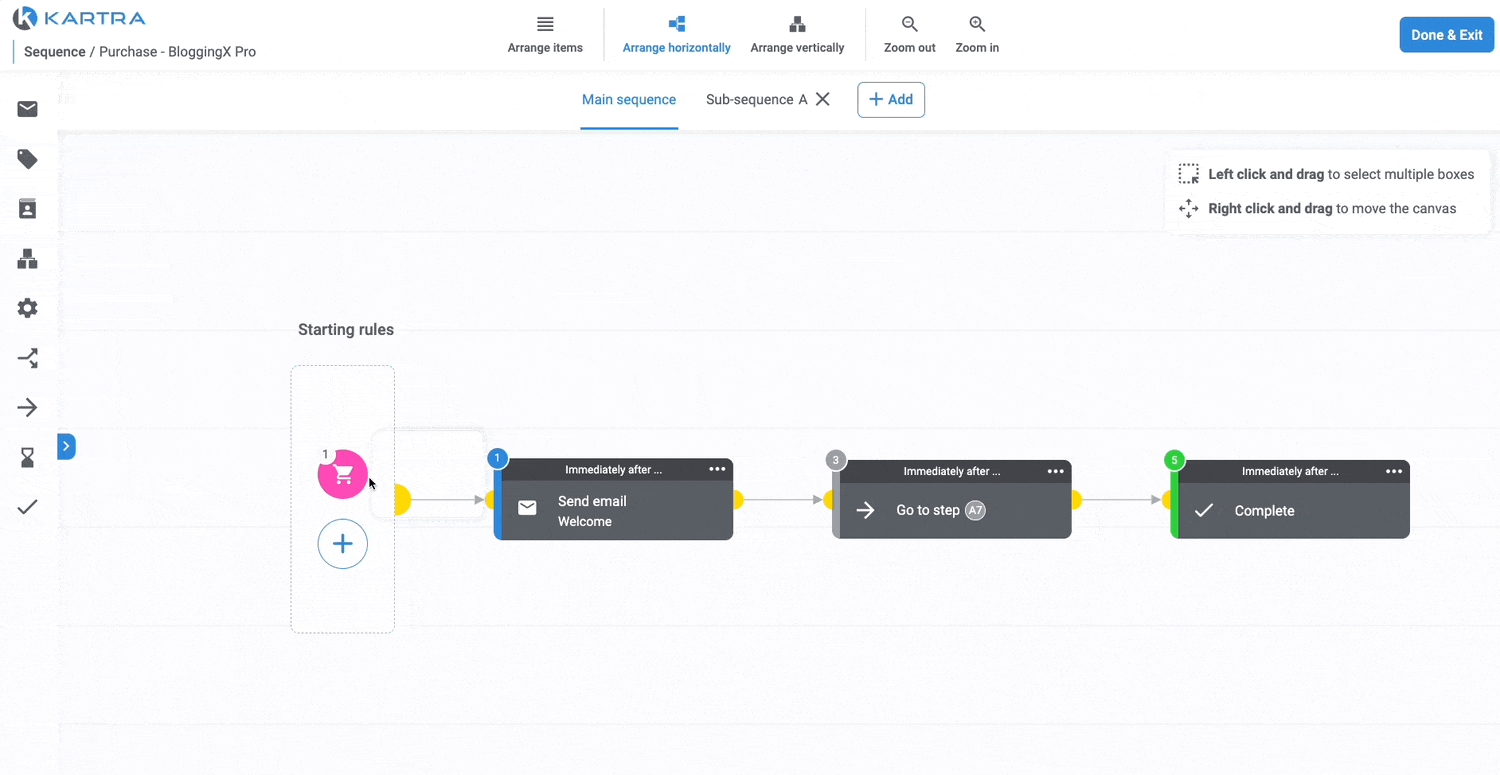
They can automatically tag people, add them to lists, or kick off other automations based on what your subscribers do.
Want to handle complex email campaigns without the visual mess? You know the clutter?
Kartra’s got you covered with subsequences – think of them as mini-campaigns within your main campaign that you can trigger as when needed.
Also.
You can test different versions of your emails (both content and subject lines) to see what works best.
This can help improve your email performance, though it may be more than some course creators need.
If you’ve used Kajabi or ClickFunnels before, you’ll feel right at home – their Visual Automation Builder works pretty much the same way.
🏆 Winner: Podia takes this round. Its email builder is simple to use and works seamlessly with the rest of the platform. Kartra has more advanced features like subsequences and split testing, but most course creators don’t need that level of complexity.
Checkouts
Here’s something cool about Podia’s checkout pages.
You can drop your checkout form right onto any website you want.

Pretty handy if you’re running a WordPress blog and want to trigger Podia inline.
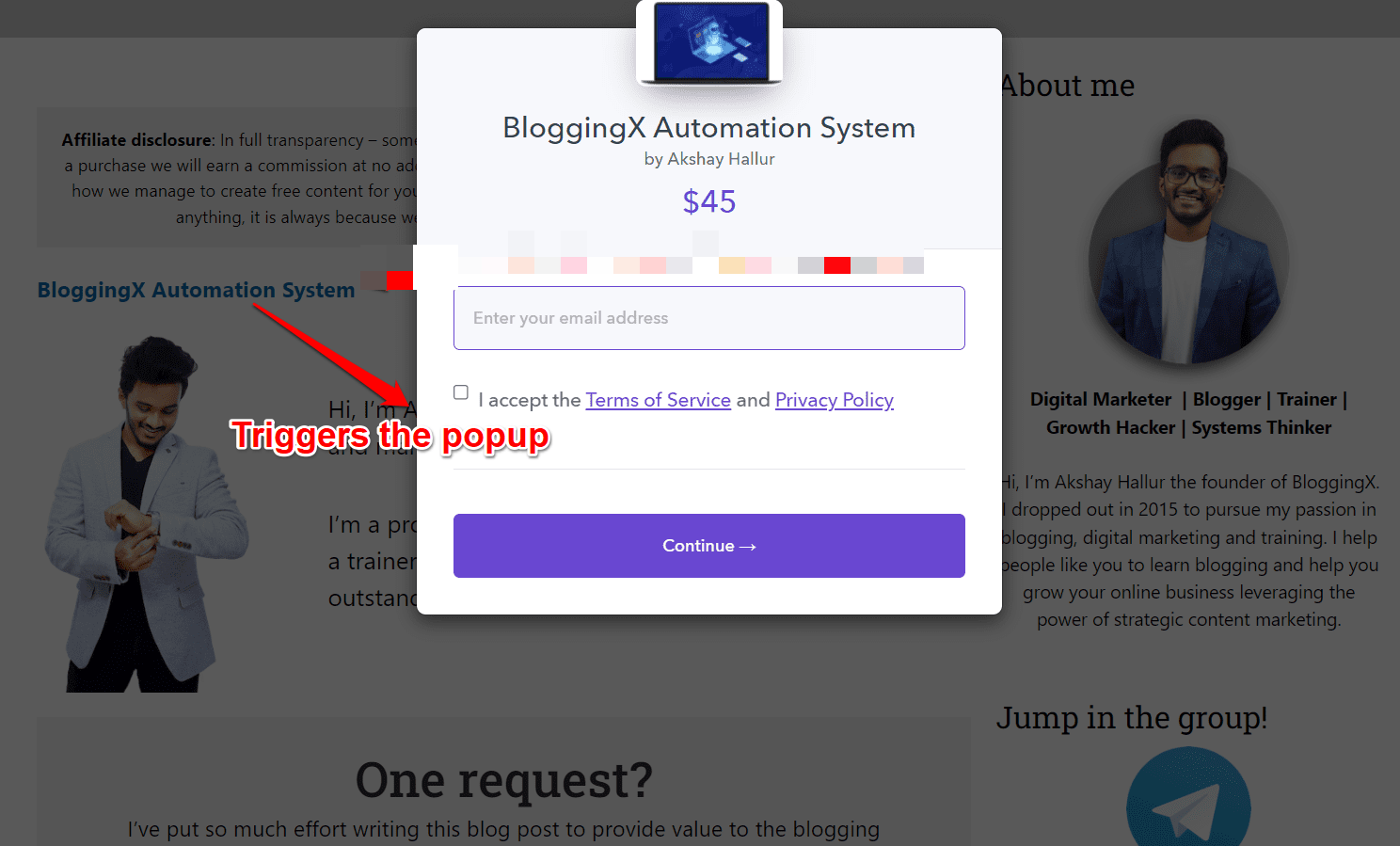
Here’s the cool part – just insert in the embed code, and when someone clicks, they’ll get a checkout pop-up to complete their purchase.
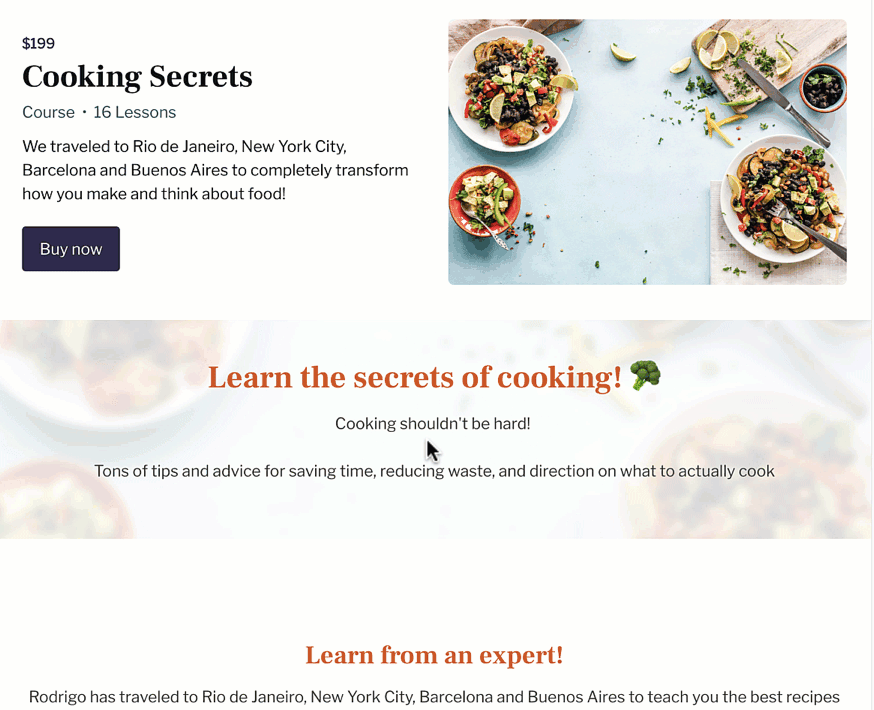
While Podia does offer single-page checkout (nice and simple!), there’s one catch – you can’t add those order bumps or add-ons that could boost your cart value.
Kartra?
Now, Kartra’s really stepped up their checkout game with version 7.0.
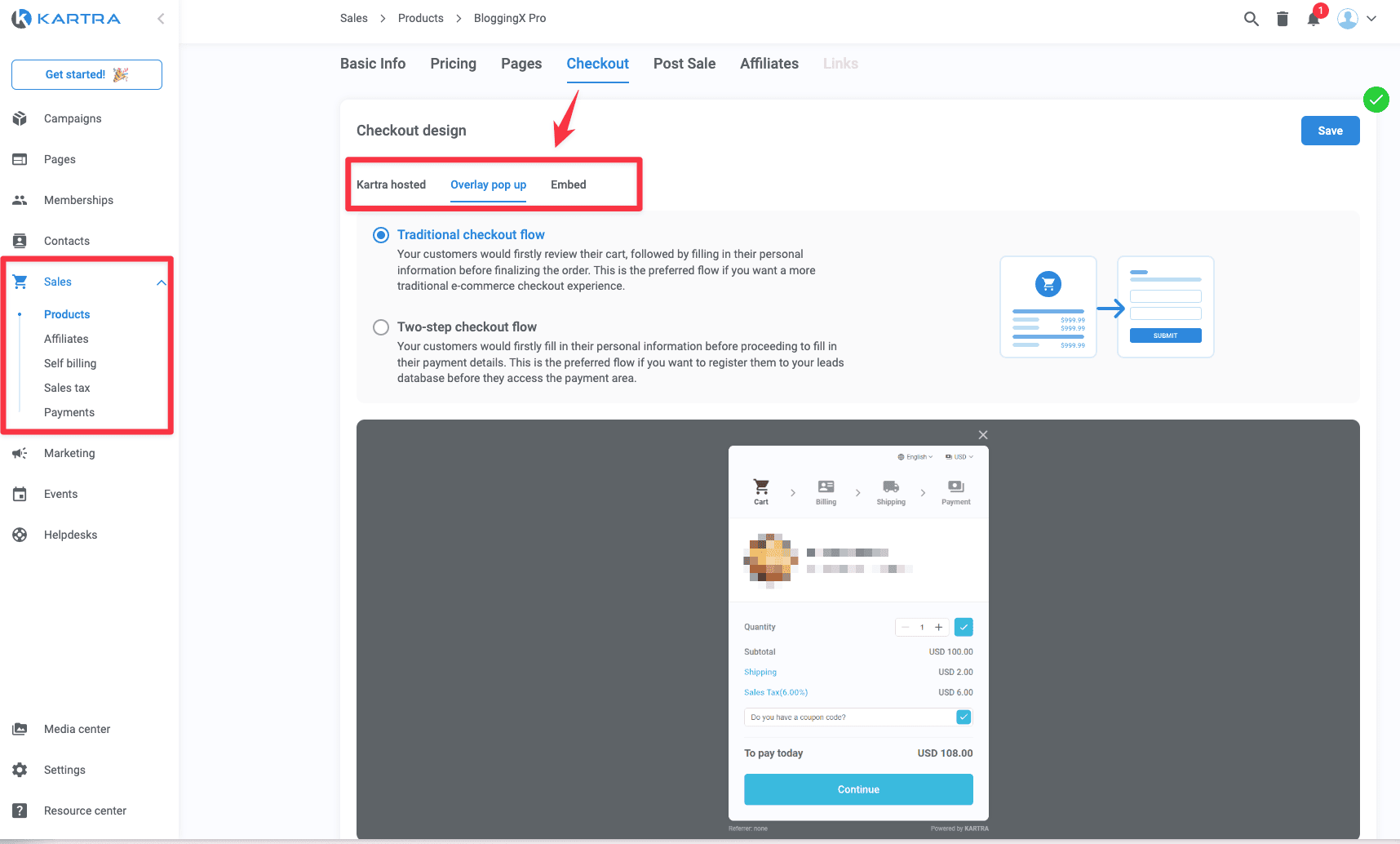
You can handle checkouts in three ways with Kartra.
- Host them on their platform
- Pop them up as overlays
- Embed them right on your own site.
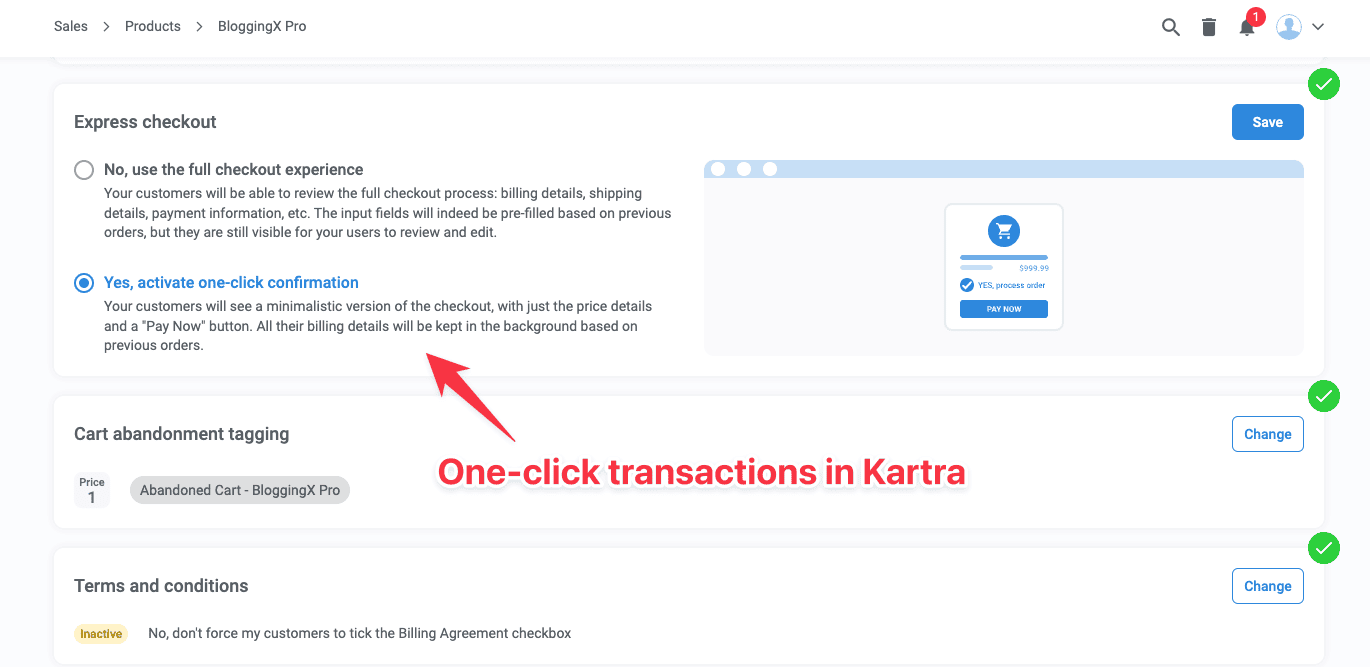
Here’s something cool – they’ve got one-click transactions that’ll seriously boost your sales.
No more losing customers at checkout!
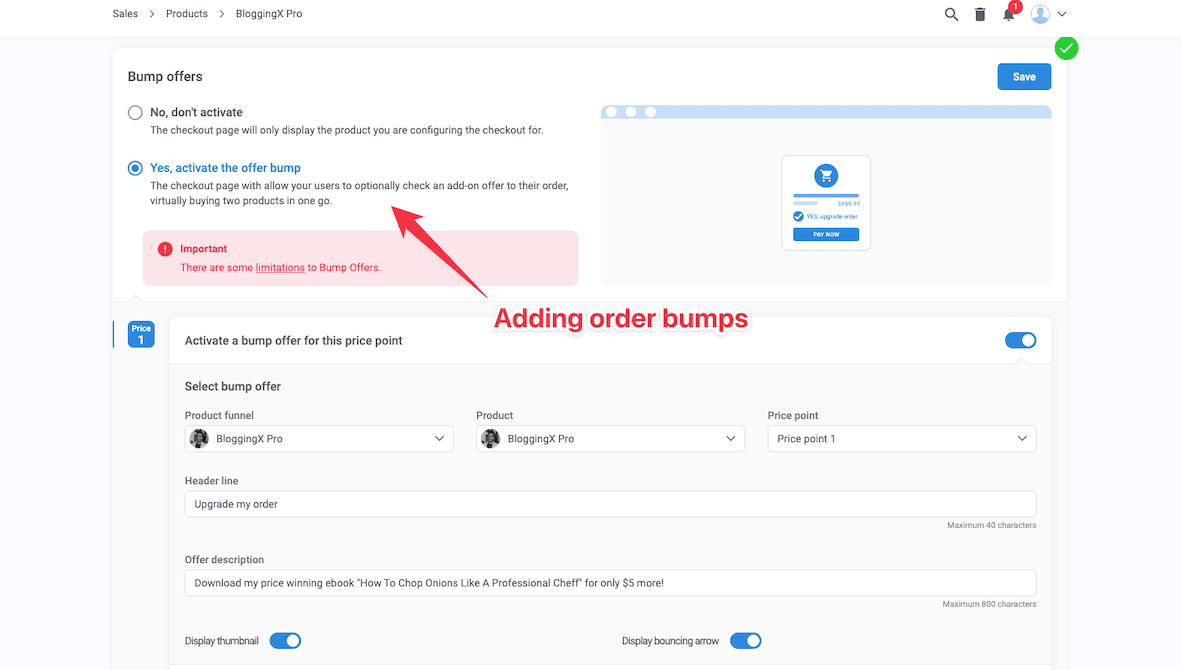
You can also add order bumps, upsells, and downsells to boost your sales.
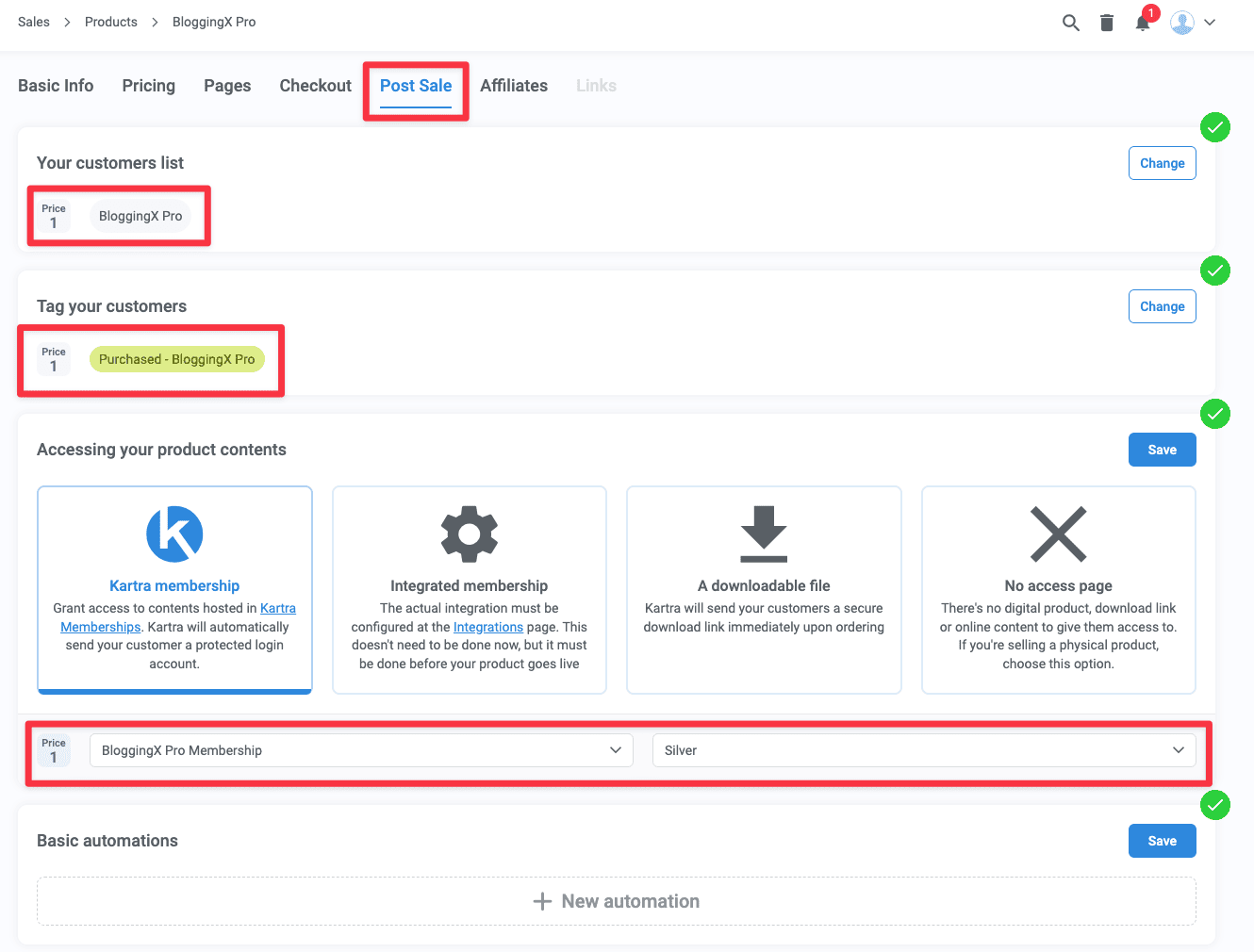
But wait, there’s more!
The real magic happens after purchase.
You can automatically tag customers, set up memberships, and kick off follow-up email sequences – all without lifting a finger.
This automation can be helpful, though it requires time to set up and maintain.
🏆 Winner: Kartra wins this one. Podia’s checkout is simple but lacks order bumps and upsells. Kartra offers one-click transactions, order bumps, and automated post-purchase workflows that can boost your revenue.
Affiliate marketing
Here’s the deal with affiliate marketing on both platforms.
Podia lets you bring in affiliates to promote your stuff, but you’ll need their pricier Shaker or Mover plans to unlock this feature.
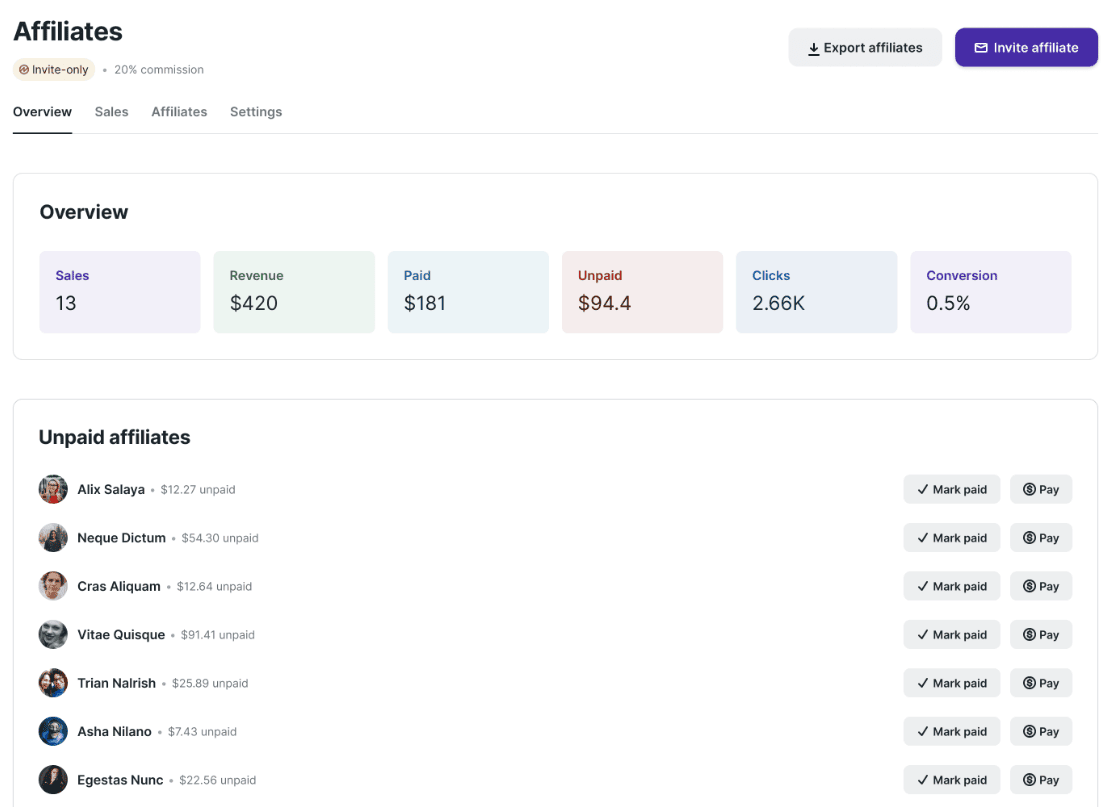
It’s got the basics covered – you decide if you want your affiliate program open to everyone, closed, or invite-only.
Plus, you can set different commission rates for each product you’re selling.
Now, Kartra takes things up a notch.
You can set up multiple commission tiers, customize commissions for specific affiliates, tag them for better organization, and even screen potential affiliates with a questionnaire.
Pretty neat, right?

Here’s something cool – you can set up custom landing pages and portals just for your affiliates.
And when they join? The system automatically kicks off an email sequence to keep them engaged and selling.
👉 Quick heads up though 🚧 – you’ll need to spring for the higher-tier plans on both platforms to get this affiliate marketing feature. Just something to keep in mind.
🏆 Winner: Kartra wins with multiple commission tiers, custom affiliate portals, automated onboarding emails, and screening questionnaires. Podia covers basics like commission rates and program access. Both require higher-tier plans for affiliate features.
Integrations
Let’s talk integrations!

Podia provides native integrations with various platforms:
- Email tools (ActiveCampaign, Drip, MailChimp, ConvertKit – you name it)
- Payment stuff – Stripe & PayPal (the essentials)
- Analytics goodies – Google Analytics and HotJar
- Live video tools – Zoom & YouTube Live
- And yes, Zapier (because who doesn’t love automation?)
Now, Kartra?
Kartra offers a wide range of integrations.

But here’s the catch – they doesn’t integrate with any other popular email marketing providers.
You’ll only find basic stuff like MailGun, SendGrid, and Elastic Mail for transactional emails.
And honestly?
The integrations aren’t exactly user-friendly.
You’ll need some tech know-how to set things up.
Some folks have even lost data along the way. Not great.
🏆 Winner: Podia. It connects easily with popular email tools, payment systems, and analytics platforms. Everything just works. Kartra has integrations too, but they’re harder to set up and need technical skills. Plus, users have reported issues with data reliability.
Pricing
Alright, let’s talk about pricing – because that’s what really matters, right?
Podia keeps things straightforward with two plans—Mover and Shaker
Both the Mover and Shaker give you all the good stuff – unlimited courses, downloads, and coaching sessions.
No restrictions there!
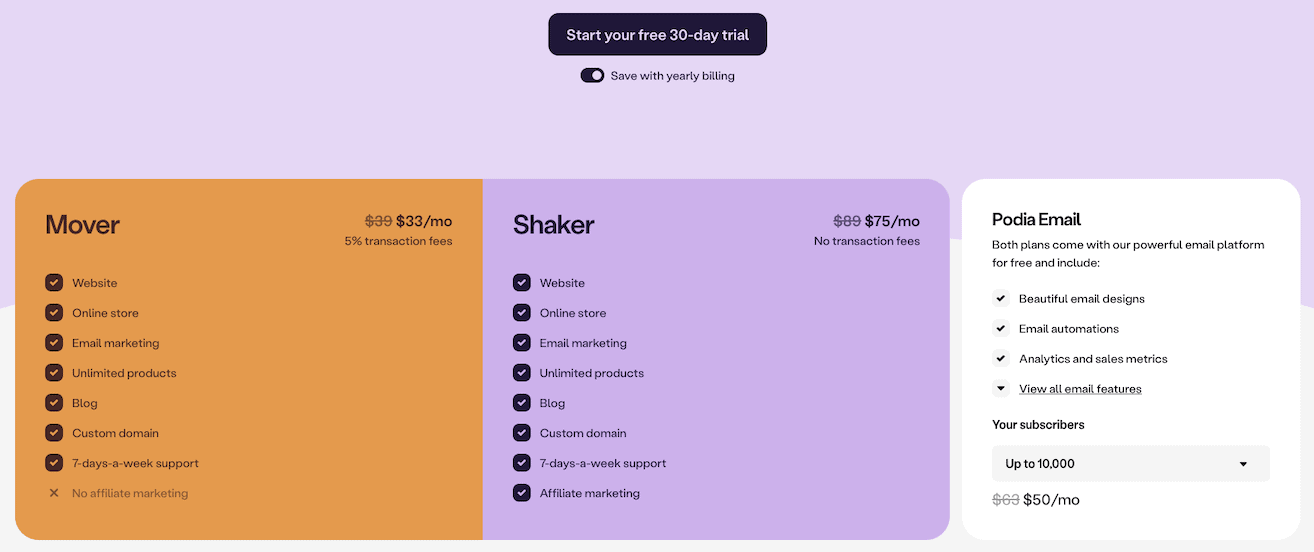
Here’s the thing though – while the Mover plan looks attractive at $39/month, there’s a catch you need to know about: they’ll take a 5% cut from each sale.
Not ideal if you’re planning to sell a lot!
Want to remove that fee?
You’ll need to jump up to the Shaker plan at $89 monthly.
Let’s talk about Kartra’s pricing.

Kartra now offers different plans, with a new Essentials plan at $49/month for just the basics.
Want more advanced features? Go for the Starter plan at $119/month – it’s perfect for most users.
You’ll get unlimited emails, memberships, and all the core automation tools you need.
Looking for the really advanced stuff? Things like funnel simulation, webinars, surveys, quizzes, and affiliate management?
You’ll need to upgrade to the Growth plan at $229/month.
This plan is for businesses that have outgrown the Starter plan and need more contacts, domains, and team members, plus those extra marketing tools.
But here’s the thing – Most users do just fine with the Starter plan.
Unless you really need those advanced features, the extra cost for the Growth plan probably isn’t worth it.
🤑 Quick Tip: Click on this link and use my promo code “AKSHAY30” to get 30% off. Just a heads up, this discount won’t work on the Essentials plan.
Verdict
Already got your sales funnel figured out?
Just need a solid platform to sell your courses?
Podia’s your best bet.
Kartra is more like ClickFunnels’ cousin – great for marketing wizardry and automation. You don’t need Zapier or separate email marketing software with this.
But it falls flat when it comes to course creation.
Sure, you can use its videos and membership creation to create membership sites, but it’s a bit outdated.
Personally, I prefer Podia for its advanced course and community features.
Need more marketing features?
No problem – just pair it with WordPress (with CartFlows), grab ThriveCart (bonus: it comes with a sweet lifetime deal).
Here’s the big down side:
Although Kartra is packed with features (except course features), but using it feels like navigating through a maze – and it’s painfully slow in the age of dopamine.






