In this post, we’ll be comparing Mighty Networks and Podia.
Mighty Networks is an all-in-one online community and course platform best suited for course creators, teachers, coaches, and marketers. While Podia is an all-in-one digital platform for courses, coachings, digital downloads, email marketing, and community.
Depending on the requirements, both tools target different audiences.
Deciding between these tools is really straightforward.
I will help you with this in this blog post.
| Features | Mighty Networks | Podia |
| Does it have a free trial? | 14 days free trial | 30 days free trial |
| Premium pricing starts at | $49/mo | $39/mo |
| Any discount available? | 20% OFF on yearly plans | 17% OFF on yearly plans |
| Limits | Supports unlimited members, spaces, admins, and moderators. | Supports unlimited members, spaces, admins, and moderators. |
| Mobile apps | Available (for iOS and Android) | None. |
| Live streaming | Yes (native) | No (Only integration with YouTube Live or Zoom) |
Quick decision
What do we like about Mighty Networks over Podia? 👍
- Feature-rich community: Mighty Networks offers a powerful and feature-rich community tool. With spaces, templates, customizable feed, events, polls, and more, you can build a thriving online community or scale your existing one. In Podia, you have topics, posts and members, there’s nothing much.
- Match-making features: Establish new connections among community members with Mighty Networks’ match-making features. Members can connect based on their category, locality, region, interests, and more, fostering real-life relationships.
- Customizable community spaces: Customize your community spaces by adding custom graphics, colors, and logos. You can even modify the text to reflect your brand. Mighty Networks supports courses and memberships, allowing you to create live cohort courses, content-only courses, or community-based courses. Sell both courses and memberships as bundles to increase sales.
- Native live-streaming: Offer coaching services, create events, and sell high-ticket masterminds and conferences using Mighty Networks’ native live-streaming feature. You can also integrate with Zoom for hosting large-scale webinars or events.
- Mobile apps: Mighty Networks comes with community-centric apps for both iOS and Android, and it even comes with a service called Mighty Pro that allows you to build and design and launch your own custom-branded apps on appstores. It’s all about community engagement.
If you are interested in learning more, you can refer to my review on Mighty Networks that I have previously published on my blog.
What do we like about Podia over Mighty Networks? 👍
- Course features: Podia offers more powerful course features compared to Mighty Networks. It includes drip scheduling, pre-launch modes, various content types, course completion certificates, and upsells. If you need advanced LMS features, Podia is a better choice for courses.
- Email marketing: Podia comes with the built-in ability to send broadcasts and also trigger sequences based on various entrance and exit conditions. For sending more emails, you need to buy their addon though. On the other hand with Mighty, you need to reply entirely on their Zapier integration only available in their higher plans (starting $119/mo)
- Integrations: Podia natively integrates with a lot of email marketing softwares and also with calendar apps like Calendly, SavvyCal, Acuity, and YouCanBookMe, making it easy for users to book coaching sessions and manage appointments in one place. On the other Mighty Networks only has Zapier integration (yes for real!).
- Affiliate program: Podia has a built-in affiliate program where your audience can promote your products and earn revenue. You can set product-specific commission tiers. On the other hand, Mighty Networks offers an ambassador program instead of an affiliate program.
If you would like to delve deeper, you can also read my personal review on Podia, which is also available on my blog.
Common downsides👎
- Limited community gamification features: While Mighty Networks has recently added basic gamification features like streaks and stake milestones, and Podia lacks gamification entirely, both fall short compared to advanced platforms. If you need comprehensive gamification elements in your community, you may consider using tools like Kajabi (review) or Skool (review).
- Lack of community moderation tools: Another area where both Mighty Networks and Podia fall short is community moderation tools. They lack features like spam protection, keyword blocking, profanity checking, and flagging posts. If you require robust community moderation capabilities, you can explore options such as Circle (review).
- Lack of community automation: Neither of these platforms come with automation workflows that enable you to automate community management using triggers and actions. For example, Circle offers automation workflows functionality, allowing you to execute specific tasks based on member behaviors or events within the community.
Upfront bottomline
Podia is an all-in-one platform that allows you to sell any kind of digital product and also comes with built-in email marketing abilities.
Mighty Networks, on the other hand, specializes in building online communities.
Although Podia includes a community component, it is quite basic, offering only topics, members, and posts. There is not much more to it.
If you are serious about community building, Mighty Networks would be the best option for you. It offers unique features such as native live streaming, and its iOS and Android apps (Podia doesn’t come with any apps).
On the other hand, if you require an all-in-one platform that also allows you to sell digital products and provides integrated email marketing software without needing to use Zapier, Podia may be the right choice for you.

Try Mighty Networks Free for 14 Days!
Build your online community with powerful features and native live streaming.
Verified

Get Podia Free for 30 Days!
Sell courses, host communities, and run email marketing all in one platform.
Verified
Mighty Networks spaces are feature rich
When you create a community in Mighty Networks, you need to create collections and spaces within those collections.

For a specific space, you can enable various features such as:
- Feed: Share updates, announcements, and content with your community.
- Events: Host and manage live events, such as webinars and workshops.
- Course: Offer courses with modules and lessons
- Discovery: Help members discover relevant content and engage with each other.
- Members: Provide information and profiles of community members.
- Chat: Facilitate conversations and discussions among community members.
On the oher hand, Podia’s community feature is rather basic.

When you create a Podia community, you can create different topics or channels for community members to discuss. Based on the membership level of the members, you can gate them access to various community topics and products (courses, coachings, digital products, etc)
The main difference between Podia and Mighty Networks is how they handle courses and communities. Podia treats courses as separate products, similar to a community. In contrast, Mighty Networks enables course functionality within specific spaces, making it easier for members to interact and engage with each other on the topic.
Furthermore, Mighty Networks has a chat functionality that can be enabled in any space, reducing communication friction. In contrast, Podia relies heavily on the number of posts for community engagement.
Mighty Networks has rich member directory feature
Mighty Networks is a community-centric platform that offers a robust member discovery functionality. It allows members to easily connect with others in the community.
For example, there are features that enable you to discover members who are physically located near you or who have similar expertise and interests.

This helps you connect with like-minded individuals.
Additionally, there is a membership discovery feature that allows you to search for members based on their interaction proximity or online status.

These features may seem obvious, but they elevate your community engagement by fostering connections among members and creating a sense of family.
On the other hand, Podia doesn’t come with all these features.
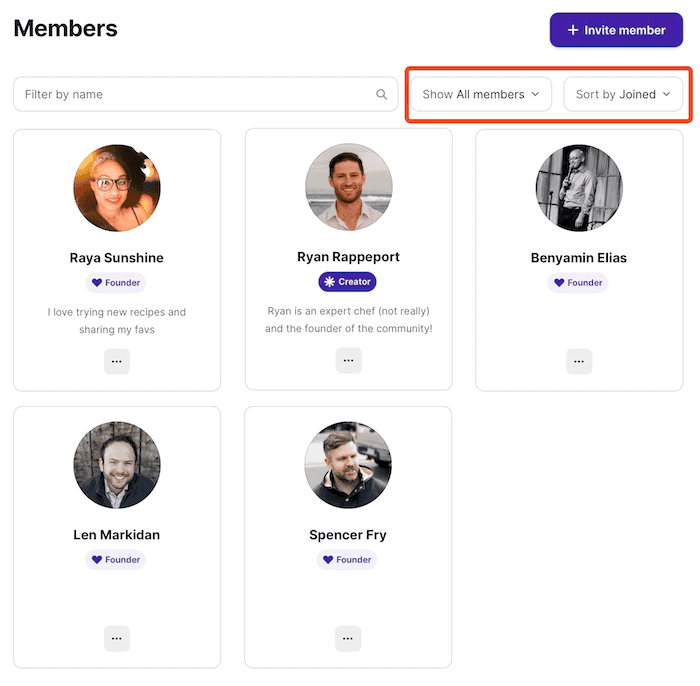
You only have the ability to filter the members based on their membership levels and sort by the joint date of their role.
Mighty Networks has native live streaming
When it comes to hosting events on Mighty Networks, there are different options available such as live videos, live streams, webinars, online meetings, and events.
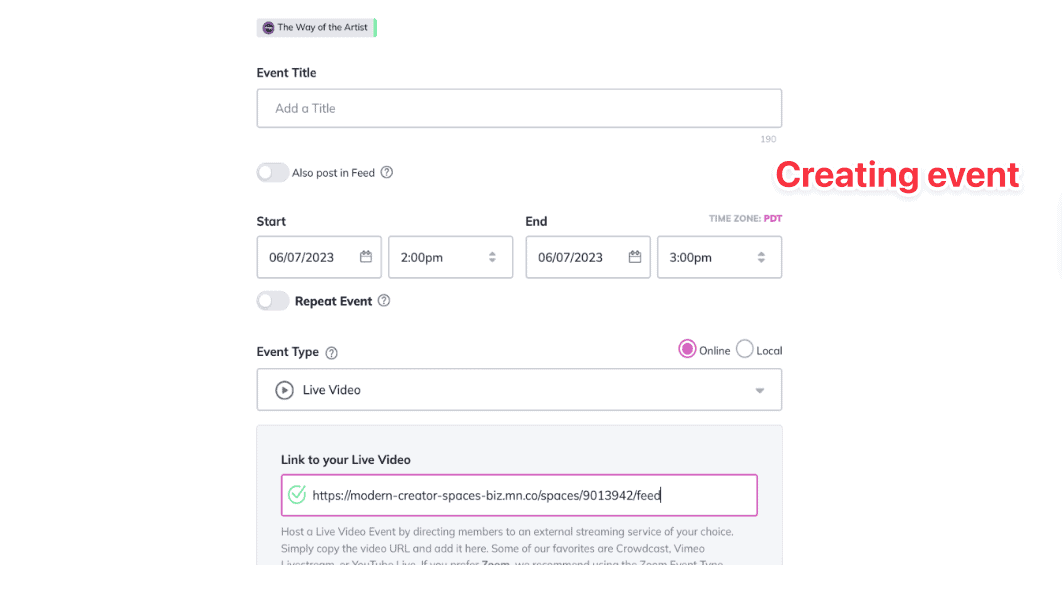
You have the option to pre-schedule an event or go live at any time by clicking on the “go live” button in the web app, as well as the iOS or Android apps.

Please note that the live stream you host will be limited to the specific space where you are the host.
If you want to further restrict access, you can create a private space and invite specific members to join. This can be useful for exclusive webinars intended for a specific audience.
However, I found the terminology used by Mighty Networks to be a bit confusing. It can be difficult to determine whether to select a live video, webinar, or live stream when setting up an online event.
The distinction between these terms is not clear.
On the other hand, Podia does not have any native live streaming abilities.
However, it does come with a webinar feature that integrates with Zoom or YouTube Live.
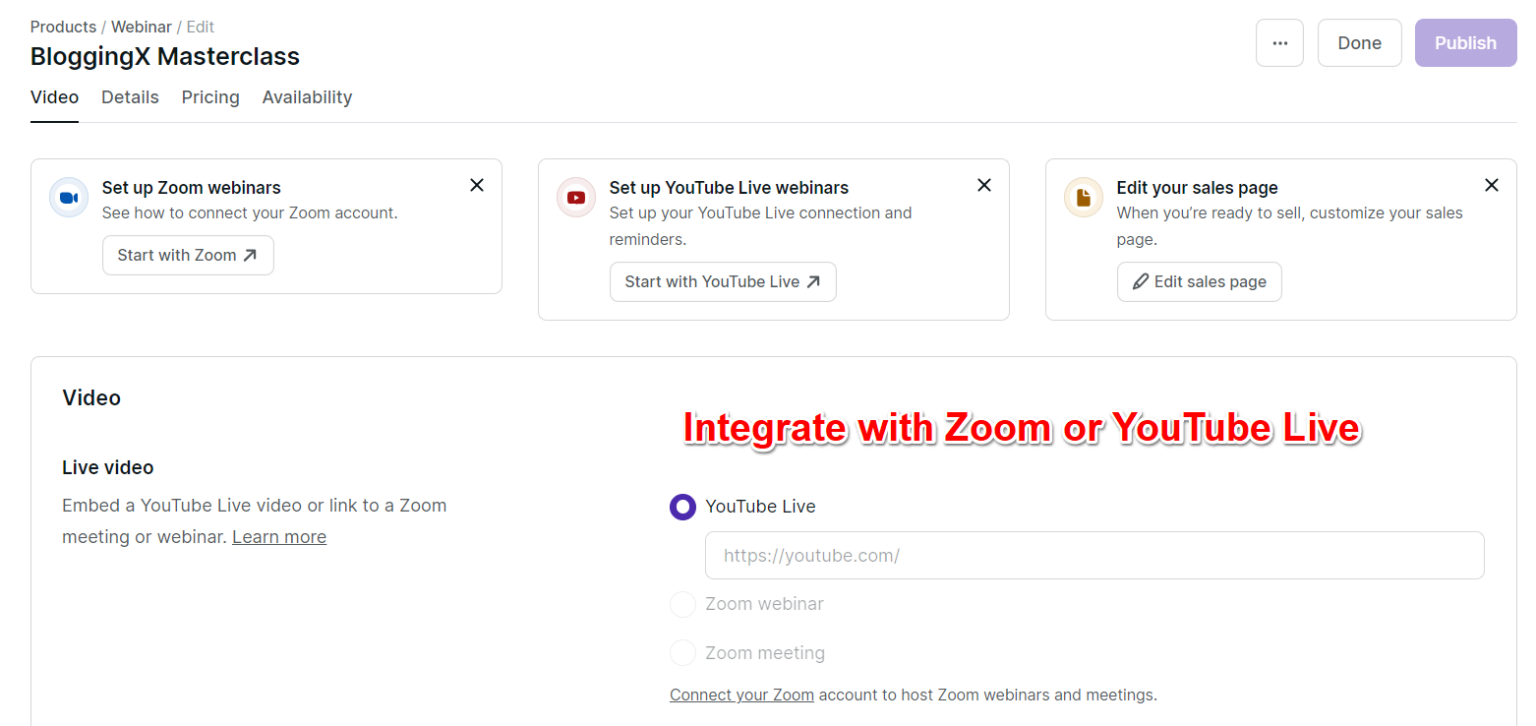
By integrating with these services, you can allow registered people to join webinars through Podia’s website sales pages. These pages can be customized using Podia’s page builder.
However, there are two major downsides:
- Firstly, Podia doesn’t handle automatically sending webinar event reminders. As a result, you may need to manually schedule an email broadcast or use Zapier integration.
- Secondly, the replay videos of webinars are not automatically available. You need to download the recorded video and upload it manually to make the replay accessible for those who didn’t attend the webinar.
Podia’s has good course features, but Mighty has cohort courses
With Podia, you can create a new course and divide it into multiple sections.
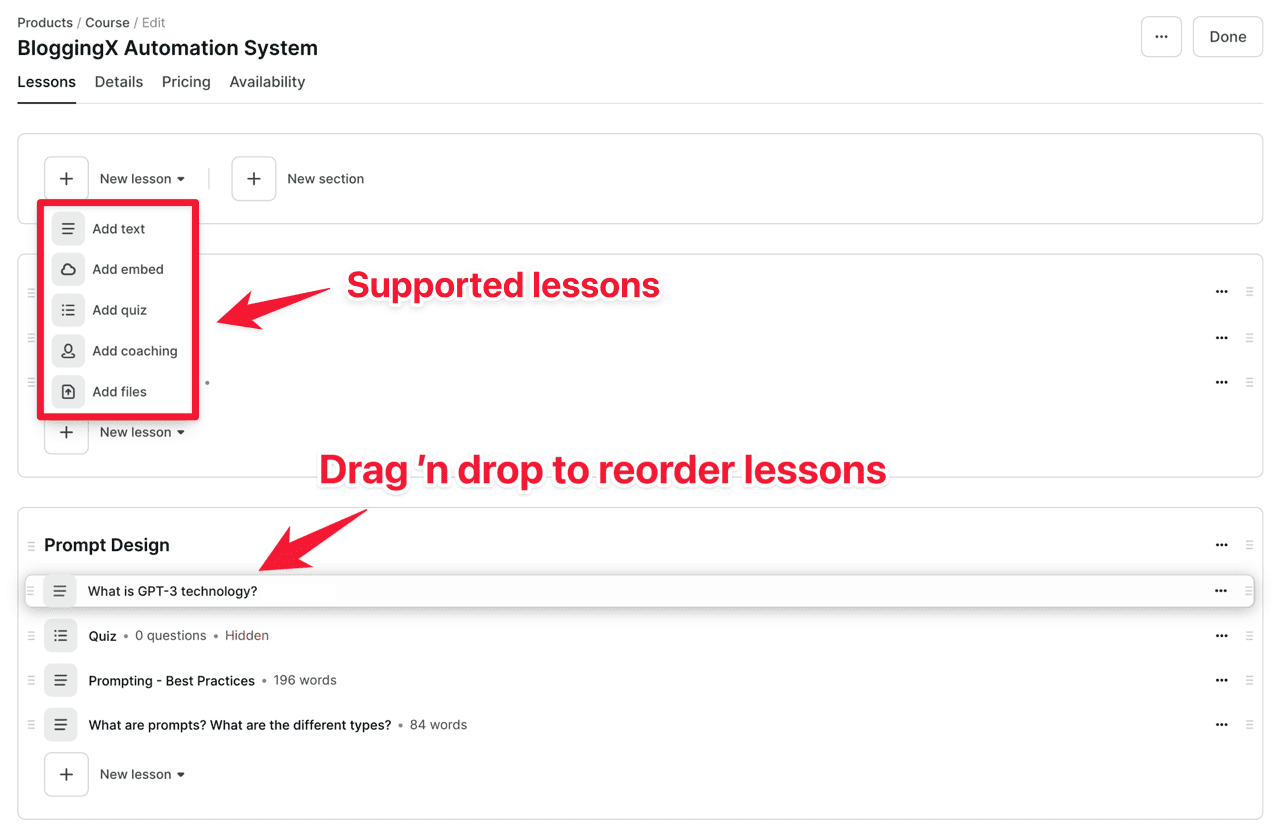
Each section can contain different types of lessons, such as text lessons, embeds, quizzes, coaching sessions, and digital downloads.
For individual lessons, you have a block-based content editor where you can insert images, embed content, add buttons, and more.

However, one drawback is that quizzes cannot be embedded within text lessons.
It would be beneficial for Podia to expand the supported blocks.
Additionally, Podia offers other features like content dripping, student level analytics, and course completion certificates.
On the other hand, in Mighty Networks, as mentioned earlier, you need to enable the courses functionality in any specific space that you create.
There are two types of courses you can create: a traditional content course and a cohort course.

🤔 What are cohort courses? Similar to typical courses, these courses are also organized based on sections and lessons. But it is made available to be taken by a group of students who have enrolled for a cohort at the same time and not necessarily be available all the time.
When creating a course, you can divide it into different sections and include various lessons or quizzes under each section.

Additionally, there is a video completion feature available.
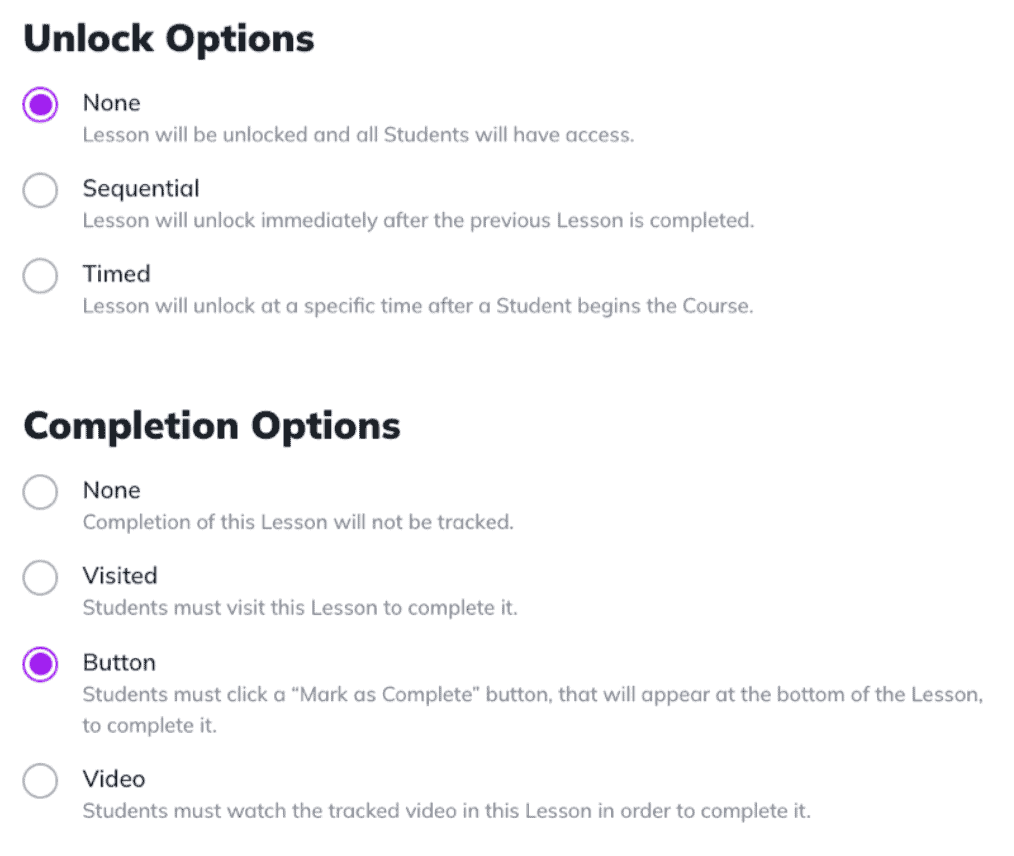
One unique feature of Mighty Networks is the ability to track whether students have completed the training videos.
However, Mighty Networks currently lacks course completion certificates. It would be beneficial if they were to introduce course completion certificates, as it would add value to their tracking functionality.
And as you may have noticed throughout this blog post, the UI and UX of Mighty Networks need a lot of refinement.
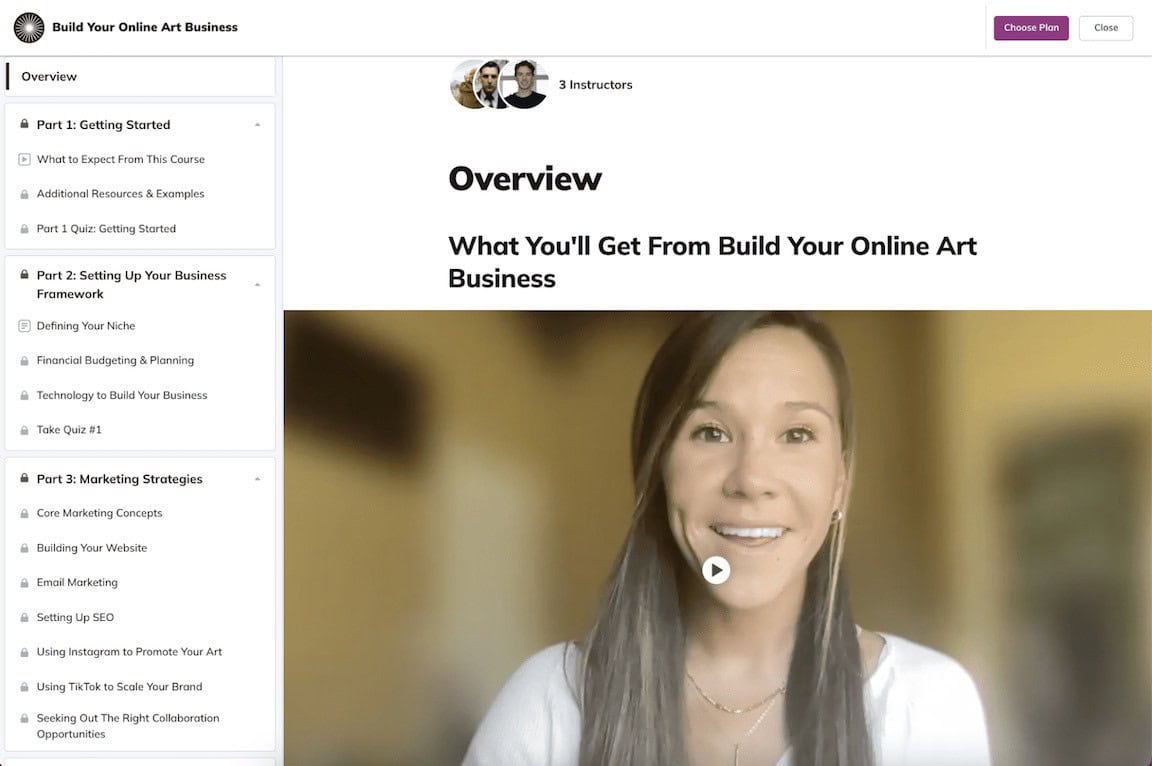
For instance, when you publish a training course on the front end the video appears oversized without proper padding.
On the other hand, the Podia’s course player is well refined, as you would expect.
Mighty Networks has mobile app support
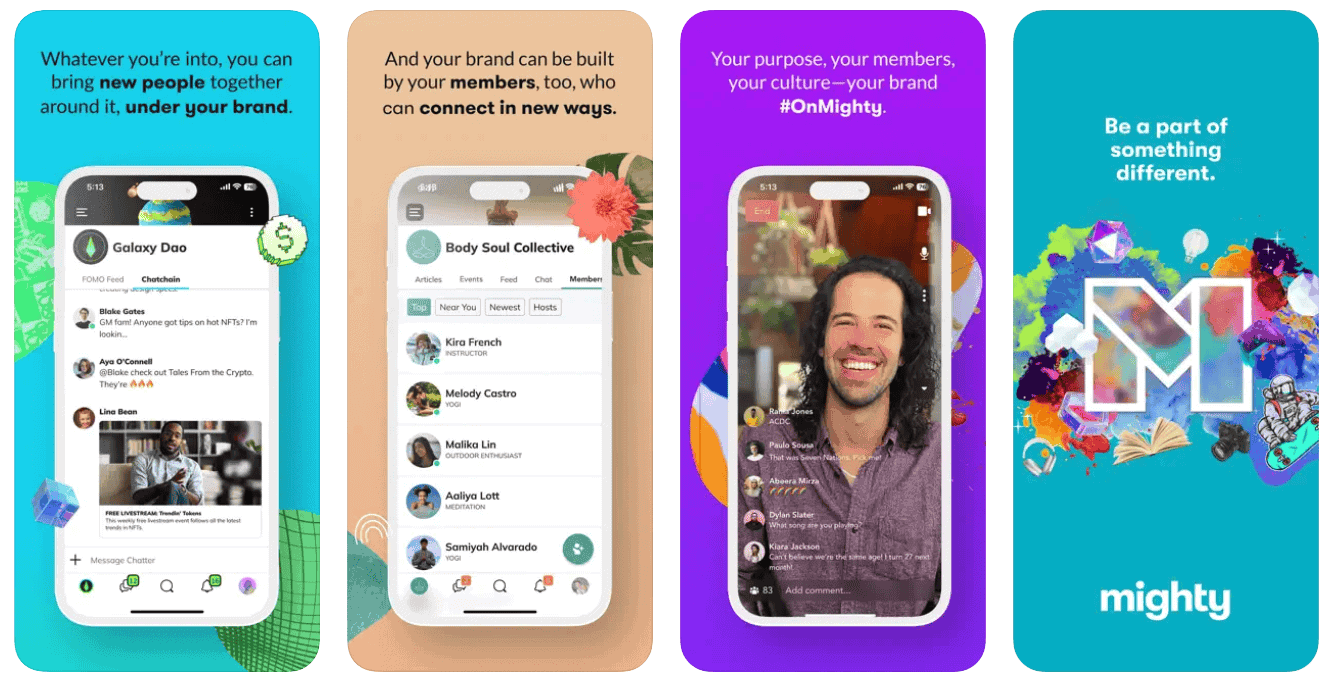
Mighty Networks offers mobile apps for both Android and iOS devices to all plan holders. These apps are comprehensive and facilitate community-centered engagement, resulting in active participation from community members. Users can access courses, communities, memberships, and live streams directly within the apps. Additionally, the apps support in-app notifications and purchases.
They are also offering Done for you service. If you don’t have app-building experience or don’t have time to create the apps, the team will develop the apps for you. Mighty Networks calls its mobile apps as Mighty Pro. These are completely custom-branded mobile apps that help users connect with your brand which in turn increases conversions. Podia doesn’t have any mobile apps.
These apps are completely owned by you, and you have complete ownership of them including the data. You can create an immersive experience with its flexible customization options.

You can read a case study by Cristy, founder of Code Red, a multi-million dollar weight loss coaching company. She has moved her community from Facebook Groups to Mighty Pro. Her branded apps helped her keep her members away from all the distractions they faced with Facebook’s algorithm.
Podia can offer better conversions
Podia has a good number of marketing features compared to Mighty Networks.
Podia supports coupons, discounts, and unlimited upsells.

When customers purchase a particular core product, you can upsell them to a product with a higher price tag. However, this functionality is not available in Mighty Networks by default.
To achieve this, you would need to integrate Mighty Networks with external shopping cart platforms like Thrivecart, which supports upsells and even order bumps.
One thing I really like about Podia is the ability to embed a specific product or offering on any webpage.

For example, if you already have a WordPress website and want to embed a Podia product into it, you can easily do so.

With a simple click of a button, the checkout model will appear without the need for any page refreshes.
This is a significant conversion booster as it allows people to checkout the product seamlessly.
Podia has email marketing and better integrations
Podia supports built-in email marketing.
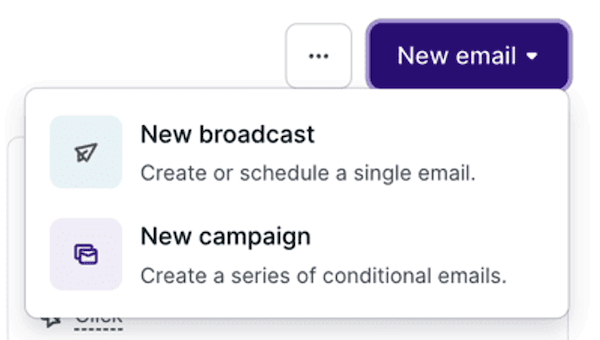
You can send broadcasts and create campaigns (sequence of emails that will be triggered based on conditions)
Recently, they introduced Emails 2.0 functionality, which provides access to dozens of pre-made templates and a basic email builder for creating visually appealing emails, similar to other dedicated email marketing platforms.

They have also significantly improved their email segmentation options and added new entrance and exit conditions for triggering specific sequences or email campaigns.

In the example above, you can see that I have set some emails to be automatically sent when people sign up for my training course, “BloggingX Automation System.”
In addition to its built-in email marketing features, Podia also integrates with 7 popular email marketing software, which is quite fascinating.

These integrations allows you to reduce reliance on Zapier if you are using an external email marketing software alongside Podia.
On the other hand, Mighty Networks lacks any built-in email marketing abilities and does not have native integrations with email marketing platforms. It only integrates with Zapier, requiring the use of Zapier for all your email marketing needs, thus increasing your expenses.
Podia is better value for money
The basic Community plan of Mighty Networks starts at $49 per month. It allows you to host unlimited members in your community but does not include online courses and Zapier integrations.
If you already have or are using a platform like Teachable or Thinkific to host your training courses and only need a community component for your brand, then the Community plan would be ideal.
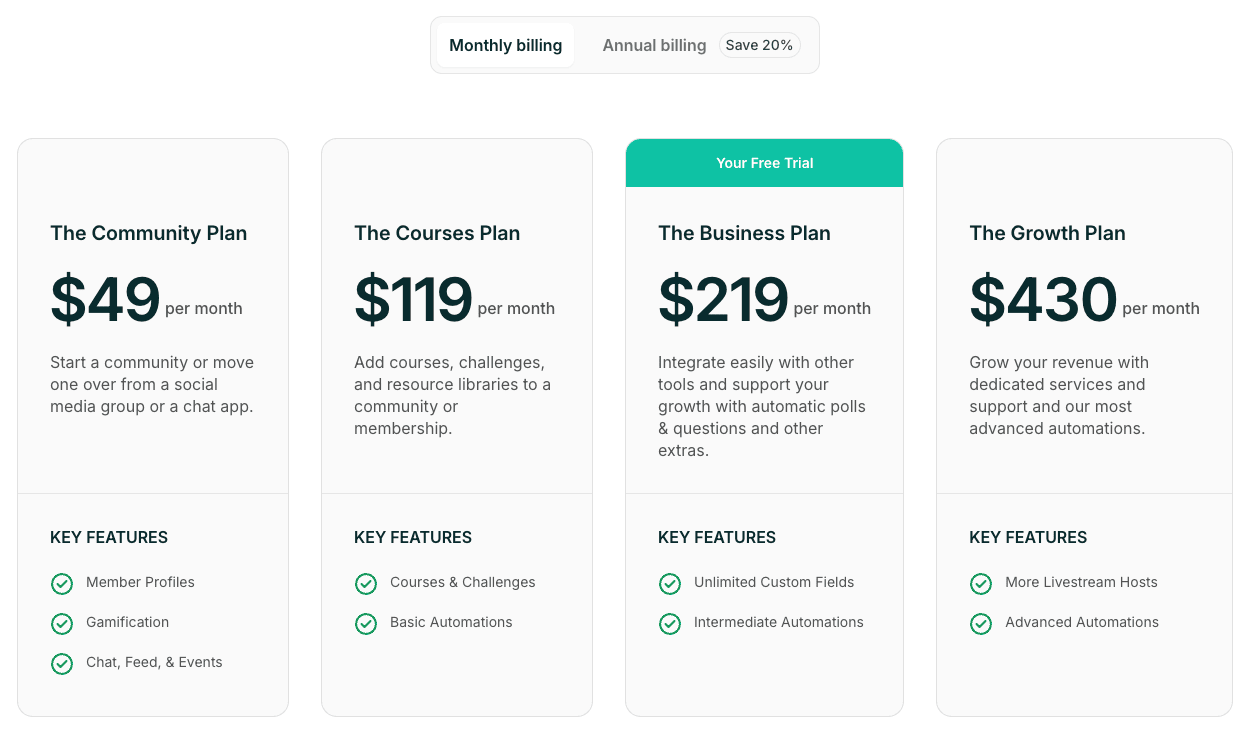
On the other hand, if you want access to online courses, better analytics, and most importantly, access to their Zapier integration, you need to go with their Courses plan at $119 per month.
Alright, let’s check out Podia now:
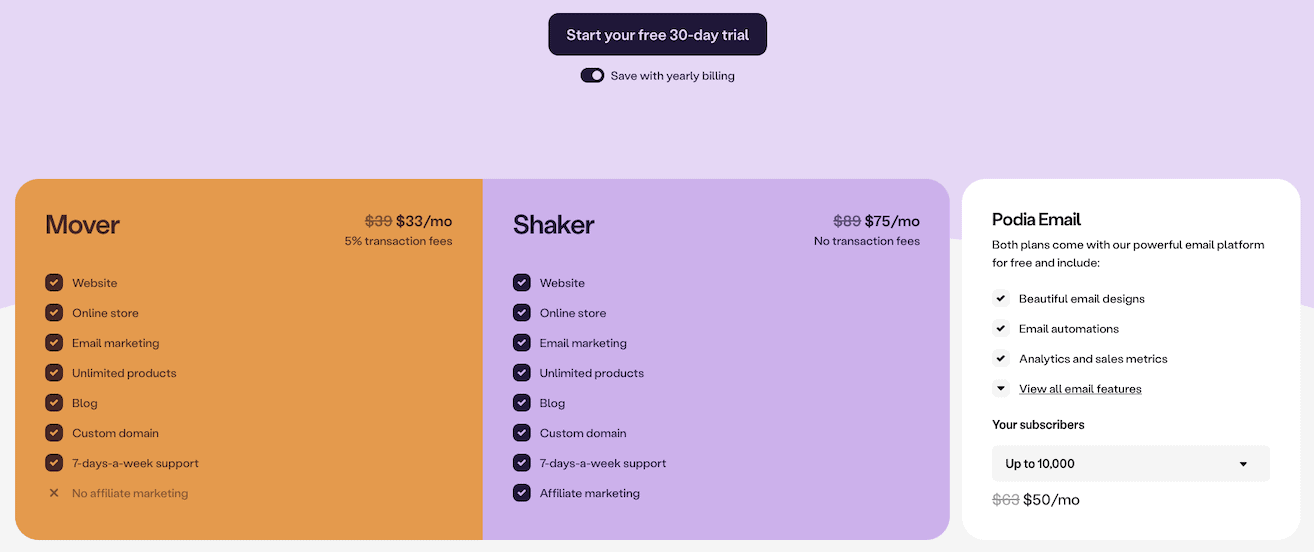
The Mover plan of Podia costs $39 per month. It gives you access to all the features except the ability to set up your own affiliate program and embed any third-party retargeting or tracking scripts on your site, which is a weird limitation.
But at $39 per month, Podia offers great value for money. You not only get access to basic community features, but as well as the ability to create your own website, do email marketing, and sell digital products.
Wrap up
In my opinion, when making a decision between Mighty Networks and Podia, it ultimately depends on the specific features you are looking for and your individual needs.
If you are seeking a specialized community platform and already have your training courses hosted elsewhere, Mighty Networks may be the better choice for you. Its feature-rich mobile app support is a BIG PLUS!
On the other hand, if you want an all-in-one platform, you may want to go with Podia. But you need to be aware of the lack of depth to the features that Podia offers. For example, Podia’s community feature is pretty basic and it doesn’t have live streaming abilities.
Nevertheless, its integrated email marketing features and integrations are really good!
But still, I hear you.
You may be feeling like Podia and Mighty Networks have major limitations. Right?
I also felt that.
That’s why if you are looking for a community-centric tool, I recommend you go with Circle (from thr former team of Teachable).
And if you need an all-in-one platform that’s not like a jack of all trades and master of none, you can go with Kajabi. It has really good depth to its features unlike Podia, which feels thin without any depth.






