I’ve spent countless hours testing and using Kajabi, and today I want to share my honest thoughts about it with you.
I’m not just another reviewer – I work as a digital marketer and create online courses, with solid experience in instructional design.
Over the years, I’ve tested and used pretty much every course platform and marketing tool you can think of.
So let’s talk about Kajabi.
You’ve probably seen that price tag and thought “Whoa, that’s expensive! Is it really worth all that money?”
Trust me, I had the exact same question when I first looked at it years ago.
| Features | Kajabi |
| Transaction fee💸 | 0% (on all plans) |
| Pricing starts at 💰 | $89/mo |
| What I can sell with Kajabi? | Courses, Coachings, Podcasts, Memberships, Communities, Digital downloads |
| OTOs 🎁 | Upsells and Order bumps |
| Mobile app 📱 | ✓ Available for both iOS and Android |
Quick overview 💫
Kajabi is a powerful all-in-one platform that helps you create and sell online courses.
I’ve found it works best for course creators and marketers who want strong marketing tools built right in. 🚀
Let me break it down:
With Kajabi, you’re not just limited to selling courses.
You can create and sell coaching programs, membership sites, build communities, host podcasts, and deliver other digital products too.
It’s like having multiple businesses under one roof.
What makes Kajabi really stand out is its marketing capabilities.
You get sales funnels (they call them OVO pipelines), email marketing that actually works, and smart automations that help you sell more without extra work.
Here’s a nice bonus: Kajabi has a mobile app for both iPhone and Android users ✨.
If your students like learning on their phones (and most do these days), this is super helpful for them.
But is it worth the price? 🤔
Because for most people, the ideal plan would be costing $199 per month.
Quick decision
👍 What I like about Kajabi?
- All-in-one platform: Kajabi puts everything you need in one place – courses, coaching, communities, email marketing, and automations. Say goodbye to separate apps for email marketing, webinars, and hosting!
- Funnels: Kajabi’s OVO funnels are ready-made templates for everything. Webinars, product launches, sales pages – they’ve got templates for it all! Makes everything super easy.
- Automation: This is where things get interesting – set up automatic actions for purchases, course completions, and assessments. Use filters to make these super specific, like having a virtual assistant working 24/7! ⚡
- Mobile app: Let’s talk convenience – iPhone and Android apps for courses, community, and tests. Plus, push notifications that work way better than emails!
- Built-in assessments: Need to test your students? Create graded quizzes and set up automatic actions based on how well they do. Perfect for making sure they’re actually learning! 📝
- Powerful theme builder: Here’s where Kajabi really shines – their theme builder is seriously impressive. Tons of themes to make everything look professional, plus code customization on Pro plan ($399/month).
- Email marketing: The email system in Kajabi is no joke! Ready-to-use templates, plus make your own. Set up automatic email sequences based on what your students do. Way better than ClickFunnels and Kartra!
- Affiliate program: Want others to help sell your courses? Set up custom commission rates for different people. Just can’t do multiple commission tiers like Kartra.
👎 What I don’t like about Kajabi?
- Steep pricing curve: Let’s be honest – Kajabi isn’t cheap. With their $149/month, you only get 3 products and 3 funnels. Even paying more won’t get you unlimited products.
- Can’t sell physical products: Here’s a limitation – Kajabi doesn’t handle physical products. But you can connect it with Shopify if you need to.
- Limited integrations: Since Kajabi tries to do everything itself (and does it pretty well), it doesn’t connect with many other tools. The integrations they do have are high-quality, but there aren’t many of them.
- No free plan: You can’t try Kajabi for free forever like other platforms. Gotta invest some money to test it out.
Upfront bottom line ✨
If you want an all-in-one platform that does it all (courses, memberships, communities, websites, and email marketing with smart automation), Kajabi is what you need.
Here’s what makes Kajabi special – unlike other platforms (like say Podia), it goes really deep with features that can actually replace your specialized tools.
Here’s the point.
Read this:
👉 If it would’ve been just a “Jack of All”, I wouldn’t even have bothered to review this. If it is really worth the money, it would be for its depth of features.
Let me break this down for you:
- The website builder is seriously good – so good that you won’t need WordPress or other website builders anymore.
- The email marketing is powerful and works seamlessly – you can say goodbye to ConvertKit and similar tools.
- There’s built-in scheduling – no more paying for Calendly.
- You get Kajabi Events – host all your events and coaching calls right here instead of using Zoom or Demio.
- The community features are really strong – you won’t need Mighty Networks or Circle.so.
- And here’s a bonus – you’ll save money on Zapier because Kajabi has so many automation options built in.
I could keep listing all the tools Kajabi replaces, but you get the idea – just do the math yourself.
Here’s what’s really important: Kajabi isn’t just a bunch of random features thrown together. Everything works together smoothly.
So if you have an idea for automating something to make more money, and you’re not super technical, you can actually do it in Kajabi without getting stuck on the technical stuff.
You get all the tools to build exactly what you need, without getting trapped by the limits.
You know what’s the uncomfortable truth?
Here it is 👊
People like to have dozens of tools, but they are not ready to spend a premium one one, all-in-one platform.
Interface
Let me show you what you’ll see when you first log into Kajabi.
Right on your dashboard, you get a quick look at how you’re doing over the last 30 days – things like how many people signed up, what you’ve sold, and how folks are interacting with your stuff.

Finding your way around is super easy.
Everything’s organized neatly in the sidebar – you’ve got sections for your products, sales stuff, website tools, marketing features, contacts (think mini CRM), and all your numbers and stats.
Trust me, they’ve kept things clean and simple – no confusing stuff here!
Here’s what I really love as someone who does marketing all day: Kajabi packs a ton of powerful features into this super clean design.
And hey, they’ve made things even easier with their search tool (they used to call it Kajabi Assistant).

Need to find something quickly?
Just click around and you’ll jump right to any part of Kajabi or find helpful guides to get you started.
Super simple! 🎯
Here’s what makes Kajabi’s interface special – it’s not just about looking good.
It’s built to help you create and launch your products fast.
Everything is right where you need it, making it easy to use all the powerful features.
What can you create? 🎨
Let me show you all the cool stuff you can make with Kajabi.
Everything works together smoothly, and you can set up smart automations to make your life easier:
- Courses: Build awesome courses that track how well your students are doing. You can even see which parts of your videos they watch most – pretty neat, right?
- Community: Make learning fun! Add badges, points, and leaderboards to keep everyone excited and engaged.
- Coaching platform: Want to coach people one-on-one? Kajabi makes it super easy to set up and sell coaching sessions.
- Podcast creator: Got something to say? Create your podcast and share it everywhere – Apple Podcasts, Google Podcasts, you name it!
- Newsletter: Share premium content through newsletters. You can even lock some content for paying subscribers only.
- Download: Sell any kind of digital stuff – PDFs, templates, you get the idea!
Want to start a course?
It’s really easy!
Just click “New Product,” pick “Course” from the menu, and you’re on your way.
All you need to do is give it a title, write a quick description, and hit “Continue”.
Simple as that!
Then Kajabi does its magic – it creates a landing page and sets up a basic course outline for you.
Let me show you exactly how to build your course in the next section.
Course creation
Setting up your course 📚
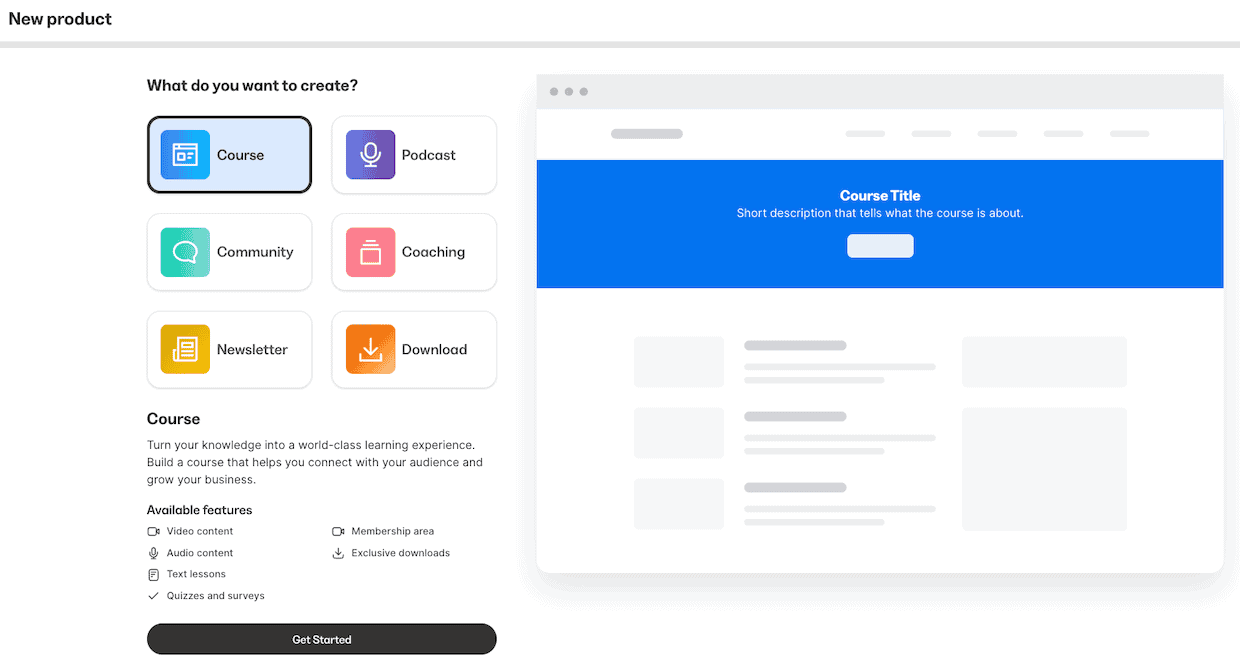
Check this out – I’ve started a new course called BloggingX Pro.
Let me show you how to set up your course outline.
It’s super simple – just head over to the outline section.
Here’s what’s cool: Kajabi lets you organize everything neatly with modules, sub-modules, and lessons or quizzes.
👉 Here’s something really helpful – you can now add recurring live sessions or events right in your course outline (they just added this). Trust me, this makes a big difference in getting more people to show up for your webinars!
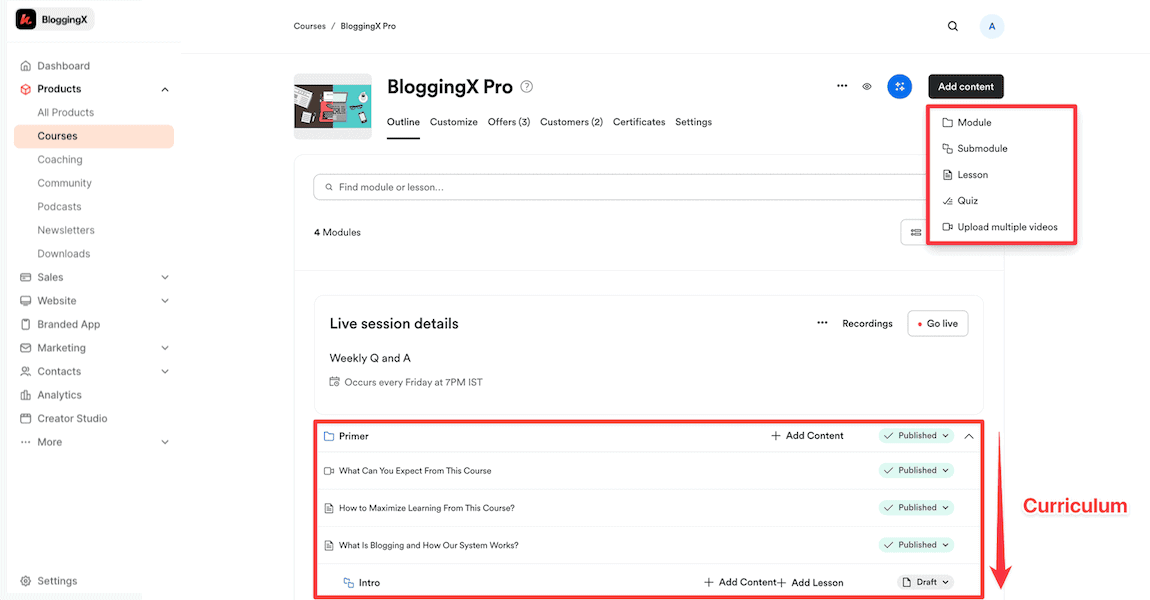
The sub-module feature is really amazing.
Want to upload short 2-3 minute videos? No problem.
Need to share longer content? That works too!
And here’s something that saves me tons of time – you can upload up to 20 videos at once, either from your computer or straight from Dropbox or Google Drive.
Super convenient! 🚀
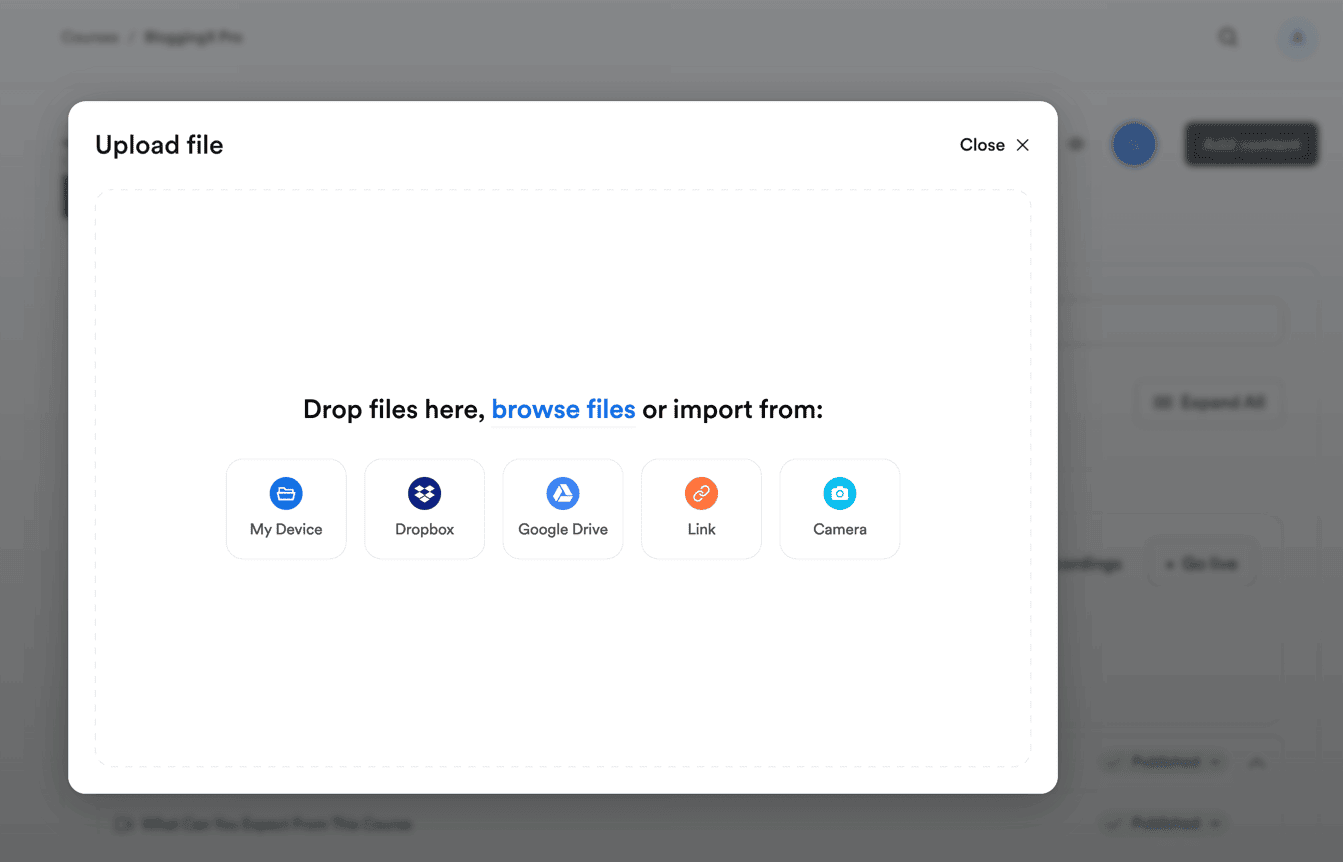
Here’s something cool!
Kajabi uses Wistia to host your videos.
And when you make a new lesson, you can add all kinds of helpful stuff like:
- Your video file
- A description that explains what it’s about
- An AI-generated transcript (super handy!)
- Any extra files your students might need. 📚

Here’s something really cool!
You can create smart automations that do things automatically when students finish a lesson.
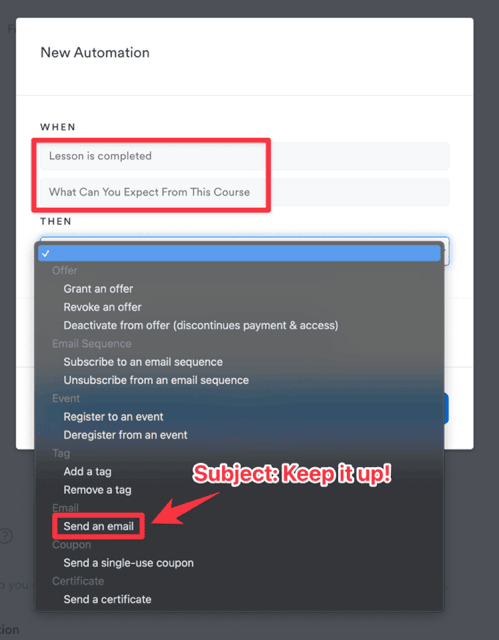
Here’s another cool way to use this – you can create a lesson that helps sell your level 2 training program.
It’s really simple to set up! 🎯
When students finish that lesson, Kajabi can automatically do things like send them a special one-time discount code or sign them up for your next event.
And the best part?
You don’t need any complicated tech stuff like Zapier to make it work. Think of the money you save on Zapier.
Content delivery and compliance
Now, let me tell you about drip scheduling in Kajabi 💧.
Just like other course platforms, you can set up your content to release bit by bit.

It’s pretty simple – you choose how many days to wait before releasing each category and subcategory.
Here’s something to note though – Kajabi is a bit different from Thinkific and Teachable.
You can’t schedule content based on when someone enrolls, when the course starts, or specific calendar dates.
But don’t worry!
You can still keep your students in the loop.
Kajabi will automatically send them an email when new content becomes available.
Now, let’s talk about keeping your students on track.

Kajabi has this really helpful feature called content locking.
Here’s how it works: you can lock any module or sub-module until your students finish what comes before it.
Maybe they need to complete a lesson first, or pass a quiz with a good grade.
It’s up to you! 🎯
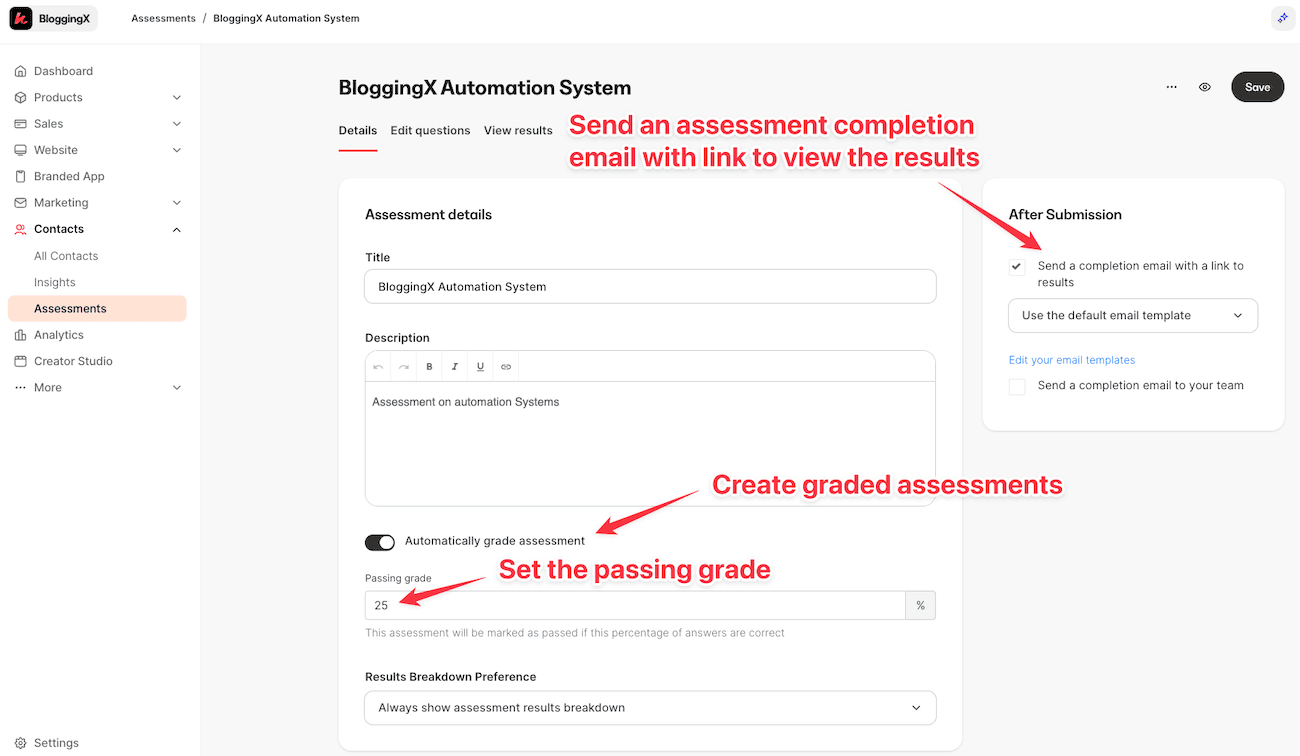
Plus, Kajabi has a super helpful tool called graded assessments to make sure your students are learning.
It lets you make sure students follow your course in the right order.
This helps them learn better.
Think of it like building blocks – you need to understand the basics before moving to advanced stuff.
That’s exactly what these settings help you do! 🎯
And guess what?
Kajabi now gives you course completion certificates too! 👨🎓
Right now, there’s a basic template you can customize to make it your own.
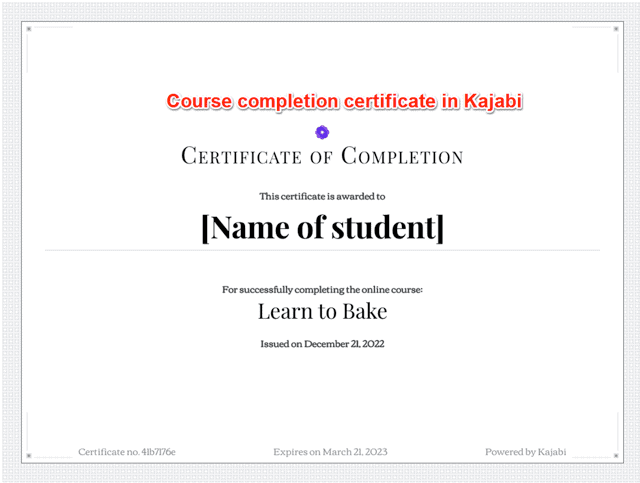
Once someone finishes your course, they’ll get an email with a link to download their certificate.
Pretty neat, right?
Want to do more?
You can set up automations to trigger other actions when someone completes the course.
Course customization
Now, let me tell you something exciting about customizing your courses in Kajabi.
They give you 7+ templates that make your courses look amazing and keep students engaged.
Trust me, these aren’t just pretty designs – they’re built to help your students learn better! ✨
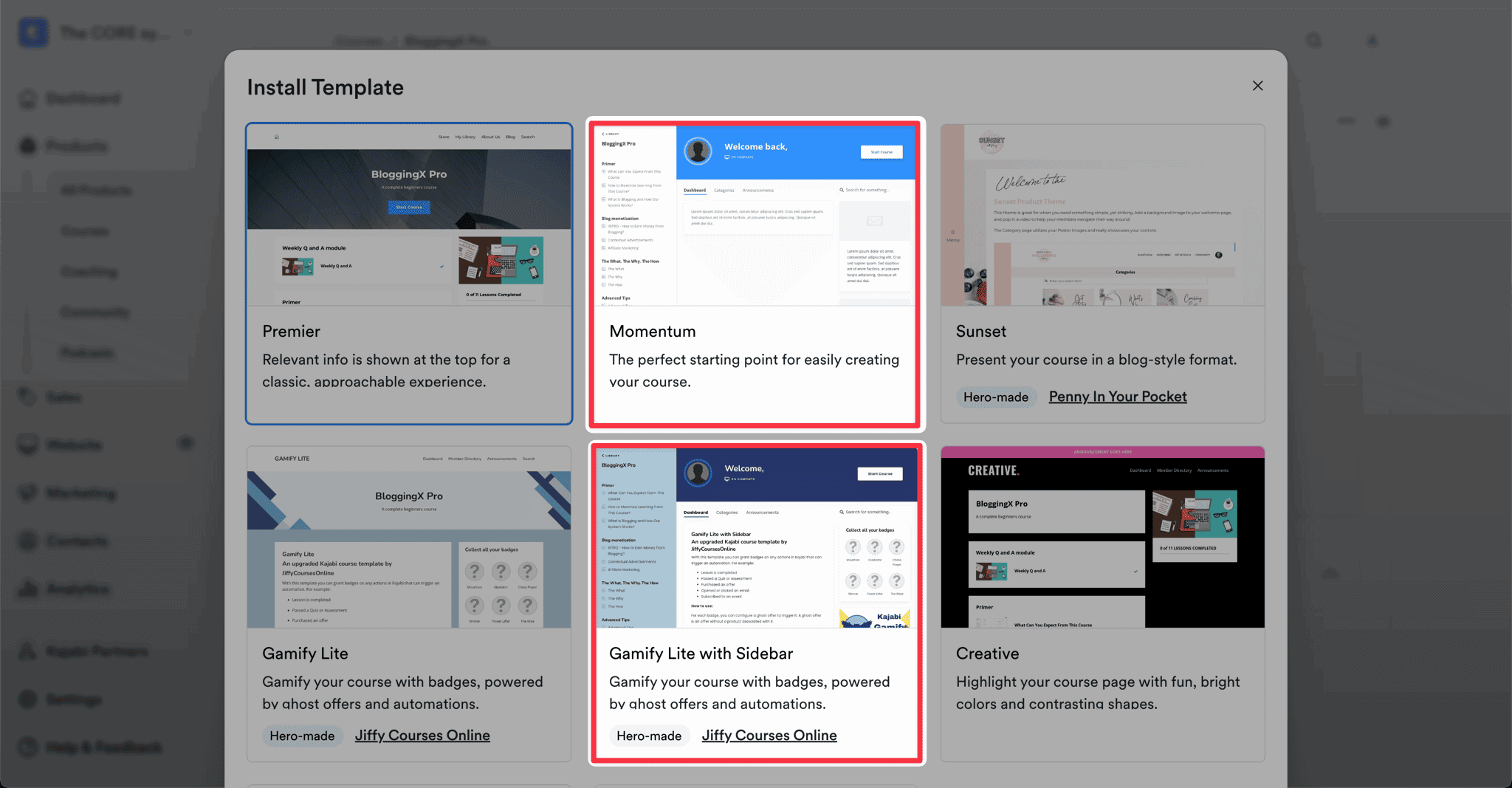
Let me show you my two favorite templates – they’re really helpful for different reasons:
- Momentum Template: I love this one because it has a super helpful sidebar on the left. It’s like having a menu that shows you everything in the course. Students can easily find what they need – no more getting lost!
- Gamify Lite Template: Want to make your course more fun? This template lets you add things like badges and rewards. You can connect it with Kajabi’s automation tools to keep students excited and coming back for more. It really helps more students finish your course!
But here’s the best part – you’re not stuck with just one design.

If you know how to code, you can dig into the custom code.
Or if you’re like most people, just use the simple visual builder to add and move things around.
You can make the page look exactly how you want.
It’s not like other platforms – you get lots of options but it’s still super easy to use.
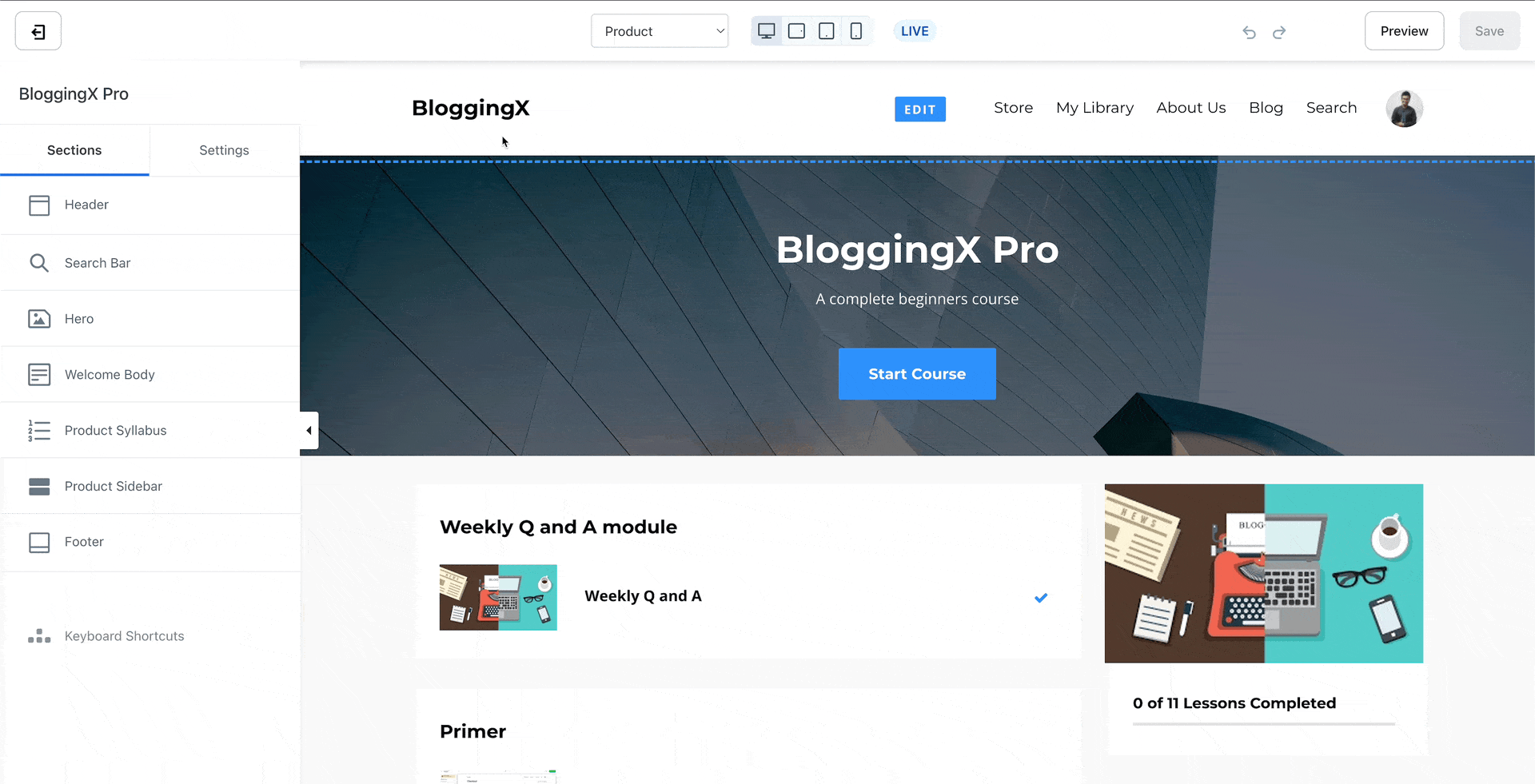
Let me show you all the cool sections you can add to make your course page super helpful for students!
When you’re working on your course pages, you can make each block exactly how you want it.
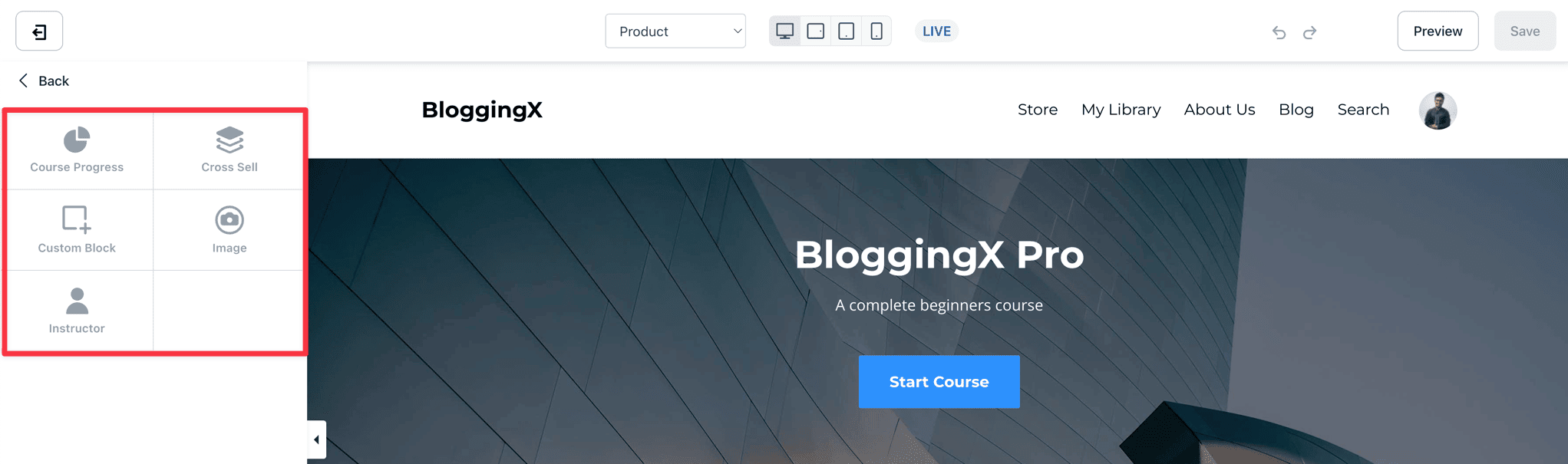
You can add special blocks just for your course page.
Want to introduce the instructor?
Add a progress tracker?
Maybe cross-sell another course?
You can do all that!
You can even add custom blocks for things like custom messages, special offers, or a booking calendar.
Student frontend experience
Want to know what your students will see?
It all depends on which template you pick.
We’re using the basic Premier course template – it’s the default one.
Here’s exactly what it looks like:

The course page has a super clean look – no distracting stuff to get in the way of learning. 👨🎓
Everything they need is right there – their profile info, how far they’ve gotten in the course, and details about you (the instructor).
Really handy!
And here’s something I really like – students can easily control how they watch videos.
They can speed things up or slow them down, make the quality better, go full screen, and check what’s coming up next in the course.
Super simple! 🎯
Course engagement analytics
Want to know how your students are doing?
Kajabi’s got you covered with detailed progress reports that show exactly how people are learning and engaging with your content.
Let me show you how it works! 📊
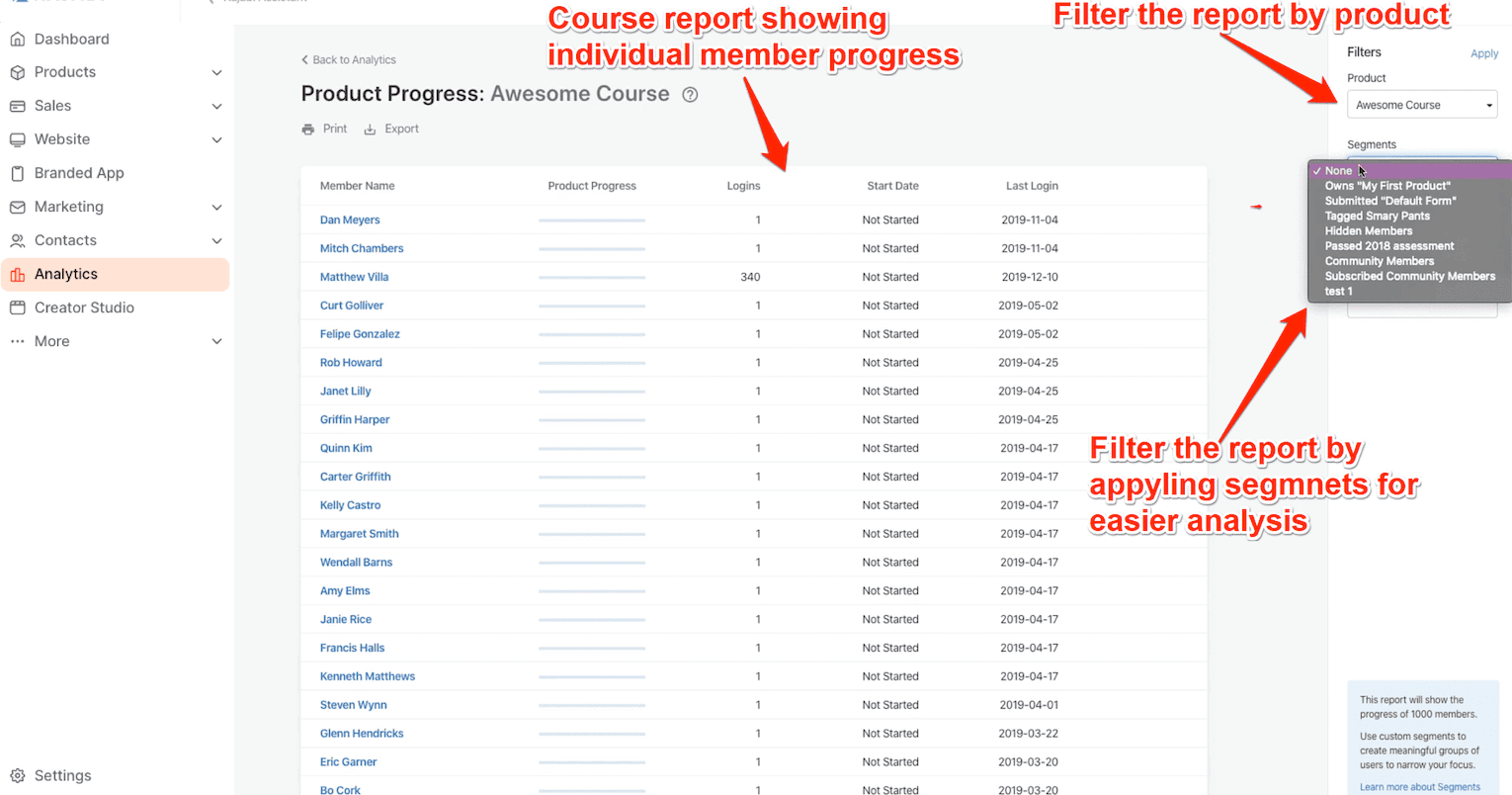
You’ll see how each student is doing – their progress, how many times they’ve logged in, when they started, and when they last checked in.
Super helpful! 📊
When you look at these analytics, you can spot students who haven’t logged in recently. Send them a simple reminder email to help them get back to learning.
Now, what about students who finish your entire course?
Here’s what you can do:
- Send them a quick congratulations email to celebrate their success! 🎉
- Give them something special – maybe a free ticket to your next event, access to another course, or some nice discounts on your other products.
Want to get even smarter with your data?
You can look at different groups of students (using tags) to really understand how they’re doing.
This helps you make better decisions about helping specific groups succeed. 🎯
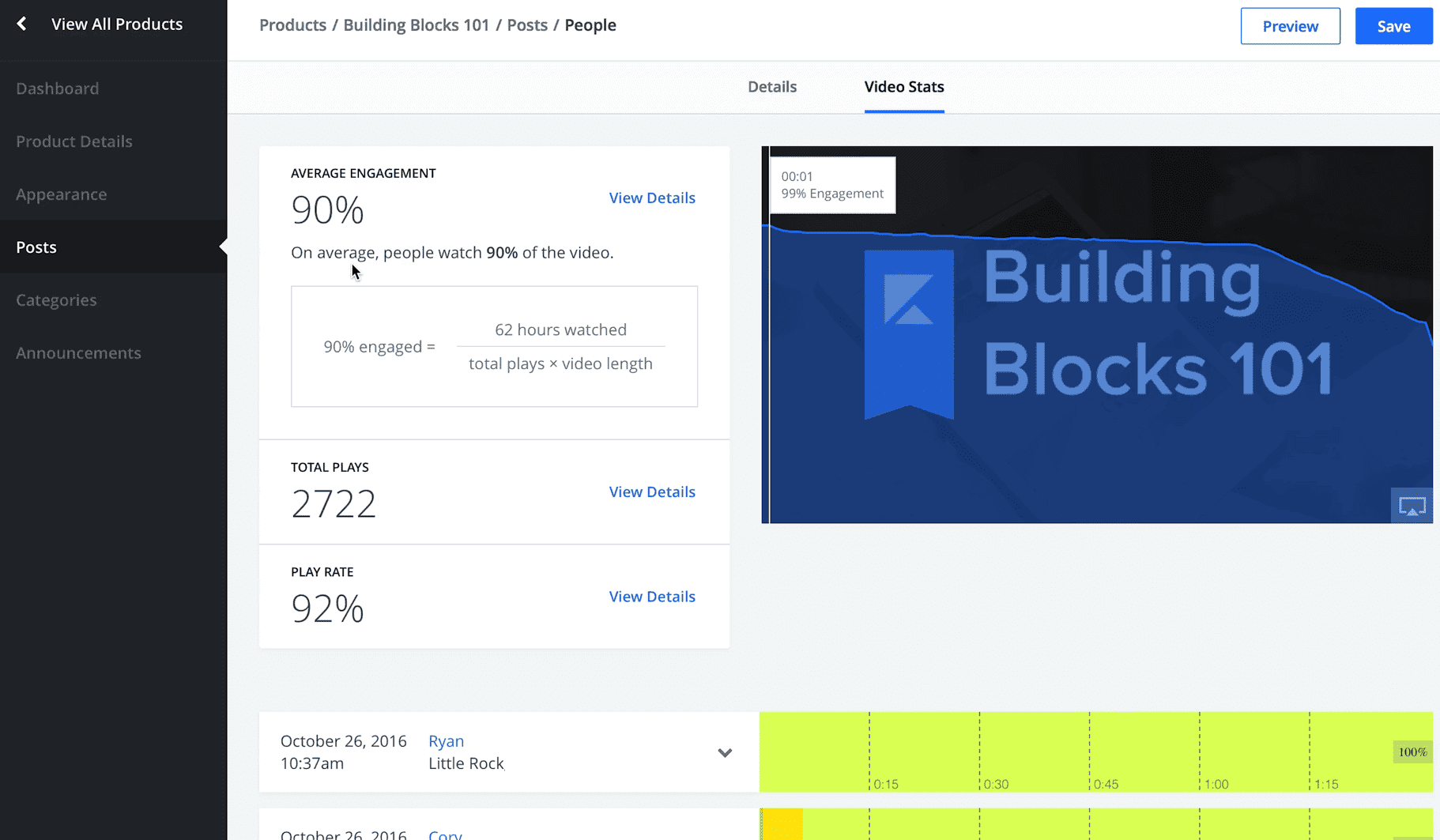
Now, here’s something really cool about video analytics!
There’s this thing called a retention graph.
It shows you exactly how engaged students are with your videos and where they might be dropping off.
You’ll see useful numbers like average engagement, total plays, and play rates.
Super valuable stuff! 📈
🏆 Bottom line: I’m really impressed with Kajabi’s analytics. The retention graphs and heatmaps? They’re game-changers! These reports help you figure out exactly how to help more students finish your course. And, you’ll only find these features in Kajabi and Teachable.
Coachings
Let’s talk about coaching in Kajabi.
You can set up both one-time coaching sessions and coaching packages with multiple sessions.
It’s perfect for building stronger relationships with your clients.
Here’s what’s new and exciting: Kajabi used to need apps like Calendly for scheduling, but now they’ve built their own scheduling tool right into the platform.
Super convenient! ✨

And it gets even better – they’ve added their own live video feature too.
That means you don’t need Zoom anymore – everything’s right there in Kajabi.
Want to organize your coaching?
You can create an outline for your coaching package, just like you would for a course.
It’s really simple to set up! 📝
Let me show you how to organize your coaching content!
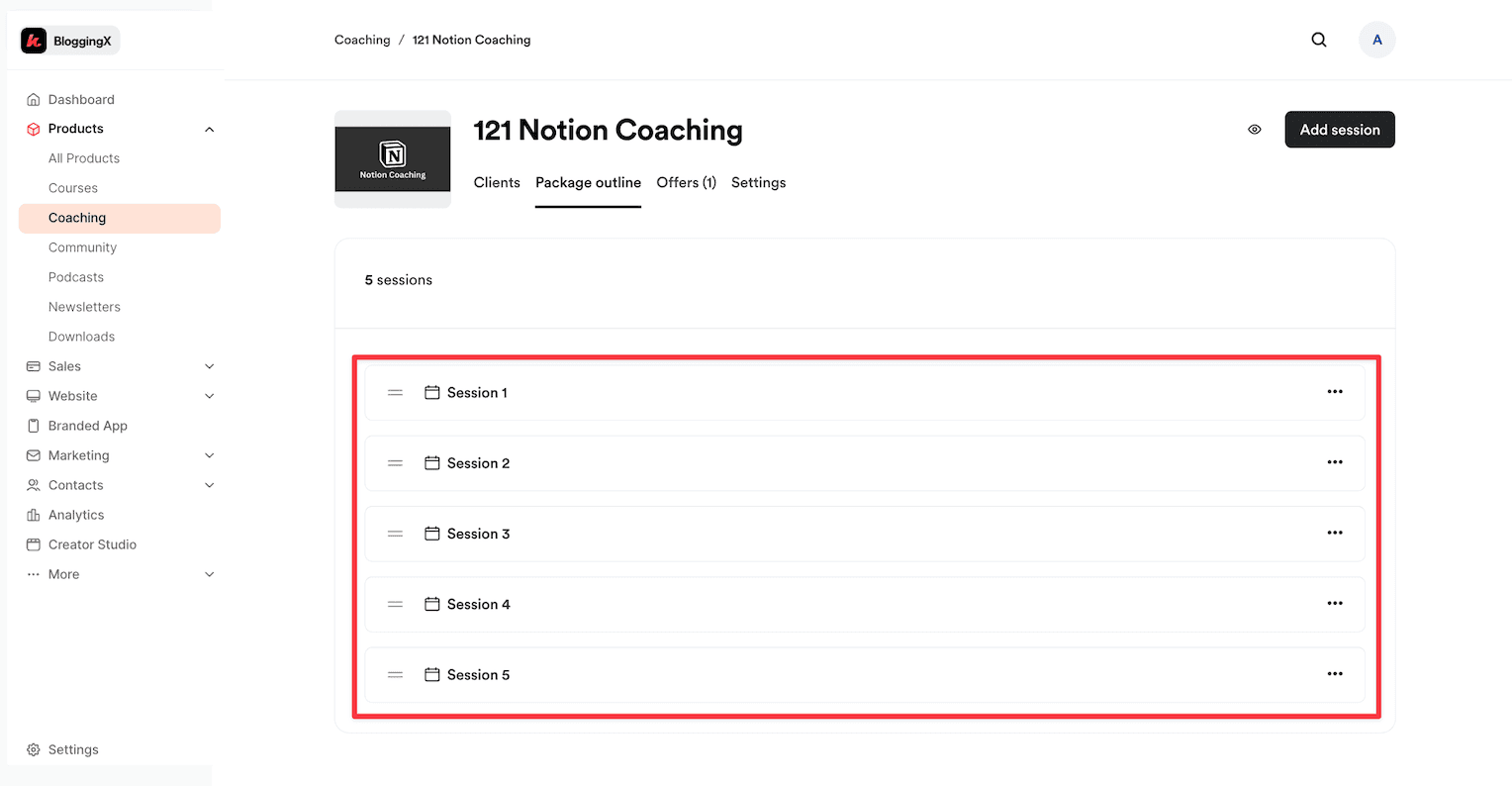
Under each session, you can add an agenda and helpful resources that your clients can easily access.
It’s that simple!
After setting up your coaching product in Settings, you’ll be able to set your available time slots for booking calls.
And here’s what’s great – you can customize everything about the page, from the coaching name to the coach name and even the colors! 🎨
Want to make more sales?
You can add an upsell button that shows up after someone finishes their session.
Community
Community organization
Let’s talk about Kajabi’s community features!
They’ve really stepped up their game here.
In the past, they just had basic stuff like topics, feeds, and posts.
Nothing too exciting. 🤔
But, Kajabi bought Vibely recently, and that changed everything!
Now you can build super engaging communities with fun features like gamification.
The best part?
You don’t need to pay for other tools like Circle.so or Mighty Networks anymore.
Everything’s right here in Kajabi! 🎯
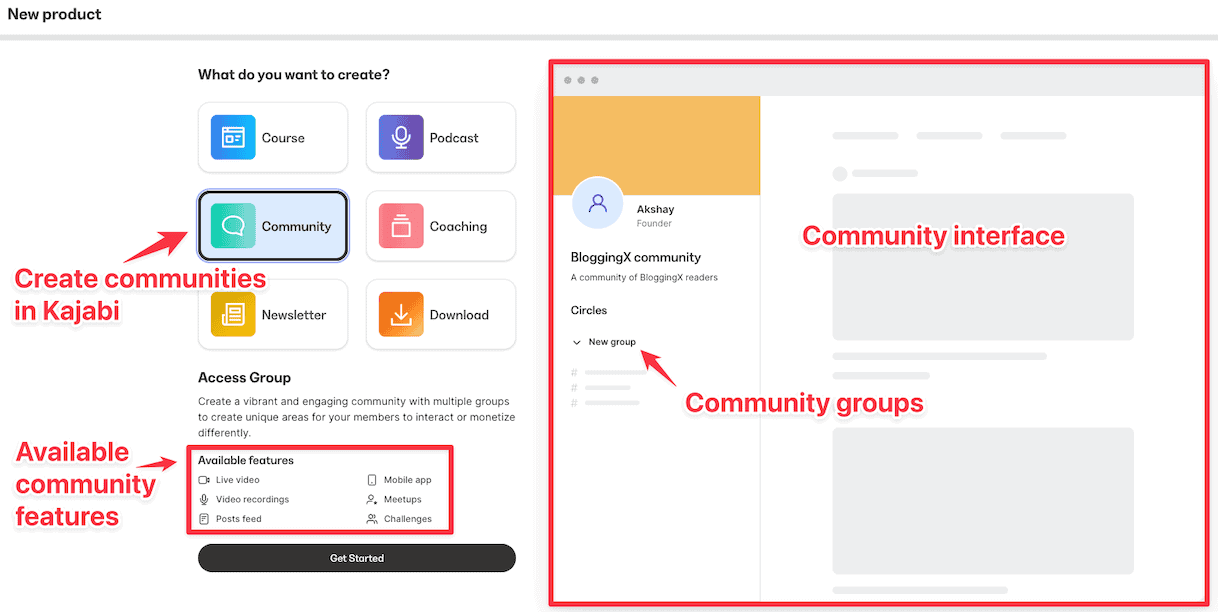
First, let’s create different groups in your community.
Think of these groups as separate rooms where different members can hang out. It’s pretty simple!
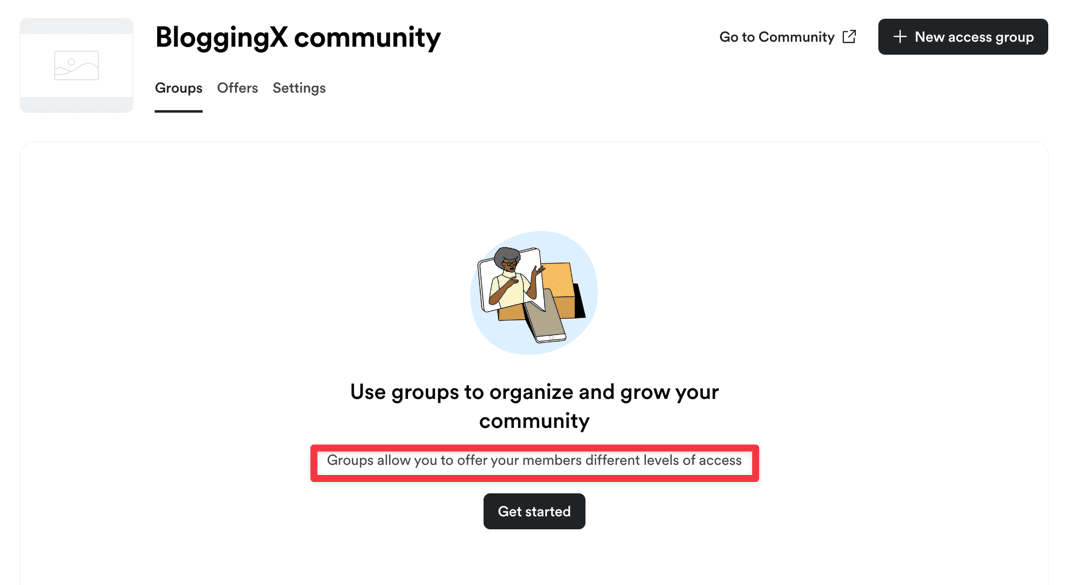
Think of these as different membership levels in your community – like having silver, gold, and diamond tiers.
It’s a simple way to organize things!
Each level can have its own price tag.

You can charge people once, set up a subscription, or even let them pay in chunks.
Super flexible! 💳
Here’s what you can do with each membership level:
- Circles: Create chat rooms and discussion feeds where members can talk and share
- Challenges: Set up fun activities and assignments to keep everyone engaged
- Meetups: Plan online or in-person events (with helpful reminders)
- Announcements: Share important updates with your members
The main thing here is Circles – they’re like special rooms for different topics in your community.
For example, I made a Circle called “Introduce Yourself” where new members can say hi.
Pretty neat! 👋

Let me show you the two simple ways to set up your community circles:
- Course feed: Think of this as a mini-forum where your students can chat about what they’re learning and help each other out.
- Chat: This works just like Discord or Slack – perfect for quick back-and-forth conversations.
When you make a post, you’ll need to pick which feed or circle it goes in.
Your members can then like, comment, and even send you private messages.
Simple! 📱
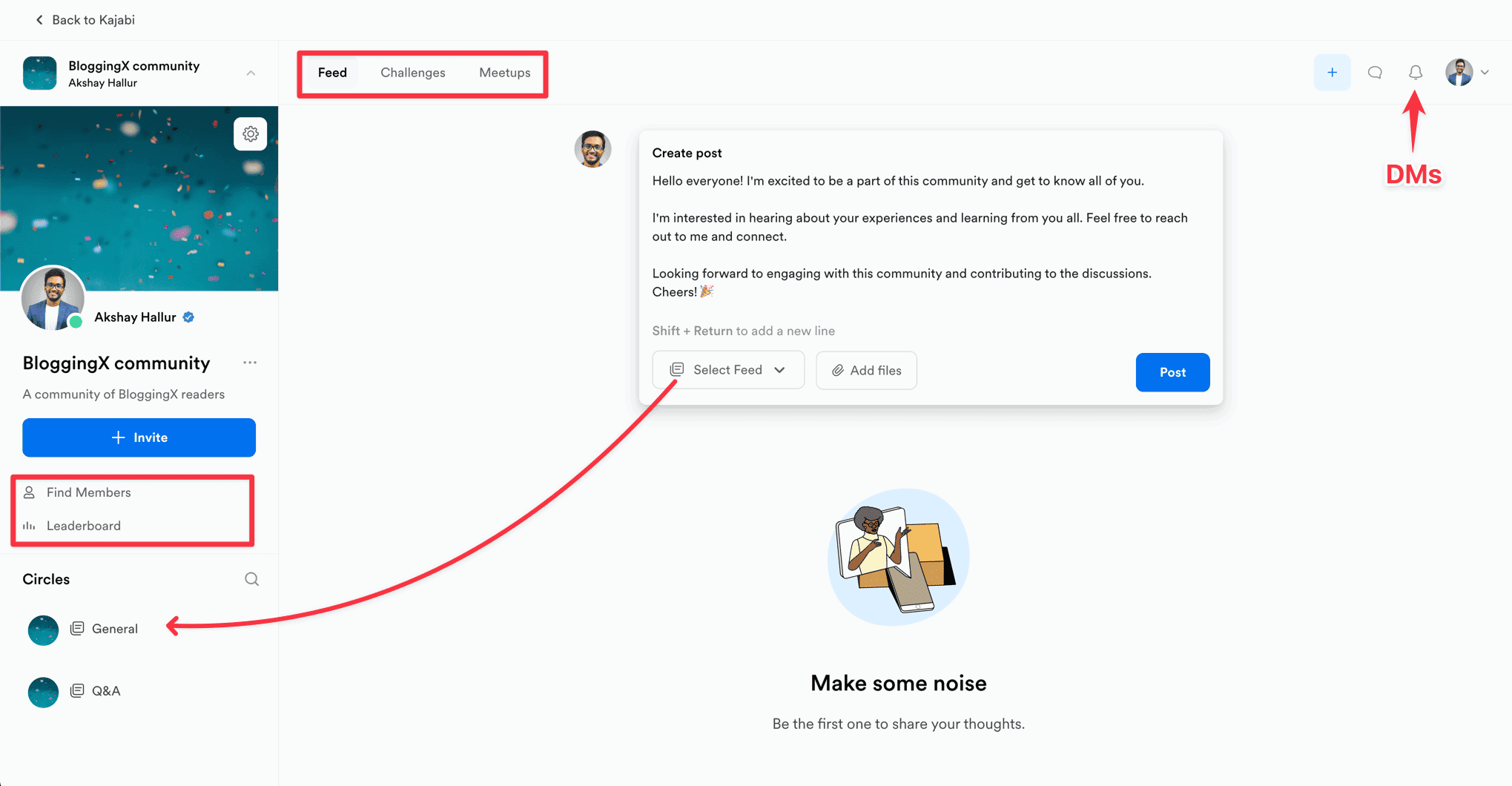
Once your students log in, they’ll see three easy-to-use tabs: Feeds, Challenges, and Meetups.
I really like how straightforward these tabs are.
Let me break them down for you:
- Feed: This is where everyone can chat, share ideas, and help each other out. It’s like a friendly classroom discussion!
- Challenges: Here’s where the fun happens! Your students can join challenges, earn points and badges, and track their progress. Thanks to Kajabi buying Vibely, we’ve got all these cool features built right in.
- Meetups: Want to bring your community closer? Use this tab to plan and schedule get-togethers, whether online or in person.
But wait, there’s more!
You also get these helpful features:
- Events and RSVPs
- Admins
- Member directory and leaderboard
- Newsfeed, chats, and DMs
- Live video calls
- Accountability tools and progress tracking
- Challenges
- Resources
- Etc
Gamification
Here’s something I’m really excited about – their new “Challenges” feature!
It’s a great way to keep your community members engaged and accountable.
You can create different challenges for different groups in your community.
The best part?
Members can easily find and join challenges that are right for them, right there in the community space.
Super simple!

And, members can even show off their achievements by uploading pictures or videos as proof.
And it gets even better!
The challenges feature works perfectly with other fun stuff like points, badges, and leaderboards.

Want to know how you earn points?
Here’s the simple breakdown:
- ✅ Complete a challenge (100 points)
- 👏🏻 Your post is inspiring (1 pt)
- 🎉 You leave feedback/comment on a post (3 pt, 1 comment per post)
- ✨ When you’re inspired by someone’s post (1pt)
- 💚 Vote in a poll (1pt)
- 😎 First 5 messages sent (1pt each for 5 messages only)
- 😉 Someone likes your message (1pt each like)
I’m really impressed with how they’ve made everything fun and engaging.
Each member gets their own profile page that shows:
- Points earned
- Completed challenges
- Challenge progress
- Accomplishments
- Badges
- And more
🏆 Bottom line: I’ve tested a lot of community platforms, and I have to say – Kajabi’s community features are really solid now. Before, you had to use other tools like Mighty Networks or Circle for your community. But now? Everything’s right here in Kajabi. The best part is how it works with their marketing automation – it connects all of Kajabi’s features together really nicely. 🎯
Design and customization 🎨
Let me tell you about Kajabi’s design options!
They give you more than 10 different themes for both your courses and website.
Trust me, these themes look really professional and modern – perfect for making your site look great.
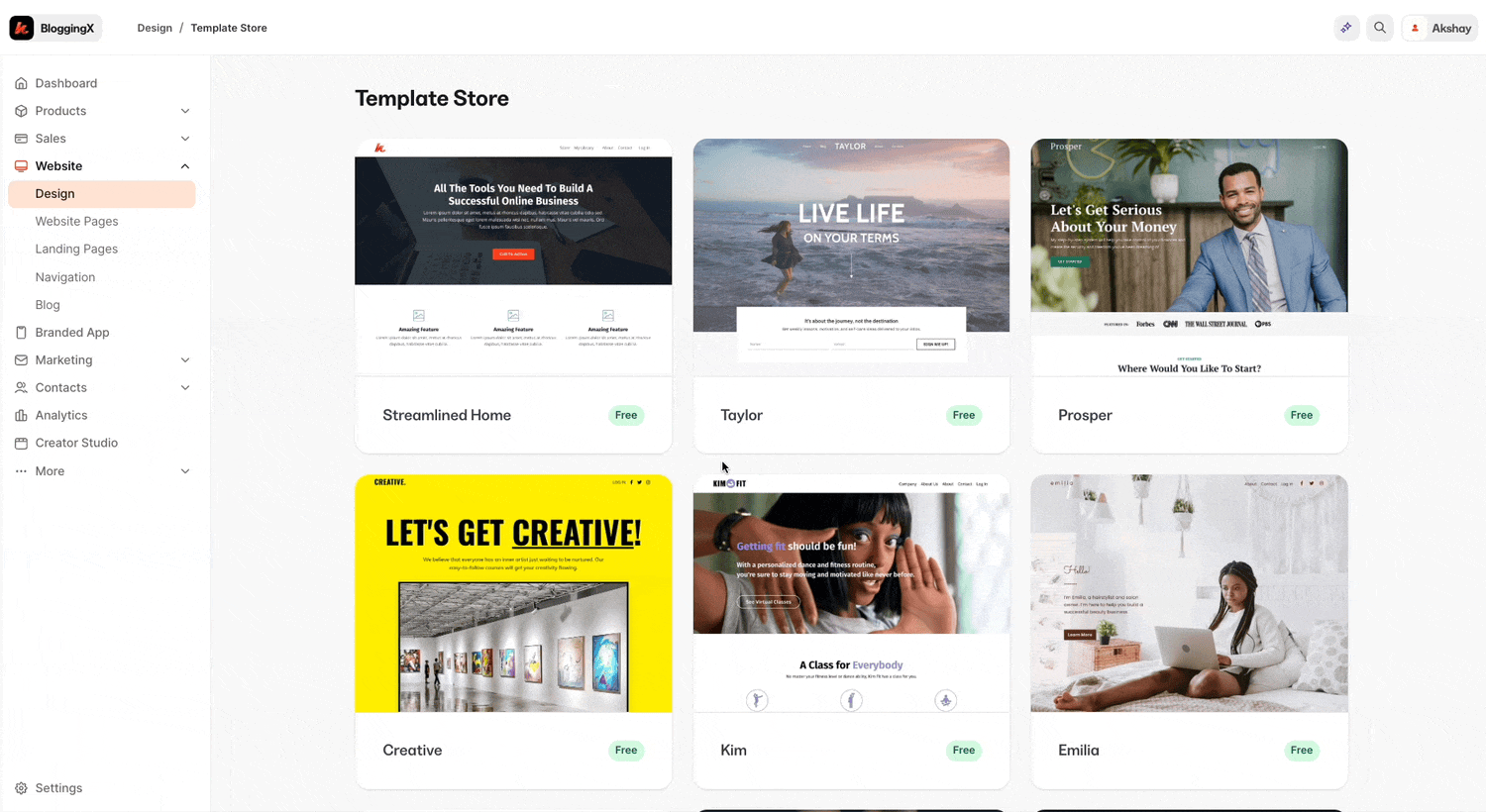
Want to make changes?
No problem!
You can customize any theme to match your style.
And if you already have a theme you love, you can upload that too.
If you’re on their top plan (that’s $399/mo), you get access to their code editor.
This is super helpful if you know coding.
The page builder is really flexible.
You can use it to create all sorts of pages – your website, course pages, membership site, landing pages, checkout pages, and even forms.
I’ll show you what I mean:
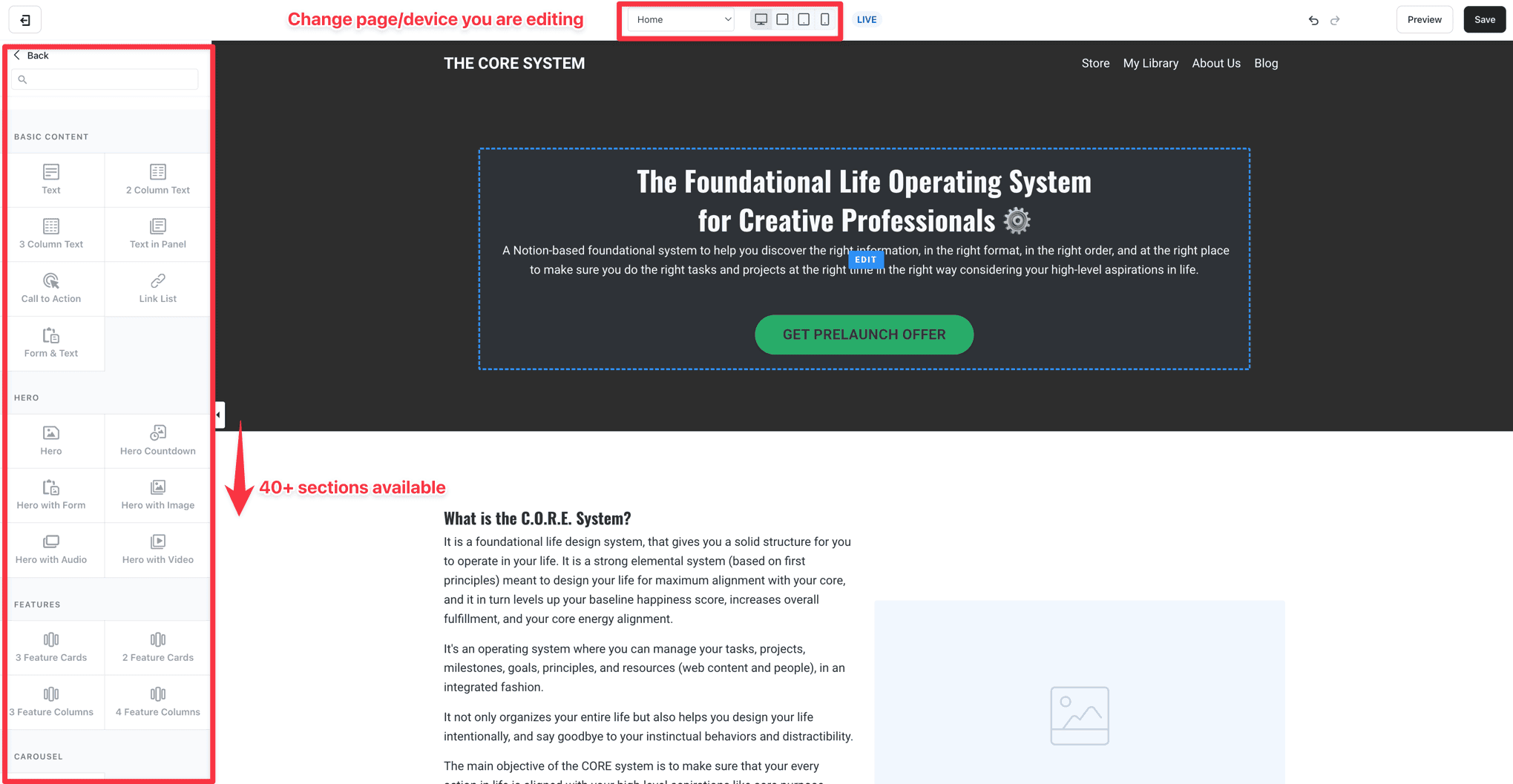
You’ve got over 40+ different sections to play with! 🎨

Here’s something cool – Kajabi has built-in blogging, which you won’t find in other platforms like Podia or Thinkific.
Want to make your blog look just right?
You can!
And in your blog sidebar, you can add these helpful things:
- Author
- Recent posts
- Sidebar search
- Social links (for promotion)
- Sidebar optin (to collect leads)
🏆 Bottom line: The page builder in Kajabi is really flexible – you get over 40 blocks to work with, and you can even add your own custom blocks if you need something special. Unlike Podia and Teachable, Kajabi lets you build complete websites right inside the platform. No need to use WordPress or anything else! And yes, you can use your own domain name or subdomain too.
Kajabi Funnels and Automation
Here’s something to know – what Kajabi used to call “pipelines” are now called “funnels.”
And to make things easier, they give you ready-to-use funnel templates.
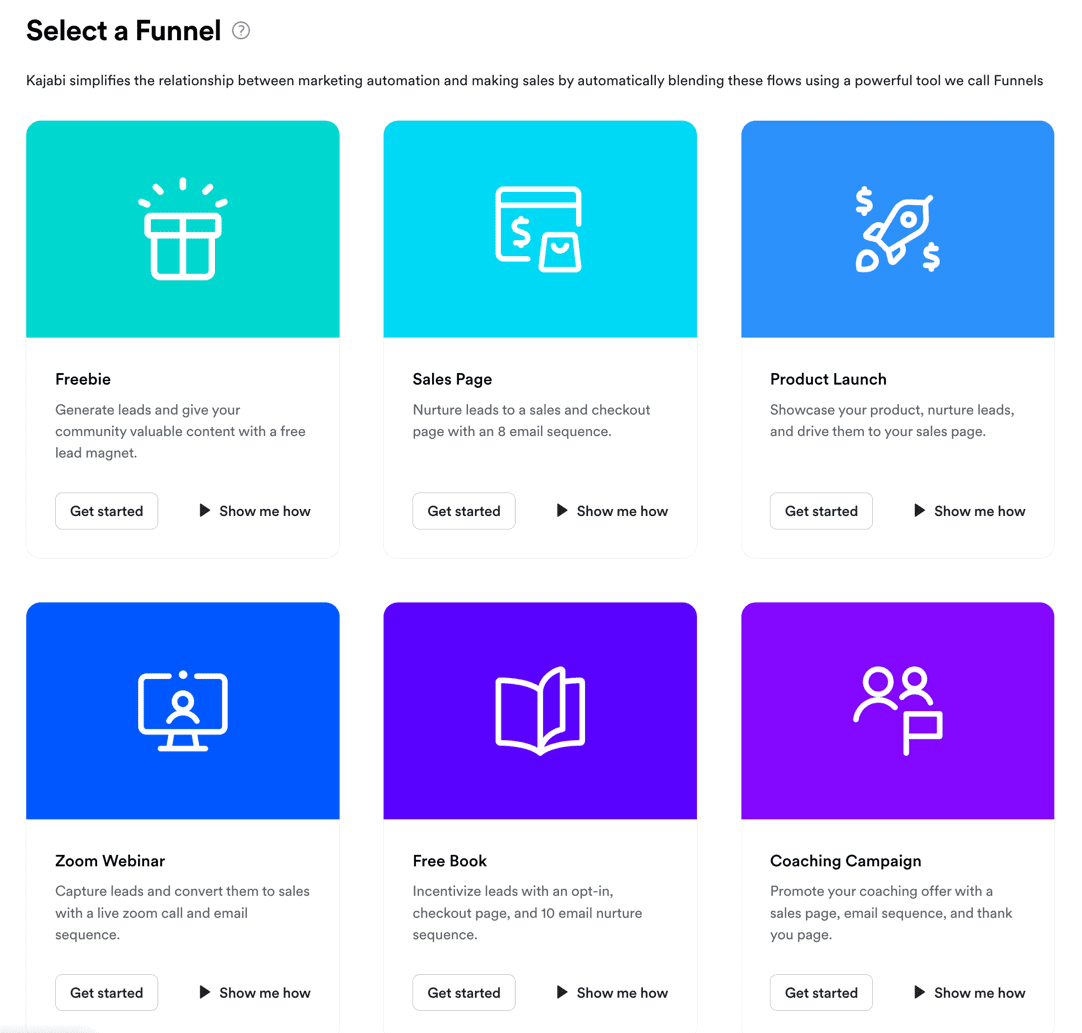
Let me break down how Kajabi’s funnels work.
They’re built on three simple parts: option-value-offer (OVO).
Think of it as a step-by-step way to guide your customers. 🎯
Here are some ready-to-use funnel templates you can start with:
- Sales Page OVO
- Product Launch OVO
- Zoom Webinar OVO
- Free Book OVO
- Coaching Campaign OVO
- and more
Don’t worry – you’re not stuck with these templates!
You can easily change them around, add new pages, or remove ones you don’t need.
It’s like building with blocks – make it exactly how you want it.
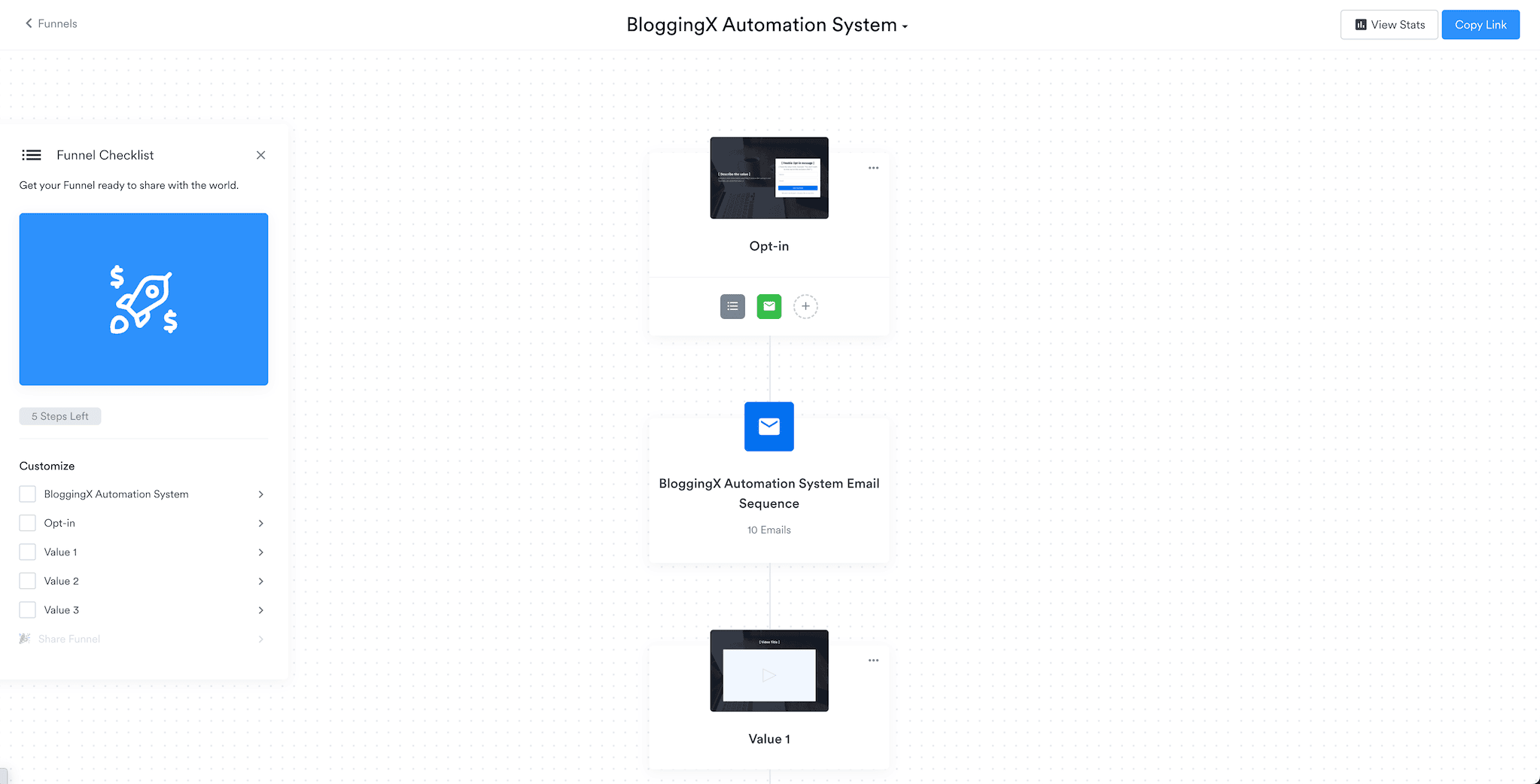
The real power of these funnels is their automation capabilities.
When someone completes a form or makes a purchase, Kajabi automatically triggers actions like sending emails or granting access to content – no manual work needed! ✨
The platform makes it easy to monitor funnel performance and integrates smoothly with Kajabi’s automation system.
You can set up one-time rules that trigger specific actions across your entire platform, making everything work together seamlessly.

Check this out – when an offer gets purchased, you can make different things happen automatically.
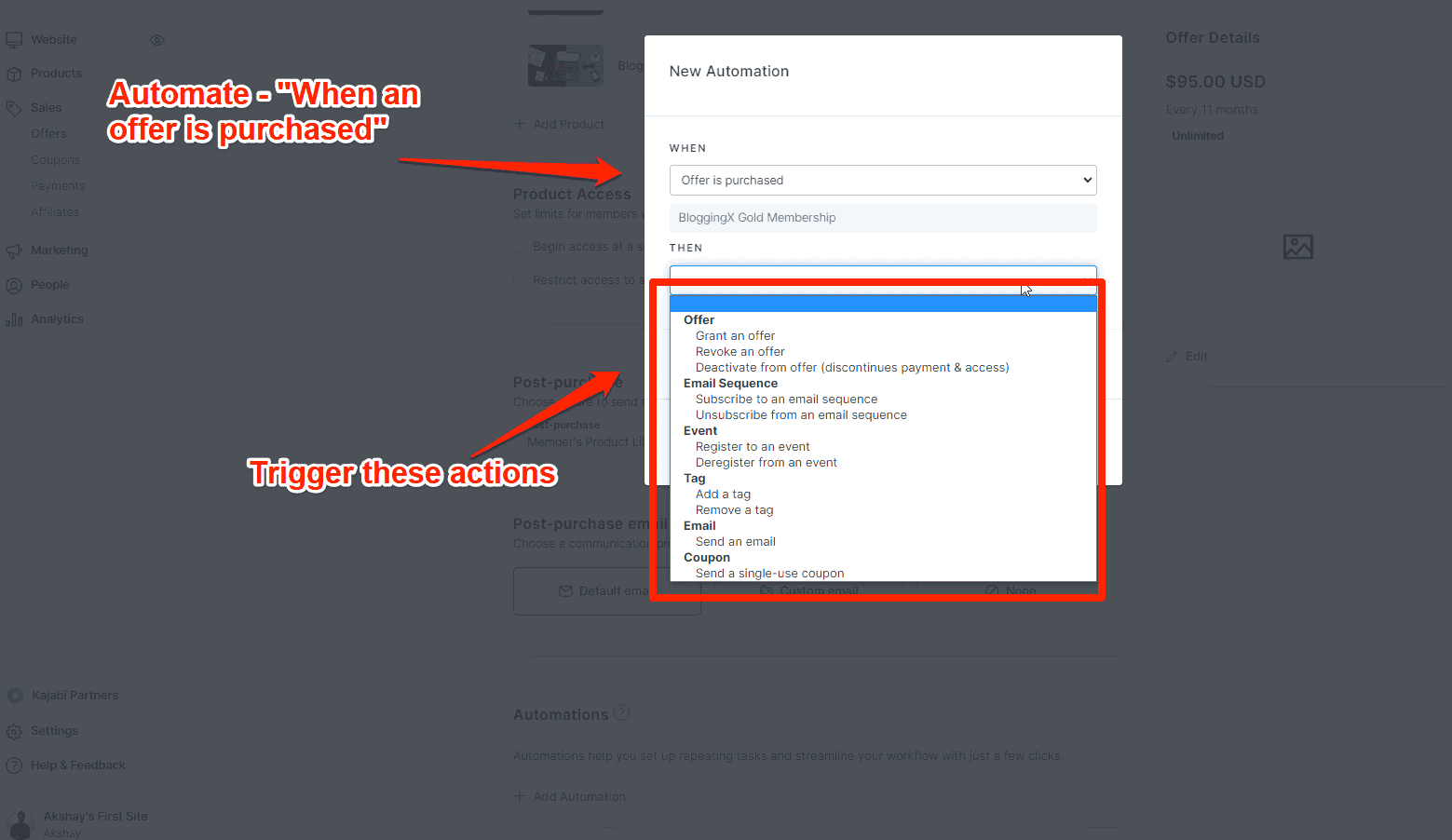
Let me show you exactly what happens when someone buys your offer.
It’s pretty simple – you can make Kajabi do several helpful things automatically:
- Send them a welcome email right away
- Sign them up for your next event automatically
- Add a tag to track them better
- Get them started with your email sequence
- Plus more helpful actions!
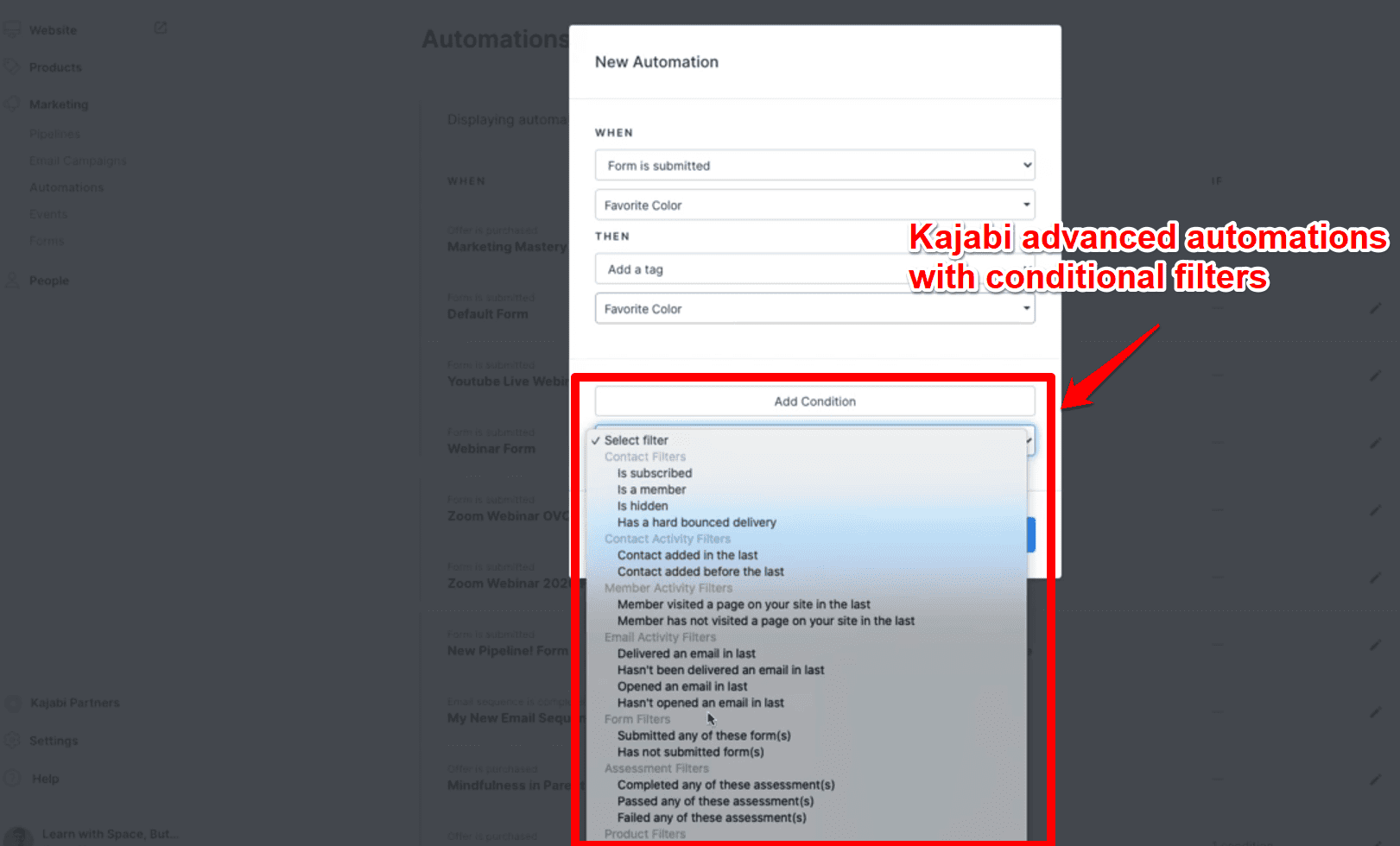
Here’s something even better – if you’re using the Growth or Pro plan, you get access to more advanced automation features.
These come with what we call a conditional filter (think of it as an “only if” rule) that lets you be super specific about when things happen.
Pretty neat, right? 🎯
🏆 Bottom line: These funnels are really good at helping you make more sales. You get templates to start with, you can make them work automatically, and you can change them however you want. Coupled with Kajabi automation, this can be a pretty powerful setup.
Sales and marketing 💸
Offers, Checkouts, and OTOs
Let’s explore Kajabi’s “Offers” feature.
You can create and manage different offers for your products.
Super straightforward! 💫
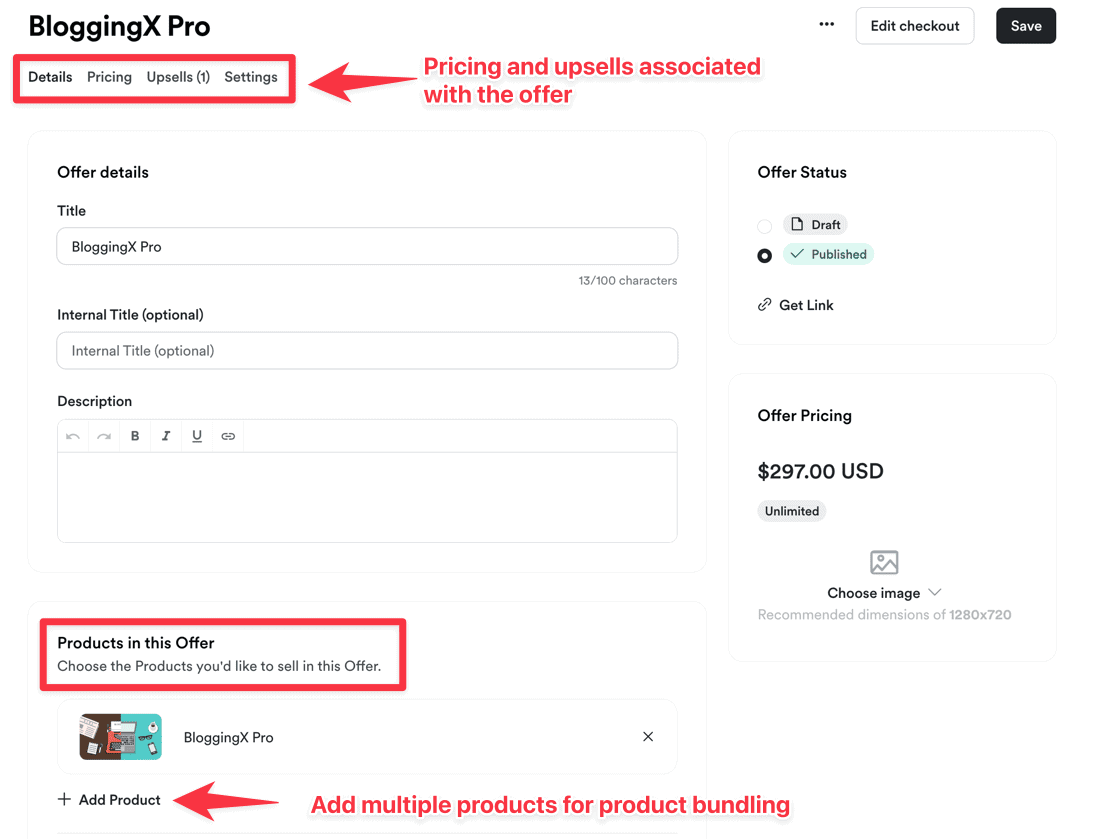
One powerful feature is product bundling – you can combine multiple courses into a single offer with special pricing.
The best part?
When creating an offer, you have complete control over post-purchase actions.
You can automate what happens right after someone buys your bundle.
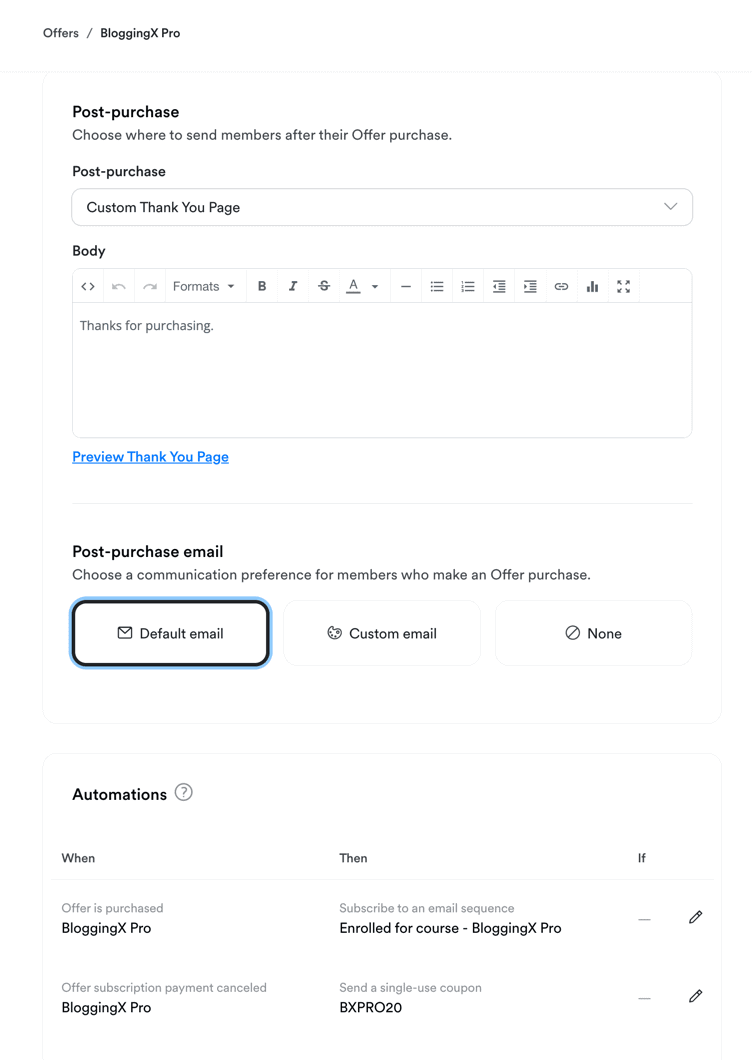
Kajabi’s post-purchase automation is powerful!
When someone buys, you can trigger actions like adding them to email sequences, registering them for webinars, or applying tracking tags.
Even better – if someone cancels, you can automatically send them a win-back discount. 💡
The best part?
All automation and email marketing features are built right into Kajabi – no need to spend extra on tools like ConvertKit or Zapier 💰
Each offer includes a customizable checkout page (though no pre-made templates yet).
You’ve got full control over the design – from colors and content to form fields.
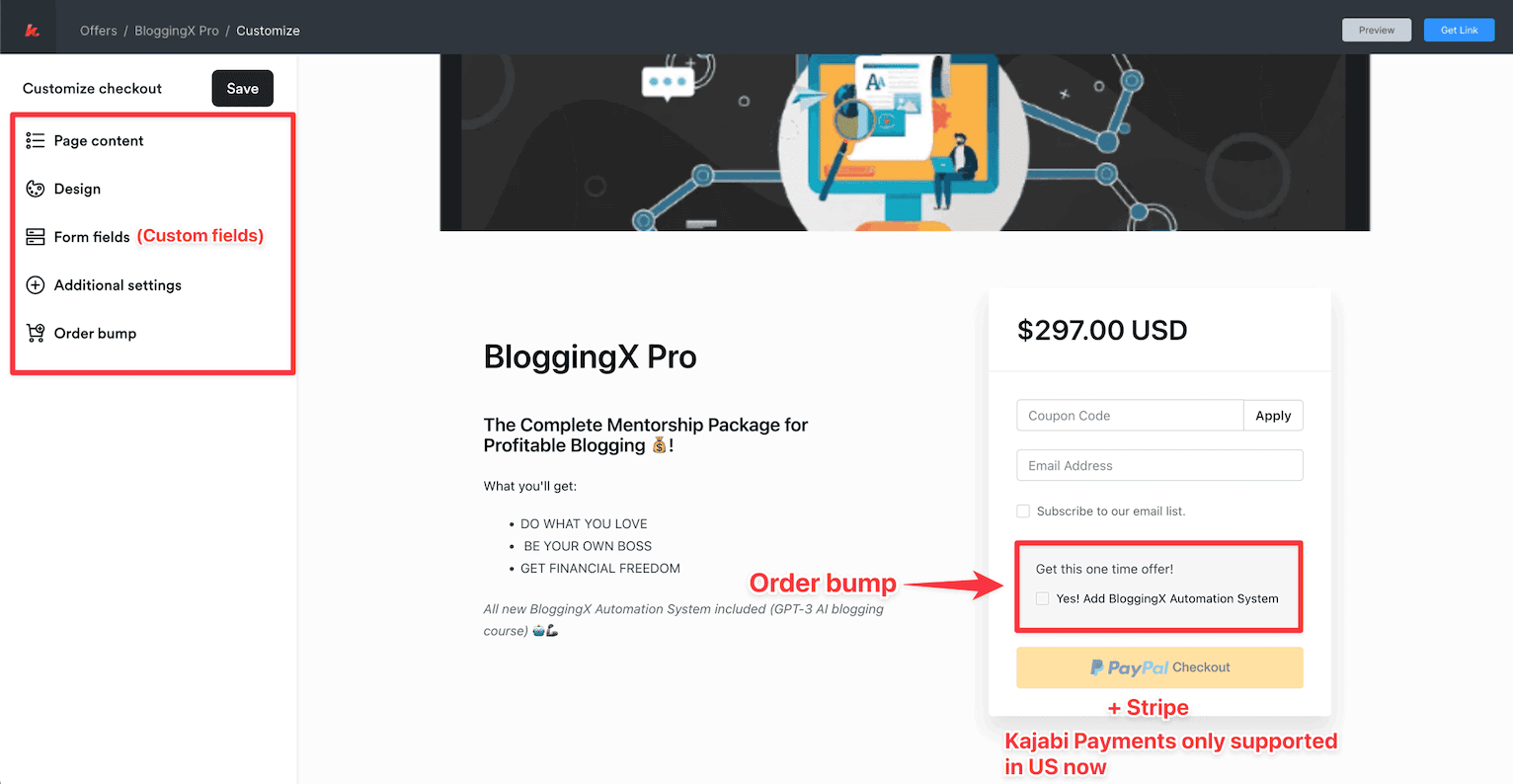
Here’s a smart way to make more sales: add order bumps!
These are extra offers people can add to their cart while checking out.
It’s an easy way to boost your profits. 📈
Coupons
Take a look at how coupons work in Kajabi!
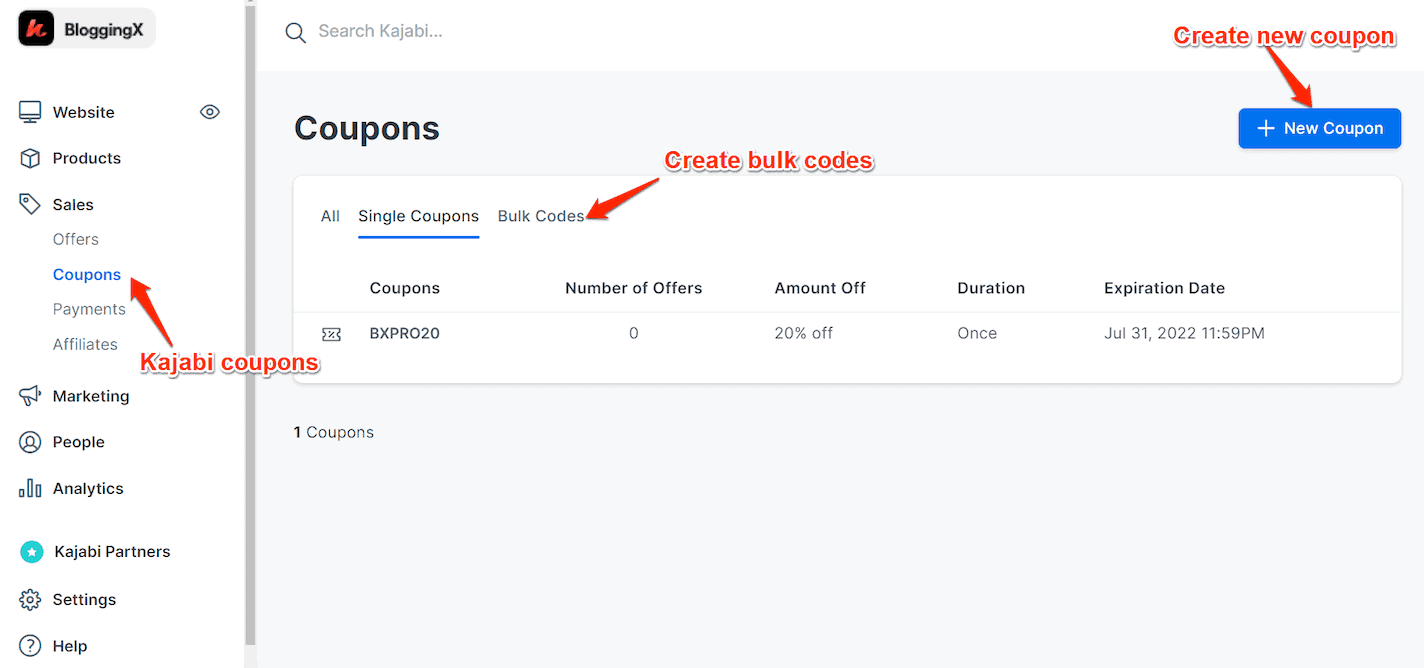
You can create both single-use and multi-use coupons – super flexible.
Want to add some urgency?
You can set limits on how many times people can use a coupon (once, multiple times, or unlimited) and add expiry dates.
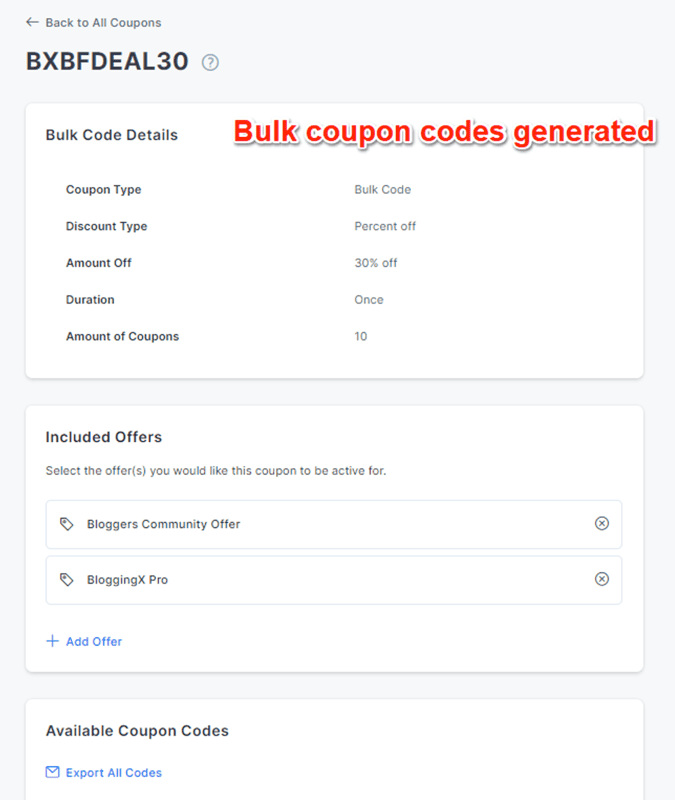
Need to create lots of coupon codes at once?
No problem!
Just tell Kajabi how many codes you want, and it’ll generate them automatically for you.
Easy peasy!
Payment processing
Here’s something exciting – Kajabi just launched a new feature called Kajabi Payments (it’s in beta and only available in the US right now).
This is a big improvement from before.
Instead of having to use Stripe or PayPal, you can now get your money straight to your bank account.
Trust me, this makes everything so much simpler!
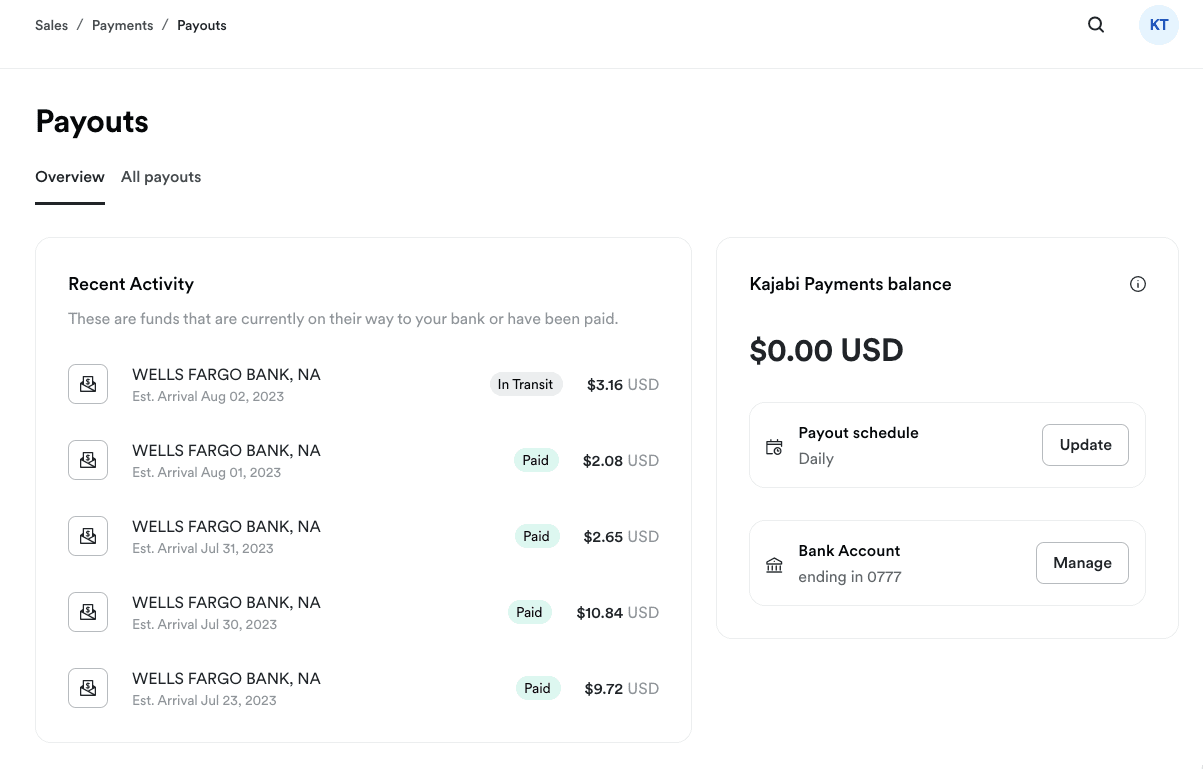
Let me tell you how easy it is to get paid with Kajabi Payments! 💰
Right from your dashboard, you can see everything that matters – your current balance, payment status, and when you’ll get your next payout.
It’s super straightforward!
Want to know the best part?
You get to pick how often you get paid – daily, weekly, or monthly.
It’s totally up to you!
Just keep in mind that your bank might take a bit of time to process things, especially for your first payout.
👉 Here’s something important to note: Stripe and PayPal might not work for local payments in some countries. But don’t worry! You can still use your local payment systems with Kajabi. For example, if you’re in India, you can connect Kajabi with Instamojo or Razorpay using Webhooks and Zapier.
Email marketing
Now, let’s talk about something really cool – Kajabi’s built-in email marketing!

You’ve got two main options here: send one-time email broadcasts or set up email sequences (that’s just a fancy way of saying a series of emails that go out automatically).
Want to send out an email?
It’s super easy!
Just pick from their pre-made email templates – they work just like the ones you’d find in regular email marketing tools.
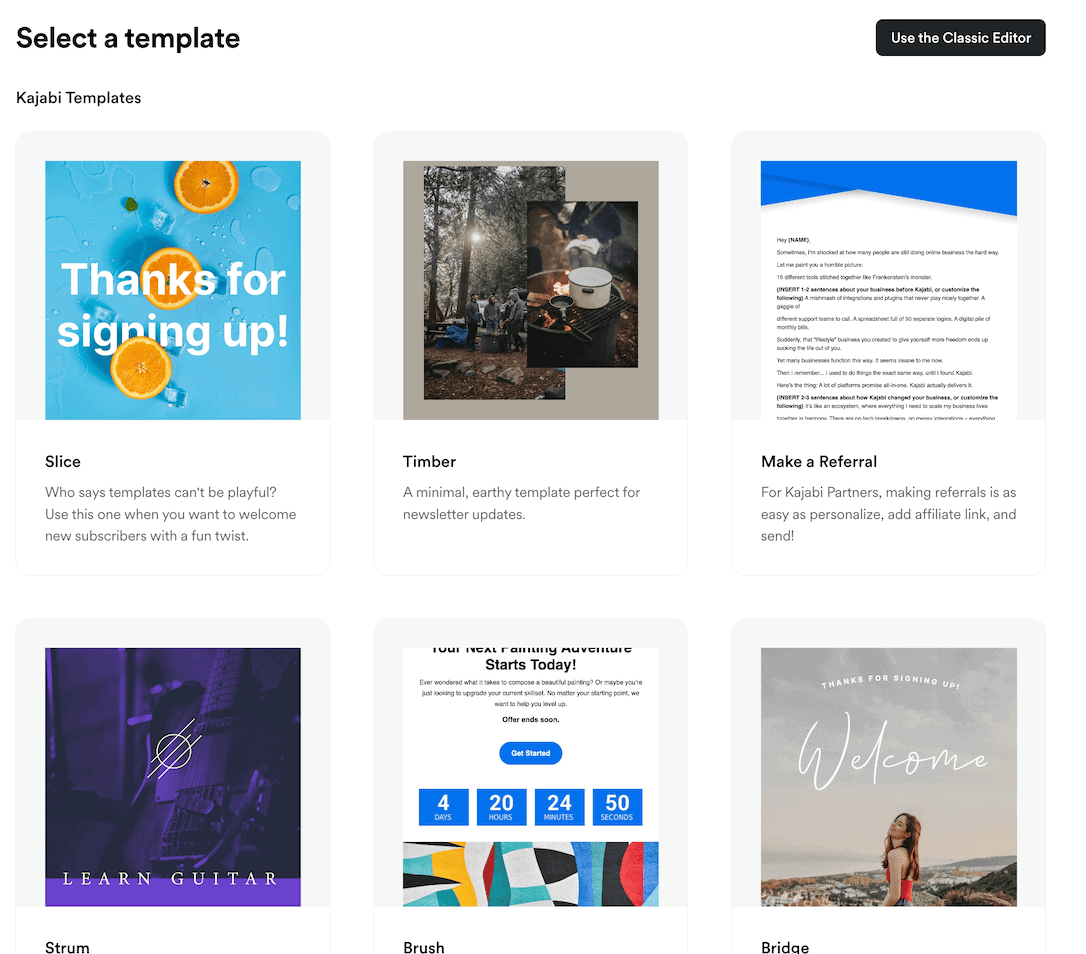
Next, you’ll need to pick who gets your email.
Once you’ve done that, it’s time to write your message.
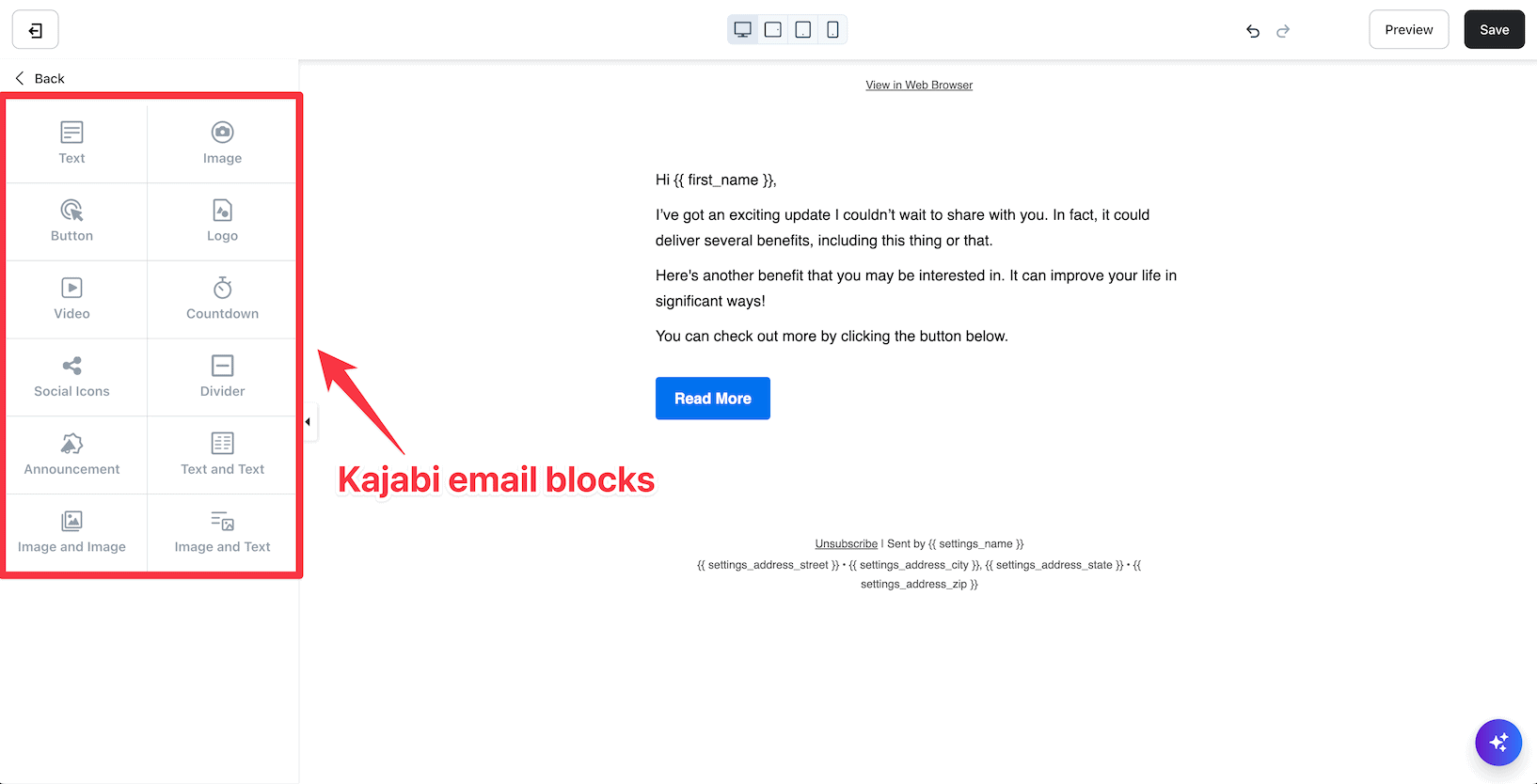
Creating emails is super easy – just drag and drop the blocks where you want them.
But here’s where things get really exciting – you’ll see what Kajabi can really do when you connect your emails with automation rules.

Let me show you how email automation works in Kajabi.
It’s pretty straightforward:
- WHEN: Someone gets an email sequence, opens it, or clicks on something in it
- THEN: You can make things happen automatically – like giving them access to an offer, signing them up for an event, adding a tag to track them, and lots more useful stuff
🏆 Bottom line: Here’s what’s great about Kajabi’s email system – it’s so powerful that you won’t need to pay for other email tools like ConvertKit or ActiveCampaign anymore. Just remember that each Kajabi plan has a limit on how many contacts you can have.
Affiliate marketing
Let me tell you about Kajabi’s affiliate program.
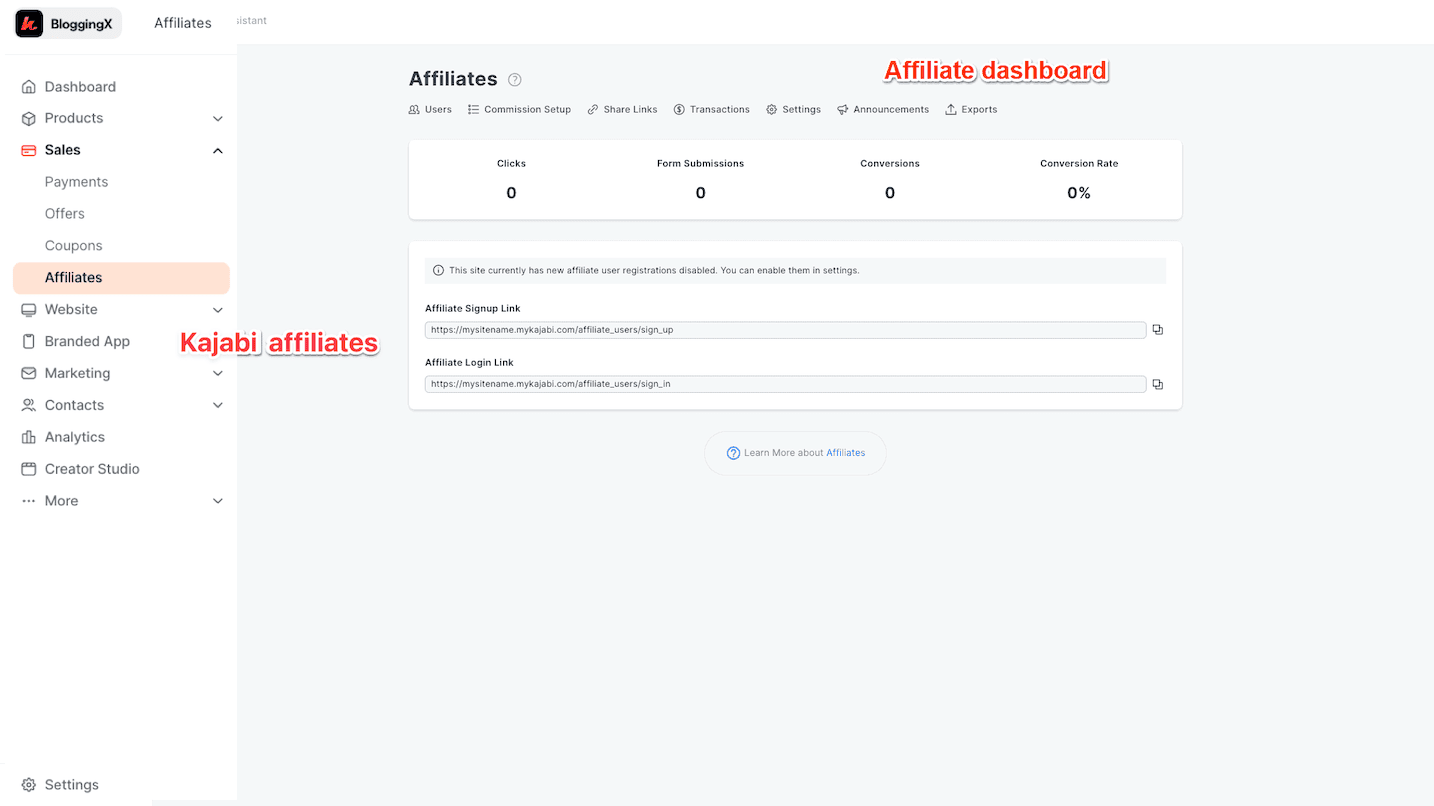
The affiliate program requires a Growth or Pro plan subscription. 💫
- The dashboard gives you everything you need to manage your affiliate program effectively User management and commission setup
- Link sharing and transaction tracking
- Choose between manual and automatic affiliate approval
- Create questionnaires to screen potential affiliates
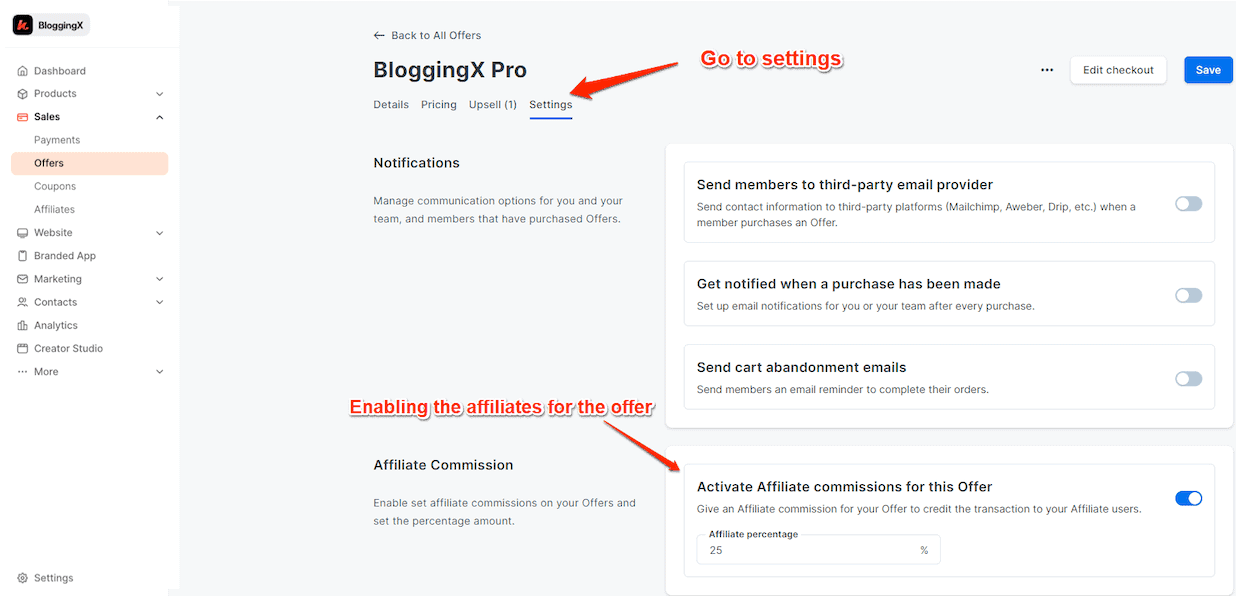
Before your affiliates can start promoting your products (we call them offers in Kajabi), you’ll need to set up their commission rates.

Here’s something really cool – Kajabi lets you reward your best affiliates with special commission rates!
Want to track how well your affiliates are doing?
You’ll see everything that matters – clicks, form submissions, conversions, and even their conversion rates.
It’s all right there in front of you!

Need to crunch some numbers?
No problem!
You can export all your affiliate transaction reports with just a click.
🏆 Bottom line: Kajabi’s affiliate program is packed with features. While you can set special rates for your VIP affiliates (which is awesome!), just keep in mind you can’t create multiple commission tiers.
Mobile apps 📱 (Learn on the go)
Let’s explore Kajabi’s mobile apps.

They have apps for both iPhone and Android, and here’s what students get:
- Watch all their course content
- Complete quizzes and tests
- Join community discussions
- Get important updates right on their phone
- And more!

Want to make the app look like your brand?
No problem!
You can add your logo and pick your colors.
🏆 Bottom line: The mobile apps are really powerful tools for keeping students engaged. Since push notifications get opened more often than emails, you can use them to send reminders, share new offers, announce discounts, and keep students updated on their progress.
Integrations
Let me tell you about Kajabi’s integrations – they’re pretty basic.
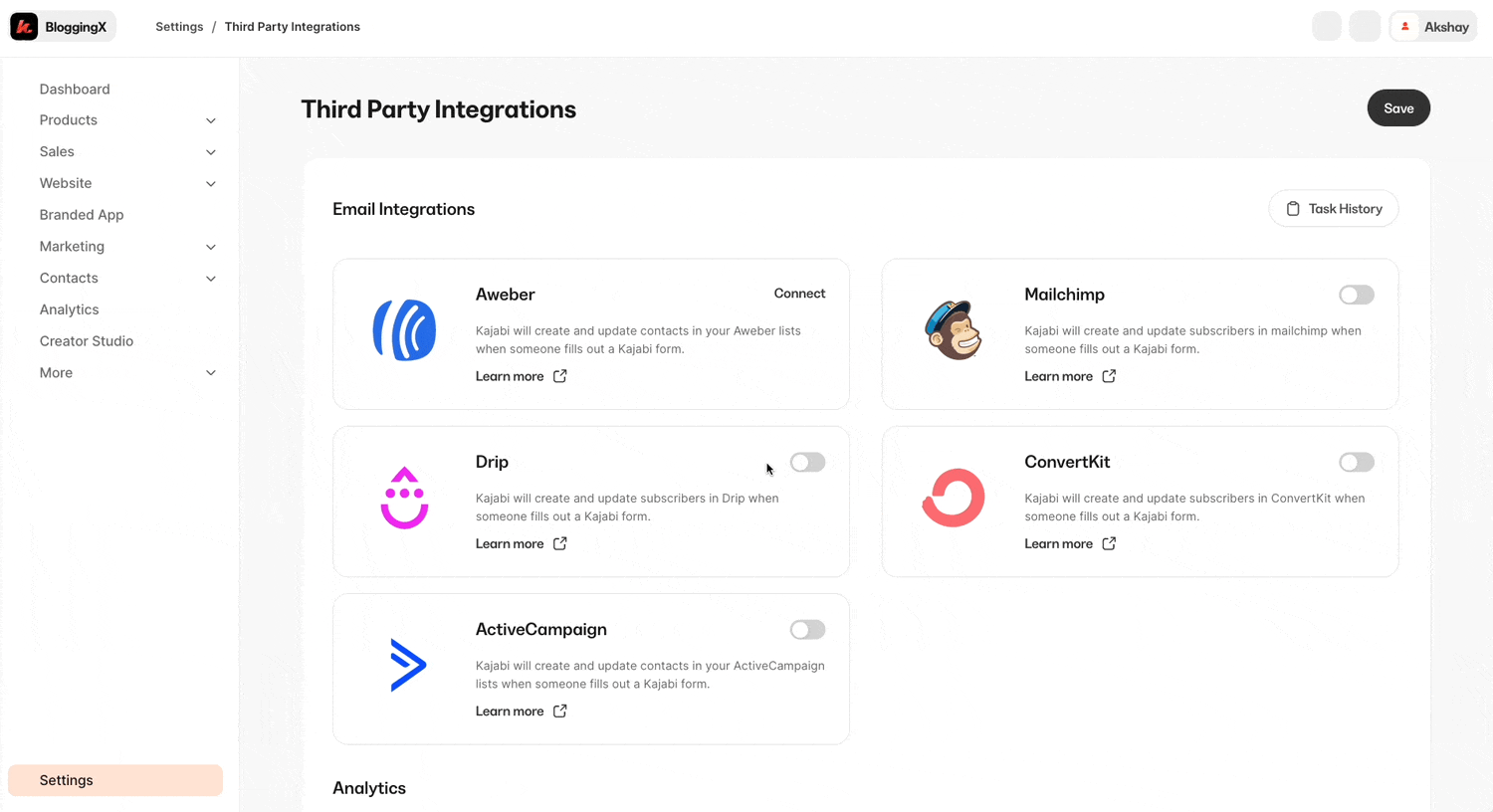
They only have around 10+ built-in connections with other tools.
But here’s the good news – you can still connect Kajabi to lots of other services using Zapier and Webhooks.
🏆 Bottom line: While Kajabi doesn’t have as many direct integrations as Thinkific, don’t worry too much about it. You can still connect pretty much any tool you need using Zapier or Webhooks.
Pricing and support
Kajabi pricing and discount 🔖
Let’s talk about Kajabi’s price – it’s definitely on the higher end.
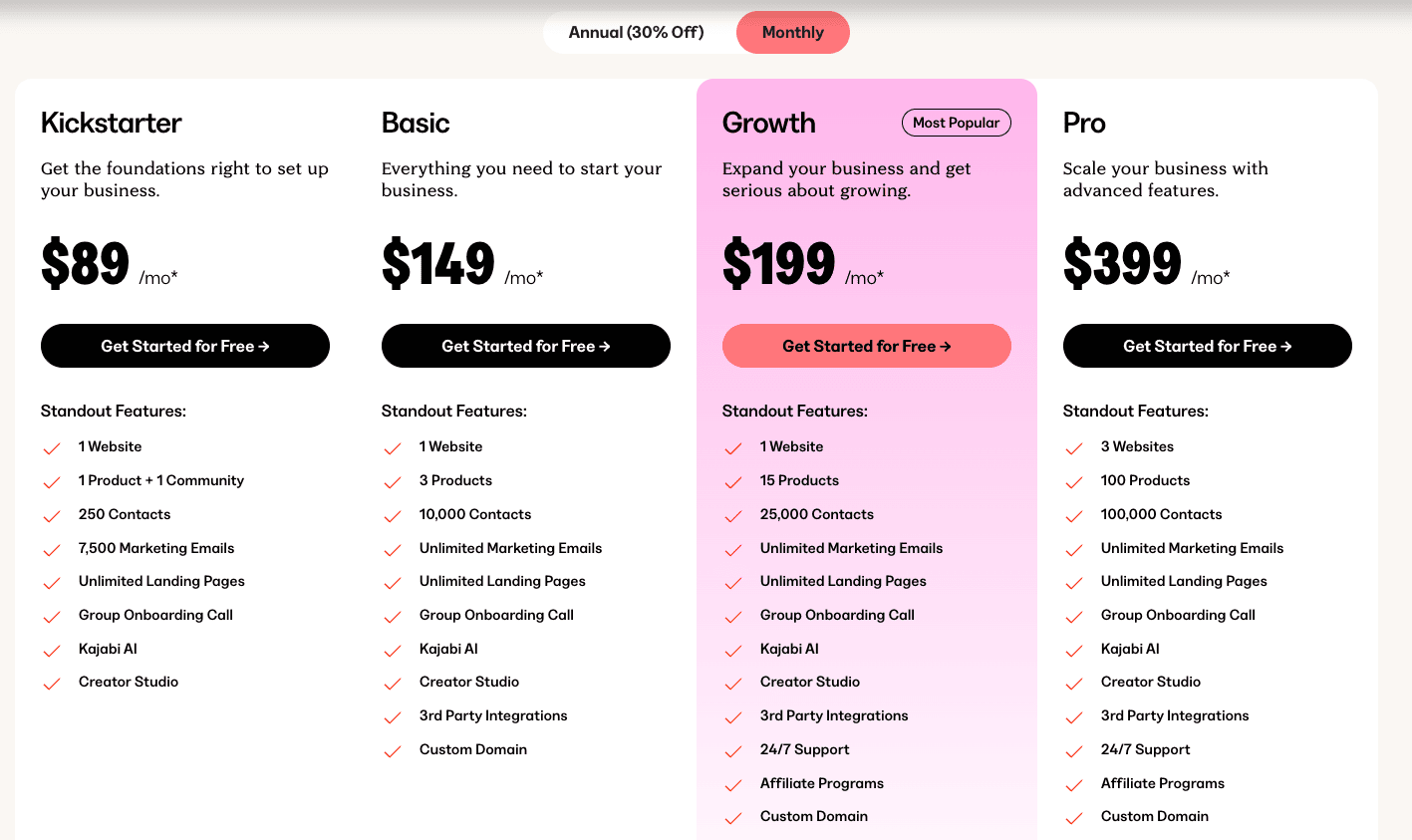
For beginners, I recommend starting with the Growth plan at $199/month.
Here’s why: you can create up to 15 different products and work with up to 25,000 contacts.
Plus, you’ll save money since you won’t need to pay for email tools like ConvertKit or MailerLite.
🏆 Bottom line: Yes, Kajabi is pricier than others. But here’s the real value: you get everything in one place – powerful marketing tools, email features, coaching tools, and webinars. Think about it: instead of paying for 4-5 different tools and dealing with complex integrations, you get it all under one roof.
Support 👋
Need help with Kajabi?
You’ve got plenty of options.
There’s live chat support, helpful webinars, and lots of how-to articles.
Plus, they have Kajabi University – it’s like a complete guide to building your online business!
Want to connect with other Kajabi users?
Join their Facebook community. It’s a great place to get help and share ideas.
They’ve also added something new called “Kajabi Access” – you can get one-on-one help or join group calls with Kajabi experts.
Kajabi alternatives
Kajabi vs Teachable
Teachable is a simpler, cheaper course platform than Kajabi.
While it’s good for basic course creation, it lacks Kajabi’s marketing features like funnels and automations. 📚
Here’s something important:
Since Hotmart acquired Teachable, development has slowed down. They’ve also increased their pricing, forcing users with unlimited courses to pay more or switch platforms.
Kajabi vs Thinkific
Think of it this way: Thinkific specializes in courses, while Kajabi is your all-in-one digital product platform. 🛠️
If you’re planning to use advanced marketing features like funnels and automations, Kajabi is your best bet.
It’s built for serious digital entrepreneurs who want to grow their business.
Kajabi vs Podia
Both platforms let you sell various digital products (courses, webinars, memberships, communities, downloads).
While Podia is budget-friendly like Thinkific, it trades affordability for depth.
Here’s what you need to know: Podia offers basic features across the board, while Kajabi provides more powerful tools.
For example, Podia’s website builder is so basic that you might need to pay extra for separate website hosting.
Conclusion: Why choose Kajabi? 😇
Kajabi is the right choice if you’re an experienced marketer or course creator who needs strong marketing features to sell your products.
And here’s a bonus – you can sell more than just courses with Kajabi.
You should pickKajabiif you want:
- Advanced course creation features (just as good as Teachable)
- Really good marketing automation tools
- A mobile app so your students can learn anywhere
- Advanced website building features (you can even edit the code)
- A feature-rich community space with fun game-like elements (something unique!)
I hope this blog post helped you understand Kajabi better!







