Looking for an all-in-one marketing platform that simplifies your marketing efforts?
You need to consider Kartra.
For a limited time, Kartra is offering a 30-day free trial by paying just $1.
But heads up!
The trials are only available for Starter and higher plans. And you can’t downgrade to the Essentials plan after your trial ends.

Get Kartra 30-Day Free Trial!
Start your 30-day Kartra trial for just $1 and get complete access to all the powerful Starter plan marketing features and tools.
Verified
☝ Once you click the link, hover your cursor to the top of the pricing page and click “Sign Me Up” on the popup notification to activate your $1 trial.
Added to that, they are also offering a neat 30% discount on your first payment for any plan (except Kartra Essentials).
Claim Your Kartra 30% Discount!
Get 30% off your first Kartra payment with my exclusive code. Works on all plans except Essentials plan.Claim Your Kartra 30% Discount!
Get 30% off your first Kartra payment with my exclusive code. Works on all plans except Essentials plan.How to avail Kartra’s 30 days free trial?
To claim your 30-day Kartra free trial, follow these quick steps:
Use the exclusive Kartra 30 day link (you must open the link on a desktop or laptop).
On the Kartra homepage, click on “Get Started“. That will take you to the Kartra pricing page.
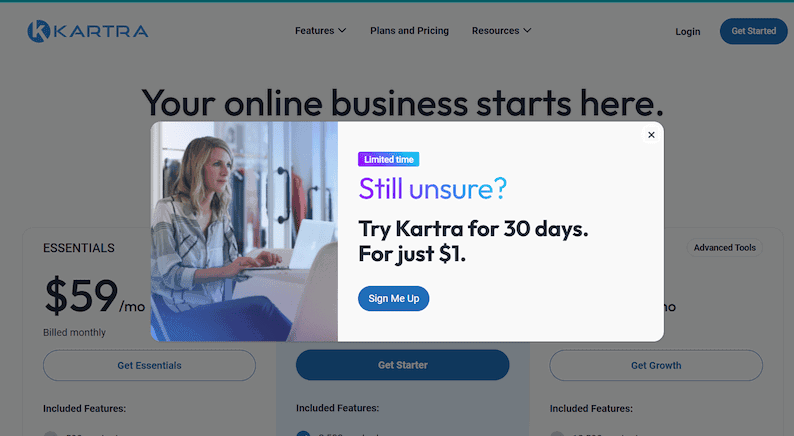
On the desktop pricing page, move your cursor to the top of the page. You’ll immediately see a pop notification. Click on “Sign Me Up” to activate the 30-day Kartra trial.
Next, fill out your personal details like name and email address in the billing section and click on “Continue“.
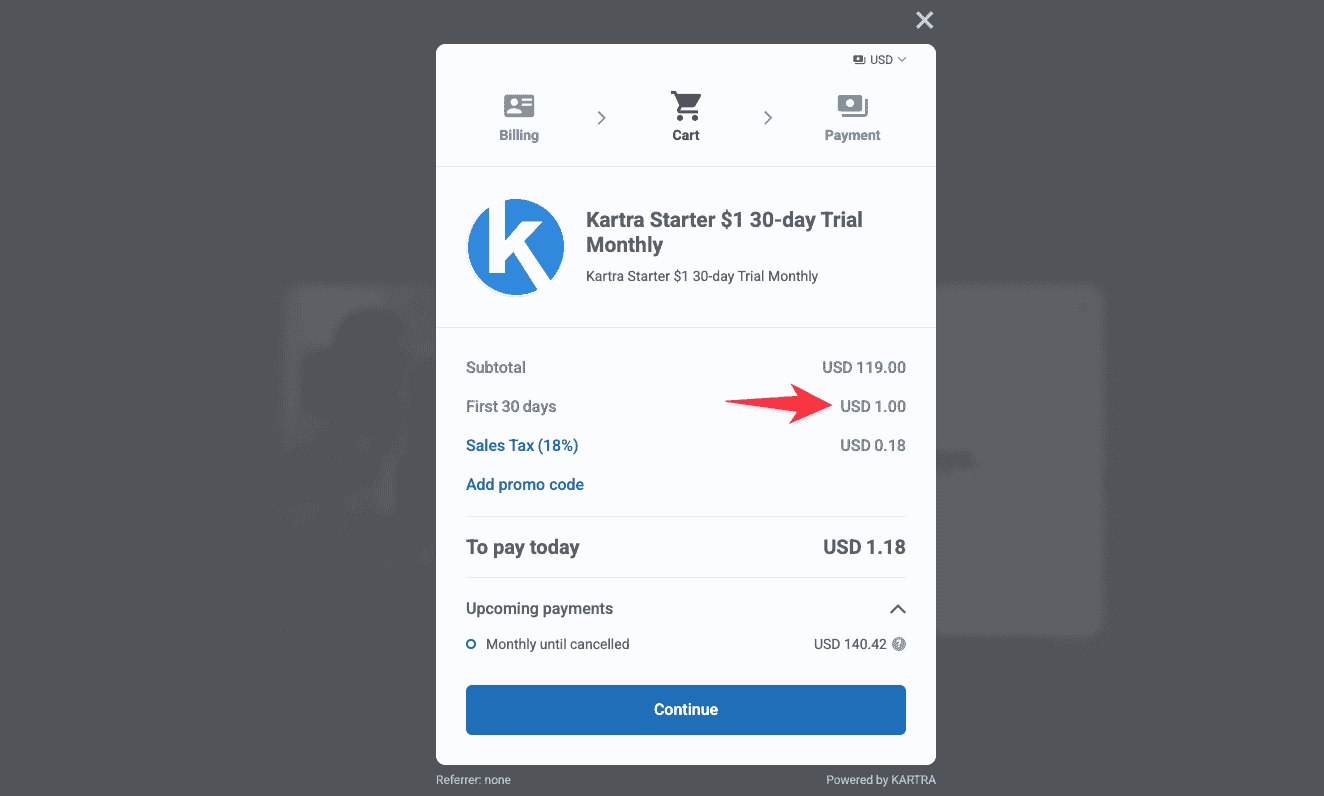
You can clearly see that for the first 30 days, you only pay $1.
Just click “continue” and finish your payment to start your free trial.
👉 Remember: The trials are only available for Starter and higher plans. And you can’t downgrade to the Essentials plan after your trial ends.
After your free trial ends, you’ll move to the Starter monthly plan.
But don’t worry!
You can cancel anytime by using their 30-day risk-free money-back guarantee.
Or you can simply go to the Billing area in your Kartra account and cancel your subscription.
Kartra pricing and discount: Which plan is best for whom?
Kartra offers 4 main pricing tiers to fit different business needs:
- Essentials ($49/mo): Perfect for beginners with basic AI and page building tools, but limited to 500 leads. Be aware of their 5% transaction fee here.
- Starter ($119/mo): Best for growing businesses with unlimited products/pages, 2,500 contacts, and basic membership features. If you are an individual marketer, you may want to start here.
- Growth ($229/mo): Unlocks advanced features like webinars and affiliate management with a 12,500 contact limit.
- Professional ($549/mo): Enterprise-level solution with 25,000 contacts, real-time funnel analytics – ideal for large businesses with complex marketing needs.
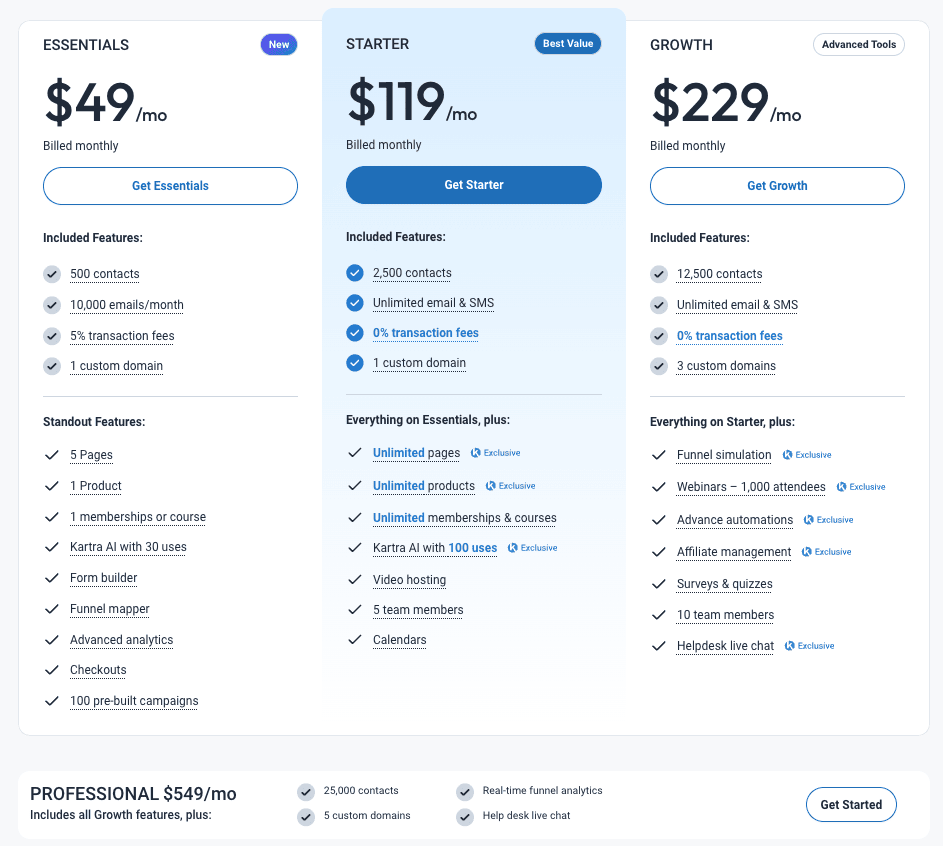
Along with the 30-day free trial, they’re also giving a neat 30% discount on your first payment for any plan (except Kartra Essentials).
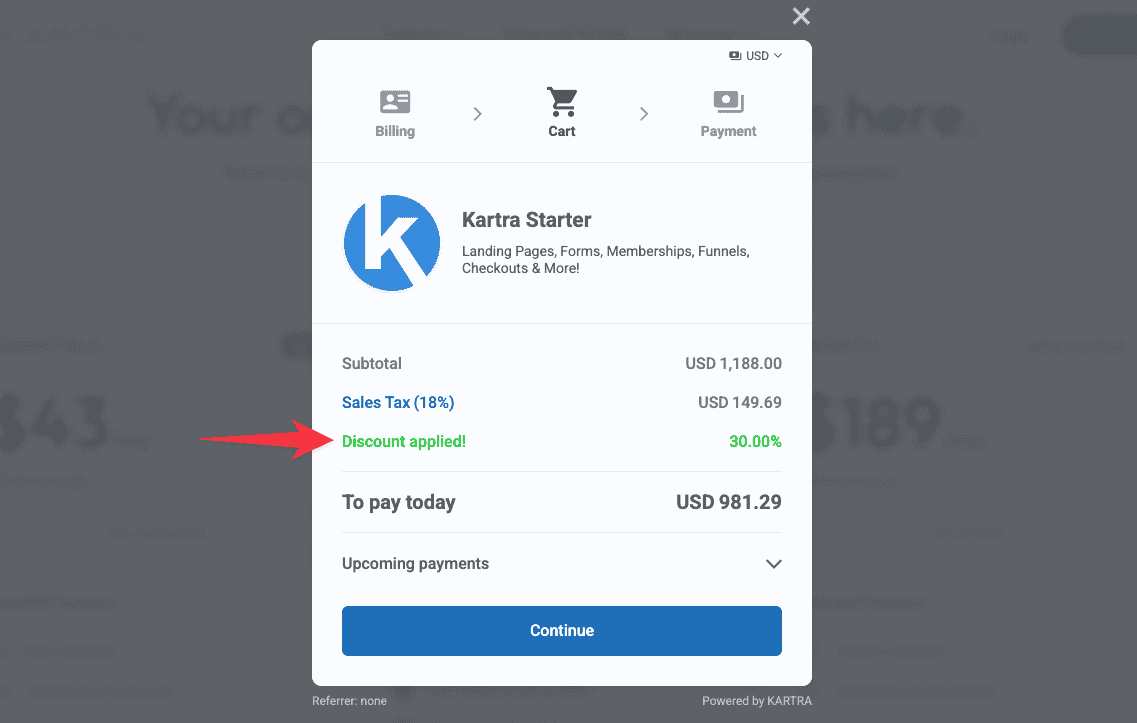
To avail this discount please go to this page, and there you can enter in the promo code “AKSHAY30” to get 30% discount.
Want to save even more?
Go with their yearly subscription and grab an extra 22% discount.
How much you will save?
- Free trial: Enjoy 30 day free trial if you want to try out. But remember, the trials are only available for Starter and higher plans. And you can’t downgrade to the Essentials plan after your trial ends.
- Monthly plan: Get a 30% discount on your first payment with the monthly subscription.
- Annual plan: Save even more with 30% + 22% off on your first payment when you choose the yearly plan.
👉 Important: This discount won’t work on the Essentials plan.
What you will get in free trial?
When you sign up for Kartra’s free trial, you pick a plan that matches what you need.
Here’s what makes it awesome: You get complete access to every feature in that plan.
No restrictions.
No limitations.
You’ll use the platform exactly like a paying customer would.
What happens after the Kartra 30-day free trial has ended?
If you don’t cancel your Kartra account before the 30-day free trial expires, Kartra will automatically charge you $119/mo as per the Starter monthly subscription.
Once that payment is taken, you can keep using the platform and access all the features in the Kartra Starter plan. At this point, you can also upgrade your plan if you want.
If you don’t wish to be charged for a Kartra subscription, you must go into the Billing area of your Kartra account and select to cancel the subscription. Then, when the free trial expires, you won’t be charged and will no longer have access to the platform.
If you forget to cancel your Kartra subscription and are charged, don’t worry. You can take advantage of the platform’s 30-day money-back guarantee.
Features of Kartra
- Kartra checkouts: Sell as many products as you want with simple 1-click transactions. Tag your customers to send them personalized emails. Offer different payment options (one-time, recurring, installments) that most checkout platforms don’t have.
- Kartra pages: Get 100% mobile-friendly pages with easy preview for desktop/tablet/mobile. Add your brand elements and make changes easily. Choose from over 100 landing page and popup templates.
- Kartra leads: Tag customers based on what they do. Score your leads to find potential buyers and market to the right people.
- Kartra funnels and campaigns: Similar to ClickFunnels, create sales funnels that run on autopilot with the sequence builder. Use IF-THEN and YES/NO conditions for targeted marketing. Share with your team and import/export without limits.
- Kartra mail: Send emails based on customer behavior with custom fields for a personal touch. Use multiple triggers and see all your stats (opens, clicks, unsubscribes, revenue).
- Kartra memberships: Create beautiful membership sites with the WYSIWYG editor. Add your branding with different access levels and organized categories. Host Q&A sessions and let students interact with each other.
- Kartra videos: Make your marketing videos better with custom thumbnails, social sharing buttons, branding, autoplay, and watermarks. Tag viewers based on how much they watch.
- Kartra calendars: Let people book appointments in real-time with automatic time zone conversion, your own branding, options to cancel or reschedule, reminders, and both free and paid appointments.
- Kartra helpdesks: Provide interactive support with team collaboration, built-in billing, ready-made responses, live chat, and chat history.
- Kartra forms: Use opt-in forms and landing pages that are proven to convert. Put them in videos, pages, or on your website. Choose between simple or multi-step forms.
- Kartra agency: Manage all your client accounts, handle login details, check performance, create reports, and keep billing in one place.
- Kartra affiliates: More powerful than Podia or Kajabi with flexible commission options, custom landing pages, affiliate tagging, and multiple commission levels. Track all sales and performance.
- Kartra integrations & API: Works directly with popular payment systems, email services, SMS gateways, membership platforms, and hub connectors. Also connects with Zapier plus supports API, IPN, and custom apps.
FAQs on Kartra trial
- Is there a Kartra 30-day free trial available? Yes, Kartra is currently offering a 30-day free trial for Starter and higher plans. You can access the trial by clicking on this link.
- Can I cancel the Kartra 30-day free trial? Yes, you can cancel the 30-day free trial by going into the Billing area of your Kartra account and selecting to cancel the subscription.
- Can the Kartra 30-day free trial be extended? No, the Kartra 30-day free trial cannot be extended.
- Does Kartra offer a money-back guarantee? Yes, Kartra offers a 30-day money-back guarantee.
- Is there any discount available? Yes, use my promo code “AKSHAY30” in the checkout page and get 30% discount apart from their yearly 22% discount.
Verdict
Kartra is an excellent all-in-one marketing platform for entrepreneurs, course creators, and small business owners looking to streamline their workflows.
It puts everything under one roof, saving you both time and money.
It’s perfect for anyone who values convenience and automation over separate specialized tools.
For example, the membership feature works great for delivering course content, but it’s not as robust as dedicated platforms like Teachable.
Kartra really shines with its automation, pre-built campaign assets, and ability to handle everything from lead generation to customer support in one place.
But if you only need a single feature like email marketing or landing pages, standalone tools might serve you better.
For businesses wanting simplicity, efficiency, and room to grow, Kartra is worth the investment.
For more information, check out this complete review on Kartra.






