In this blog post, I’ll be comparing Podia and Kajabi.
Having used both of these platforms, I can tell they have significant differences!
As an instructional designer with 4-5 years of experience of selling courses, I have used the platforms first-hand.
And this blog post’s gonna be all about Kajabi vs. Podia!
Stay tuned because there are many changes after the release of Kajabi 2.0!
Let’s get started!
| Features | Kajabi | Podia |
| Pricing 💰 | Starts at $89/mo | Starts at $39/mo |
| Transaction fees 💸 | 0% | 5% even at $39/mo |
| Trial available? | Yes, 30 day free trial | Yes, 30 day free trial |
| Course builder | Advanced | Decent |
| Community 👨👩👧👧 | Yes, come with gamification features like points, leaderboards, challenges, etc. | Yes, but pretty basic. |
| Mobile app 📱 | Has both Android and iOS apps | Not available |
Quick decision
👍 What do I like about Kajabi over Podia?
- Gamified community feature: Kajabi comes with a really robust community feature that comes with gamification features like challenges, leaderboards, assignments, and much more.
- Mobile app: Here’s something cool – Kajabi has apps for both iPhone and Android, while Podia doesn’t have any mobile apps at all. This is non-negotiable.
- Specialist course features: Want to know how your students are doing? Kajabi shows you everything – from quiz scores to video watching habits. Pretty neat for keeping students on track.
- Automation engine: Kajabi connects all its features automatically – no extra tools needed. With Podia? You’ll probably need to pay for Zapier to get things working together.
- Page builder: Kajabi’s page builder is the real deal. You get tons of design options for your pages. Podia’s builder? It’s just a storefront builder.
- Marketing features: Kajabi has upsells, downsells, order bumps, coupons. Podia? Just the basics like coupons and simple upsells.
- Built-in live events: Kajabi has its own system for webinars and coaching called “Kajabi Events.” Podia makes you use Zoom or YouTube Live instead.
👍 What do I like about Podia over Kajabi?
- Affordable pricing: Look, Podia starts at just $39/month – cheaper than Kajabi’s $89/month plan. That’s a huge difference if you’re just starting out. This is the only benefit with Podia.
- Easy to use: Trust me, Podia keeps things simple. You’ll get the hang of it right away. Kajabi? It’s packed with features, which is great, but it can feel a bit overwhelming at first.
Upfront bottom line ✨
Kajabi and Podia are both all-in-one platforms.
Although all-in-one, Kajabi has an impressive depth in their features.
Also Kajabi has automation features that seamlessly integrate all their dozens of features, giving rise to brand new use cases. This helps you save significantly on your Zapier billing.
On the other hand, Podia is like a jack of all trades but master of none. I was really disappointed with the lack of depth to its features.
And here’s more. The most important thing:
Gamification and community.
Yes, community.
Super important.
I really like Kajabi’s focus on gamified community features and feature-rich mobile apps because I believe niche communities are the future of the creator economy.
And also its features like the ability to upload the assignments, challenges, leaderboards, take accountability to a whole new level.
Non-negotiable.
But still.
People go with Podia for only one reason…
It’s way cheaper to start out.
But, are the the trade-offs you make with the lack of community features and mobile apps?
Something you need to think twice!
Overview
Kajabi was founded in 2010 by Kenny Rueter.
Since its launch, Kajabi has generated over $4 billion in revenue for students and has raised over $550 million in funding.
Podia, founded in 2014 by Spencer Fry, initially launched as an online course platform. Since then, it has evolved into a comprehensive all-in-one digital platform.
However, there’s a slight difference.
Here’s how these companies describe themselves:

Kajabi –“We’re creating a world where technology is no longer a barrier to building a successful business online” and their vision is – “Empower knowledge entrepreneurs who areserious about their businessto achieve success online.”

Podia –“We empower creative entrepreneurs to make a living doing what they love. Since 2014, we’ve been committed to building the mostcreator-friendly toolsto help you sell online courses, digital downloads, membership subscriptions, and more to your audience.”
You got it right?
👉 Kajabi emphasizes advanced marketing automation, while Podia offers a low-entry barrier to beginners and embraces minimalism.

Try Kajabi Free for 30 Days!
Get full access to Kajabi's powerful features with a 30-day free trial.
Verified

Start with Podia Today!
Join Podia and sell your courses with their creator-friendly platform.
Verified
Interface

Both Kajabi and Podia boast intuitive, user-friendly interfaces. They’re truly top-notch in this regard.
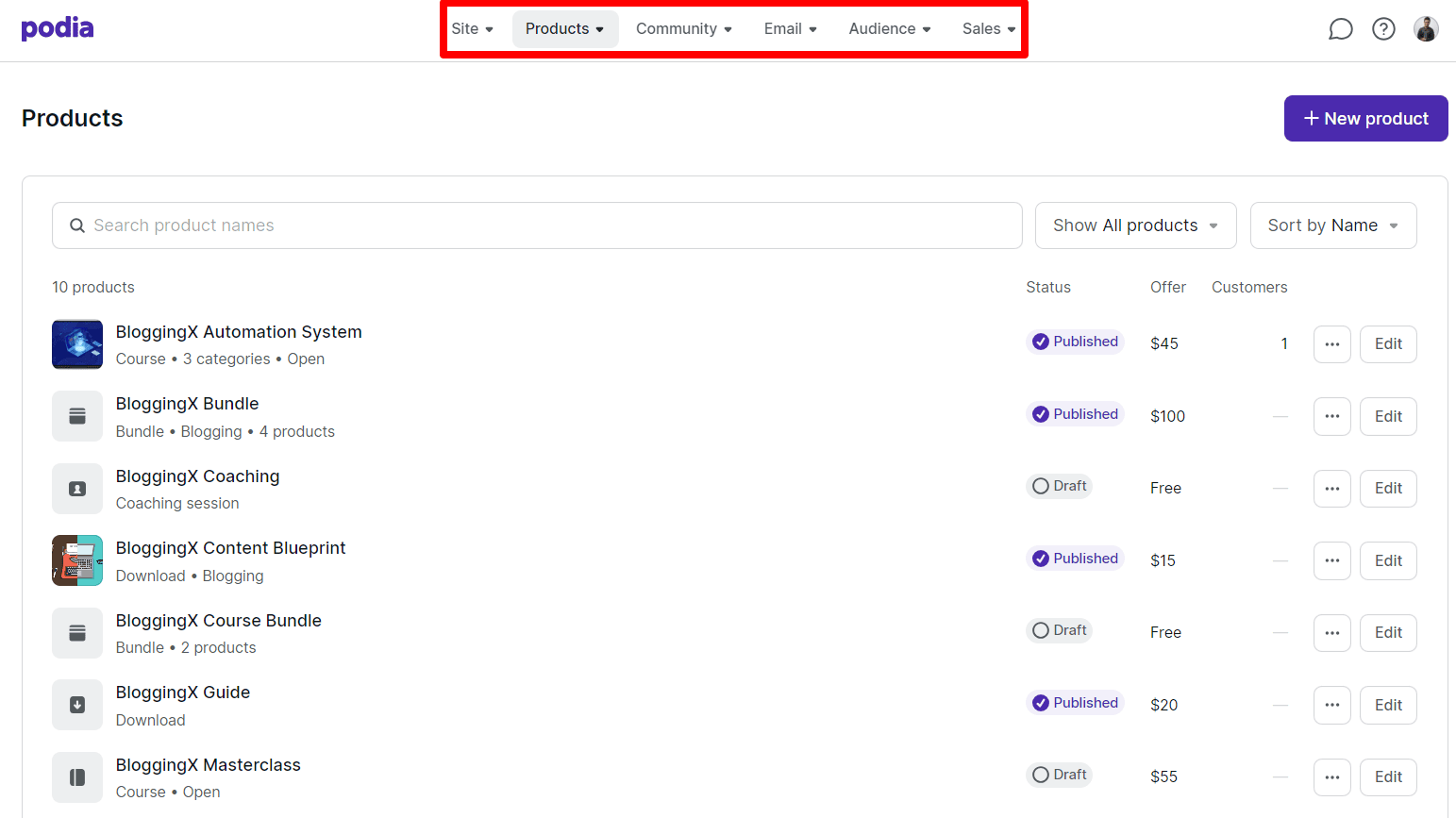
I like their interfaces, really refined.
In comparison to Podia, Kajabi can sometimes feel quite complex to use and has a learning curve.
Despite its complexity, Kajabi remains easy to use. Because the features are placed really intuitively.
Also it has its search assistant, which allows you to quickly find specific features and tools.
🏆 Winner: Tie (really)!
Course creation 📚
Course structuring and content formats
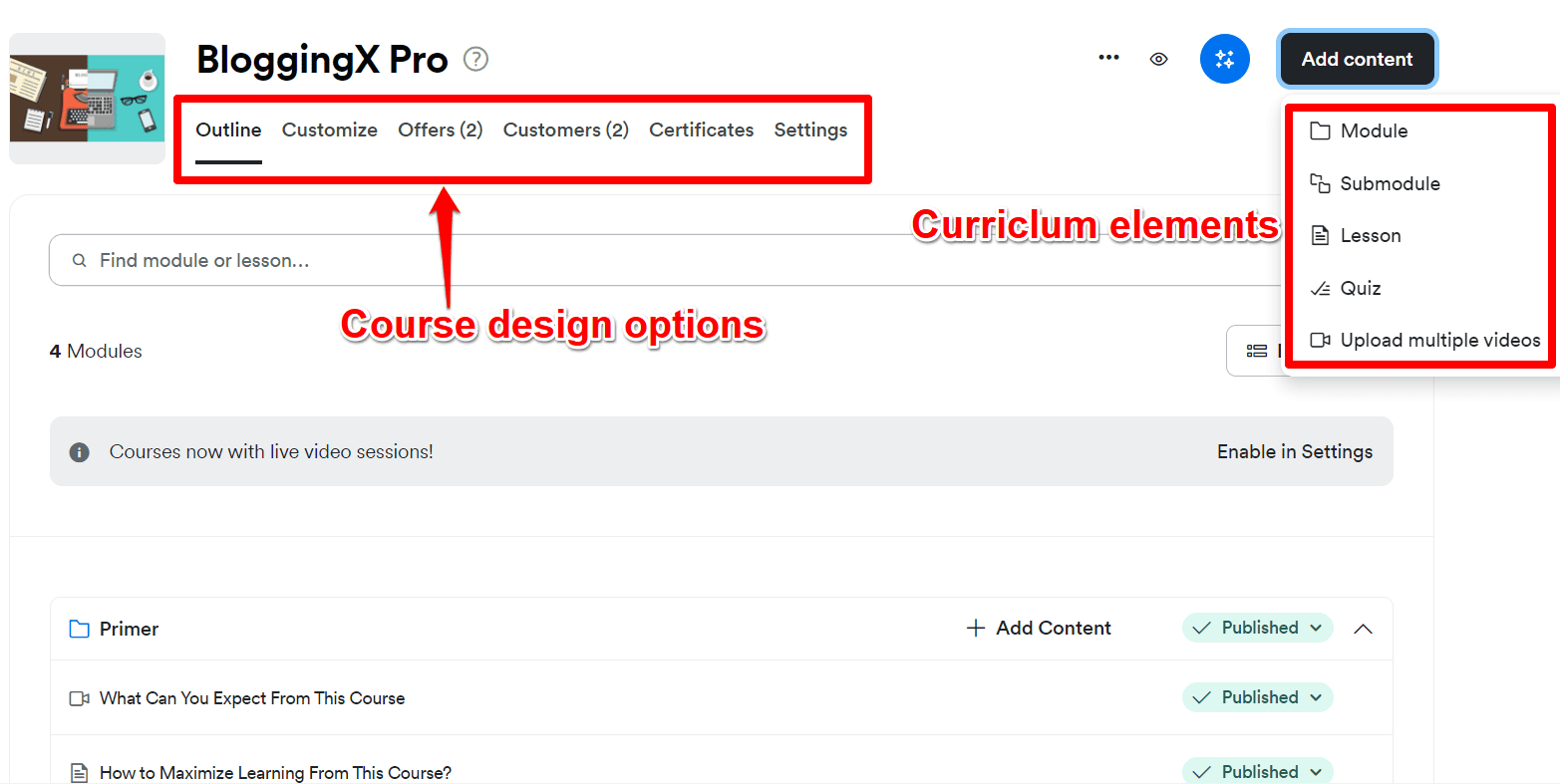
Here’s how Kajabi structures your course:
You’ve got modules, sub-modules, and lessons (they call them “posts”).
It’s pretty straightforward.
Those sub-modules let you organize everything super neatly.
Trust me, when you’re updating your course down the road (especially if it’s a big one), you’ll thank yourself for this setup.
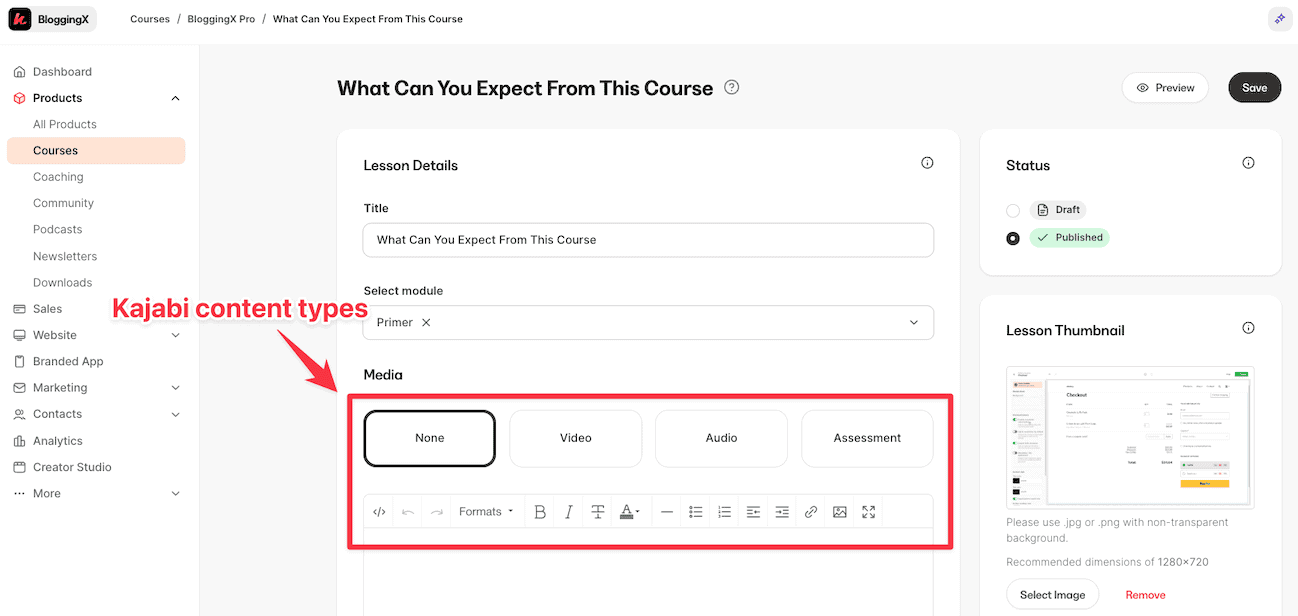
And also when it comes to lessons, you can create audio lessons, video lessons, and assessments.
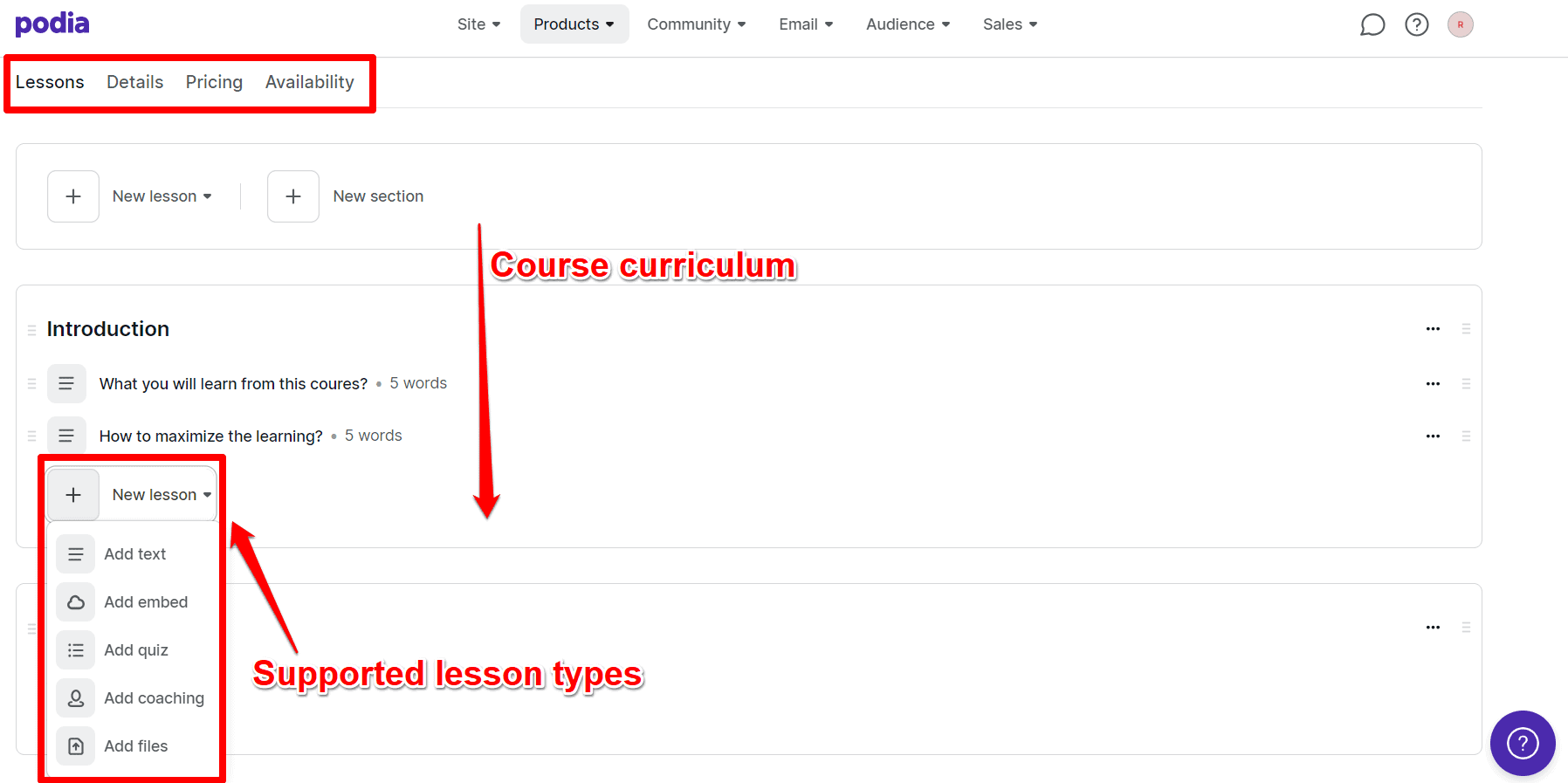
Now, let me tell you about Podia’s content options.
Just like Kajabi, you can add text, audio, video, and quizzes to test your students.
☁️ Kajabi offers cloud uploading support, allowing you to import files from Dropbox, Google Drive, and web links. This feature comes in handy if you’ve already backed up your course content on these platforms.
🏆 Winner: Kajabi.
Drip content

With Kajabi, you can drip out your content based on when students sign up, or lock sections until they finish earlier ones.
So you’re in total control of how students move through your course.

When it comes to Podia, it only lets you drip content based on when someone signs up.
Pretty basic, right?
Unlike some other platforms, you can’t “force” students finish one module before moving to the next one with Podia.
You can’t let the content unlock based on student progress.
🏆 Winner: Kajabi. You can dictate the order in which students consume your content.
Pricing and enrollments
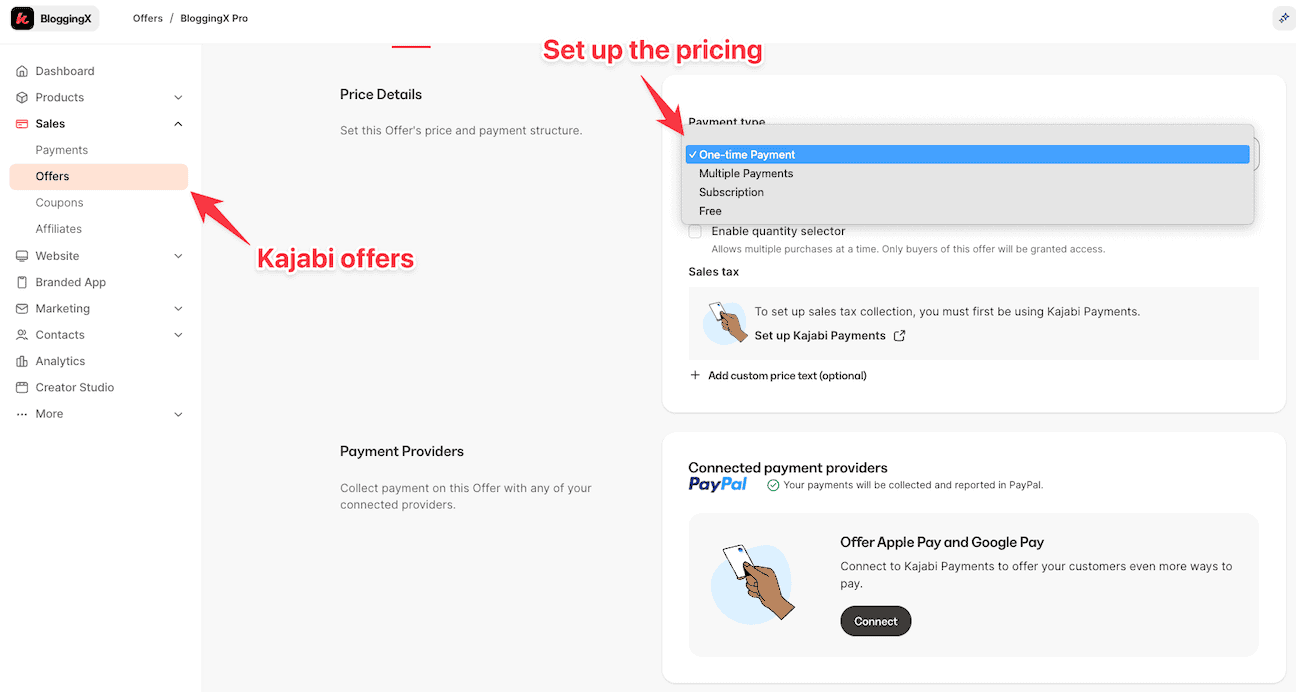
Here’s how pricing works in Kajabi.
First, you’ll need to create offers and set your prices.
Then just link those offers to your products, and boom – you’re ready to start selling.

Under the pricing tab of your product you can set the price.
Plus, you can add order bumps (they call them upsells) for each product in the same place.
Pretty straightforward, right?
Now Kajabi:
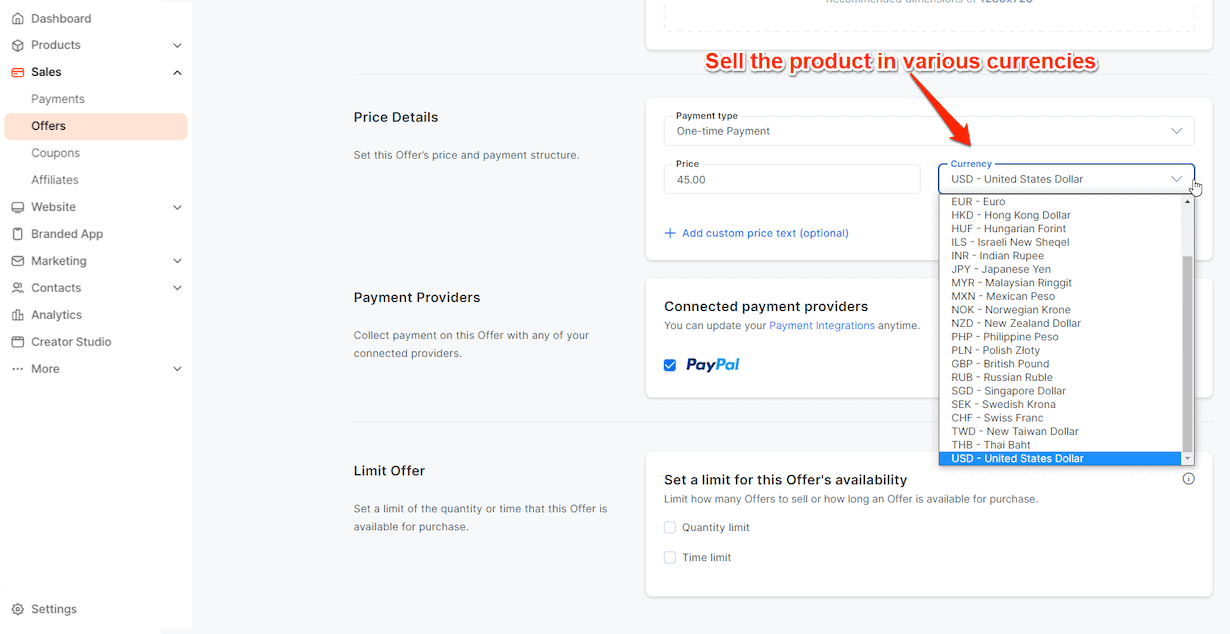
👉 Here’s something cool: With Kajabi, you can sell your stuff in any currency you want. This is super helpful, especially if you’re in places like India where using dollars can be tricky. Trust me, it makes a huge difference!
But Podia?
They keep things pretty basic.
You’ve got to stick to one currency for everything.
No switching currencies for different products.
🏆 Winner: Kajabi. It outperforms Podia due to its support for multiple payments, and the option to sell products in various currencies (clever and versatile).
Student experience (frontend interface)
Let’s talk about how students actually experience these courses when they’re learning.
First up – Kajabi:
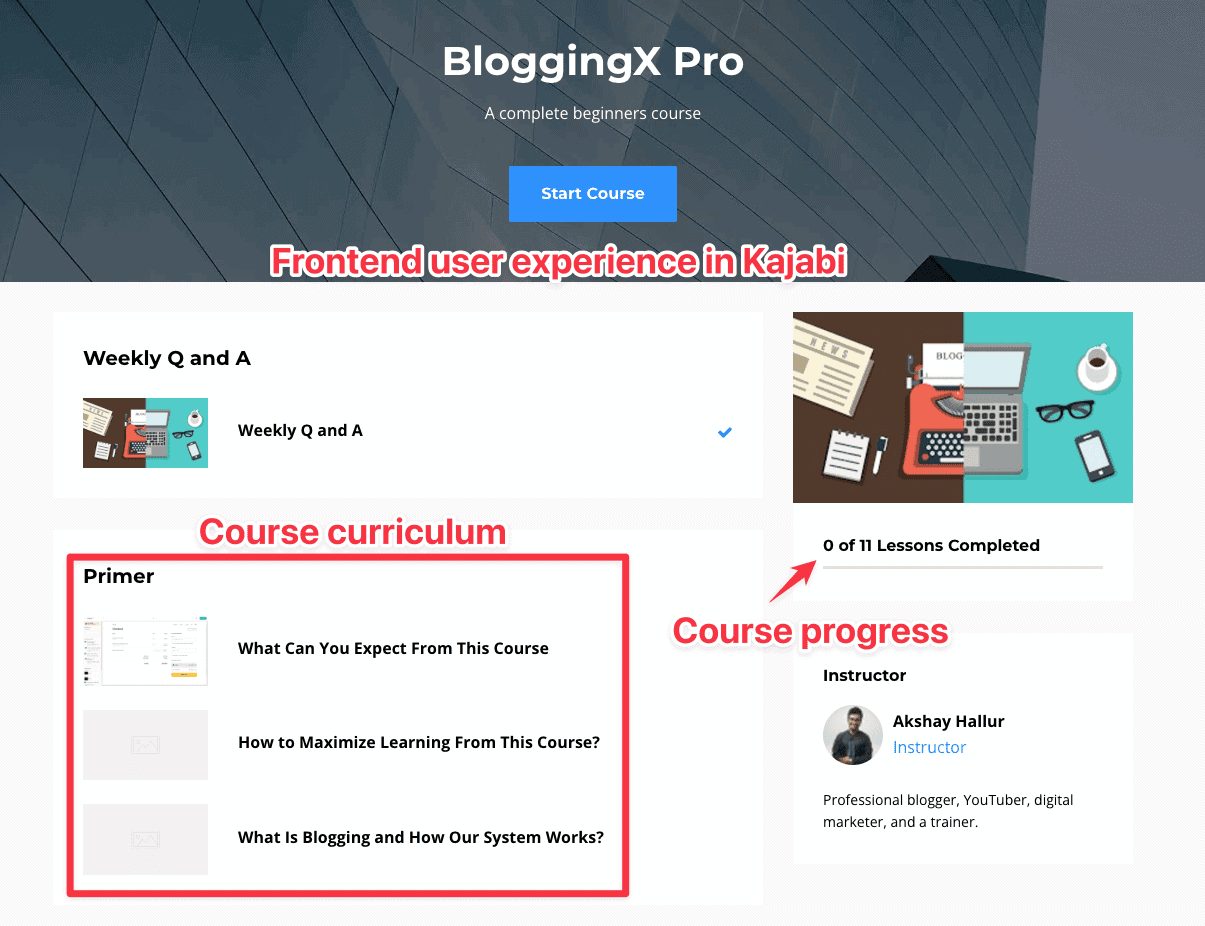
Here’s what’s interesting about Kajabi – the way your course looks depends on which theme you pick.

You get tons of ways to make your course look just right.
Want to change colors?
Switch up the template?
You can do all that.

Each theme gives your course a different look and feel.
🖌️ For instance, if you prefer a sidebar-centric course curriculum page similar to Podia, as seen in the screenshot below, you can select a different Kajabi theme like Momentum.
Here’s what’s cool:
No matter which platform you pick, your students can easily move through lessons, jump into discussions, and see how far they’ve come.
Now:
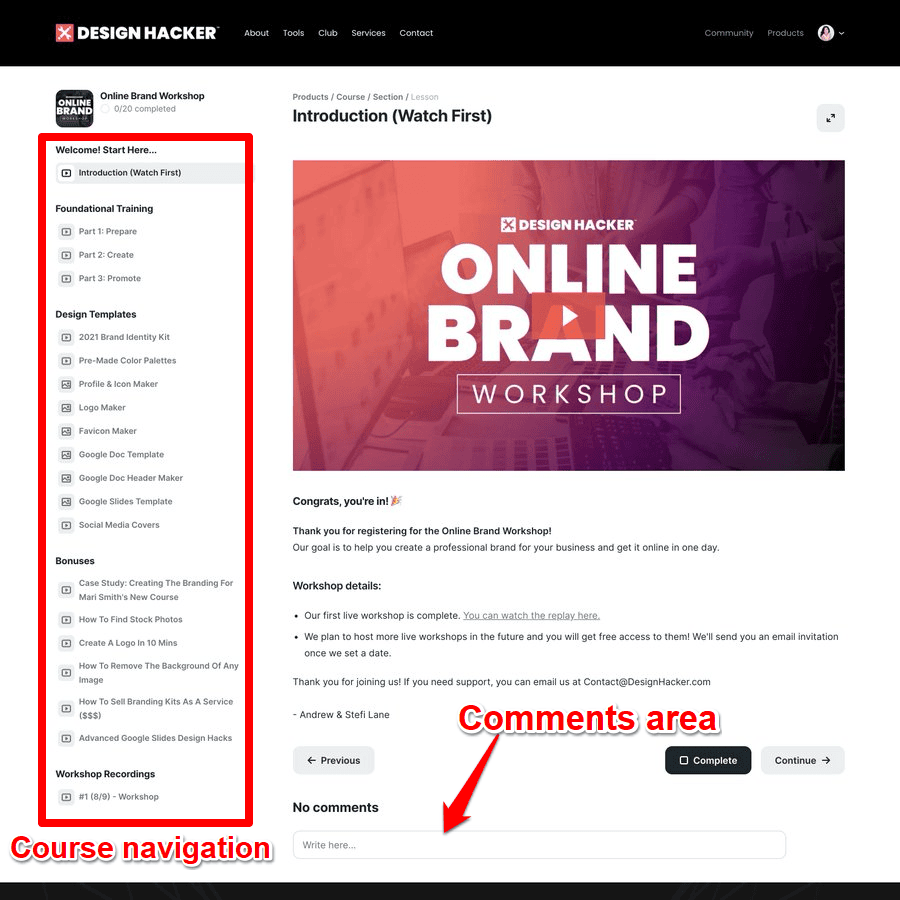
Now, Podia keeps things simple – you get one layout, and that’s it.
No themes here.
None.
No changing colors, no branding tweaks, nothing like that.
🏆 Winner: Kajabi. It has better course player customization and themes. Also, in Kajabi, you can restrict the users from participating in the comments by muting them.
Assessments (quizzes/certificates/surveys)
Here’s what’s cool about assessments in Kajabi.
You can create questionnaires and surveys to see how your students are doing.
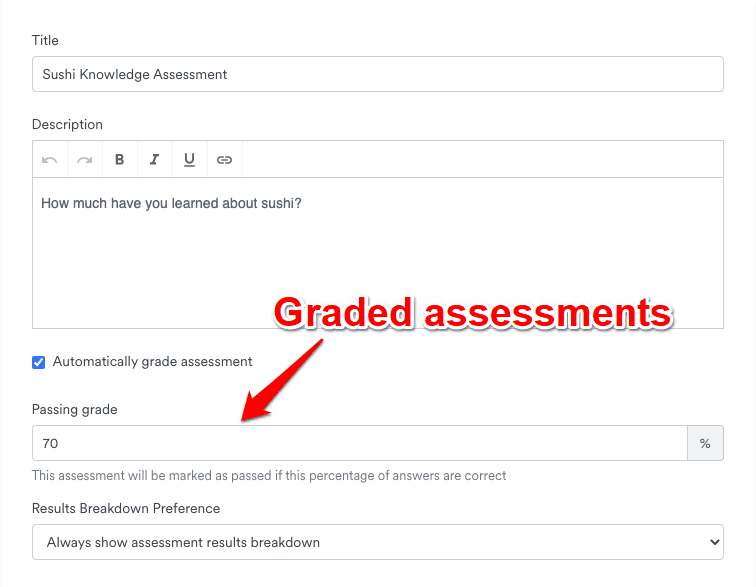
Want to know what makes it even better?
You can set passing grades and make the whole thing run on autopilot.
Let me tell you why this matters:
If you’re running a coaching program, you can make sure students really get it before they move on.
Pretty smart, right?
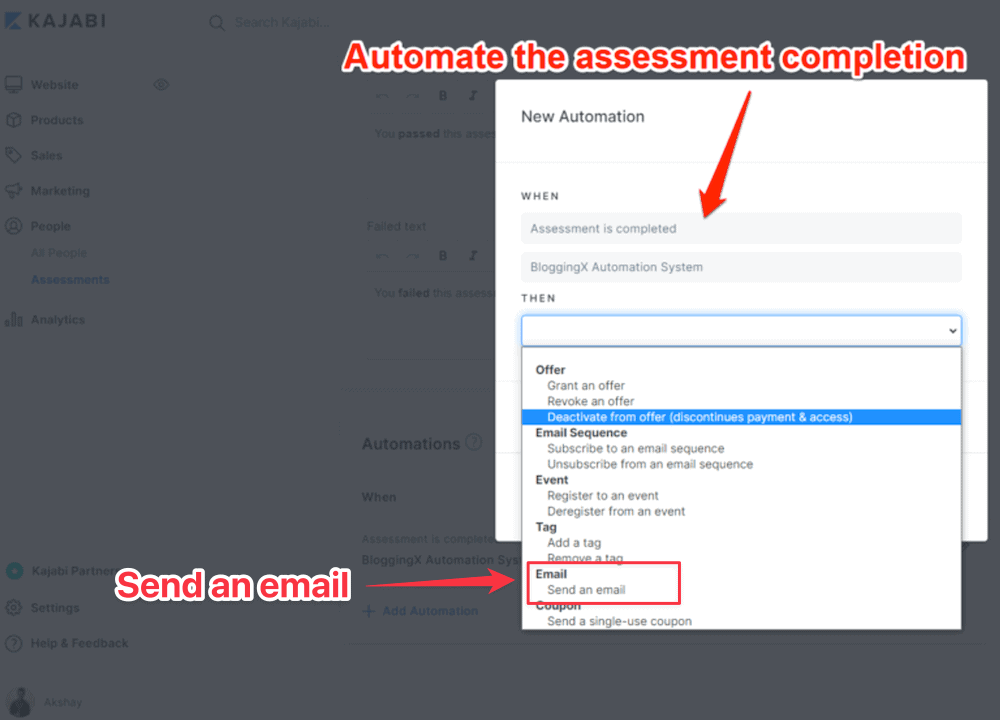
But wait.
You can set up some neat automations too (check out the screenshot above).
Here’s a simple example: When someone finishes an assessment, Kajabi can automatically send them an email with their results.
No extra work needed!
Now, let’s look at Podia.
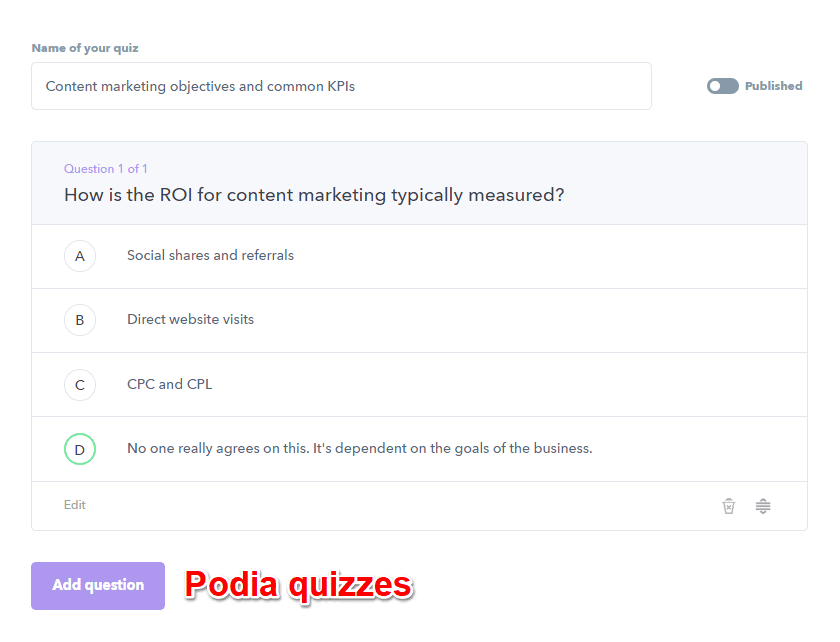
It’s a bit more basic.
You just get quizzes to check how students are doing.
Sure, you can add as many questions as you want, but there’s no grading system or automation.
None.
Multiple choice, that’s it.
🏆 Winner: Kajabi. The ability to have people upload the assessments is crazy, along with its ability to host challenges in its community. Accountability to a whole new level.
Analytics and reporting 📈
Let me tell you something interesting about analytics.
Kajabi absolutely crushes Podia here! 🔥
You know what’s cool about Kajabi?
It shows you exactly how your students are doing with super detailed reports.
You can see everything about how they’re engaging with your content.
The best part?
You can check these stats for all your stuff – courses, memberships, coaching programs, you name it!

Here’s what you get to see for each student: their progress, how many times they’ve logged in, when they started, and when they last showed up.
And get this – you can view data for up to 1000 students at once!
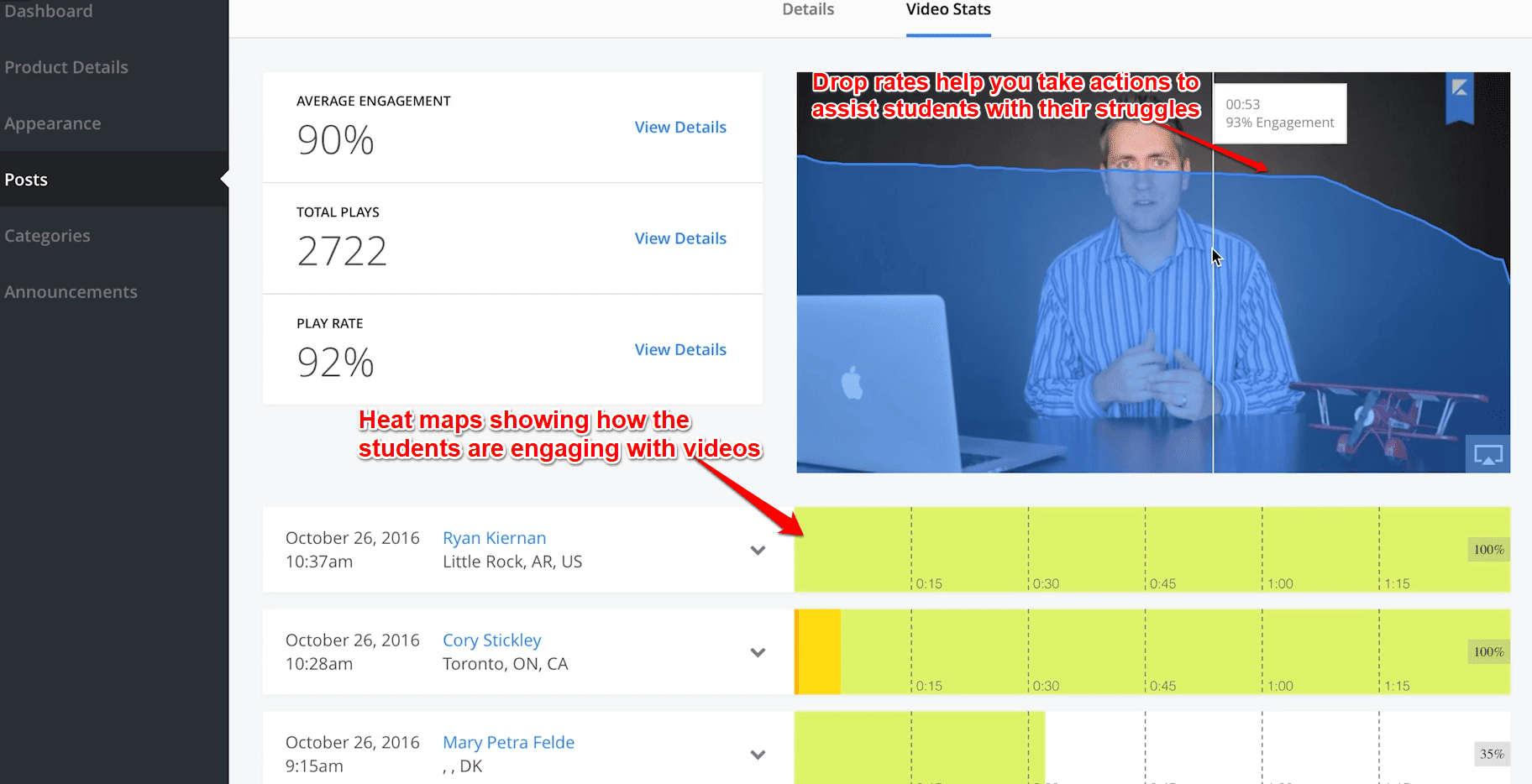
There’s this awesome video stats feature that shows you engagement rates, play counts, and (my favorite part) heatmaps for your videos 🔥.
Trust me, these insights are game-changers for boosting student engagement.
- Need to spot where students are dropping off? You can quickly schedule one-on-one calls or send support emails.
- Want to motivate your students? Give rewards to those who finish 100% of the course – maybe free event access or some cool prizes!

Now, about Podia’s analytics… well, they’re pretty basic, if I’m being honest.

You can see how far along your students are in their courses by checking completed lessons and quizzes.
That’s pretty much it.
👎 Here’s the thing: Podia only tracks completion when students manually click that ‘Mark as Completed’ button. There’s no automatic progress tracking – kind of a bummer, right?
That’s literally all there is to say about Podia’s analytics.
🏆 Winner: Kajabi offers detailed analytics and video heatmaps for student engagement, while Podia only provides basic progress reports on completed lessons.
Coaching and webinars
Both platforms let you schedule coaching sessions, but there’s a big difference.
Here’s what makes Kajabi special.
It has its own built-in livestreaming tool called Kajabi Events.
Pretty neat, right?

When you’re setting up a coaching product in Kajabi, you can pick between their built-in scheduling (alongside stuff like Calendly) and set it to use their own video platform.
Super convenient!
Want to know what’s really cool?
You can use this live-streaming feature for both one-on-one coaching and community events.

Now, here’s where it gets interesting.
When you mix Kajabi Events with their automation tools, you can do some pretty amazing stuff.
👉 Let me give you an example: You send out an email, and when someone clicks a specific link – boom! They’re automatically signed up for your webinar or coaching session. No extra work needed!
But Podia?
Well, it’s a different story.
Instead of having its own live-streaming feature, it relies on YouTube and Zoom for webinars.

For coaching sessions, you’ll need to connect it with booking tools like Calendly, SavvyCal, or Acuity.
Sure, it’ll automatically create a Zoom or YouTube Live call when someone books a session, but that’s about it.
🏆 Winner: Kajabi. It comes with native live streaming abilities, wherein you can do 1:1 coaching and also community events. It also integrates seamlessly with its automation engine.
Community memberships
Let’s talk about communities.
Both Kajabi and Podia are solid choices for building your online community or running membership sites.

Here’s what’s cool about Kajabi – they’ve seriously upped their community game since they bought Vibely.
Now they’re packing some really powerful features.
Want to know what makes it special?
They’ve got all these fun elements – challenges, badges, leaderboards, even an ambassador program.
It is all about community engagement, better accountability, and results folks.
Pretty neat, right?

I really love their challenges feature.
You know why?
Your members can jump into different challenges and show off their progress with photos or videos.

And here’s the best part – it all ties into their gamification system.
Complete a challenge? Boom! You get points.
Finish a task? More points!
It really keeps people coming back for more.
The whole thing is designed to keep your community buzzing with activity. Trust me, it works!
Now, let’s talk about Podia.

Podia’s community features are pretty basic.
Sure, you can create posts and topics for people to chat about, but…
It’s really just a fancy forum when you get down to it.

They do get some things right though.
Just like Kajabi, you can set up different membership tiers and control what content goes where.
It nevertheless, helps keep everything organized, and people can follow what interests them.
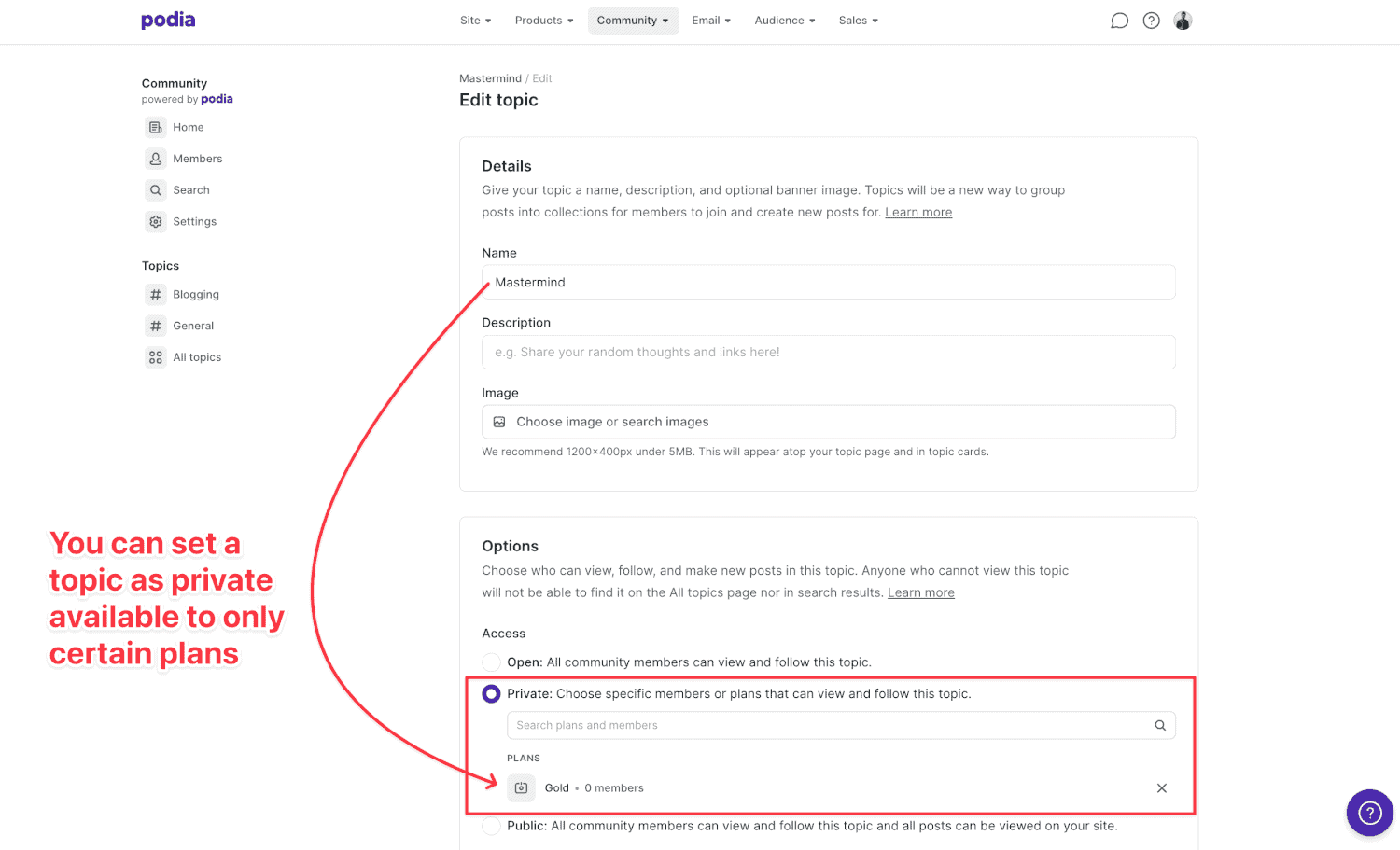
Here’s something useful – you can lock certain topics (kind of like having VIP rooms) depending on what membership level people are paying for.
🏆 Winner: Kajabi. It has an excellent community component with gamification features. While Podia just has a basic community limiting the engagement.
Funnels 📶
Let’s discuss funnels.

Here’s what’s awesome about Kajabi – it comes with ready-to-use sales funnels! 🎯
You get these cool funnel templates (they call them ‘blueprints’) for pretty much anything you want to do.
Think of a funnel as your sales machine – it’s got landing pages, email campaigns, and offers all working together smoothly.

Take a look at the screenshot above – that’s their product launch funnel.
It starts with getting people to opt-in, then hits them with value-packed emails, and finally presents your offers.
Pretty smart, right?
Want to make it your own?
No problem!
You can tweak these funnels however you like – add pages, throw in more offers, set up automation… whatever works for you!

And get this – editing is super easy.
Just click on any funnel page and boom! The builder pops right up.
👎 Podia? It doesn’t have a funnel builder at all. You’ll need to piece together your own solution using WordPress with Elementor and Cartflows, then connect everything using Zapier. Though if you just need basic funnels, you can create custom pages and link them together with CTAs.
🏆 Winner: Kajabi. Podia has got no Funnel Builder!
Design and customization 🎨
Let me tell you why Kajabi is amazing at customization.
You can make your site, products, and blog look exactly how you want them to!
Know what’s really cool?
They give you themes for both your website AND your courses.

There are over 10 themes in their store for designing both courses and sites.
And trust me, these aren’t your boring, outdated themes – they’re modern and actually look good!

Want to make changes?
Easy peasy!
Just hop into their site builder.
Here’s where it gets exciting – Kajabi gives you 25+ block elements to design your pages.
You’ve got everything you need: opt-in forms (to grab those leads), testimonials (to boost conversions), video embeds, assessments, countdown timers (perfect for creating urgency), and tons more!
Oh, and if you’re willing to shell out $399/mo for their Pro plan, you’ll get access to their code editor too.
👎 Now, about Podia… well, they don’t have any themes at all. You’re basically starting from scratch with your site (oops, sorry storefront builder).
Their page builder is seriously basic, if I’m being honest.

You only get 13+ blocks to design your pages.
Here’s the real bummer:
Podia doesn’t let you create custom blocks.
So.
Want to embed some custom code?
Sorry, you’re out of luck!
🏆 Winner: Kajabi. Podia’s page builder is more of a storefront builder, so you still need to use WordPress or ClickFunnels.
Email marketing and automation 💌
Hey, let’s talk about email marketing!
Both Kajabi and Podia let you send one-off broadcasts and email sequences.

Here’s what’s cool about Kajabi – when you’re ready to send an email, you get tons of ready-to-use templates to choose from.

And you know what’s really neat?
Their email builder works just like their page builder – you can drag and drop different blocks to design your emails exactly how you want them.
Now, this is where it gets interesting.
When you combine Kajabi’s email marketing with their automation rules, you can do some pretty amazing stuff.

Let me give you a real example: You can set up a rule that triggers something (like signing up for an event) when someone opens your email or clicks a specific link.
Think about it – someone clicks a link in your email sequence, and boom! They’re automatically registered for your webinar.
And, now about Podia:
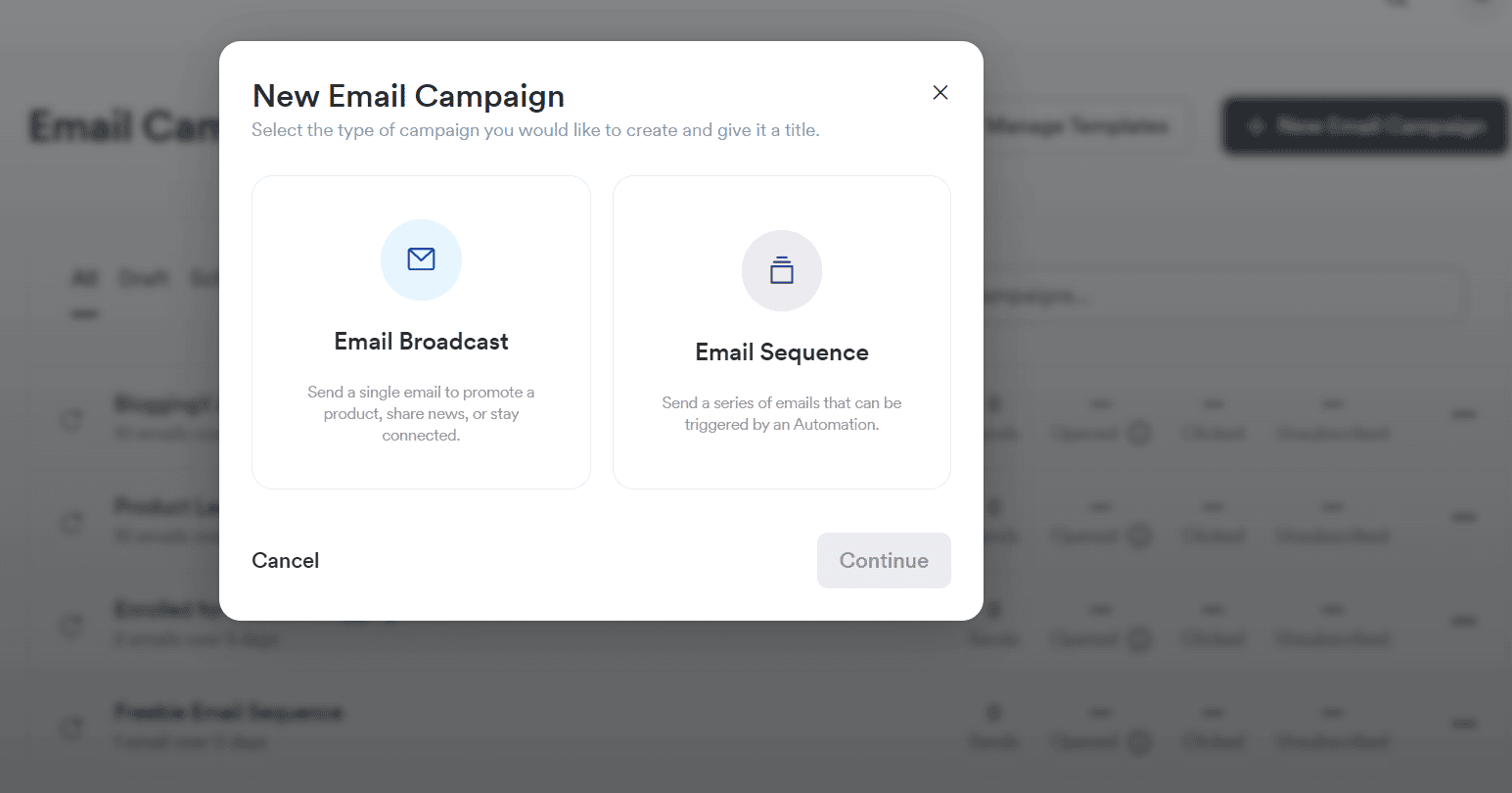
Podia traditionally offered a basic email broadcasting and sequencing feature.

But here’s what’s exciting – Podia just rolled out Emails 2.0! 🎉
You get a bunch of email templates and some pretty smart ways to filter and segment your audience.

And that’s not all!
They’ve also launched a brand new email builder!
Pretty impressive, right?
Now, don’t get me wrong – they’re still playing catch-up with Kajabi in some ways, but you can tell they’re really stepping up their game.
They’re definitely heading in the right direction!
🏆 Winner: Kajabi’s email marketing outperforms Podia’s, offering advanced features like templates, cart abandonment, personalization fields, and integration with automation. By contrast, Podia’s email capabilities are basic and lack automation.
Sales and Marketing 💰
Let me tell you what makes Kajabi really special – it’s all about the marketing features! 🚀
You get everything you need: advanced automations, sales funnels, webinar tools, order bumps, coupons, upsells… the works!
Podia?
Well, they keep it pretty basic.
You’ll only find coupons and upsells there. Not much else in terms of marketing magic.
Coupons
Here’s something cool about Kajabi – you can create both bulk and single coupon codes.
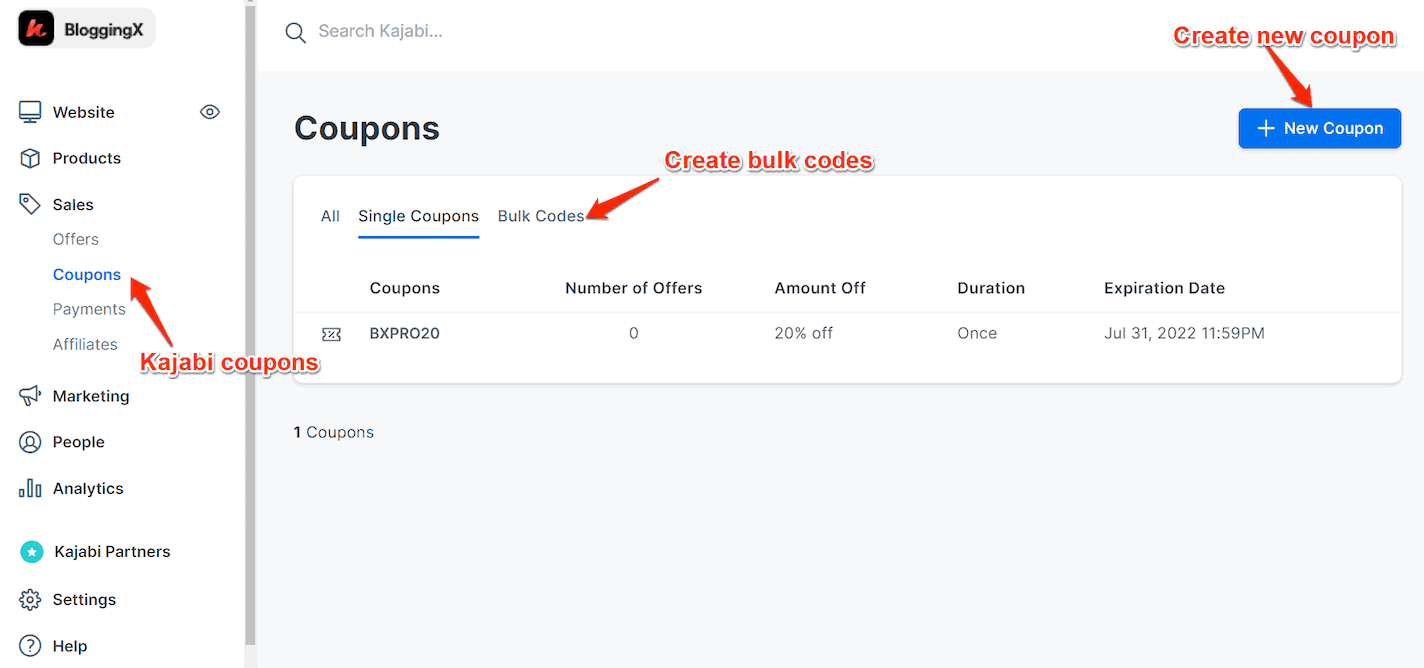
Podia?
They only let you do single-use coupons.
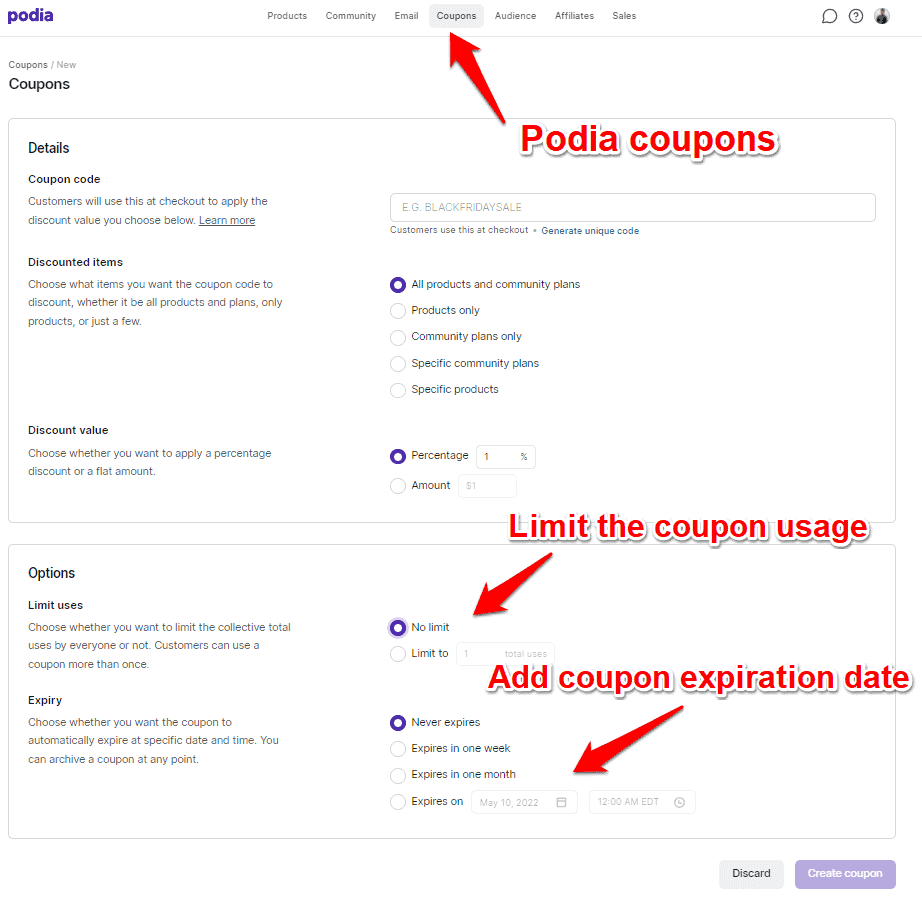
Now, both platforms do let you set expiry dates on your coupons.
But check this out – Kajabi takes it up a notch.
You can actually automate your single-use coupons!
Read it again!
Want to send a special coupon code when someone does something specific?
No problem!
Here’s what can trigger these automated coupons:
- The purchase of an offer
- The addition of a tag
- The submission of a form
- The completion of a product post
- And much more.
Checkout and OTOs (like upsells, bump offer, and downsells)
Let’s talk about checkouts!
Both Podia and Kajabi give you checkout pages to sell your stuff, but there’s a big difference in what you can do with them.
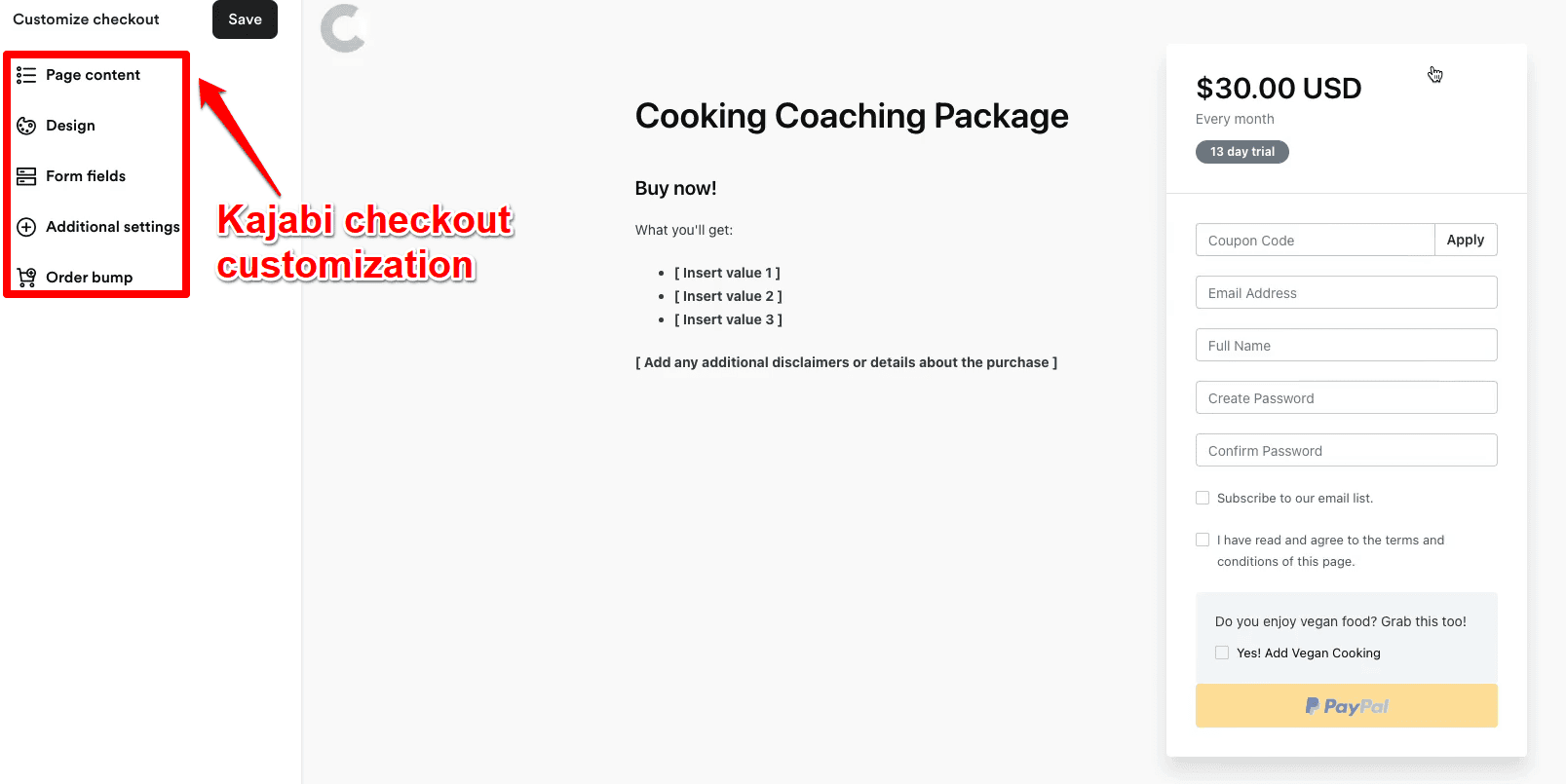
Here’s what’s cool about Kajabi’s checkout page – you can add sales videos, testimonials, and banner images to boost your sales.
Want to collect extra info from your customers?
No problem!
Just add custom form fields right there on the checkout page.
Now, Podia… well, they keep things pretty basic.
You can’t really customize their checkout page much.
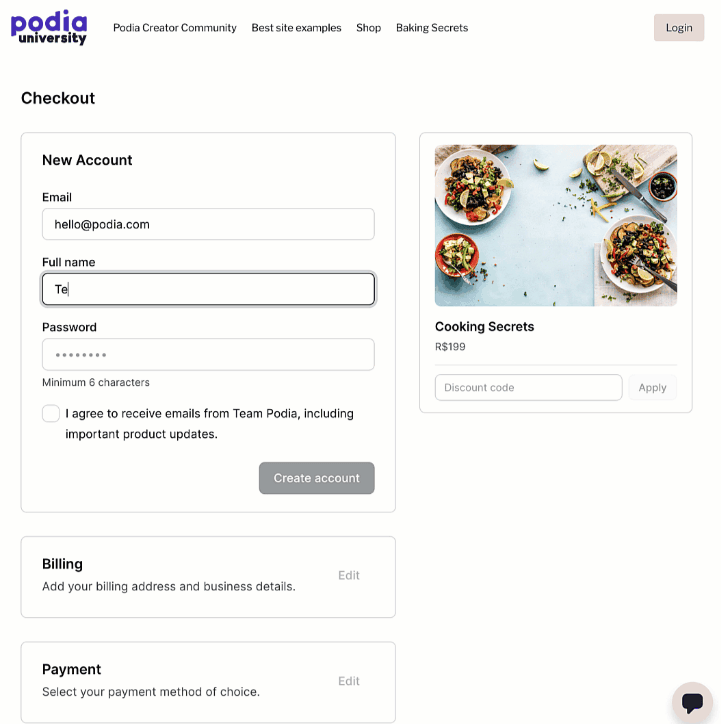
But hey, here’s something useful – you can embed Podia’s checkout form anywhere you want, like on your WordPress site.

Just grab the embed code.
This comes in super handy if you’re running your main website somewhere else.
Now, let’s talk about maximizing profits.
Kajabi goes all out here – you get upsells, downsells, and order bumps.
But Podia?
They only give you order bumps (though they call them upsells).
Payment processing
Both Kajabi and Podia support Stripe and PayPal gateways.


Here’s something cool – if Stripe and PayPal don’t work in your country, no worries!
Kajabi lets you hook up other payment gateways using Webhooks (an automated system for connecting different software services together) or Zapier.
Both platforms handle credit card payments at checkout (you know, the basics).
But check this out – with Kajabi, you get your money right away.
With Podia?
You’ll need to wait 2 days. Not a deal-breaker, but worth knowing!
👉 Kajabi has introduced Kajabi Payments, their own payment system, to enable instant payouts and reduce back office work.
Affiliate marketing
Both Podia and Kajabi have built-in affiliate programs.
Kajabi provides more affiliate features than Podia.

Now.
In Podia as well, you can offer product-specific affiliate commissions.

Here are the key differences:
- Podia has an open, closed, or invite-only affiliate program. Kajabi lacks this feature.
- Kajabi allows user-specific affiliate commissions. Podia lacks this feature.
- Kajabi provides pre-made email templates for affiliate activities.
- Kajabi enables various payout methods for affiliates. Podia only supports PayPal.
🏆 Winner: Kajabi. It’s more features.
Mobile apps 📲
Kajabi offers a mobile app for both Android and iOS that lets students to learn at their own pace, unlike Podia.
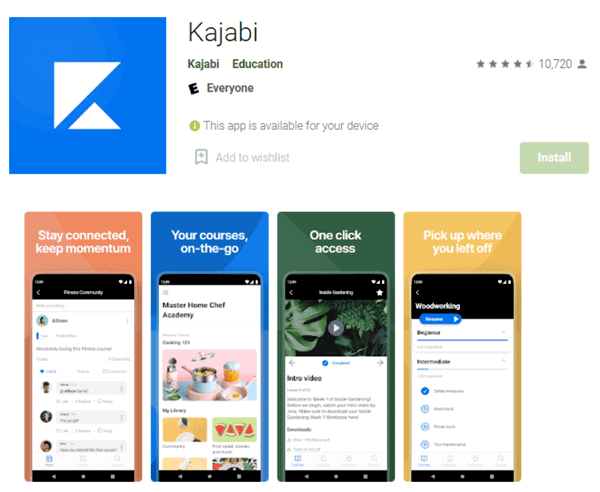
Students can access everything they need right on their phones – lessons, quizzes, community chats, progress tracking, you name it!
But here’s what makes it really cool: it’s not just another basic app.
You get some seriously useful features, like smart notifications to keep students engaged.
Want to know when these notifications pop up?
When:
- A new blog post is available.
- A new module is added.
- Any updates are made to the course.
- Etc.
Oh, and it gets better!
The app comes with all those fancy Kajabi 2.0 community features – you know, stuff like gamification to keep students coming back for more.
👎 Now, Podia? They don’t have any mobile apps at all 👎. That’s a huge bummer, especially since their community features might struggle to keep people engaged without an app.
🏆 Winner: Kajabi. It has a feature-rich mobile app for both Android and iOS users.
Integrations
Let’s talk integrations!
Both Podia and Kajabi play nice with your favorite tools – you know, email marketing, payment stuff, analytics, all that good stuff.
👍 Here’s something cool about Kajabi – it has this thing called webhooks. What’s that mean for you? Well, if you’re using a payment system that’s specific to your country (like Instamojo in India) and it’s not on Zapier, no problem! You can still hook it up to Kajabi using webhooks.
Both platforms work with Zapier too, which means you can connect them to thousands of other tools.
But here’s the thing – since Kajabi is an all-in-one platform with its own automation engine, you probably won’t need many Zaps.
🏆 Winner: Kajabi
Pricing 💲
Kajabi is more expensive.
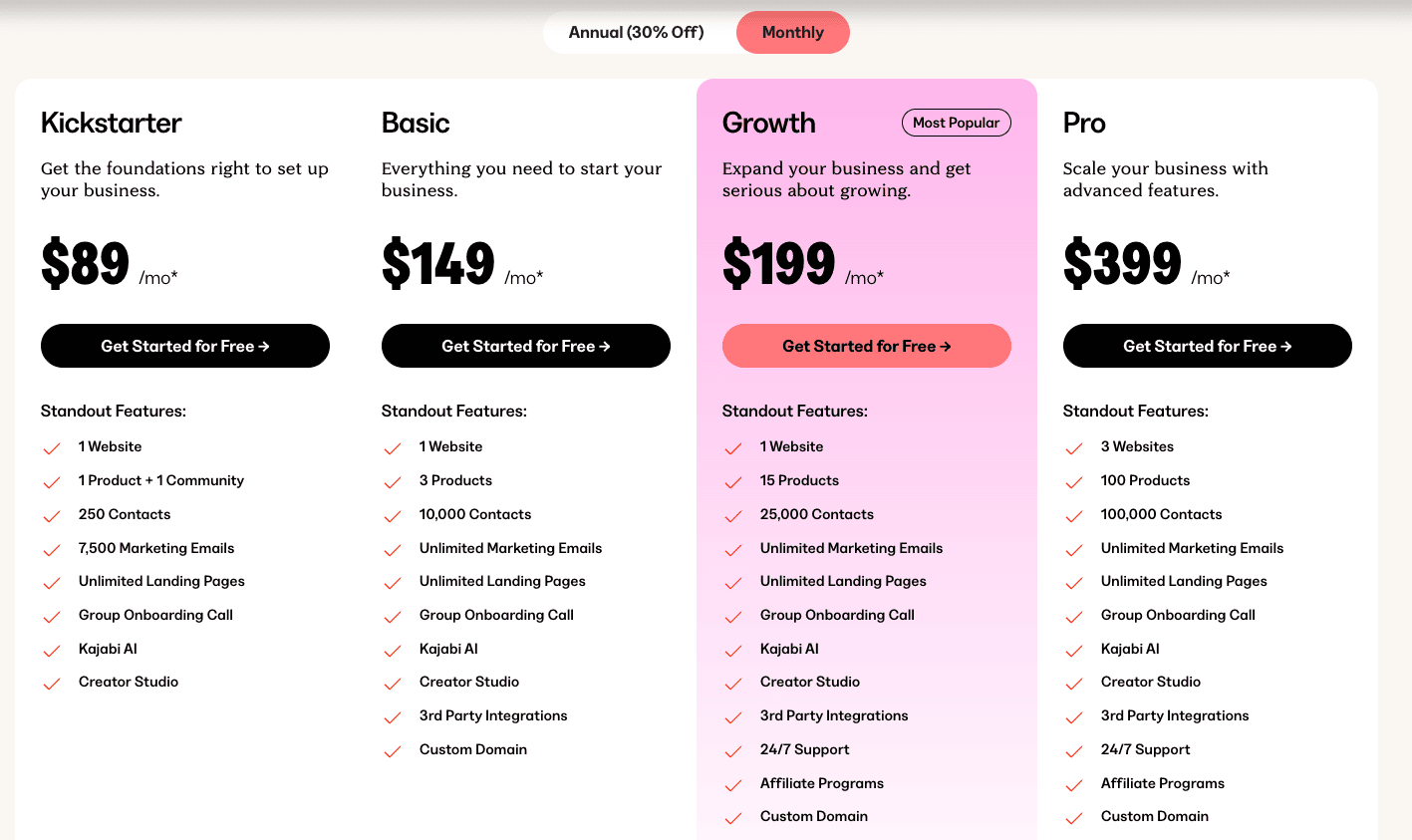
Kajabi pricing starts at $89/month for the Kickstarter plan, but it’s pretty limited in what you get.
If you’re serious about creating courses, you’ll need at least the $149/month Basic plan (which gives you 3 products and 3 funnels).
And here’s the thing – most businesses end up needing the $199/month Growth plan to actually function properly and grow.
Let’s talk about Podia’s pricing.
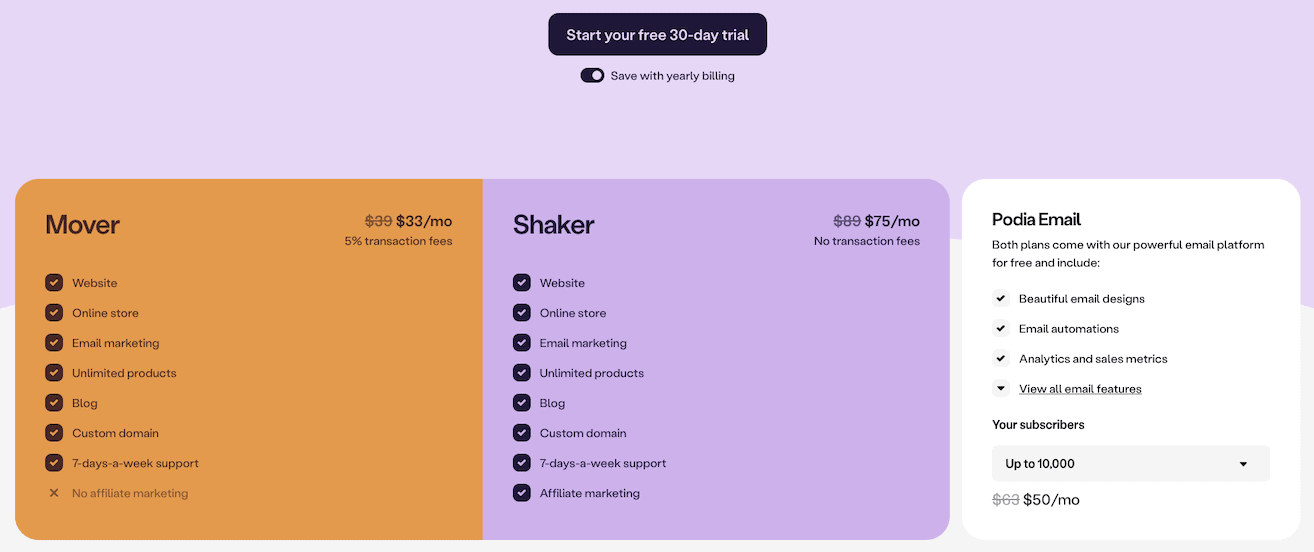
Their Mover plan is $39/month, which gives you almost everything except affiliate features.
Pretty straightforward, right?
But here’s something you need to know – their Mover plan comes with a 5% transaction fee. If you’re selling a lot, those fees can really add up!
👉 Here’s what bugs me – Podia used to market themselves as this creator-friendly, Teachable alternative with zero transaction fees. But now? They’ve added a 5% fee even on paid plans. Not cool, if you ask me.
Sign up for Kajabi’s 30 day free trial
🏆 Winner: Podia’s pricing is way cheaper compared to Kajabi. Kajabi caters to advanced marketers for whom cost is not a primary concern. The advanced features such as funnels, automations, events, offered by Kajabi may justify its higher price.
Support 👋
Both Podia and Kajabi offer good support.
Both offer demos, YouTube videos, live chat, dedicated community, and in-depth knowledge base articles to help you.
Whereas Kajabi has a free course “Kajabi University” to help you get a head-start and get started in no time.
FAQs on Kajabi vs. Podia ❓
- Who is Podia for? Podia is best for course creators, teachers, marketers, and digital product owners.
- Is Podia good for blogging? No. Podia doesn’t have a blogging feature. So you need to integrate with external blogging platforms.
- Who uses Kajabi? Kajabi is a highly-priced solution best for entrepreneurs, professional marketers, and medium to large businesses.
- Is Podia better than Kajabi? Podia is a cheaper alternative to Kajabi. Their features lack depth.
Conclusion 🏆
Look, Podia is definitely cheaper and simpler to use than Kajabi, but here’s the thing – it’s got some real limitations.
The features just don’t go deep enough.
Podia’s community feature is pretty basic (and without a mobile app, it’s kind of a bummer for your students).
Their website builder?
Pretty limited.
And since there’s no built-in automation, you’ll probably need to spend extra on Zapier to get things running smoothly.
Sure, Podia’s 2.0 update means you can ditch your email marketing tool, which is nice.
But Kajabi? They take it to a whole new level.
You’re not just replacing your email tool – you’re getting everything under one roof: community features, sales funnels, automation, webinars, the whole package.
Here’s the real question you need to ask yourself:
Are Kajabi’s extra features worth the bigger price tag?






