LearnWorlds and Kajabi are two of the most popular platforms for creating online courses right now.
I’ve spent a lot of time using both platforms.
And in this post, I’ll walk you through all their features to help you make the right choice.
Let’s start with a quick overview.
| Features | LearnWorlds | Kajabi |
| Free plan available? | No | No |
| Trial | 30-day free trial | 30-day free trial |
| Pricing plans | $29/mo | $89/mo |
| Communities | Good, but not very intuitive or exciting | Top-notch, as it comes with gamification, leaderboards, and more to keep students engaged. |
Quick decision
👍 What do I like about LearnWorlds over Kajabi?
- Advanced academic features: LearnWorlds has specialized features like interactive videos, comprehensive assessment options, quizzes, SCORM or HTML5 support, learning paths, and even powerful reporting features for education-centric businesses.
- Interactive videos: You can make your videos more engaging by adding interactive elements. But it is an overkill 👀 for common course creators unless you are into specialized academic niches.
- Unlimited landing pages and courses: With LearnWorlds, there’s no limit on how many landing pages or courses you can create. Kajabi, on the other hand, puts hard-limits on your products and funnels based on your plan.
- Copyright protection: LearnWorlds helps protect your content by watermarking your videos and PDFs. This helps stop people from copying your material.
Want to learn more?
Check out my detailed review of LearnWorlds.
👍 What do I like about Kajabi over LearnWorlds?
- Intuitive UI: Everything in Kajabi is easy to find and use. LearnWorlds, in comparison, feels cluttered and clunky.
- Comprehensive and all-in-one: Kajabi gives you everything in one place – courses, emails, funnels, webinars, community features. You won’t need to juggle multiple tools to get things done.
- No feature locking: You get everything Kajabi offers, no matter which plan you pick. The basic plan only limits you to 3 products and 3 sales funnels. But with LearnWorlds, you’re stuck paying for higher-tier plans just to unlock advanced features.
- Email marketing: When it comes to email marketing, Kajabi is much more powerful than LearnWorlds’ basic lead management. Their email deliverability is also good!
- Automation engine: Think of it like having Zapier built right into Kajabi. With it you can connect all the features together using their automation tools. As all their features are complete, you actually use this more!
- Mobile apps: Kajabi’s mobile apps are more refined, and the members can seamlessly interact in the community with it. With LearnWorlds, you’ll need to pay extra and be on their $299 monthly “Learning Center” plan. Kajabi has mobile apps for all the platforms.
I’ve spent a lot of time using Kajabi.
If you want to learn more, check out my full Kajabi review.
Upfront bottom line
Looking for an all-in-one platform for your courses, community, and email marketing?
Kajabi is your best bet.
It really shines when it comes to marketing and automation.
Think of it like ClickFunnels + advanced course-related features.
But here’s about LearnWorlds:
If you’re focused on corporate or academic training, LearnWorlds might be perfect for you.
It has special features built just for training – things like SCORM and HTML5 compliance, copyright protection, graded assignments, question banks.
Plus, there are some unique tools like interactive videos.
And one more thing to note – LearnWorlds packs in too many irrelevant features like the E-book builder and other stuff that don’t really add value. These extras often feel less refined and just make the platform more complicated.
👉 Just keep in mind that some features in LearnWorlds, like those interactive videos, automations, white label, are only available on their highest plan at $299 per month.
Overview

LearnWorlds is a course platform built specifically for creators, and corporate trainers who need professional-grade teaching tools.
It gives you everything you need for serious education – courses, graded assignments, interactive videos (which is a standout feature!), and a dedicated community space where students can connect and learn together.
Plus, it comes packed with all the marketing and sales tools you need to promote your courses and grow your student base – from landing pages to subscription options.
Get 30% OFF on LearnWorlds!
Use AKSHAY30 coupon code.
Verified

Now, Kajabi is different – it’s an all-in-one platform that lets you create many types of digital content.
What makes Kajabi stand out?
You can create courses, communities (gamified), run webinars, offer coaching, host podcasts, and build a thriving online community all in one place.

Get started with Kajabi today
Launch your entire course business with Kajabi's 30-day free trial. All features included, no strings attached.
Verified
| Feature | LearnWorlds | Kajabi |
| Course creation | Robust tools for interactive, engaging courses (e.g., interactive videos) | Supports courses, memberships, coaching, and bundled products |
| Website & design | Customizable templates, branding options (full control may require upgrades) | Extensive design flexibility, website and landing page builder |
| Marketing & sales tools | Memberships, subscriptions, podcasts, ebooks, affiliate marketing | Advanced sales funnels, automated email, coupons, affiliate program |
| Pricing | Starts at $29/month (Starter), flexible plans, more affordable | Starts at $89/month, all-in-one pricing, higher entry cost |
| Best for | Educators/trainers needing structured, interactive courses | Entrepreneurs seeking to sell various digital products and need integrated marketing tools |
User interface
LearnWorlds added sidebar navigation to improve things, but the interface still has problems.

The main issue?
Too many features crammed into each section. This makes it hard to find what you need quickly.
Even after the redesign, the interface feels cluttered and messy. Features are buried in weird spots, so you end up wasting time looking for basic stuff.
This shows a platform trying to do way too much without caring about user experience.
Now, let’s talk about Kajabi.

Kajabi gives you a clean, easy-to-understand dashboard. The features are nested under logical headers and sections, and even my grandpa can easily work his way around.
Plus, there’s a search feature that makes finding tools super simple.
🏆 Winner: Kajabi. It just feels more polished and professional compared to LearnWorlds’ cluttered interface.
Course builder
LearnWorlds organizes courses into Sections (modules) and Activities (lessons).

You can add different types of content – videos, live sessions, quizzes, and embedded materials.
The standout feature? Interactive videos.
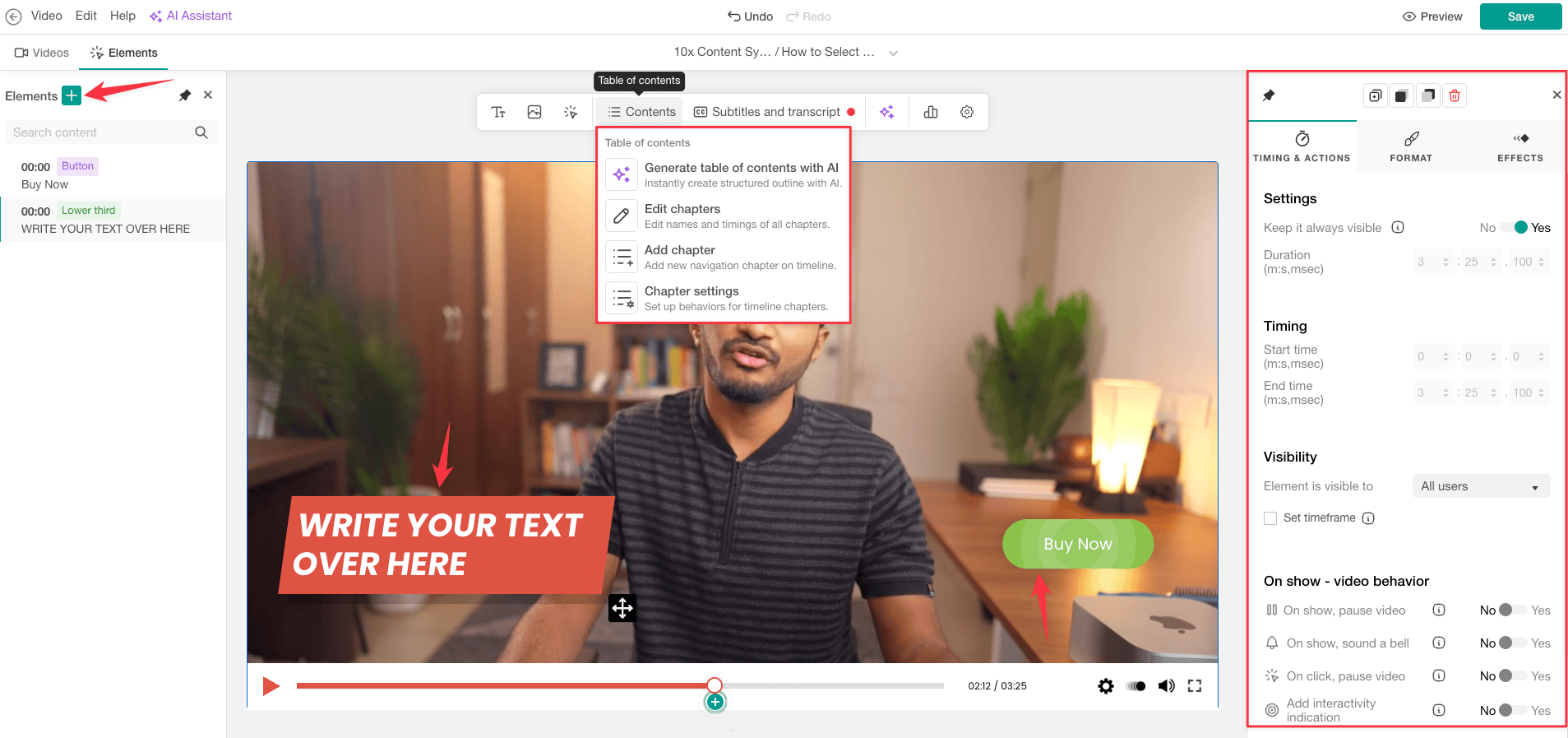
You can add clickable buttons, interactive transcripts, and call-to-action prompts directly on your videos.
This makes learning way more engaging.
But here’s the catch – interactive videos are only available on the $299/month Learning Center plan.
Let me show you how Kajabi helps you build courses.
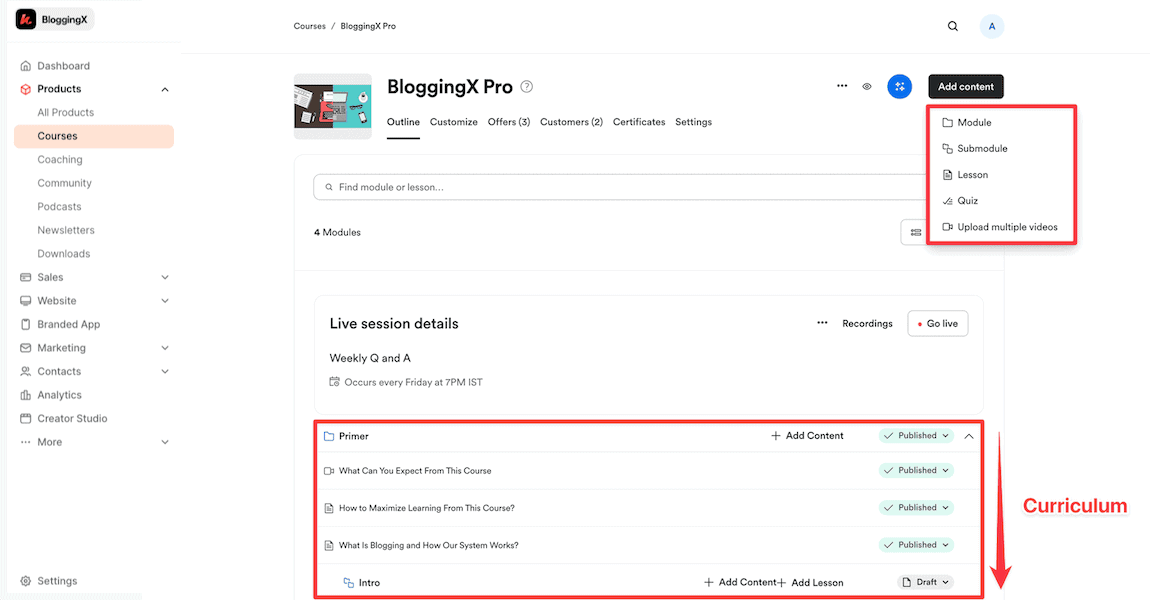
Creating your course is simple.
Just break it down into modules, submodules, and lessons. It’s like organizing chapters in a book.
When you’re setting up lessons, you’ve got lots of options.

You can add videos, audio files, and even test your students’ knowledge with assessments.
Want to give your students extra help?
You can add downloadable materials like checklists and worksheets.
These really help students remember what they’ve learned.
🔒 Here’s something really helpful – Kajabi lets you lock content. This means students need to finish one lesson before moving to the next one. It’s a great way to make sure they’re learning everything in the right order.
🏆 Winner: Tie. Though LearnWorlds has interactive videos…
Student learning experience
LearnWorlds gives you 5 course player skins you can customize to match your brand. You can also add your own CSS using their custom code editor.

But here’s the problem.
😬 The discussion section is placed in the sidebar rather than below videos, making it easy to miss. Plus, the learner’s tab has a 150-student limit and only shows them alphabetically.
Now, Kajabi does things differently – in a good way.
Check this:
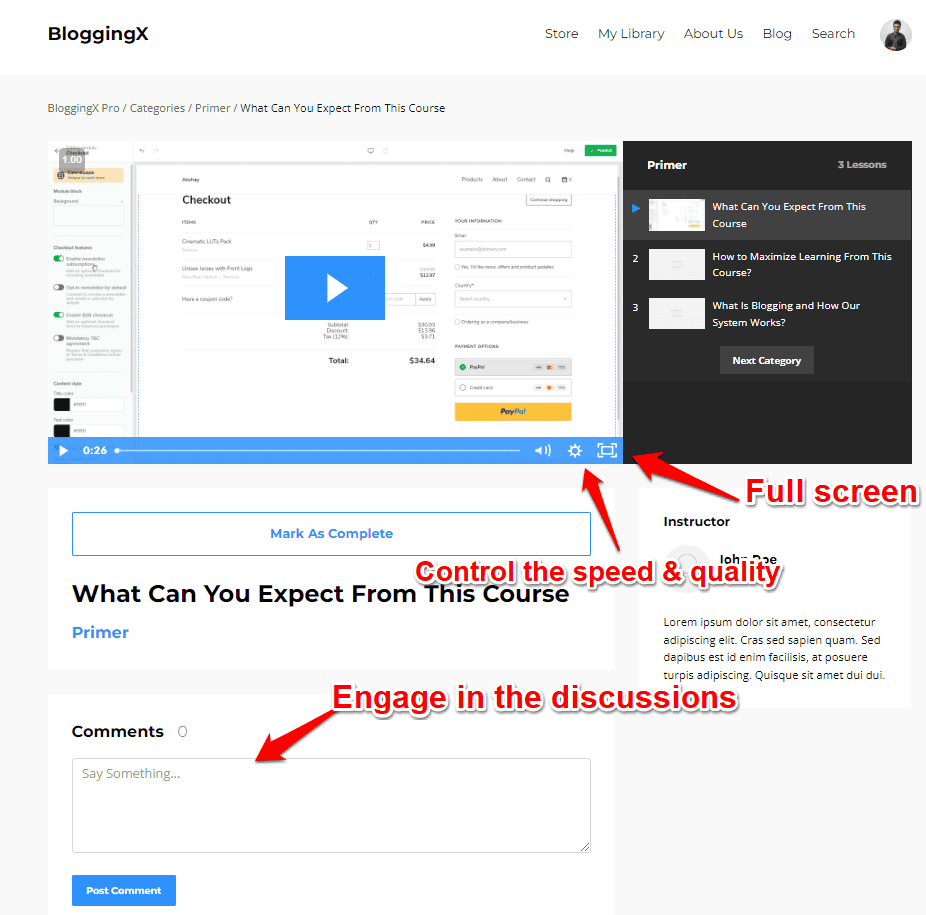
I’ve spent a lot of time using both platforms, and I can tell you firsthand that Kajabi’s interface just makes more sense.
Here’s a simple example:
In Kajabi, you just scroll down the course page to leave comments – super easy.
But with LearnWorlds?
You need an extra click just to get to the comments section.
💡 If you ask me, having the ability to leave is for students to easily live and interact with the comments matters a lot for real good course completion rates.
🏆 Winner: Kajabi wins this one. Their course interface is straightforward and just works. LearnWorlds puts the discussion area in a not-so-obvious spot in the sidebar, which isn’t great for engagement.
Design and customization
Want to make your school site look just right?
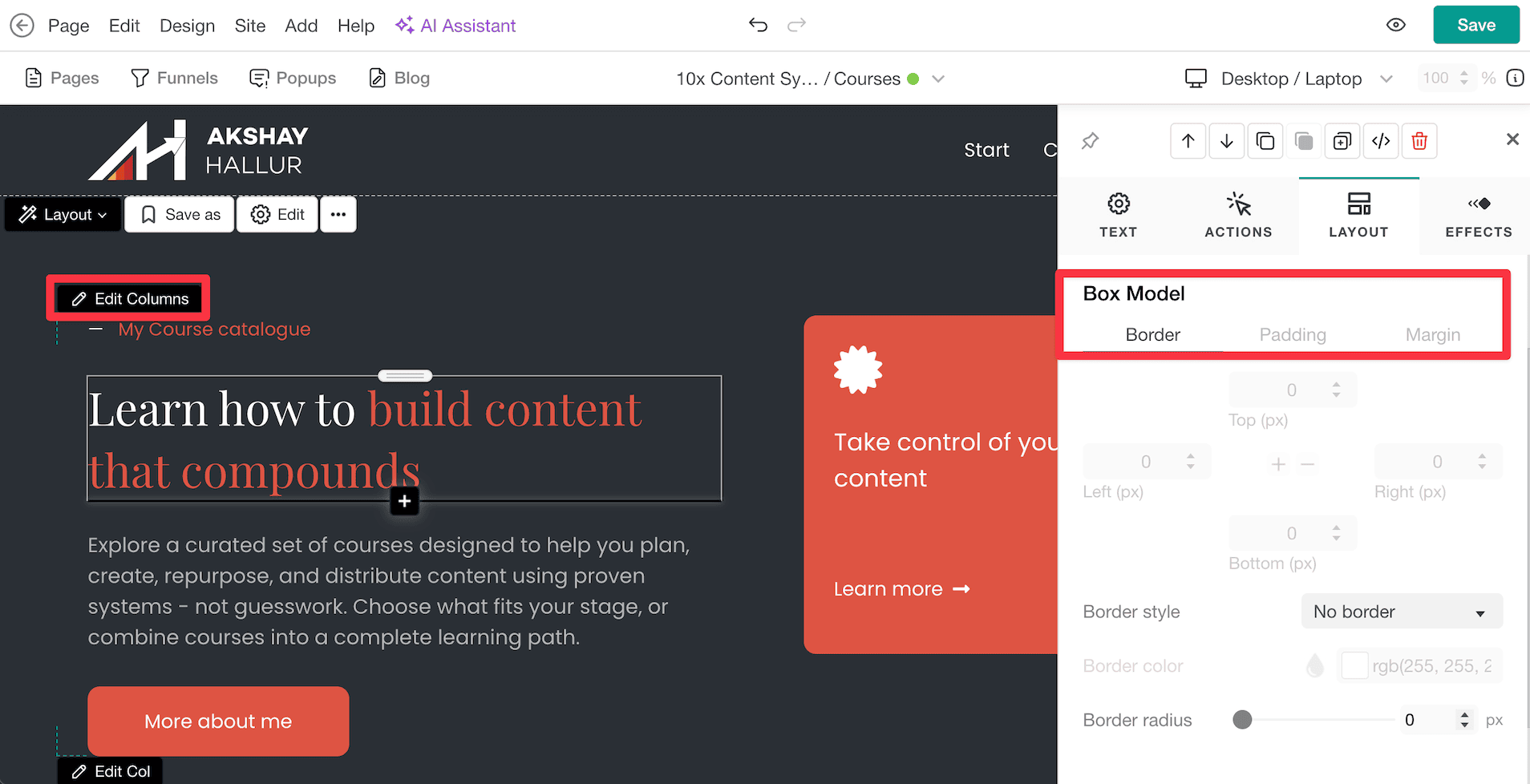
LearnWorlds gives you a drag-and-drop builder that lets you customize everything.
It offers many templates, but they’re mostly basic designs that serve their purpose without being particularly impressive.
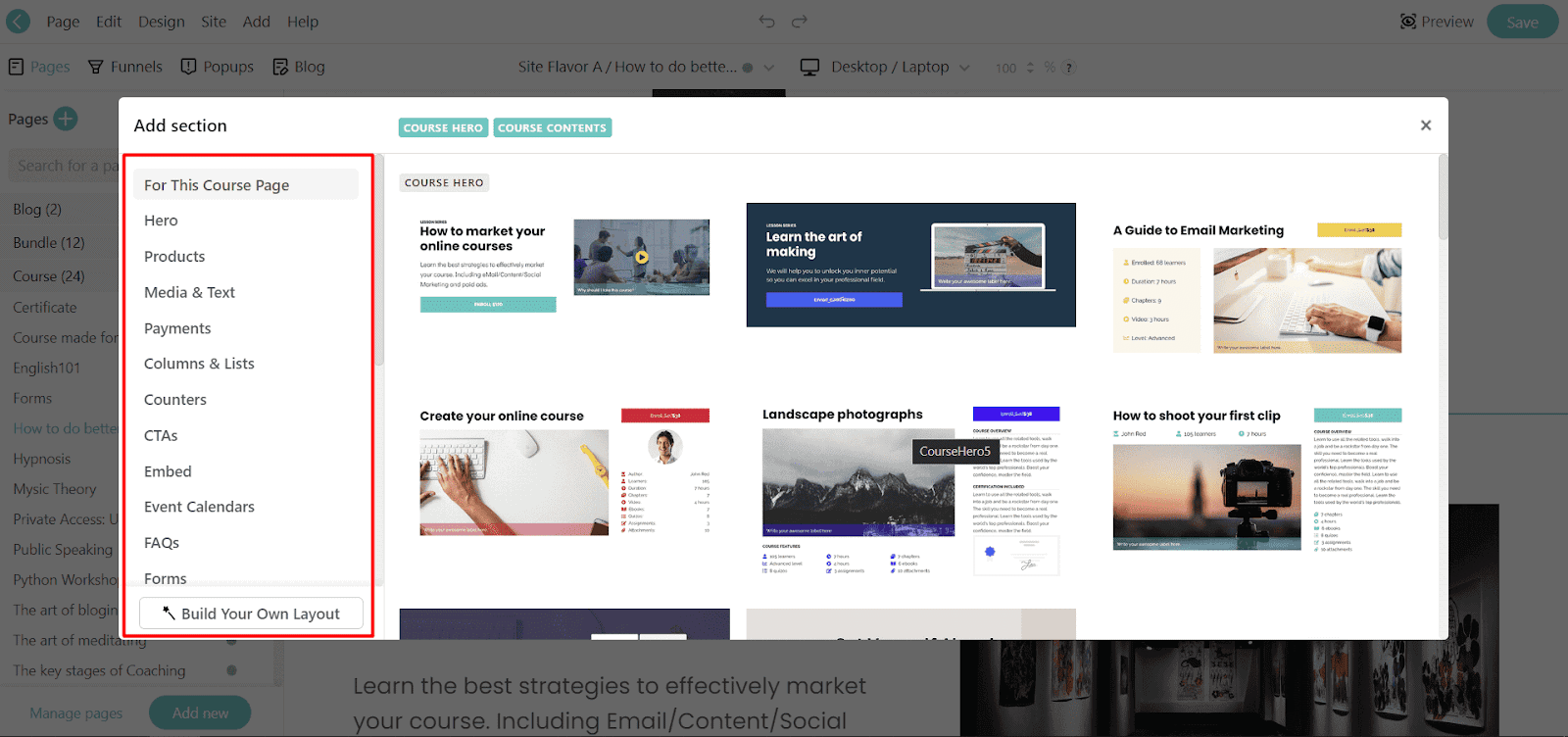
Sure, they’ve added some fancy stuff like parallax scrolling and JavaScript support.
But honestly?
It’s just way too much – everything feels slow and messy.
Now Kajabi?

Their templates look clean and professional.
I’ve tried them myself, and they really stand out.
I really like the Momentum and Gamify Lite templates – they’re clean and easy to use!
I really like how simple and organized this page builder is.

It gives you just what you need – no extra stuff to confuse you.
And it has all the right pieces to create pages that actually get people to buy.
Plus, you get a simple but powerful visual builder. It gives you just the right amount of options without being overwhelming.
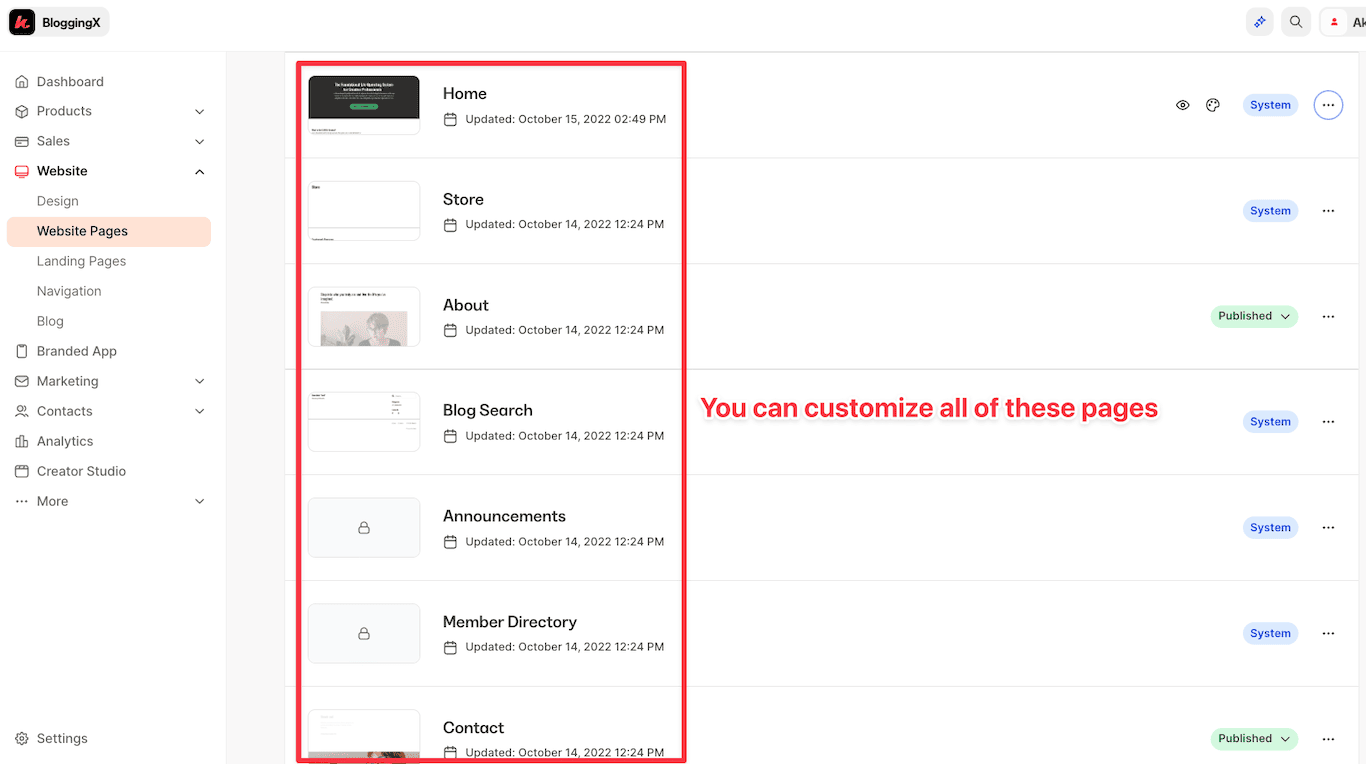
Want to create different pages for your course site?
You can easily make Thank You pages, 404 error pages, Store pages, and even Blog pages – all in one place.
But with either of these tools, you don’t get the flexibility of Elementor with WordPress or any dedicated page builders.
🏆 Winner: Kajabi wins here. Their design tools are just easier to work with and make more sense. LearnWorlds tries to do too much and ends up being hard to use.
Funnels
LearnWorlds has a feature called Page Funnels that comes with ready-made templates for different purposes.
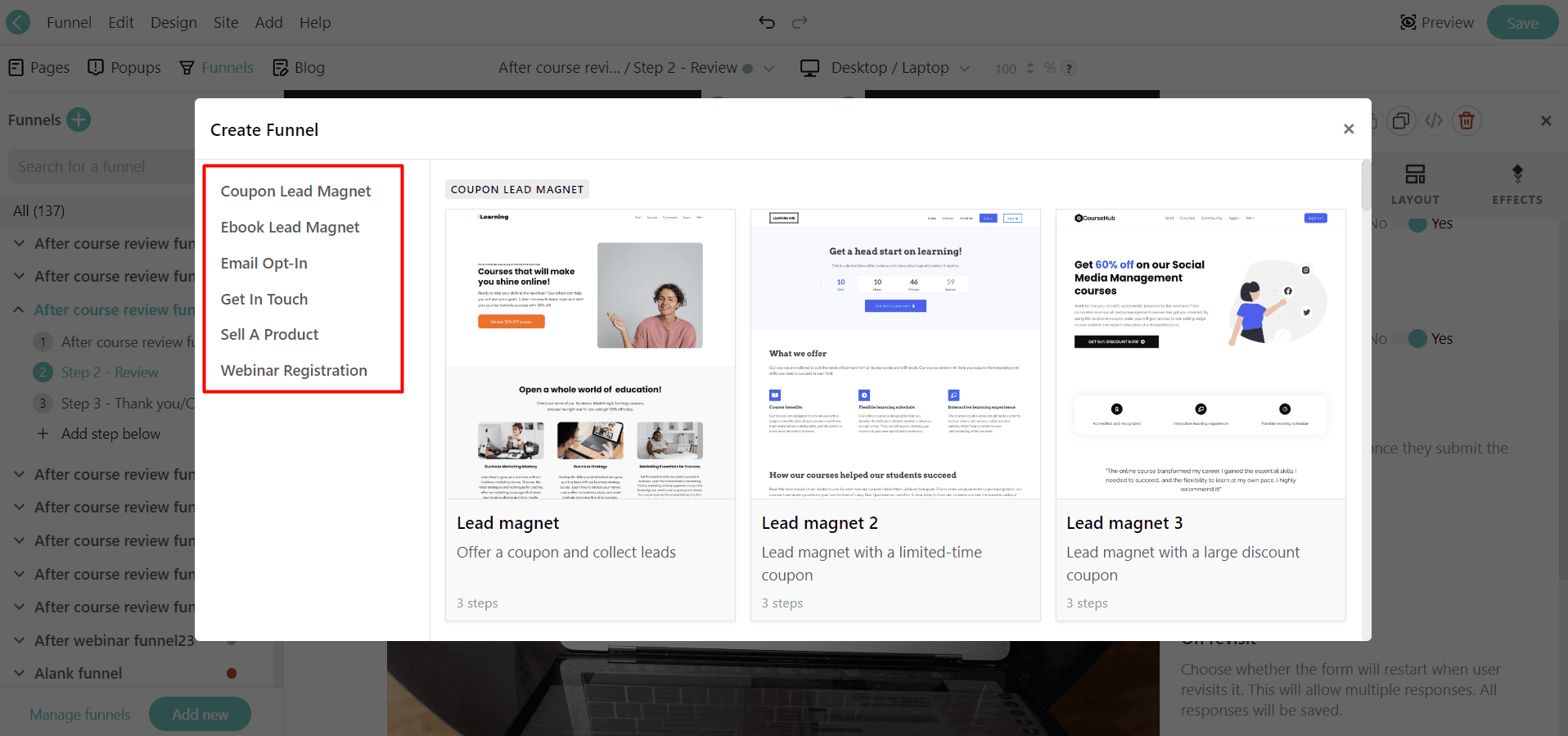
You get templates for ebooks, lead magnets, email opt-ins, and webinar registrations.
Pick any template and Kajabi sets up all the funnel steps automatically with just one click.

At each step, you can tweak the settings, check analytics, and see how things are performing.

The analytics show you important stuff like:
- Total funnel views
- Completion rate
- How many people visit each step
- Number of visits per page
- How many reach the final step
Now let’s talk about Kajabi’s funnels.
They call them OVO Pipelines, and honestly? They’re way more powerful.
Here’s what makes Kajabi different.
Instead of just giving you templates, Kajabi gives you complete funnel systems that actually work together.
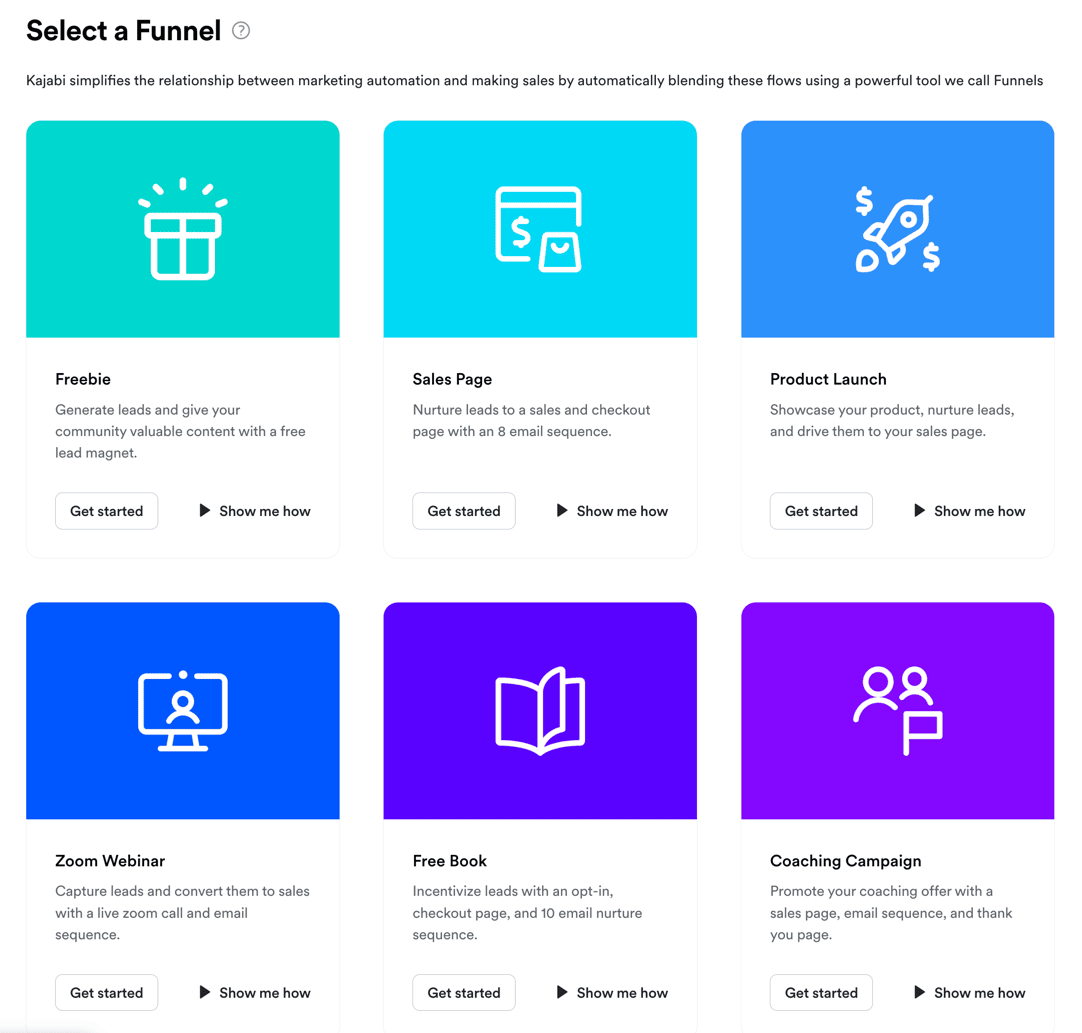
You get pre-built funnels for:
- Product launches
- Webinar registrations
- Lead magnets
- Sales pages
- Tripwire offers
But here’s where it gets really good.
Kajabi’s funnels connect directly with their email marketing and automation tools.

This means you can create complete customer journeys without needing Zapier or other tools.
For example:
Someone signs up for your webinar → automatically gets tagged → receives a sequence of emails → gets retargeted if they don’t buy.
All of this happens automatically inside Kajabi.
No need to connect multiple tools or worry about things breaking.
🏆 Winner: Kajabi wins this one hands down. LearnWorlds gives you basic funnel templates, but Kajabi’s OVO Pipelines are complete marketing systems that integrate with everything else on the platform.
Automation
Let me tell you about LearnWorlds’ automation.
They give you 19 ready-to-use templates and over 30 triggers you can customize to handle users and send messages automatically.

With this:
- You can automatically handle student onboarding
- Enroll them to a bonus course upon them completing a course and whatnot.
Plus, they’ve added a Tag Manager that makes it super easy to add tags at each step – this helps you customize exactly how your automation works.
Now, Kajabi’s automation!
If you want to do platform-wide actions, Kajabi lets you do that with lots of different triggers.

As Kajabi is a truly all-in-one platform that comes with:
- Landing page builder
- Email marketing
- Courses
- Community functionalities
All these features work well in a tightly integrated way.
As you can see above, you can literally create multi-step workflows, thus saving a lot of money on tools like Zapier.
And, there’s more!
When setting up pricing, you can configure automations too.
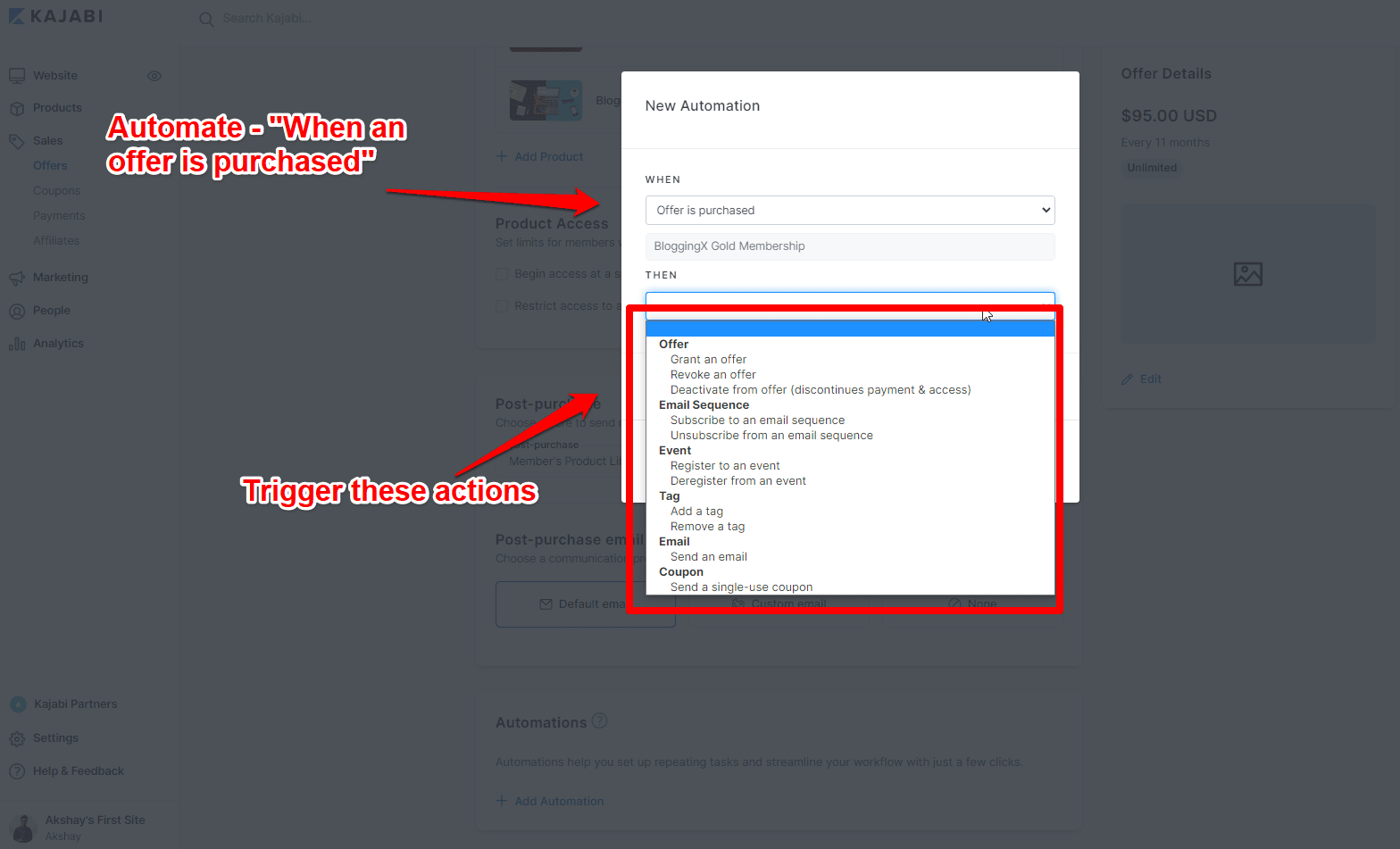
For example, when an offer is purchased, you can add the student a tag, that in turn again triggers an onboarding email sequence for them.
When you combine this automation with email marketing, it becomes super powerful.
🏆 Winner: Kajabi wins this one. Both platforms do automation well, but Kajabi’s workflows are cleaner and work better for advanced marketing. Plus, everything connects smoothly since it’s truly all-in-one.
Email marketing
Next, Kajabi’s email marketing.
It’s really comprehensive and comes with everything you need.

You can send broadcast emails and set up email sequences that work so well, you might not even need a separate email marketing tool.

And similar to other professional email marketing tools, you have a load of templates that you can choose from when sending your email newsletters.
And as per my research, the email deliverability rate with Kajabi is real good.
Now.
LearnWorlds, it doesn’t come with email marketing functionalities (except for that they call mass emails), aka. email subscriptions.
But it integrates with the wide range of email marketing software like:
- Mailchimp
- Active Campaign
- AWeber
- Kit
- GetResponse
- Moosend
- MailerLite
- ConstantContact
👍 However, one real good functionality is LearnWorlds opt-in form, it comes with free lead verification functionality, so that you don’t need to again use separate tools for this.
And here’s the best part.
You can easily see your lead’s whole journey in one place, with all their touchpoints listed out.
🏆 Winner: Kajabi is a clear winner here. Their email system is one of the best you’ll find in any course platform.
Analytics and reporting
LearnWorlds isn’t great at analytics and reporting.

Sure, it shows you some basic student metrics like:
- User progress
- Exam performances
- Instructors’ revenues
- Student segments
- Product revenues
But, you can’t get a big-picture view of how all your courses and students are doing together.
Here’s where Kajabi really shines – it puts all your important data in one single place.
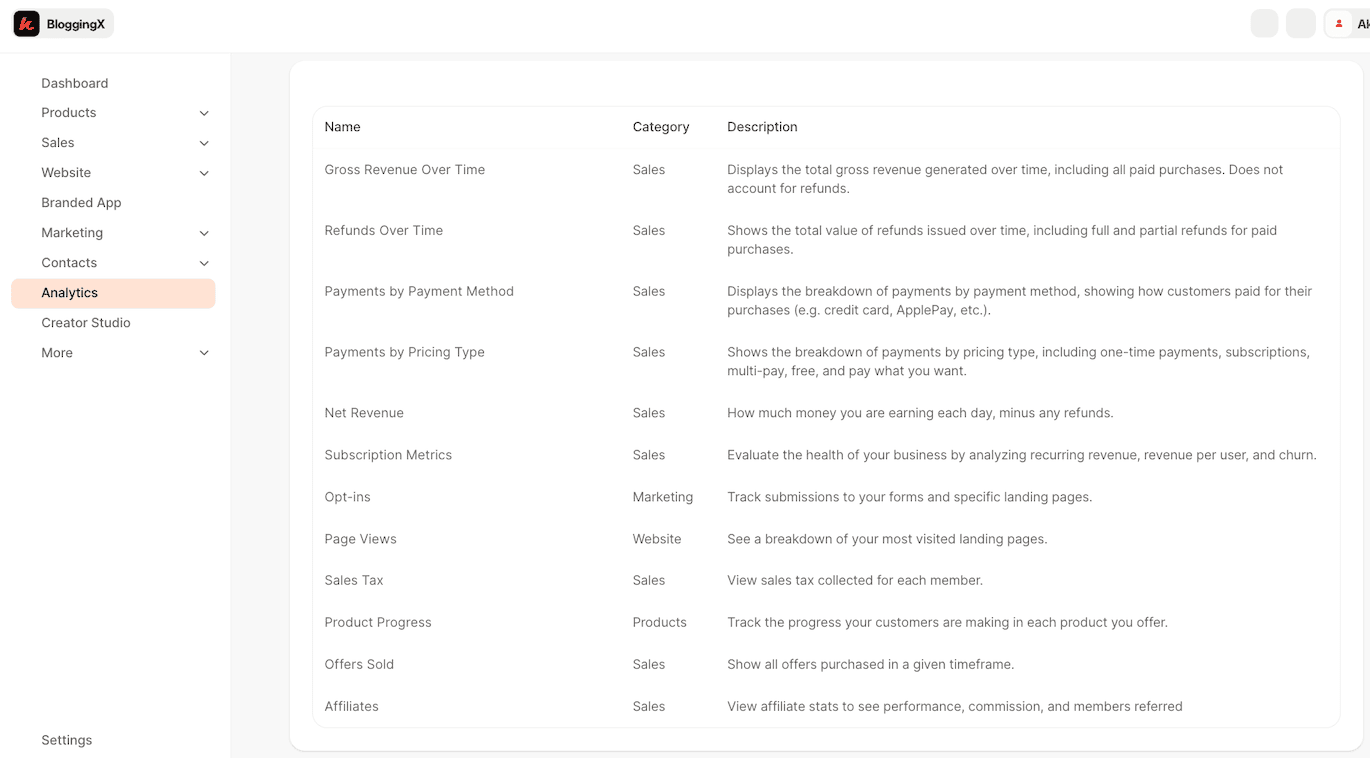
It can track:
- Net revenue
- Subscription metrics
- Recent activity
- Opt-ins
- Pageviews
- Product progress
- Offers sold
- Affiliate metrics
Kajabi shows you how well each student is progressing (next level accountability).

Kajabi also gives you heatmaps and retention reports that show exactly what your students like.
This helps you make your content better.
And yes, LearnWorlds has this feature too. But not really deep.
🏆 Winner: Kajabi really shines here with all its data. You can see important things like how many people finish your course and how well each student is doing.
Checkout page
Here’s how LearnWorlds does checkout!

You get tons of options in their checkout builder.
You can show or hide any fields you want.
What’s really cool is that they have one-click sales funnels.
Less clicking = more buying!
Now, Kajabi does things a bit differently.
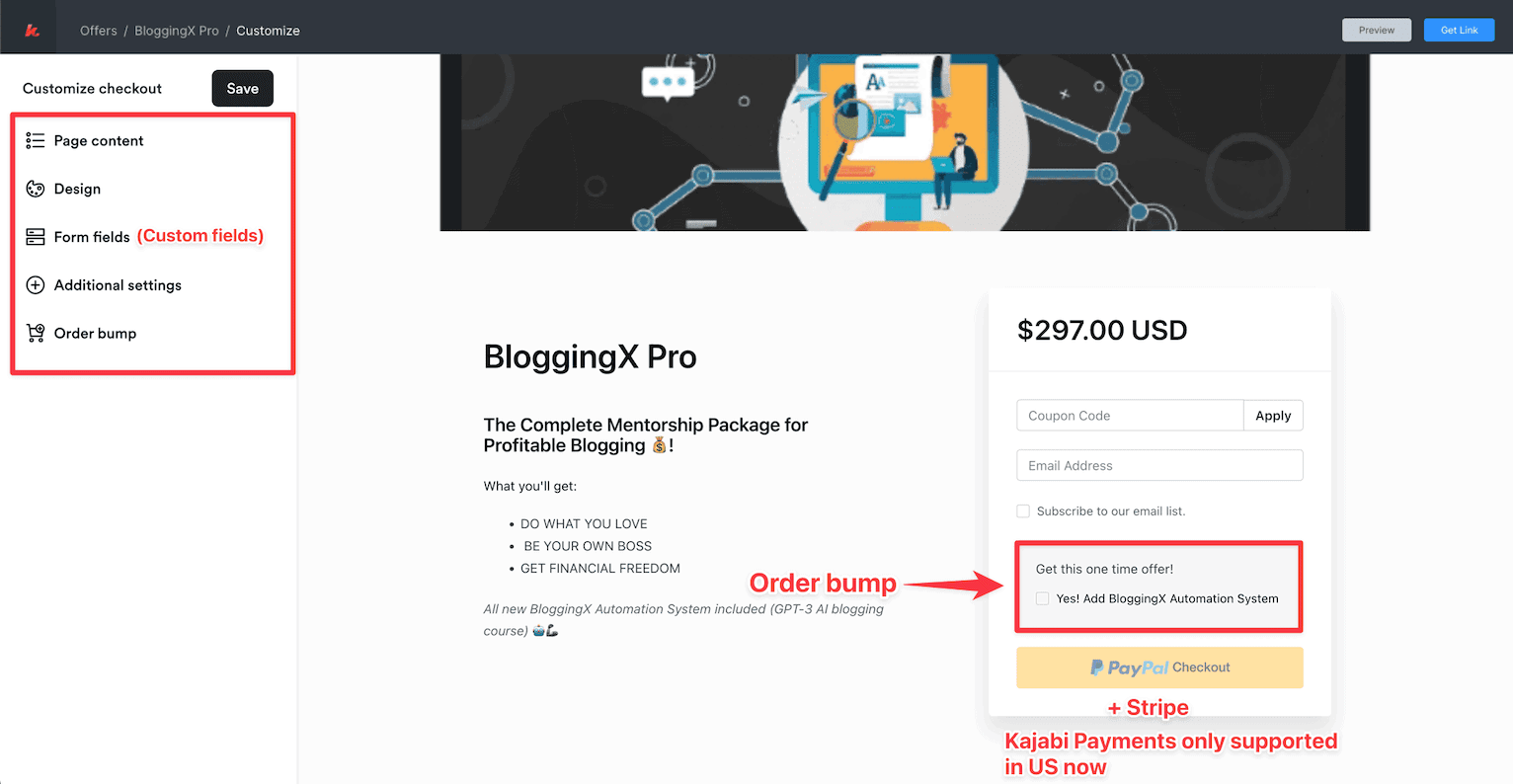
They keep it super simple with a one-page checkout, and also option for order bump (profit maximizer)
From my experience, it works great – most people tend to complete their purchase because it’s so straightforward.
🏆 Winner: Kajabi. Their single-page checkout is simpler and converts better. Sure, LearnWorlds gives you more options to customize, but Kajabi’s no-nonsense approach just gets more sales.
Integrations
Want to connect your favorite apps?
LearnWorlds works with pretty much everything you need – email tools, analytics, customer service stuff, CRM systems, and tools to help you grow.
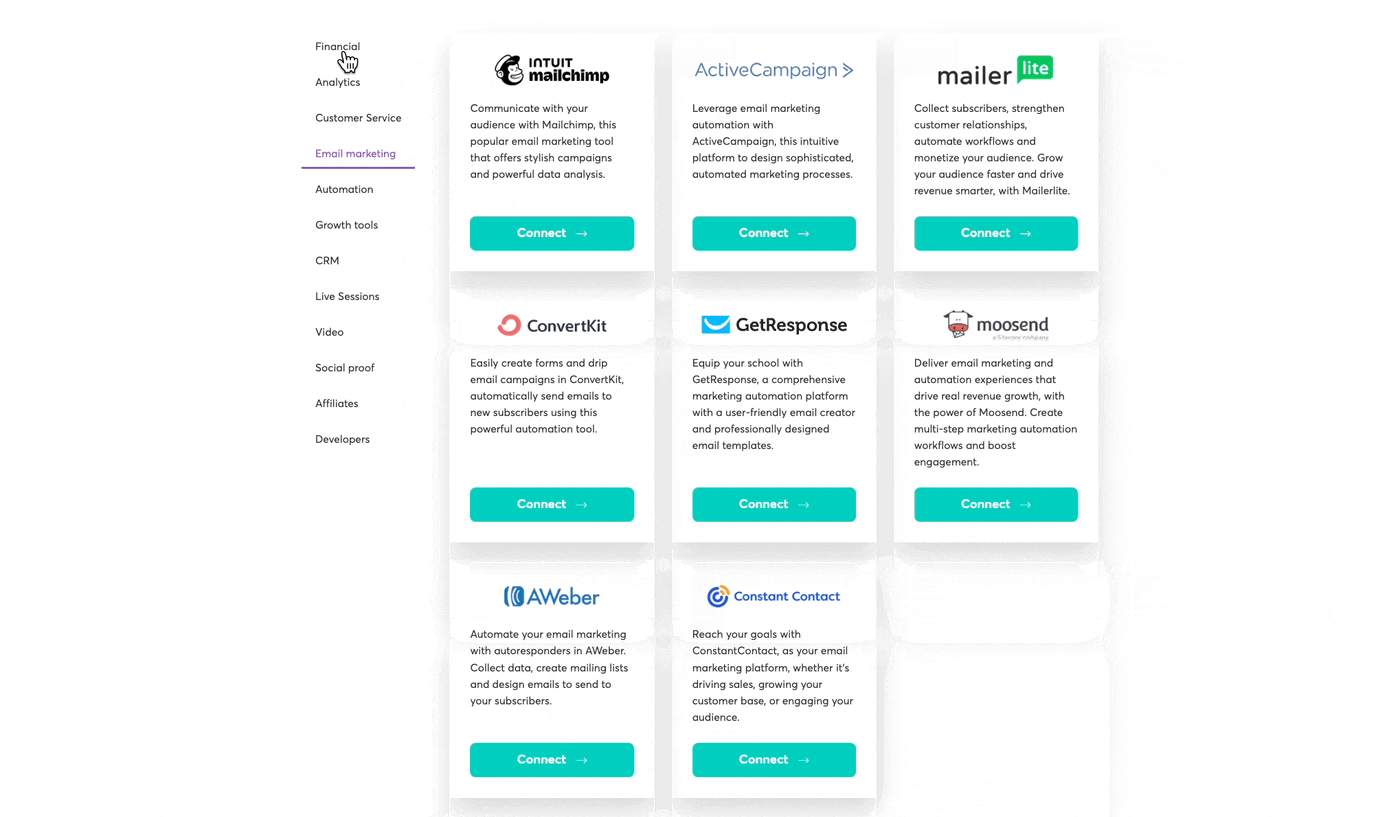
You can take payments through Stripe, PayPal, and even sell your courses right from your Shopify store.
That’s really convenient!
They also work with Quaderno to handle all those tricky tax calculations, which is super helpful if you’re selling in the EU and need to deal with VAT.
Now, Kajabi.
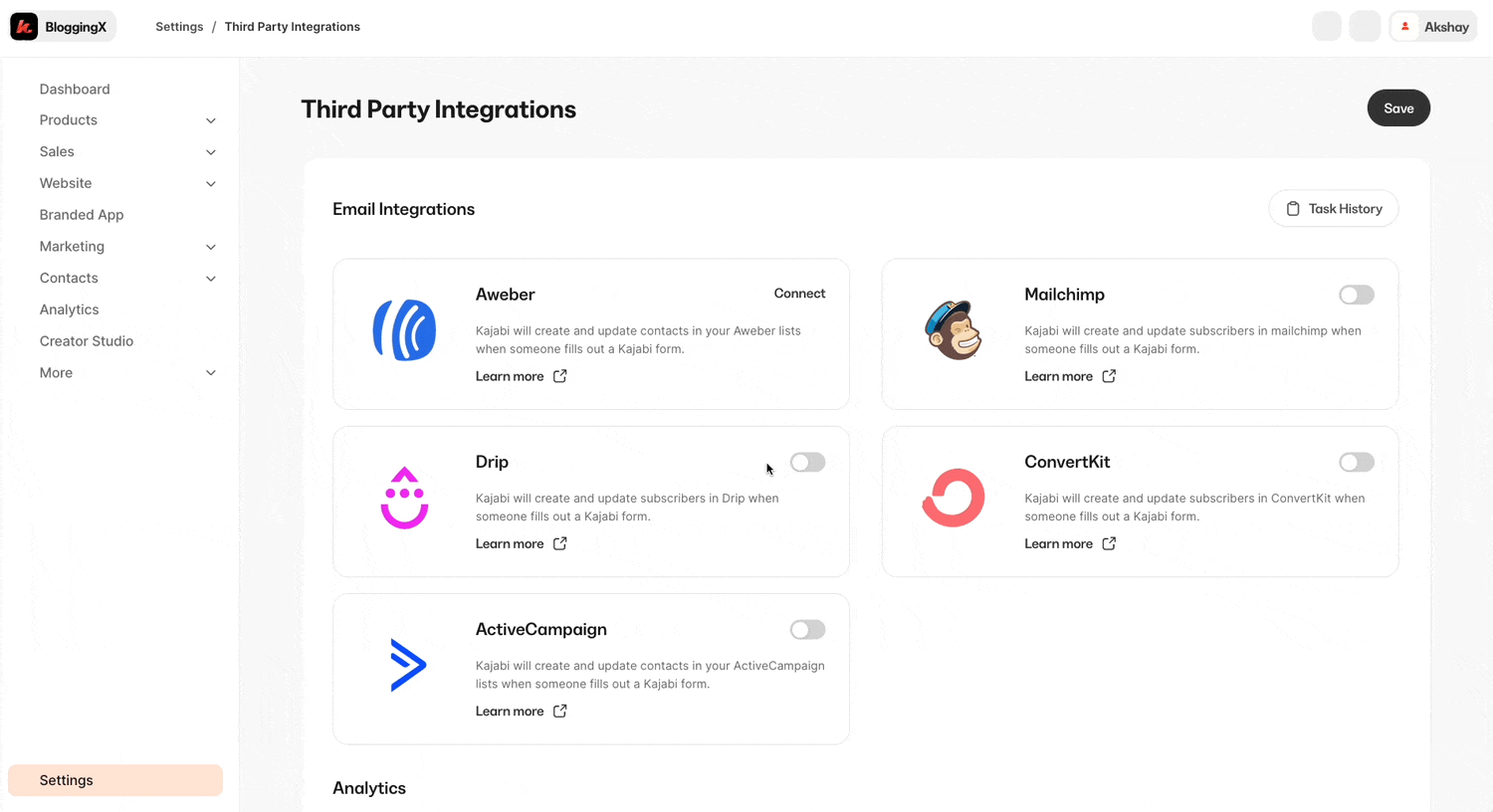
They only connect with about 10 other tools – things like Google Analytics, Zapier, and Calendly.
But here’s the thing – you probably won’t need many other tools with Kajabi.
Why?
Because they’ve built so much right into their platform.
It’s like having everything under one roof, with automation layer on top.
🏆 Winner: LearnWorlds gives you way more integration options. But here’s the thing – Kajabi already has most features built right in. So you probably won’t need many external tools with Kajabi since it’s truly all-in-one.
Community
I’ve tried LearnWorlds’ community feature, and to be honest, it’s a bit hard to find.
They’ve tucked it away under something called “Learning Apps,” which isn’t where most people would look for it.
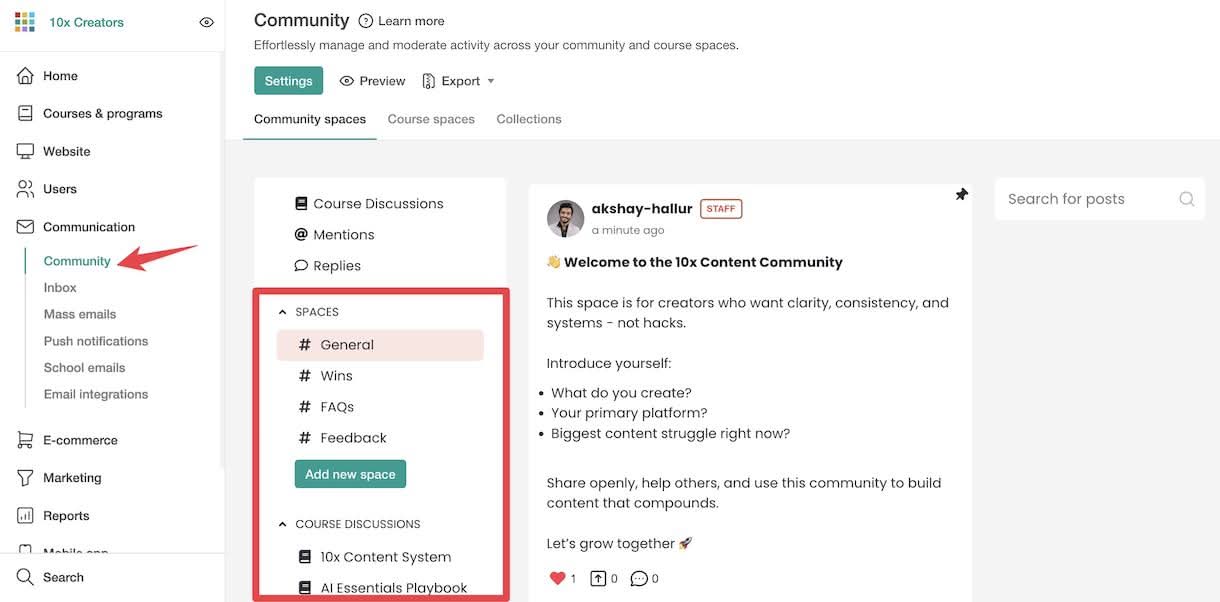
Using the community feature, you can create multiple spaces and sections to organize all your relevant discussions
But I have to say, using it feels a bit clunky and could definitely be smoother.
Let me tell you about Kajabi’s community features.
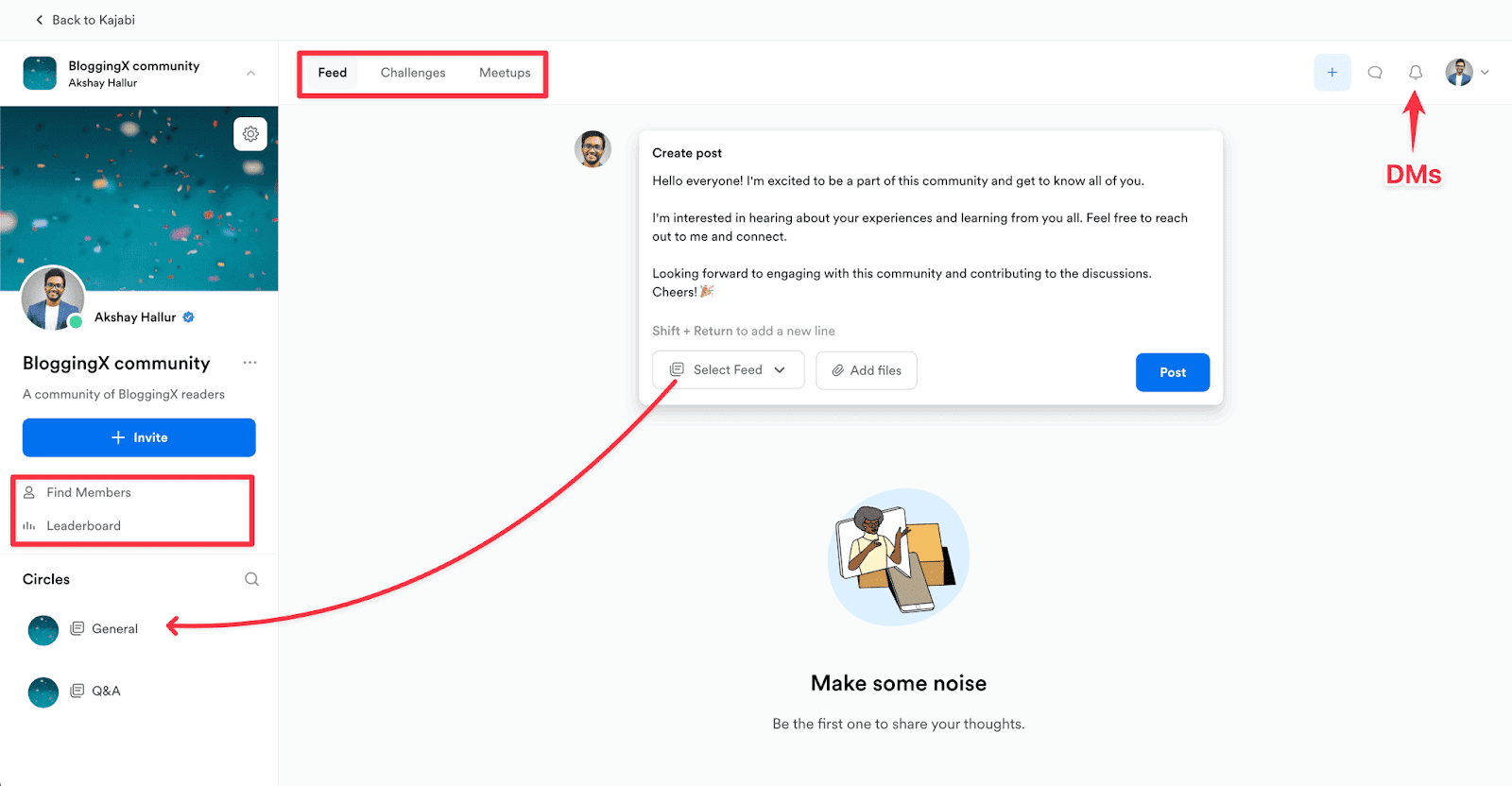
It’s really well-designed and easy to use.
The best part?
They’ve added some great engagement tools like points and badges since they bought Vibely.
These features make learning more fun and keep students coming back.
When your students log in to the community, they’ll see three simple tabs: Feeds, Challenges, and Meetups.
I’ve used these tabs myself, and they’re super straightforward:
- Feed: This is where everyone can talk and share ideas. You know feed.
- Challenges: Here’s where it gets interesting – students can earn points and badges, join live meetups, and track their progress. All this came from their Vibely purchase!
- Meetups: Want to bring your community closer? This is where you can plan and schedule get-togethers
You can also set up different groups with different access levels – pretty handy if you want to create special spaces for certain members.
🏆 Winner: Kajabi. Their community setup is cleaner and more intuitive. Plus, you get engagement tools like points and badges from their Vibely acquisition, which keeps students hooked. LearnWorlds feels clunky and buries the feature under “Learning Apps”.
Mobile apps
Both Kajabi and LearnWorlds give you apps for iOS and Android.
LearnWorlds lets you create your own branded iOS and Android apps – and don’t worry, you won’t need any coding skills.

You can add new pages (or screens) to your mobile app and use their drag-and-drop builder to customize how everything looks.
You’ll just need to pay an extra monthly fee of $149/mo.
Now, Kajabi does things differently.
They have their own Kajabi-branded app that works like a course marketplace.
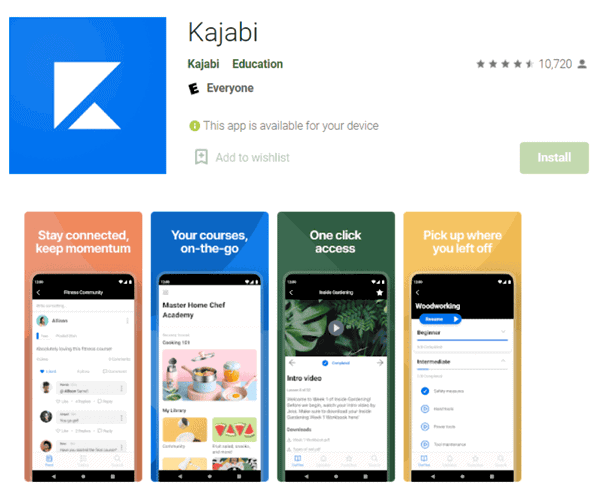
Your students can easily access their courses.
And they can even sign up for new ones right from the app.
But here’s the thing – if you’re a course creator, you might find the app a bit limited.
Because, it doesn’t have many creator-focused features.
🏆 Winner: LearnWorlds if you want your own branded app. But, Kajabi wins with its cleaner interface and community features.
Pricing plans
Here’s what you’ll pay:

LearnWorlds starts at just $29/mo, which is pretty affordable.
It’s cheaper to start with.
But, you’ll need their priciest plan at $299/mo to unlock the really good features like interactive videos, automations and removing the LearnWorlds branding.
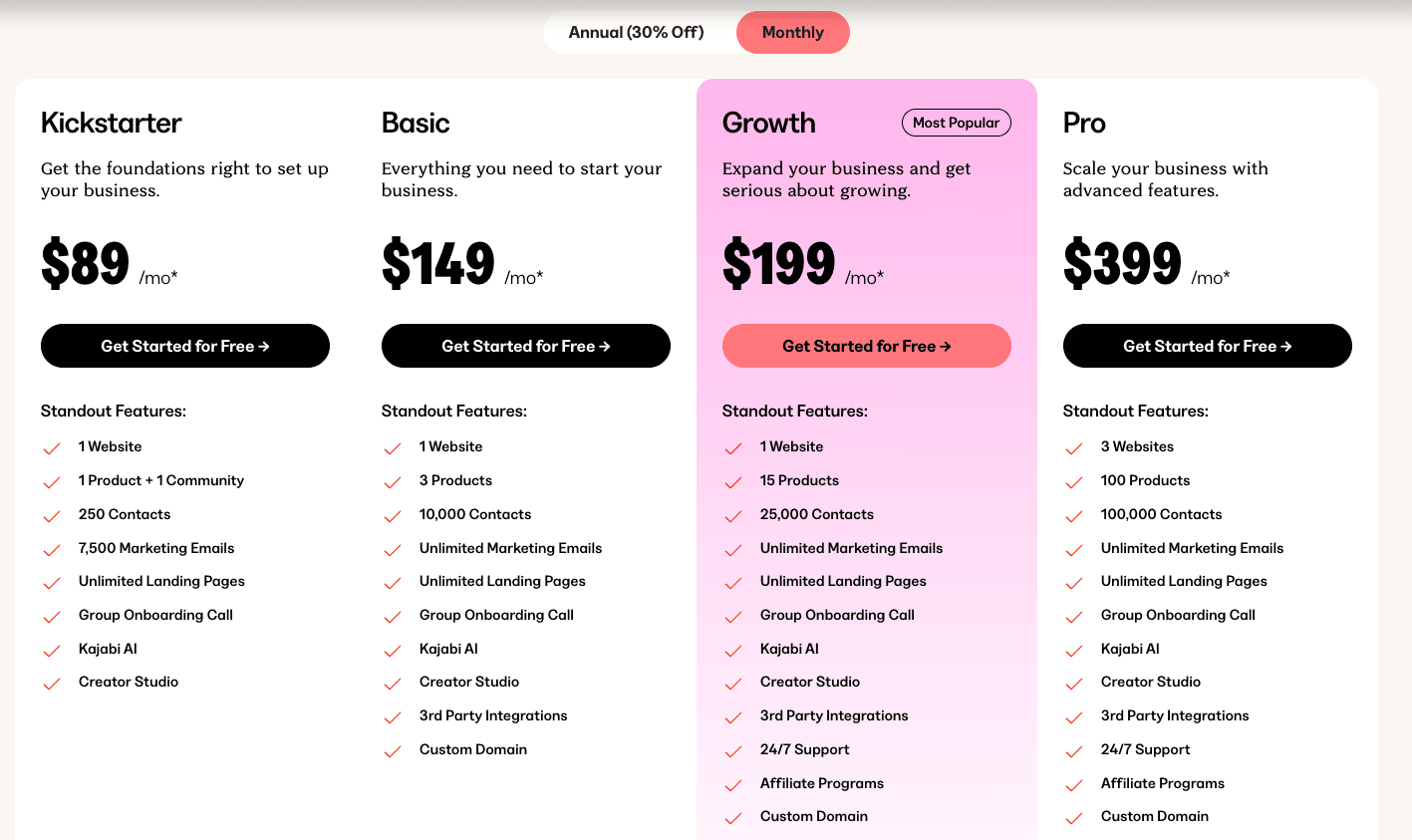
Kajabi, on the other hand, begins at $89/mo – that’s quite a bit more expensive.
They give you lots of features right from the start.
But they limit how many products and funnels you can create.
For example, even though you’re paying $149/mo for Kajabi’s Basic Plan, you can only create 3 products and 3 sales funnels.
And get this – even their most expensive plan only lets you create up to 100 products.
In summary, LearnWorlds is cheaper to start with, but you’ll need to pay more to get all the good features.
The worst thing is that all the most unique features of LearnWorlds (interactive videos, course compliance tools) are on their highest plan at $299 per month.
On the other hand, Kajabi costs more money upfront, but you get a complete package.
🏆 Winner: LearnWorlds starts at $29/mo, which sounds great. But, you’ll need their $299/month plan to unlock the really good features. Kajabi costs more upfront at $89/mo, but you get way more right from the start. The downside? They limit how many products and funnels you can create.
Conclusion
If you’re running an online business and need everything in one place, go with Kajabi.
I’ve used it myself, and here’s why it’s good:
It gives you a premium experience with really solid course creation tools, funnels, email marketing, webinars, etc. Also it has great community features (including fun stuff like gamification) – perfect if you’re a coach.
Plus, it has better marketing tools and a smart automation system that connects everything together.
Now, LearnWorlds also has some great features, but the interface isn’t very smooth to use.
But, it does shine in specific areas. It’s really good at things like interactive videos and course compliance.
This makes it a better choice if you’re running something more academic or institutional stuff.






