Want to sell your expertise online?
Need a place for your paying members?
Stuck between Whop and Skool?
I get it.
Both platforms are hot right now. But they’re built for different things.
Let’s break it down. No fluff.
| Feature | Whop | Skool |
|---|---|---|
| Pricing | No monthly fee, 3% per sale (+ Stripe/PayPal) | Starts at $9/mo |
| Community setup | Discord sync + optional in-app forums/chat | Built-in forum, threads, events, gamification |
| Course delivery | Chapters, lessons, quizzes, and flexible video uploads | Clean course layout, native video hosting (new) |
| Customisation & tools | App ecosystem + API + payment flexibility | Simple setup, low customisation, limited tools |
Quick decision
Why choose Whop? 👍
- Supports multiple digital products: Whop isn’t just a course platform. It’s built for creators who want to sell templates, digital tools, software access, Discord memberships, and more. You can bundle offers, create multiple product types, and manage everything from a single storefront. Great for creators with diverse digital products.
- No monthly fees: There’s no subscription charge. You only pay a small fee when someone buys. This makes it ideal for testing new offers, launching side projects, or scaling slowly without pressure. However, be aware that there are multiple complaints regarding timely payouts by the platform.
- Advanced control and integrations: Whop works with Zapier, Discord, and custom APIs. You can set up workflows, give out roles, release content bit by bit, or add checkout buttons on your website. Their App Store has tools like affiliate programs, feedback forms, quizzes, and more – all without needing to code.
- Discord integration and flexible access: Whop’s native Discord sync means you can assign roles automatically, lock channels based on purchases, and manage everything without extra bots or tools. It’s smooth, reliable, and built for community-led products.
- Comprehensive course features: Whop’s course builder supports videos, PDFs, quizzes, and certificates all hosted inside the platform. It’s quick to set up and you’ll find it super easy to manage.
But if you want advanced student analytics, certificates with design control, or deep learning tools like Kajabi or Thinkific offer, you might hit limits. Whop is best for straightforward courses that don’t need heavy backend features.
Why choose Skool? 👍
- High-quality, focused learning community: Skool tends to attract creators who are focused on coaching, masterminds, and deep learning. The interface encourages real conversations, not just casual chat. Members often join for the long term, making it great for premium groups and high-trust environments.
- Coaching and membership groups: The platform is designed around a forum-first layout. There’s a clean course section, a vibrant discussion board, an event calendar, and leaderboards that show who’s most engaged. Everything feels connected.
- Simple, unified experience: Skool is plug-and-play. No confusing setup, no plugin installs, no third-party logins. You just upload your content, create your community, and start engaging. It’s ideal if you want to focus on teaching, not tech.
- Built-in gamification for engagement: Skool includes points, rankings, and referral rewards that work right out of the box. This helps keep your members active and motivated, without needing to install or manage anything extra.
- Minimal customization needs: Skool is best when you don’t want to customise every detail. It doesn’t support API access or deep integrations. But if all you need is a solid home for your group and content, it’s clean and efficient.
There are no quizzes or certificates. But if your course content is video-led and discussion-driven, that might be more than enough.
Bottom line
HERE’S THE DETERMINING PART.
With either Skool or Whop, you get a lot of organic members to your community through their discovery feature.
Now.
The inbuilt audience quality matters.
Yes
When comparing audience quality, there’s a key difference worth noting:
Skool attracts serious, committed communities. Since creators pay at least $9/month for their community, they’re invested in delivering real value.
This creates a natural filter that weeds out low-quality content and “get-rich-quick” schemes.
The result?
Skool tends to host premium, focused communities led by established experts and genuine educators.
Members join for transformation, not just information.
On the other hand, as Whop is free to begin with, ittends to attract a lot of low-quality community starterswho are just looking for a free platform (not willing to put their “skin in the game”).
👉 When I first explored the Whop’s Community Marketplace, it almost felt like a get-rich-quick scheme marketplace.
If you want to build a community of committed learners who are serious about results, Skool’s environment might align better with your goals.
Now.
Feature-wise:
- Whop is better if you want flexibility. It’s built for digital entrepreneurs who sell courses, templates, software, or access to private groups. You get full control, a built-in storefront, and the ability to scale with features like affiliates, trials, and Discord automation – all without paying a monthly fee. Check out my detailed Whop review for more insights.
- Skool (see my full review) is for creators who prioritize community-first learning. It’s ideal if your focus is group coaching, masterminds, or membership-based education. With forums, points, and leaderboards, Skool creates tight engagement, and it comes with 2 pricing plans – Hobby ($9/mo) and Pro ($99/mo).
Overview

Whop is like a digital toolkit for creators and entrepreneurs.
It’s especially made for make-money-online focused creators.
The platform has been around for a while, but it was recently funded by Iman Gadzhi.
After this investment, you’ll notice some clear improvements in the UI and other areas.
You can sell digital products, courses, templates, software, and even access to private Discord communities – all from one storefront.
It comes with powerful Discord integration, and an app store for features like trials, bounties, and affiliate systems.
There is no monthly fee. You only pay a small cut on each sale.

Start Selling on Whop Today!
No monthly fees. Only pay when you make sales. Build your digital storefront now.
Verified

Skool focuses on community-first learning. It works for any kind of community – sports, spirituality, or other niche interests.
It was founded by Sam Ovens and later backed by Alex Hormozi.
It brings together clean forums, course delivery, events, and gamified engagement.
It also has built-in leaderboards, referral systems, and easy messaging to boost engagement and keep members motivated.
Skool costs $9/month per community, with a 14-day free trial and standard Stripe fees.

Build Your Community on Skool!
Start with a 14-day free trial. Create your focused learning community today.
Verified
Skool has an intuitive interface
Let’s break down how these platforms feel when you actually use them.
Skool’s interface is minimal with just 6 simple tabs:
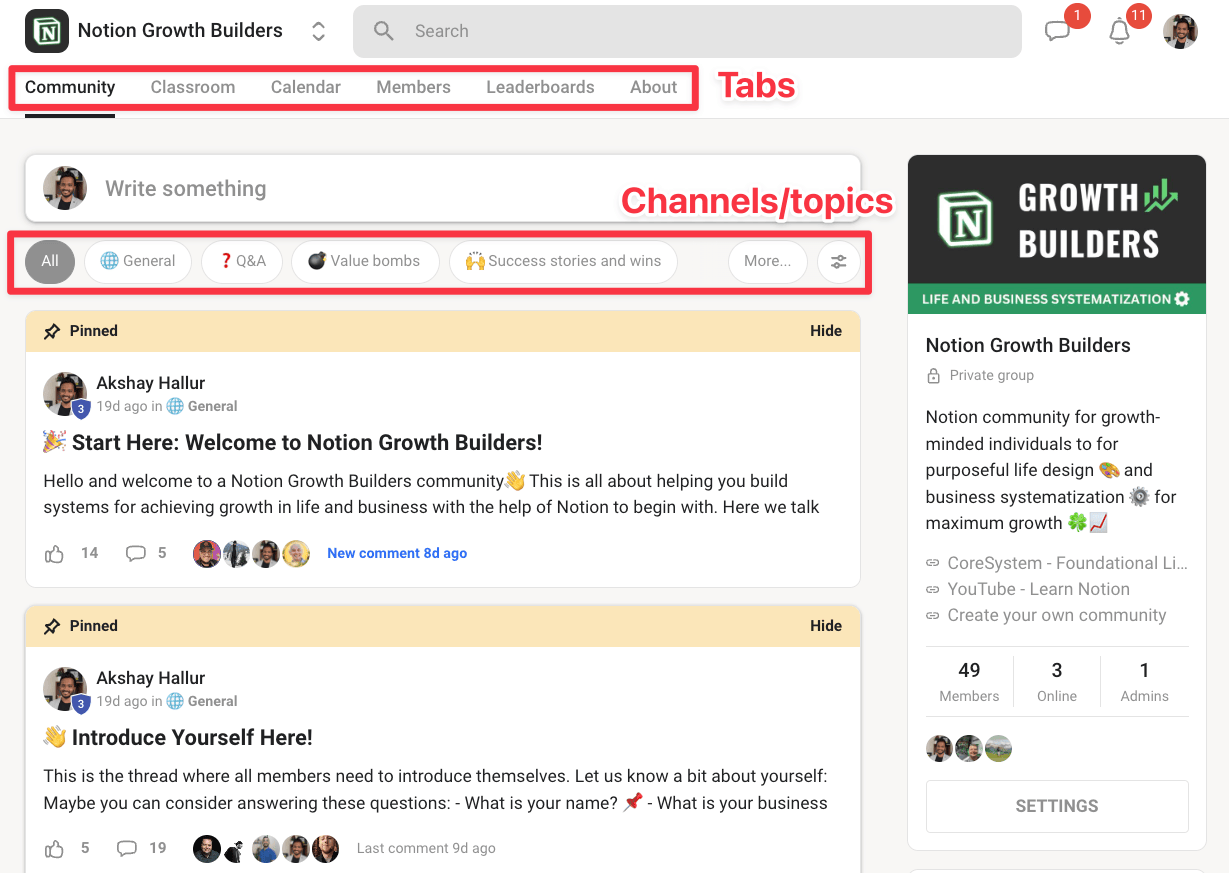
- Community for discussions
- Classroom for course access
- Calendar for events and webinars
- Members to find other members
- Leaderboards for engagement rankings
- About for community information
All of these things center around what communities truly need: engagement, learning, events, connections, and gamification.
Now the good thing:
When new members login, they instantly understand navigation without overthinking, which drives higher engagement rates (the key KPI, if you ask me!).
Most users consistently report better participation in Skool communities primarily because of this intuitive interface.
In contrast, navigating Whop feels confusing, especially for basic community functions.
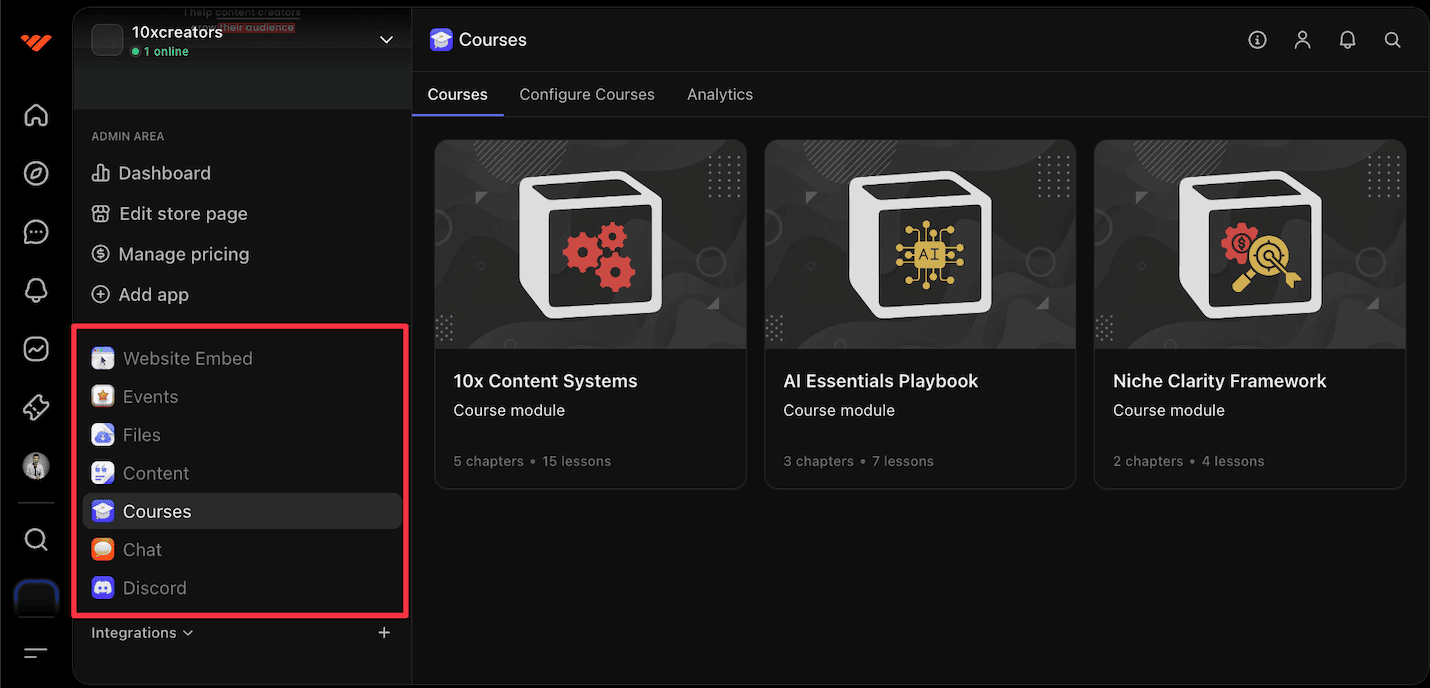
Even as a tech-savvy creator, I struggled with simple actions like linking my Discord group with it (some weird error message), starting a new post, or setting up other basic features.
They have done some improvements, but it still feels less intuitive than Skool.
As I told you, Whop offers an app store.
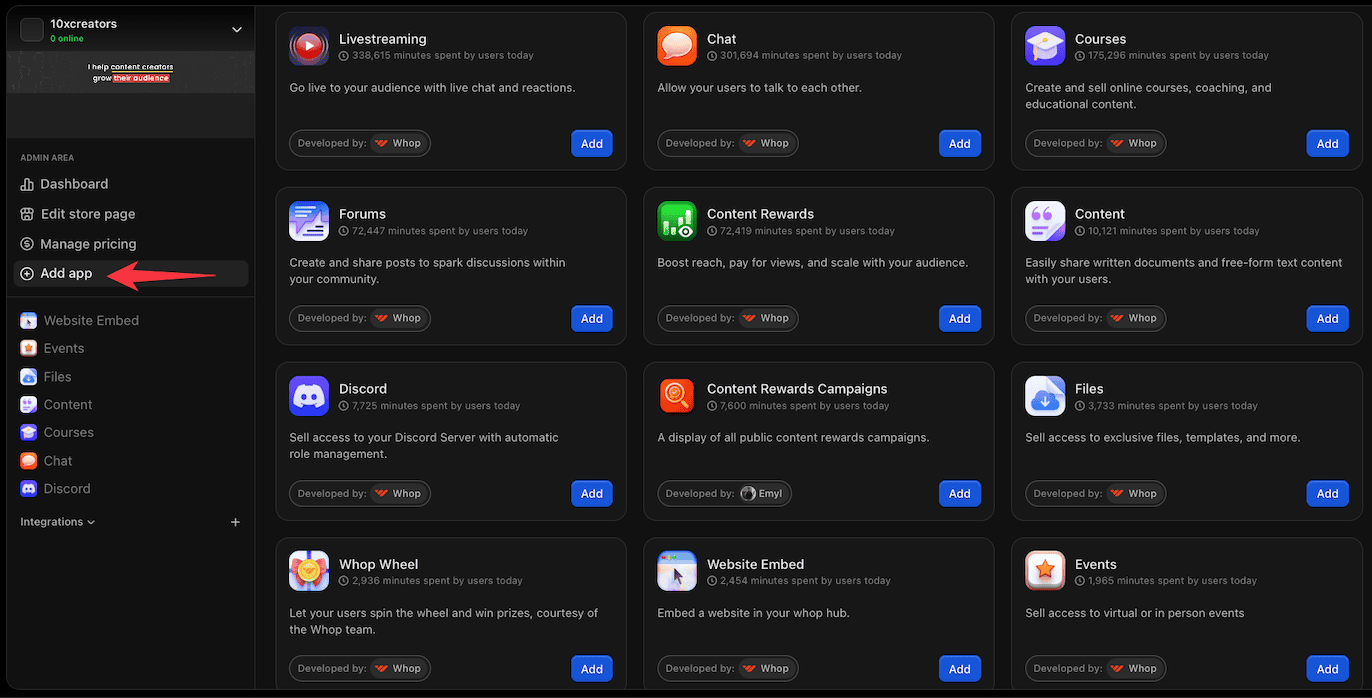
You must install and configure separate apps for forums, chat, and events that come standard in Skool.
This creates a steeper learning curve for new users, less technical audiences, and members who just want to participate without figuring out an interface.
Whop’s flexibility comes at the cost of user-friendliness.
Remember:
The easier your platform is to use, the more your members will actually use it. If engagement suffers, your community will end up just like a dead Facebook group, with some occasional spam posts
🏆 Bottomline: Skool wins on interface simplicity and immediate usability. Whop offers more customization but requires more setup time and has a steeper learning curve for both creators and their community members hurting engagement.
Skool has a better community feature
Both platforms offer community features, but they go about it differently.
Whop gives you multiple ways to build a community.
Yes, it connects deeply with Discord, but that’s not the only option.
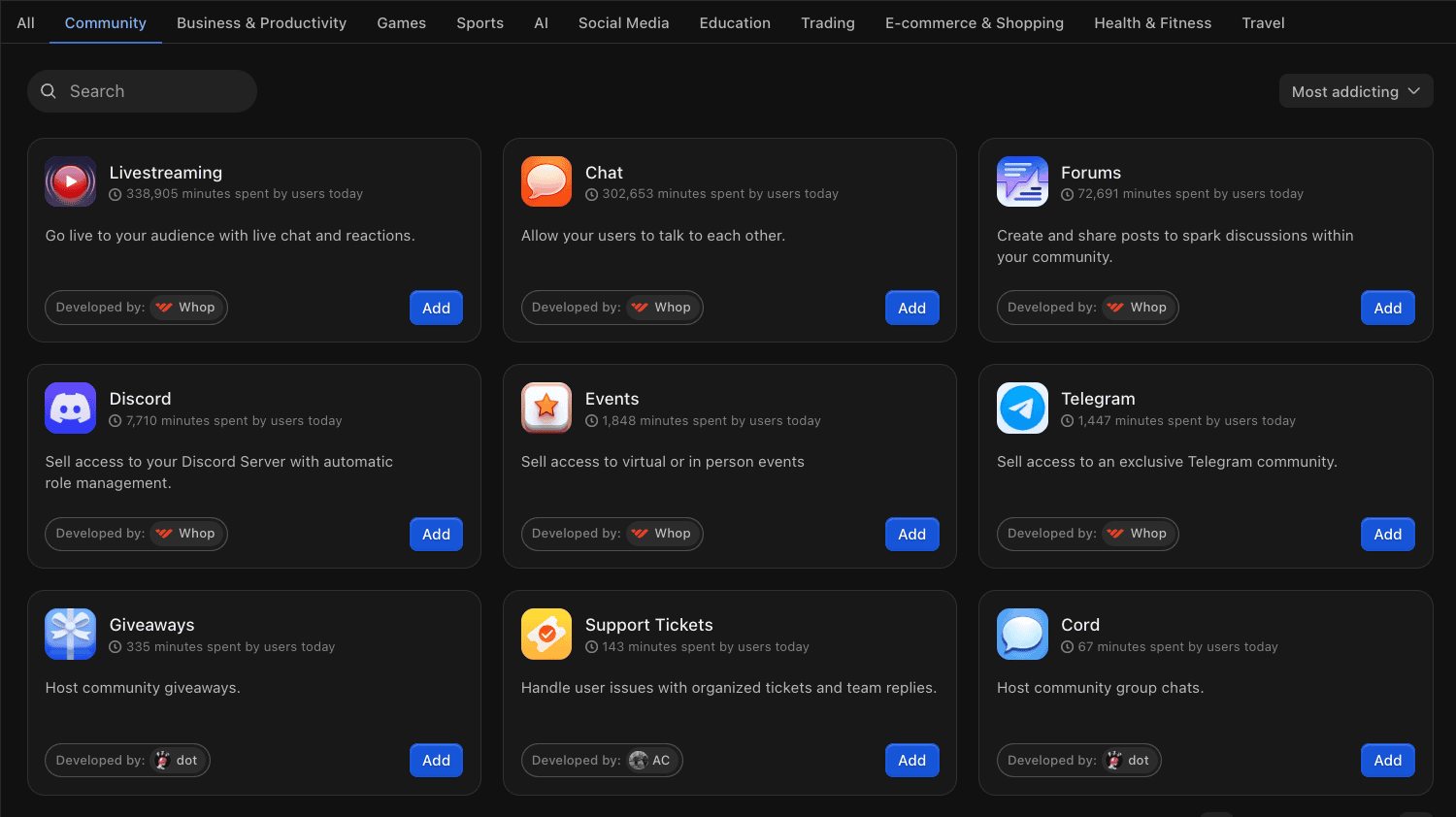
You can also use in-built features like Chat, Forums, Video Calls, and Events through Whop’s app store.
These tools are simple but effective.
You can create channels, share announcements, and even host live sessions inside the platform.
What’s missing?
Gamification.
There’s no built-in points system, leaderboards, or badges.
And while forums are functional, they don’t feel as structured or active unless you’re already bringing in an engaged audience.
There’s also limited data on who’s actually participating.
👉 One important consideration: Since Whop has no entry cost for creators, the platform attracts a wider spectrum of communities, from high-quality to questionable ones. Without a barrier to entry for creators (monthly fee), there’s less filtering of low-quality content.
Skool takes a different route.
It builds everything around a centralised forum.
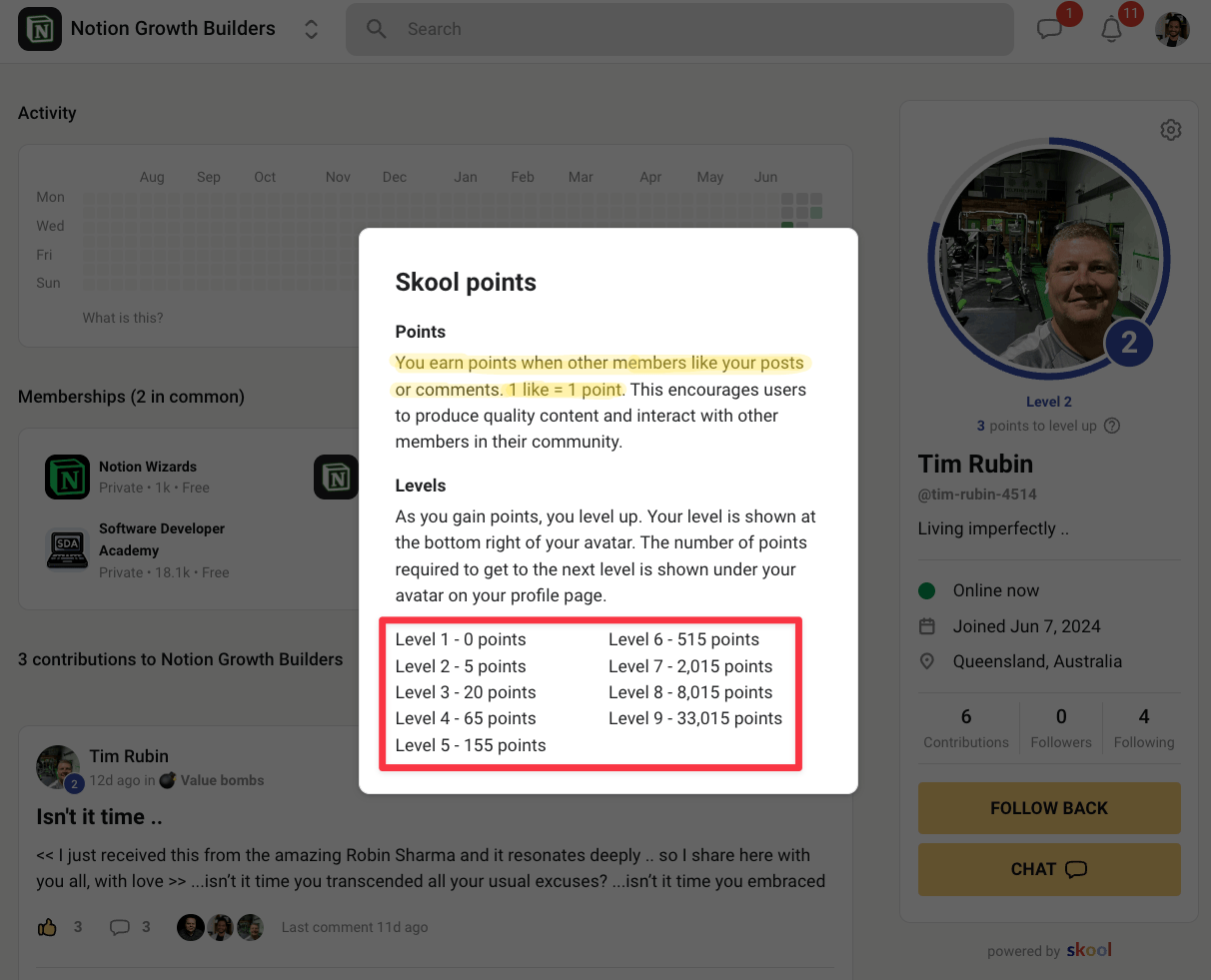
Every post, comment, like, and reply is tied into the platform’s own gamification system which includes points, leaderboards, and referral rewards.
This drives more interaction without needing extra setup. It feels like a community right out of the box.
The monthly subscription fee for Skool ($9/mo minimum) creates a natural filter that prevents the platform from being flooded with low-quality communities. When creators must pay to host a community, they’re typically more invested in delivering real value.
However, Skool does not support real-time chat or voice, and it’s not designed for external platforms like Discord.
🏆 Bottomline: If you want structured community discussion and automatic engagement, Skool has the better system out of the box. But if you’re building around Discord or want flexibility in how your community works, Whop gives you more freedom to mix and match tools.
Whop has better course features
Both Whop and Skool let you deliver courses. But they approach it very differently.
Whop gives you a full course builder inside the platform.
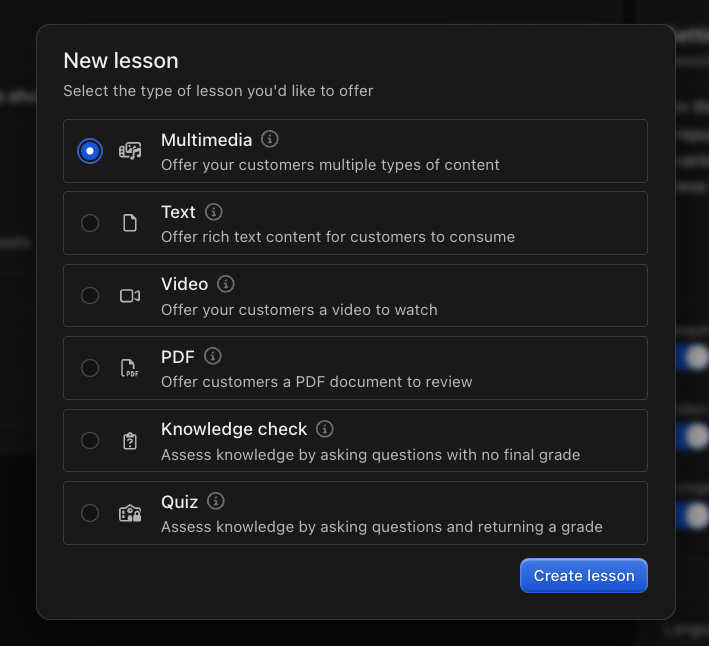
You can upload native videos, add PDFs, write lessons, and include both graded and ungraded quizzes.
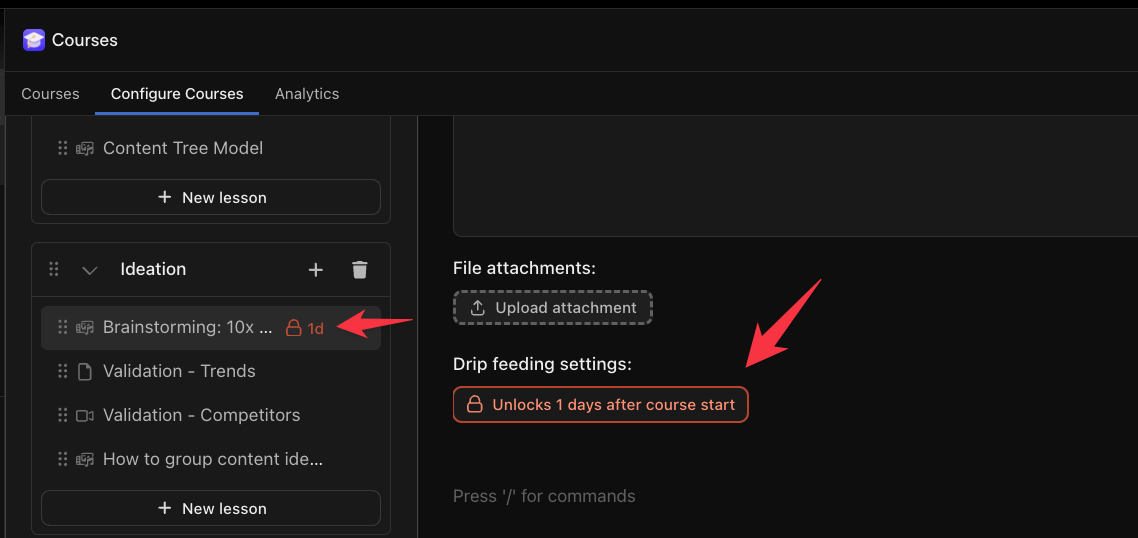
Lessons get organized into chapters, and you can drip content over time.
Students stay right on the platform. You don’t need to link out to YouTube or Vimeo.
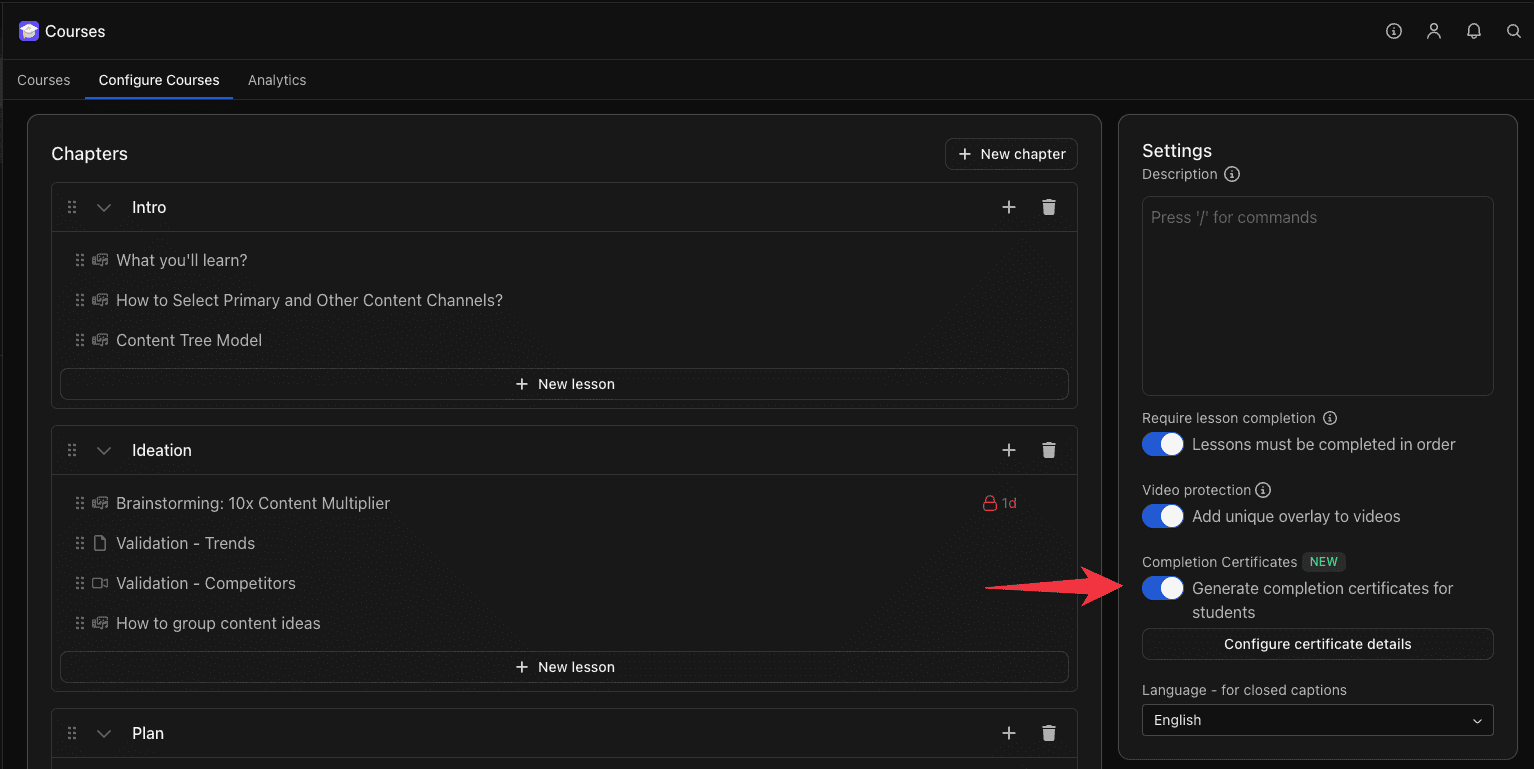
It even lets you issue completion certificates, which is rare for a no-subscription tool.
Setup is quick. Everything feels modular and flexible.
But it falls short in analytics.
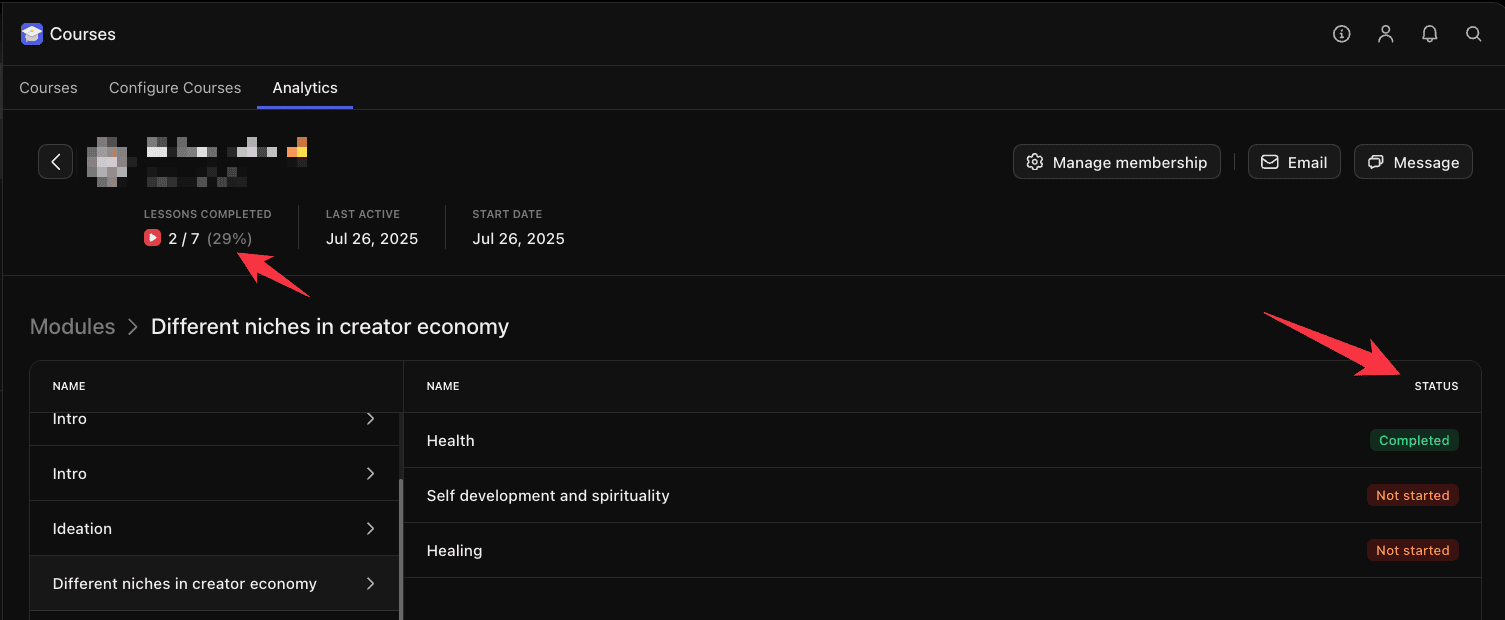
You can track lesson views and quiz results, but not much more.
If you’re looking for deep engagement tracking or detailed student insights, it’s limited.
Skool, on the other hand, keeps things simple.
You build your course by uploading videos, text and links.
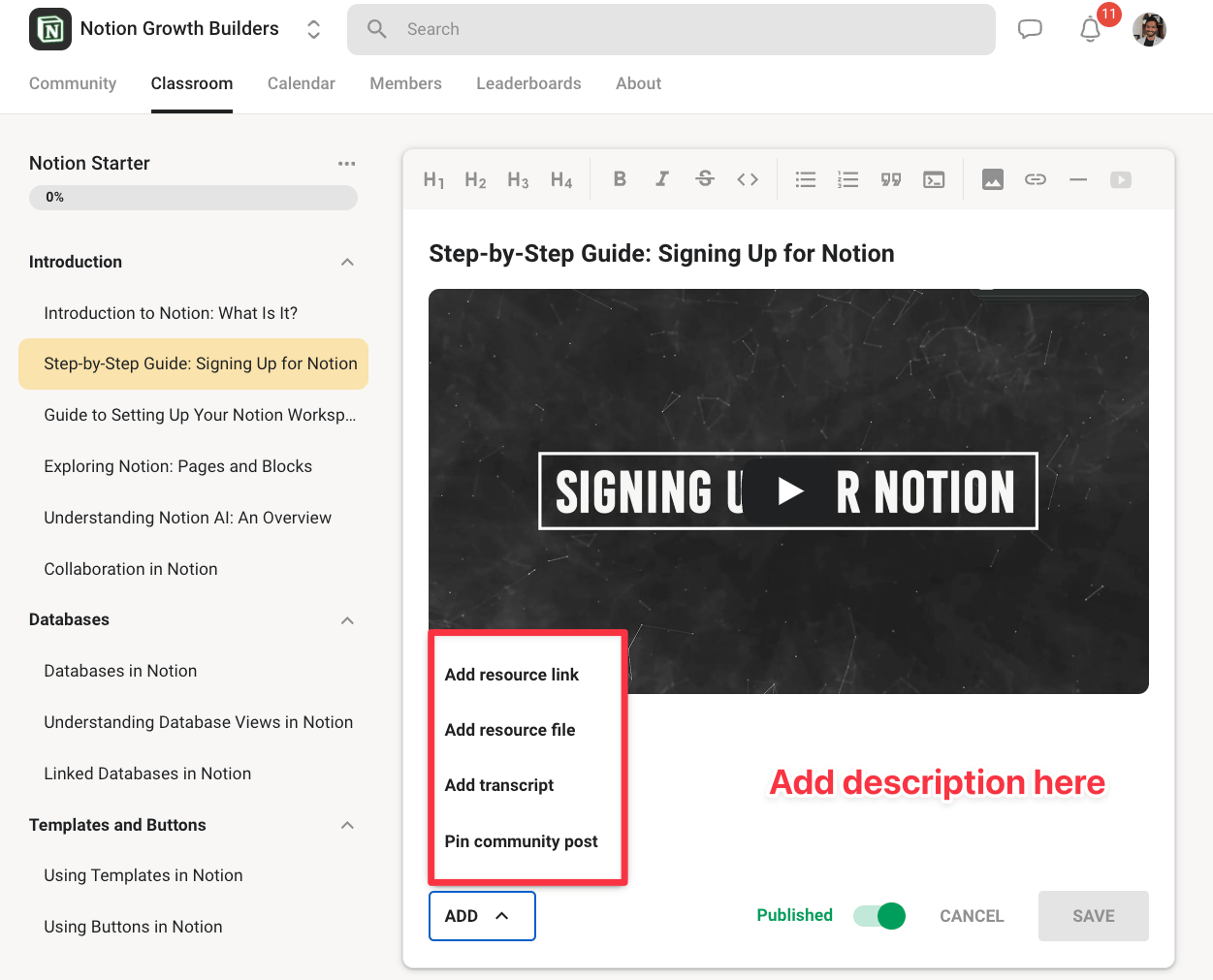
There are no quizzes, certificates, or student assessments. You get basic stats that matter.
👉 I don’t think Skool will have features like quizzes and certifications as Sam (the founder with a BIG vision) believes that the “new school for the new world” should not be based on grading, instead gamification.
The layout is clean and distraction-free.
🏆 Bottomline: Whop gives you more ways to teach with native hosting, quizzes, and lesson variety. Skool works best if your course is simple and community-driven. But for serious course delivery, Whop clearly does more.
PS: If you are looking for even more features when it comes to courses, then you can look at dedicated platforms like Kajabi or other course platforms.
Whop has a lot of advanced features
This is where the gap between the two platforms really shows.
Whop lets you sell digital downloads like PDFs, templates, software, and licenses directly from your storefront.
You can set expiry rules, limit downloads, or bundle files with other offers like courses or memberships.
Everything is managed from one dashboard, with secure delivery and instant access for buyers.
Whop has its own App Store.
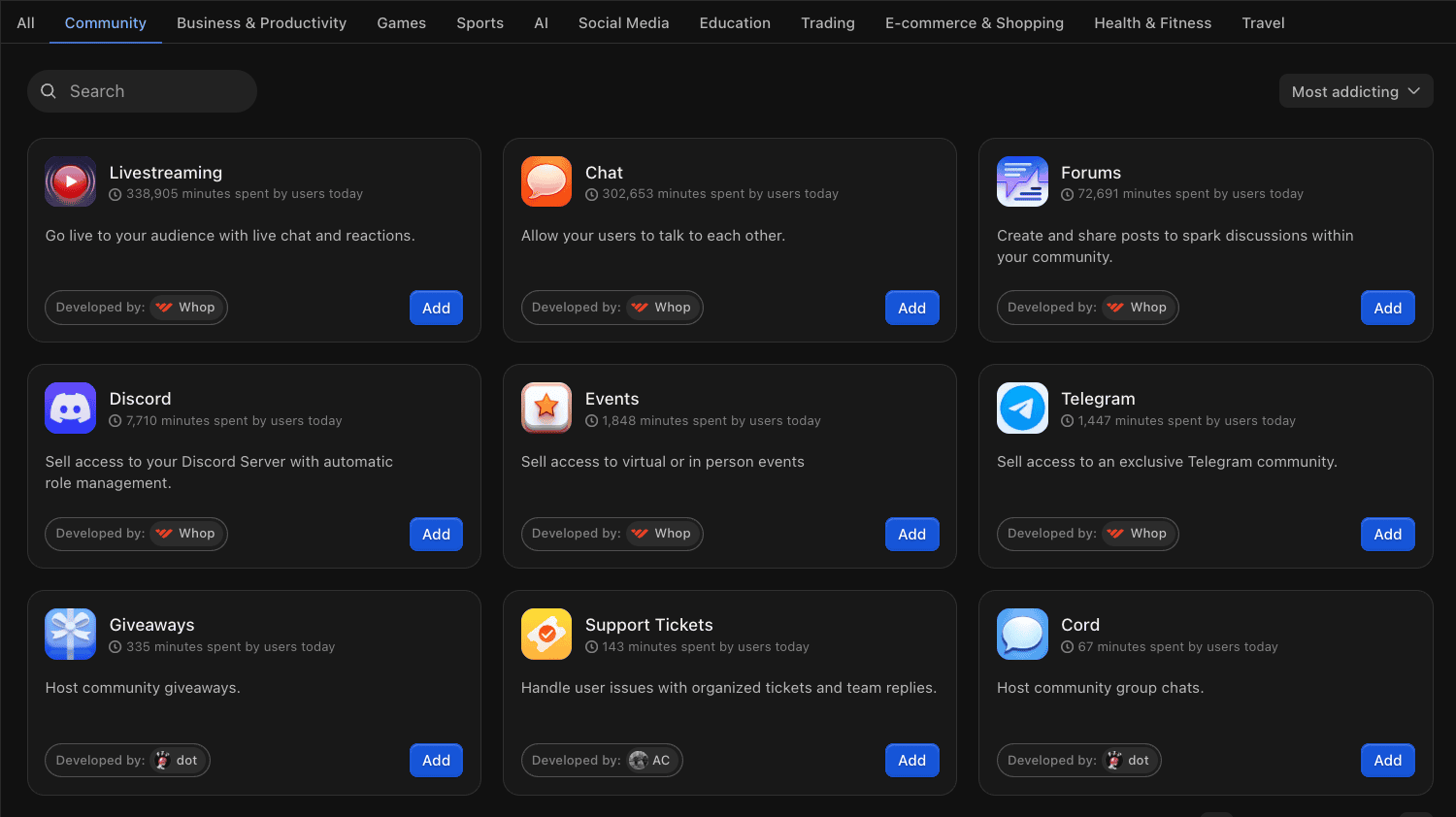
You can add tools like chat, forums, bounties, event calendars, even quiz games or trading dashboards – all with a few clicks. It’s like building your own digital hub.
There are so many apps, it can be overwhelming.
There’s also an SDK for developers. That means you can build custom apps and plug them directly into your Whop storefront.
For creators who like experimenting or stacking offers (like courses + templates + consulting), this kind of flexibility is a big plus.
Skool keeps things simpler.
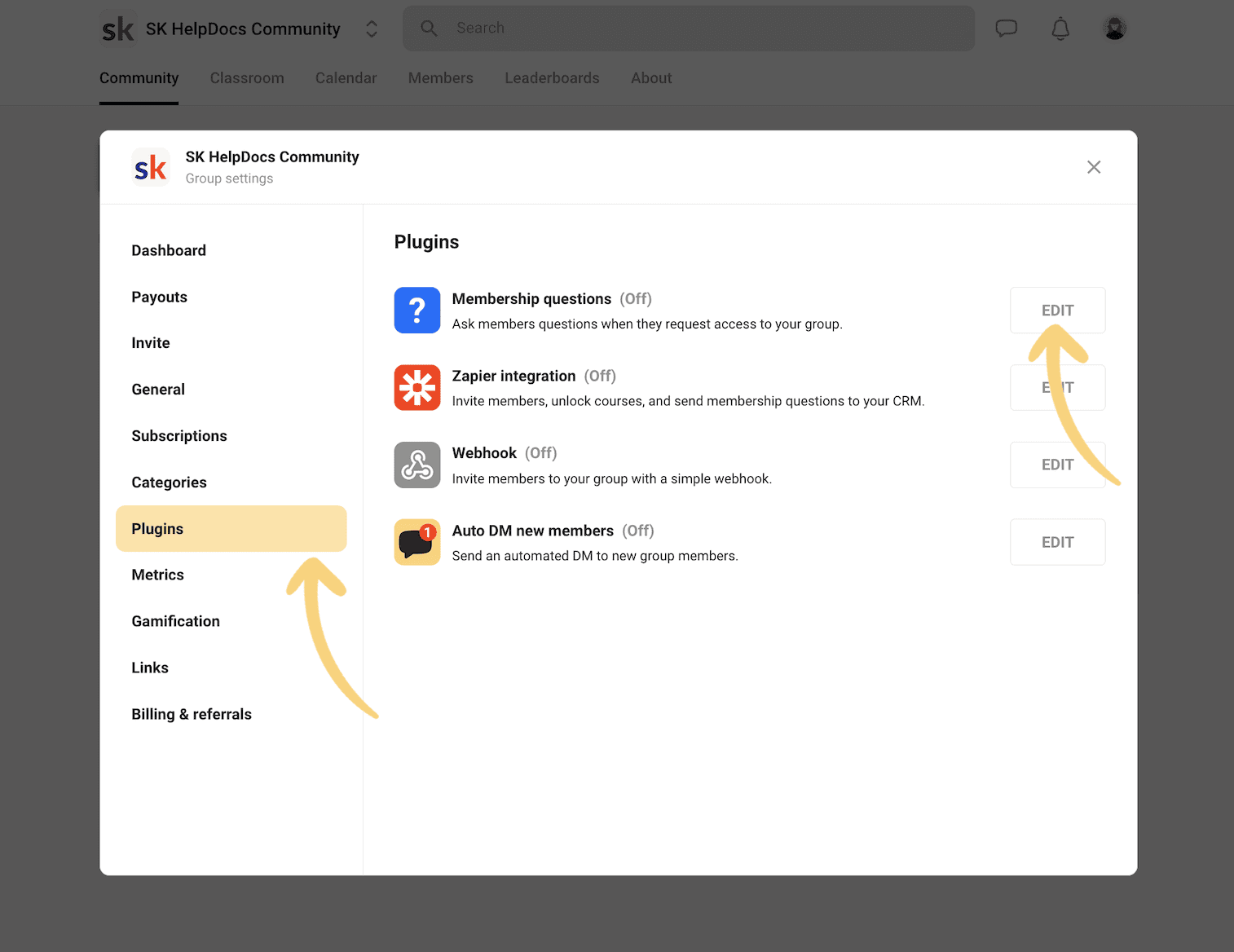
It offers a small list of built-in plugins like chat restrictions, welcome questions, and point gating.
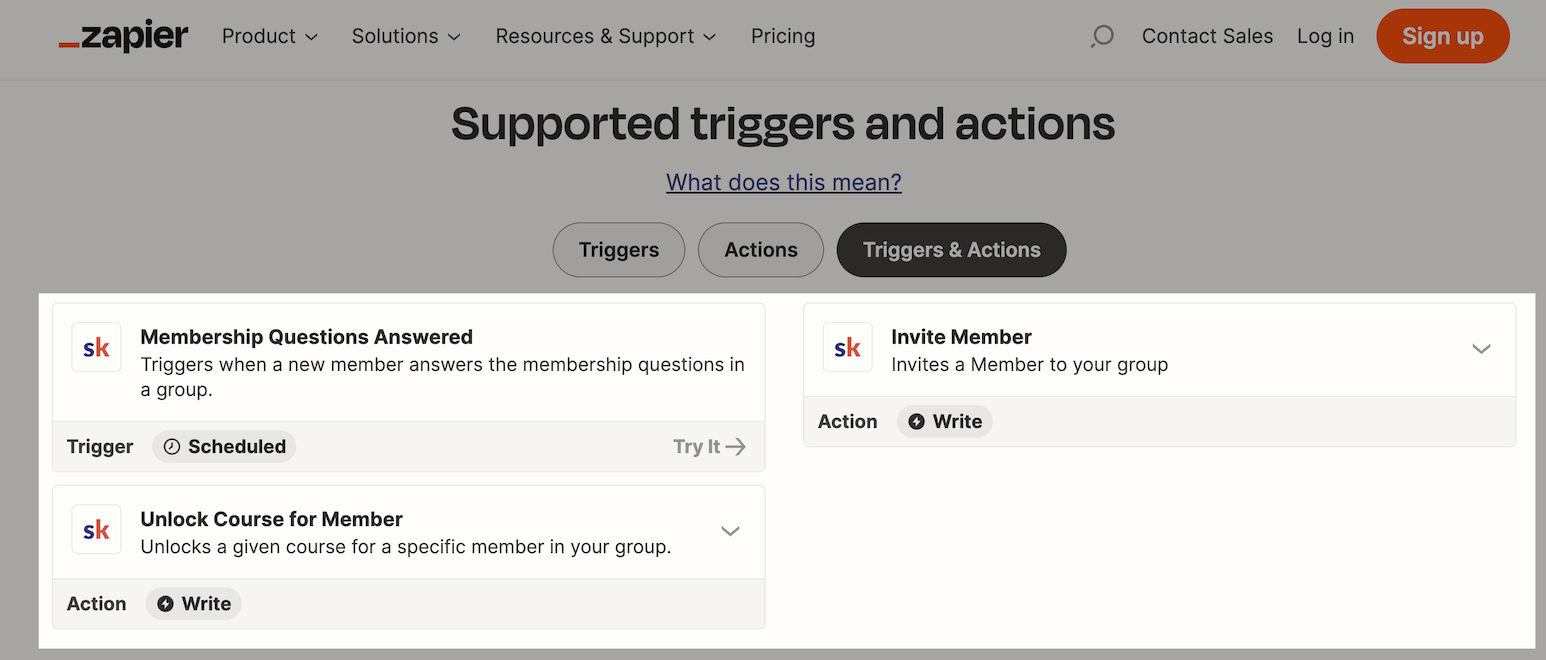
You can use Zapier or third-party tools like Boost.space to connect Skool to email tools, CRMs, or Airtable.
But that’s about it.
You can’t really add new apps or change how the platform works. You’re working inside a fixed system.
👉 The founder of Skool, Sam Ovens (former Consulting.com) w/ Alex Hormozi, is a minimalist and only adds features that are absolutely essential for driving results to both the community owner and also the students.
🏆 Bottomline: Whop gives you true flexibility through its app store and developer tools. Skool stays clean and focused which works great for some creators, but if you want to customise, automate, or extend your setup, Whop is the clear winner.
Skool’s payout system is cleaner
When it comes to payouts and tax handling, Skool keeps things simple and hassle-free.
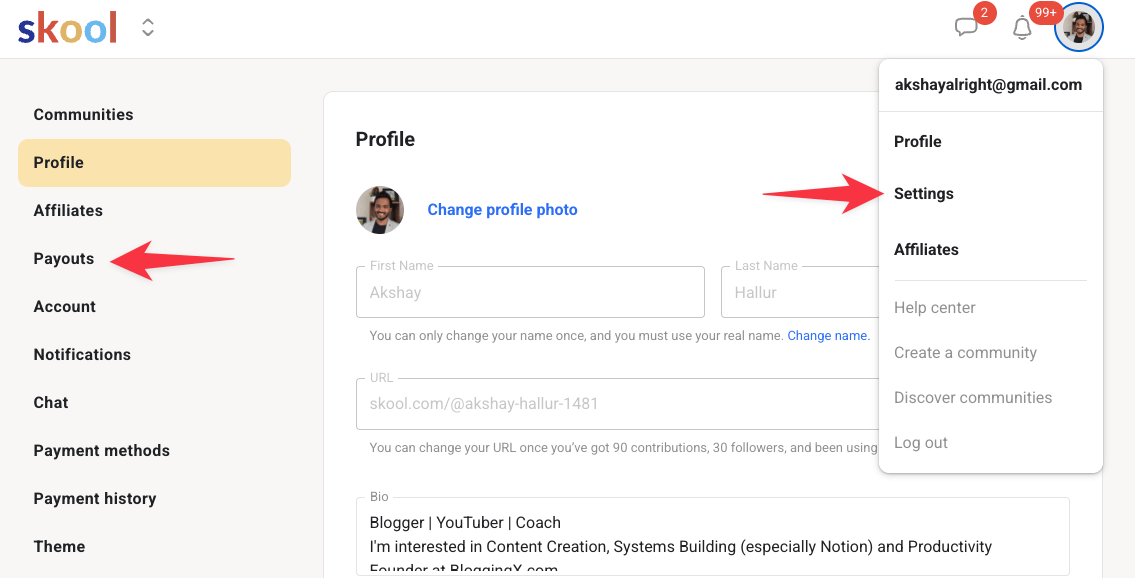
They offer weekly direct payouts in your local currency that arrive in your bank every Wednesday.
No complex cross-border VAT headaches for EU creators – Skool handles everything.
They collect and remit VAT automatically, giving you clean, hassle-free payouts.
On the other hand, Whop offers more payment flexibility with Stripe, ACH, and even Crypto options.
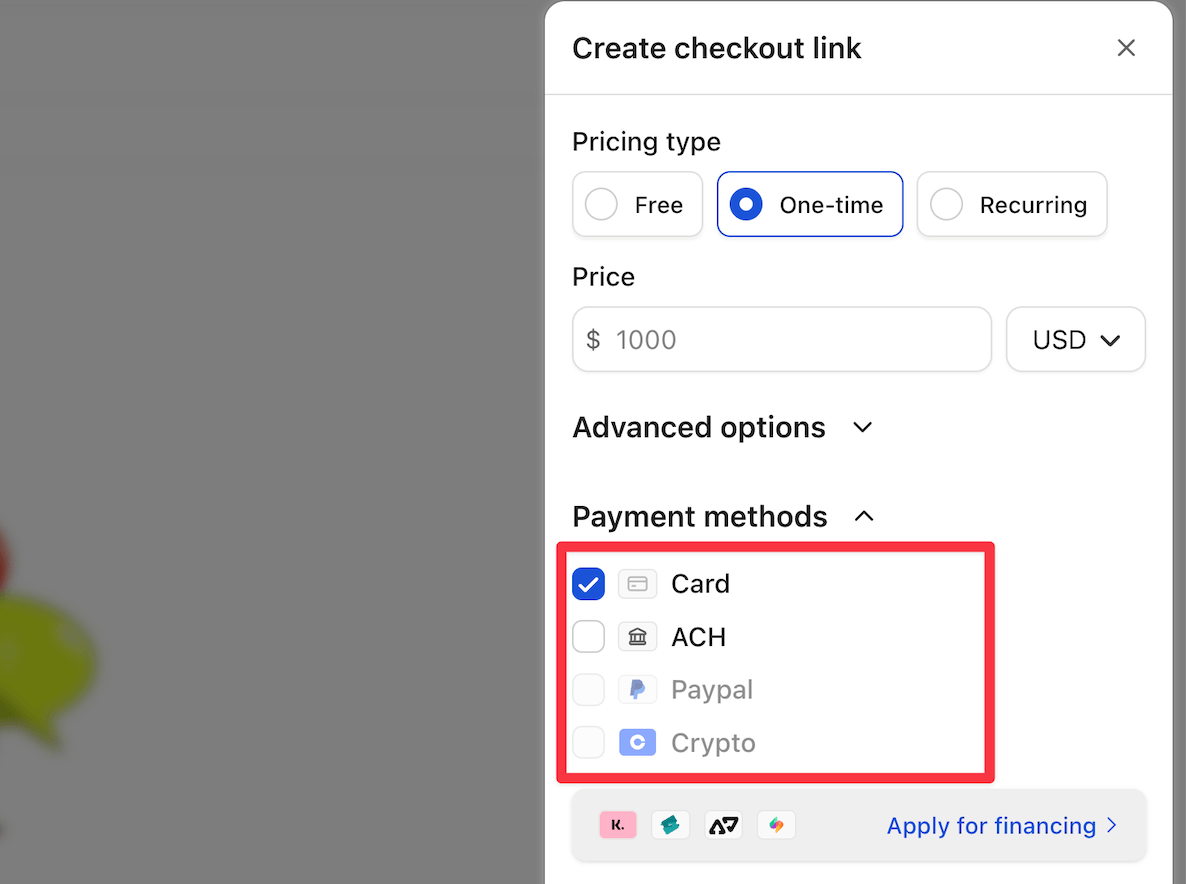
They have instant payouts too – but you’ll pay an extra 10% fee for this convenience.
With Whop, you handle your own VAT invoices and taxes. This creates extra administrative work that Skool manages for you.
Worth noting: some Whop users have reported occasional delays with payouts, refunds, and account dispute resolutions.
🏆 Bottomline: For smooth, hassle-free financial operations, I recommend Skool. They manage all the underlying complexity themselves, letting you focus on creating rather than paperwork.
Whop is free to start with
Whop has no monthly subscription.
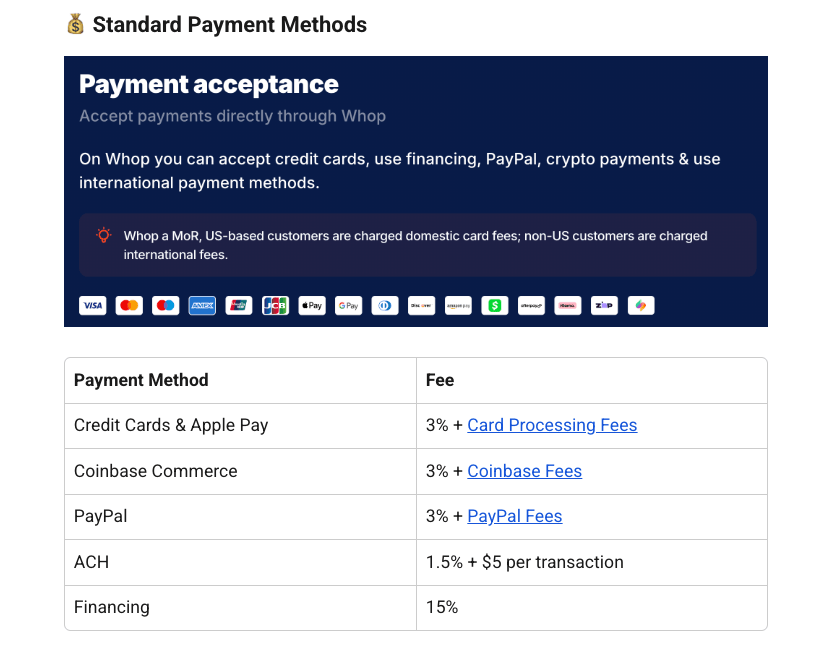
You pay 3% per sale (which is huge at volume) if the buyer comes through your own link, plus Stripe or PayPal fees.
If the buyer comes from Whop’s own marketplace, they take up to 30% commission.
You can sell one-time products, subscriptions, offer free trials, run discounts, and even set up your own affiliate program, all without paying anything upfront.
But there are a few extra charges.
If you want instant withdrawals or tax invoice handling, Whop adds 10% service fees.
Now, about Skool
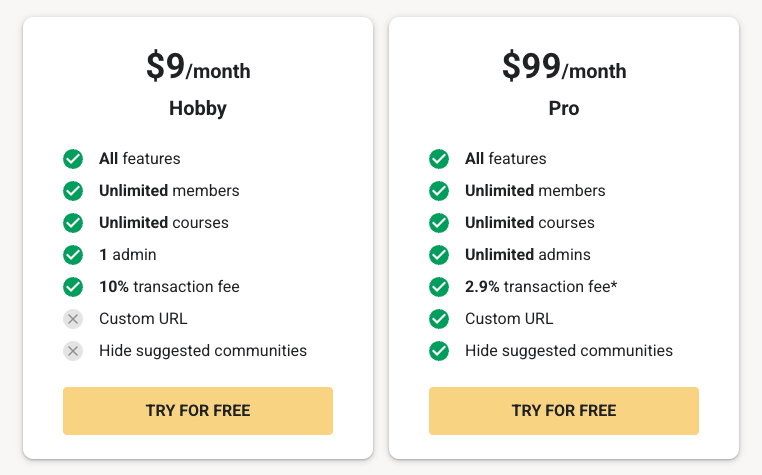
Skool has two pricing plans:
- $9/month with a 10% transaction fee, ideal for new creators or testing ideas
- $99/month with 2.9% transaction fees, better for established communities
There’s also a 14-day free trial with no credit card needed. You can run unlimited courses and add unlimited members on both plans.
Skool is cleaner with no hidden costs.
But if your group is small or your income is unpredictable, the monthly charge (especially the $99 plan) can feel heavy.
Conclusion
So, which platform should you choose?
Here’s the bottom line:
For community engagement, Skool wins with built-in gamification and forum-centric design.
For course delivery and flexibility, Whop takes the crown with quizzes, additional course features, and its App Store.
If budget is a concern, Whop’s pay-as-you-earn model removes upfront risk.
But there’s a critical factor: the quality of built-in audience (for organic leads to your community)
Both platforms have built-in audiences, but Skool’s monthly subscription creates a natural filter that prevents the platform from being flooded with low-quality communities.
When creators pay at least $9/month, they’re invested in delivering value – unlike Facebook groups where anyone can create endless communities for free.
Your decision comes down to whether you want Skool’s engagement-focused tools with a quality-filtered audience, or Whop’s flexibility and advanced features
Both platforms offer modern alternatives to traditional hosting – each with distinct advantages for different creator needs.






