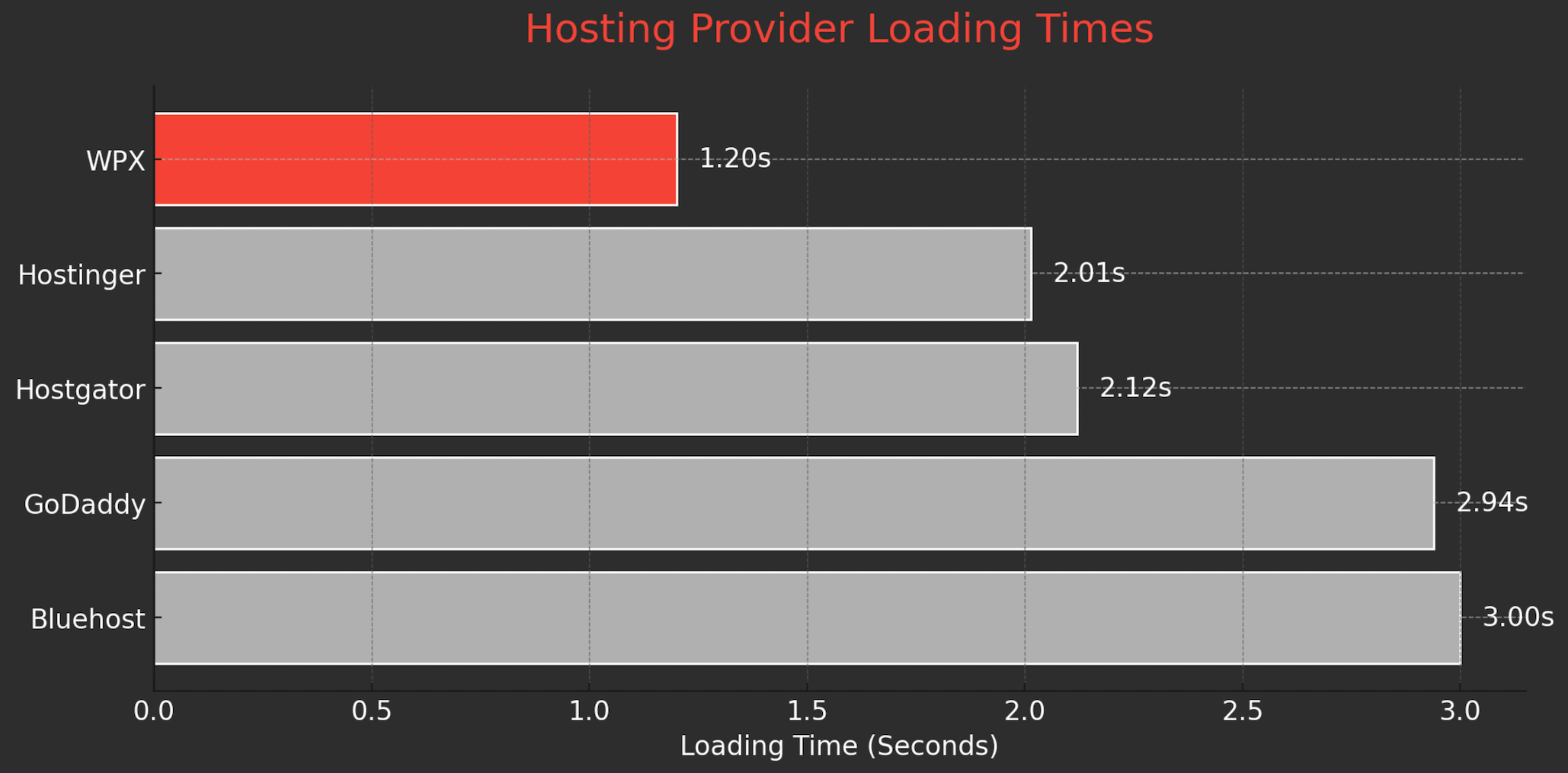In this WPX hosting review, I’ll share my experience and help you decide if it’s the right choice for your website.
| Type | Managed WordPress hosting |
| Starting price | $24.99/mo |
| Features | DDOS protection, staging area, Free SSL certificates, Free backups and website migration. |
| Competitors | Rocket.net, Kinsta and Cloudways |
Before I describe why I left WPX hosting, let me explain why I chose WPX in the first place.
My Story
After getting fed up with DigitalOcean’s tech support, I switched to WPX hosting. Many competitors in my niche were already using it.
I’d heard great things about their security and speed.
I purchased their Business plan for $24.99/month and needed to migrate multiple websites from DigitalOcean.
The migration process? Simple. I created support tickets, and everything was done within 8 hours.
After migration, I checked my site speed.
The results shocked me: my site loaded 50% faster! (I’ll explain the details later.)
WPX loads really quickly on the frontend.
But.

👉 In spite of all the advantages, the lack of good number of PHP workers was a big bummer for me because on my site, we deal with a lot of freelancers who create blog posts (at the backend), and ours is a pretty plugin-extensive site.
When it comes to backend, WordPress loading speed really sucks because they can’t cache the backend of the site.
It almost felt like:
Their speed = Clever caching.
Would you tolerate a blog post editor (3000 words) taking 20 seconds to load?
No, right?
👉 I even considered upgrading the plan from Business to Professional. But as I had 4-5 sites and WPX spreads their available PHP workers across all the sites, I was not still satisfied.
In my search for better backend raw performance, I first went with the Cloudways.
Although it offered a real good raw performance at the back-end using Vultr Nginx server. But when I ran into technical issues, the customer support was really bad. I documented this in depth in my blog post.
I discovered Rocket.net (detailed review here) that has really good PHP workers (10 PHP workers per site vs 15 for all with WPX) and backend speed.
After trying it out, we had to make the switch.
And I’m glad we did.
👉 In this section, I’m not at all telling that WPX is bad, but for us which we needed real good raw backend speed for multi-team WordPress setup, it was not really worth the productivity loss. It would be the same with you as well, especially if you’re running a dynamic or e-commerce site, where you can’t rely on cache (static content) for high performance!
Overview
WPX Hosting is a managed WordPress hosting provider founded in 2013 by Terry Kyle and Georgi Petrov in Sofia, Bulgaria.
Frustrated with slow speeds and poor support in the industry, they created WPX to focus on speed, simplicity, and customer support.
Originally called Traffic Planet Hosting, they rebranded to WPX Hosting in 2016.
What makes WPX stand out?
The company remains independent and bootstrapped, operating from Sofia with data centers in Chicago, London, and Sydney.

Try WPX Hosting Today!
Fast frontend speeds and excellent support. Great for most WordPress sites.
Verified
Quick decision
👍 Pros
- Lightning-fast performance: Consistently ranks among the fastest managed WordPress hosts, thanks to SSD storage, LiteSpeed servers, and a custom-built CDN.
- Responsive support: 24/7 live chat with an average response time under 30 seconds; “Fixed For You” guarantee for site issues.
- Reliable uptime: 99.95% uptime guarantee with proven reliability.
- Value-added extras: Includes free site migrations, malware scanning and removal, daily backups, and business email.
- Hassle-free security: Easy, two-click Let’s Encrypt SSL installation.
- Customer-centric company: Not part of a larger conglomerate, allowing for customer-focused decisions.
👎 Cons
- Resource limitations: Entry-level plans offer fewer PHP workers, which can restrict performance for high-traffic or dynamic sites.
- Unique interface learning curve: Uses a custom dashboard, which may lack some advanced features familiar to cPanel users.
- Clunky staging environment: Slower and less intuitive compared to some competitors.
- Limited global coverage: Data centers only in the US, UK, and Australia; may not be ideal for Asia or other regions. Please do check with the server response if you are targeting an Asian audience.
- Better for portfolios than solo sites: Single-site owners or beginners may find better value elsewhere.
WPX Hosting Review
Let’s dive into the review of the WPX hosting provider. Let me discuss the features, plans, and the support WPX has got to offer you.
After you complete reading this review, you’ll be clear whether to buy a WPX hosting package or not.
Frontend speed (okay, all good!)
The speed offered by WPX hosting is excellent as I discussed earlier. My website was loading above 5 seconds. But after migrating to WPX hosting, I managed the get the loading speed of my sites to under 3 seconds and even below 2 seconds for some of my sites.

Here’s what I got!
- Screenshot #1 – DigitalOcean + EasyEngine + Nginx WPFC cache.
- Screenshot #2 – WPX + W3 Total Cache (No CDN).
Exact same plugins and theme. No changes. No optimizations.
This is quite impressive.
WPX recommends using W3 Total Cache plugin for best performance.
Unlike HostGator (which bans some cache plugins), WPX encourages caching to maximize speed.
You can also use WP Rocket as an alternative caching solution.
WPX has beaten some of the big names in the market when it comes to website speeds.
- Hostinger: 2.014 Seconds
- HostGator: 2.12 Seconds
- GoDaddy: 2.94 Seconds
- Bluehost: 3.00 Seconds
But WPX loads the website in 1.2 seconds!
WPX consistently ranks among the fastest managed WordPress hosts:
| Hosting provider | Image-heavy site load time | 30-plugin site load time | Load impact (500 users) |
|---|---|---|---|
| WPX Hosting | 1.13 seconds | 2.25 seconds | 0.371 seconds |
| WP Engine | 2.58 seconds | 2.67 seconds | 3.57 seconds |
| SiteGround | 2.18 seconds | 2.94 seconds | Incomplete |
- Independent tests show WPX’s Time To First Byte (TTFB) averages between 329 ms and 569 ms globally competitive, though not always at Google’s ideal of 200 ms.
- WebPageTest and GTmetrix: WPX load times are consistently under 1 second for simple sites, with performance scores above 98%.
- Load handling: WPX performs well under moderate traffic, but the number of PHP workers is limited, which may restrict high-traffic or dynamic sites.
Also.
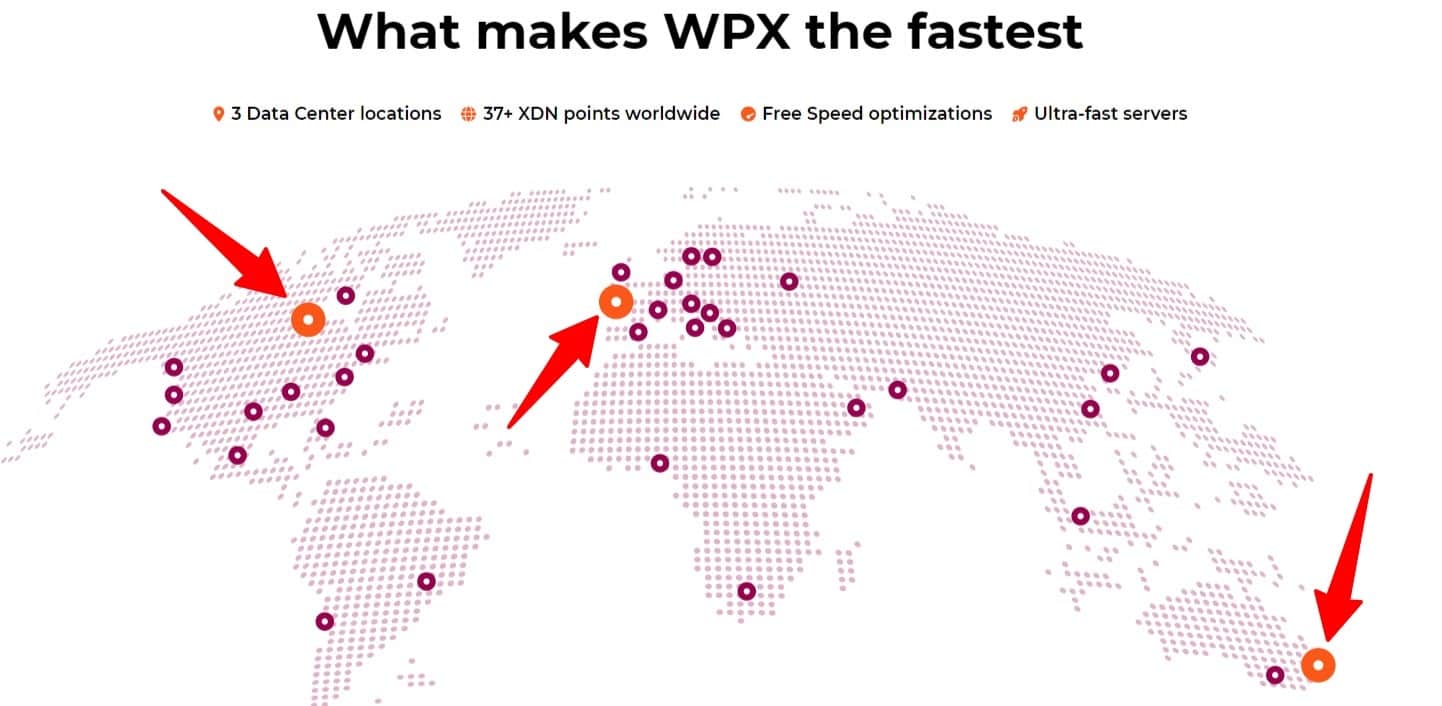
Also, WPX has its own CDN called “XDN” that caches your website in various geographical locations, so that your website will be instantly served.
However, the major downside is they don’t have servers located near Asian countries like China or Russia, increasing the latency if you’re targeting people in those locations.
To avoid these issues, many hosts rely on Cloudflare Enterprise.
But, with this WPX’s approach You will be saving a lot of money on a monthly basis.
Alright.
Here’s the twist:
Backend speed: The PHP workers problem (read this!)
When using WPX for my WordPress sites, I discovered an important limitation: their lack of sufficient PHP workers severely impacts backend performance.
What does this mean for you?
PHP workers handle the processing tasks for your WordPress site.
This causes two major issues:
- Sluggish WordPress admin experience: While the frontend of your site loads quickly for visitors thanks to caching, the backend (where you work) can feel frustratingly slow. This is because the admin area can’t be cached.
- Reduced productivity for teams: If you have multiple team members working simultaneously in WordPress, you’ll notice significant slowdowns as everyone competes for limited PHP resources.
For my team of freelance writers, this became a daily frustration.
If you run an online store, be extra careful about this limitation.
E-commerce sites like WooCommerce need more PHP processing power because product pages, cart updates, and checkout processes can’t rely on static caching.
Most e-commerce operations are database-heavy and use multiple plugins that further tax your server resources.
The result?
Your store might load slowly during peak shopping times, causing frustrated customers to abandon their carts.
This isn’t just a minor inconvenience – it directly impacts your bottom line.
Here’s what I learned the hard way: WPX excels at serving cached content to visitors. This makes your site look fast in speed tests.
But real-world performance?
The true test of hosting power is how it handles admin panel operations, dynamic requests, and background processes.
If your site relies heavily on these types of operations, WPX might not be the best fit!
Free website migration
WPX offers you unlimited site migrations.
The business plan lets you host up to 5 websites with 5 free migrations after purchase.
You just need to create a ticket in your dashboard to start the migration process.
When I switched from DigitalOcean to WPX, I created tickets for my sites. They completed everything within just 5 hours.
Yes, you can migrate manually yourself, but downtime might be a problem. WPX handles the entire migration with zero downtime, which is a huge relief.
Free backups
Unlike some of the other popular hosting providers, WPX won’t charge you for making backups of your site.
They’ll backup your sites everyday.

You can access the last 28 daily backups of your site inside your dashboard.
These backups are stored in a separate server and are safe.
Email management

WPX hosting lets you create domain email accounts easily.
Create unlimited email addresses with flexible options:
- Forward emails to Gmail
- Assign specific storage limits to each mailbox
- Prevent email accounts from consuming your web hosting space
Access your mail directly through a browser interface when needed.
I recommend adding WPX SMTP details to Gmail for direct routing. This eliminates the delays that occur with email forwarding.
👉 However, I am not seeing majority of the audience using this email functionality. You may still need Google Workspace for more reliable delivery of the emails than dealing with the technicalities of routing the emails from WPX to Gmail.
Other notable features
- Free SSL certificates: WPX partnered with LetsEncrypt provides your sites free SSL certificates and handle the renewal of these certificates every 3 months on their end. When the SSL is renewed you’ll get a notification email just to let you know that the SSL has been renewed.
- Easy HTTPS migration: You need not get your hands-dirty. You just need to contact the WPX support team and ask them to activate https on your sites. After the process is completed on their end, you’ll have perfectly migrated to https without any redirection errors.
- Security coverage: Here’s the kicker. WPX offers Sucuri for its clients absolutely free. This includes HTTP/HTTPS security coverage, Malware scanning, Hack removal, and also DDoS protection.
- Malware monitoring: This feature gives you a peace of mind that someone is scanning your site to make sure that there are no malwares, and you can get your site easily recovered when something wrong happens.
- DDOS protection: WordPress sites are vulnerable to DDoS attacks. Any hacker or your competitor can send unwanted flooding requests to your servers exhausting your server resources.
- Enterprise-grade protection: WPX is using the enterprise license of Incapsula DDoS protection to safeguard all the sites hosted under them for safeguarding you from DDoS attacks. So, you don’t need to purchase a separate DDoS protection service to safeguard your sites.
- Staging area: WPX offers you a staging area where you can make modifications or development works on your site without altering the content displayed to your live visitors.
Plans and pricing
WPX hosting comes with 3 different plans – Business, Professional, and Elite.
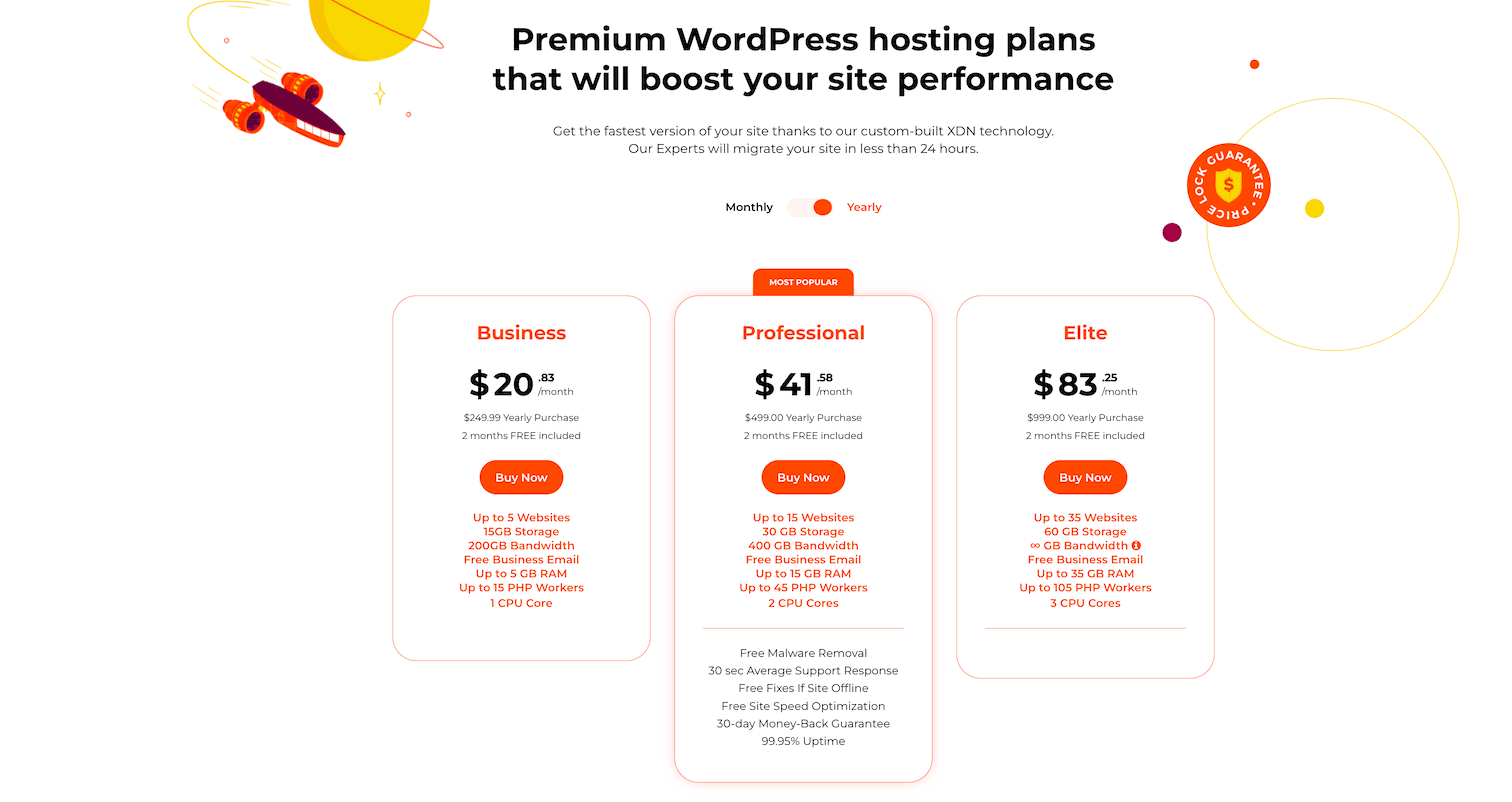
WPX Hosting offers three WordPress plans tailored for different needs.
- The Business plan serves individuals and small businesses with 5 websites, 15GB storage and 200GB bandwidth at an affordable price.
- The Professional plan caters to agencies with 15 websites, double resources, and extras like malware removal.
- For enterprises, the Elite plan supports 35 websites with 60GB storage and unlimited bandwidth, perfect for high-traffic sites.
Every plan includes business email (No need of Google Workspace), daily backups, 24/7 support, free migrations, and 99.95% uptime. While pricier than shared hosting, WPX delivers better performance and security.
I recommend upgrading to Professional or Elite plans if you’re experiencing backend slowdowns.
These higher-tier plans offer more PHP workers, which significantly improves your WordPress admin experience.
- Business Plan: Up to 15 PHP workers (for all 5 sites combined). So, if backend speed should not be a problem, you’ll be good only upto 2 websites!
- Professional Plan: Up to 45 PHP workers (for all sites combined).
- Elite Plan: Up to 105 PHP workers (for all sites combined).
👉 In contrast, the host that I’m using (Rocket.net) offers 10 PHP workers for every site. I guess this is the bare minimum required
This is especially important for:
- Content teams that work simultaneously in the WordPress admin
- WooCommerce or other dynamic sites that can’t rely heavily on caching
- Sites with many admin users or frequent backend operations
While the Business plan offers excellent frontend performance for visitors, the backend limitations can affect your productivity if you’re actively working in WordPress daily.
Comparisons with competitors
- WPX vs. Kinsta: WPX offers better value, hosting 5 sites at a lower starting price ($20–25/month) compared to Kinsta’s $30/month for a single site. WPX provides more bandwidth and similar features (backups, staging, CDN), while Kinsta runs on Google Cloud infrastructure with slightly more robust scalability. WPX performs faster in most speed tests, though not always the absolute fastest.
- WPX vs. WP Engine: WPX stands out for its affordability and multi-site hosting capabilities, while WP Engine costs more at $35/month for a single site. Users benefit from WPX’s responsive support and free features (malware removal, email, CDN). WP Engine offers more advanced features and has an enterprise-level reputation, but WPX delivers better value and simplicity.
- WPX vs. SiteGround: Users switching from SiteGround to WPX report better speed and more dedicated resources. SiteGround remains respected for shared hosting and beginner-friendliness, but WPX represents a clear upgrade for those needing managed WordPress hosting and faster load times.
- WPX vs. Rocket.net: Rocket.net offers far more PHP workers per site, making it superior for WooCommerce or high-traffic dynamic sites. WPX delivers excellent value and support, but its limited PHP workers and scalability can be problematic for resource-heavy projects.
- WPX vs. Bluehost/Other Budget Hosts: WPX is a premium, managed WordPress host with much better speed, support, and security than budget hosts like Bluehost. Users consistently highlight WPX’s fast customer service and included features as worth the extra cost compared to cheaper alternatives.
FAQs on WPX Hosting
- Does WPX Hosting provide CDN? Yes. It comes with a built-in native CDN called the WPX Cloud which loads the content from the nearest server.
- Can I get free SSL certificates? Yes. You will get free SSL certificates with WPX. They have partnered with LetsEncrypt for offering these SSL certificates.
- Do they transfer my site for free? Yes. The support team will assist you with free migration services. If you are not tech-savvy, no need to worry as they will migrate the site for you just within 24 hours.
- Is TrafficPlanet the same as WPX? WPX was previous TrafficPlanet. Yes, both are the same.
- How many sites can I host with WPX hosting? It depends upon the pricing plans. With its lowest plan, you can host 5 websites. The highest plan supports 35 websites.
Wrap up
After using WPX Hosting since 2017, I can confidently recommend it for serious bloggers and small businesses who need reliable WordPress hosting with excellent support.
The combination of impressive loading speeds, top-notch security features, and truly responsive customer service justifies the slightly higher price point compared to budget hosting options.
If you value your website’s performance, need peace of mind with regular backups and security protection, and want support that actually solves problems quickly, WPX is worth the investment.
However, if you are running a dynamic website like say e-commerce, you need to be aware of PHP workers limitations.
Nevertheless.
For most WordPress users though, WPX strikes an excellent balance between quality and affordability.