Video creation eats up time.
Scripts. Edits. Voiceovers. Stock footage hunting.
It’s exhausting when you’re creating for YouTube, TikTok, Instagram – all at once.
But what if you could skip the grind?
That’s where Invideo steps in.

Get Invideo 50% OFF Black Friday deal
Save big on Invideo and create scroll-stopping videos without the editing headaches.
Verified
And right now, their Black Friday deal cuts costs in half.
Let’s dive in!
Invideo Black Friday offer
The Invideo Black Friday deal is live right now, and it’s a solid chance to save big on AI-powered video creation tools.
Invideo is running Black Friday deals on InVideo Studio, with discounts on both yearly plans and lifetime plans.
So whether you want to pay annually or lock in lifetime access with a one-time payment, you can grab serious savings.
On lifetime deals
InVideo Studio is offering lifetime deals with a one-time payment.
Pay once, and you get access forever.
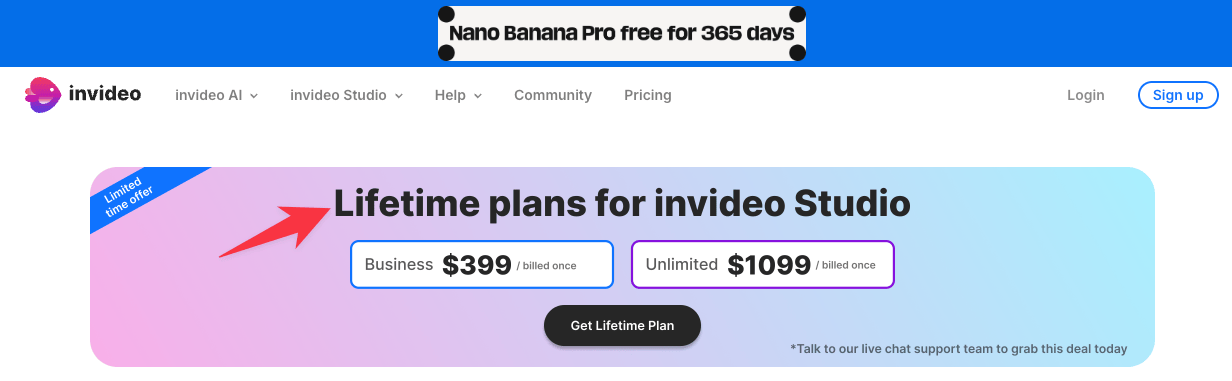
You get watermark-free exports, premium media access, and HD rendering without paying monthly fees.
Here’s what’s available for this Black Friday:
- Business plan: $399 (billed once for lifetime access)
- Unlimited plan: $1,099 (billed once for lifetime access)
These lifetime plans give you permanent access to AI-powered video creation tools.
On annual plans
For annual plans, Invideo’s giving you 50% off this Black Friday.

Here’s the breakdown:
| Plan | Regular pricing | Black Friday pricing | Black Friday discount |
| Business plan | $30/month | $15/month | 50% OFF |
| Unlimited plan | $60/month | $30/month | 50% OFF |
- Business plan: Great for solo creators and small teams who want to scale video production without spending a fortune.
- Unlimited plan: Built for agencies and creators who need unlimited exports and advanced AI features.
Whether you’re turning blog posts into videos, ideas into TikToks, or automating reels and ads, Invideo’s Black Friday deal gives you pro-level tools without the usual price tag.
Claim Invideo Black Friday deal
What is Invideo?

Invideo is a video creation platform that makes high-quality content creation fast, simple, and scalable, even if you’ve never edited a video before.
At its core, it’s built for marketers, content creators, agencies, and businesses that need to produce video consistently, without spending hours editing or hiring a team.
But here’s where it really shines in 2025: AI-powered video generation.
With Invideo AI, you can turn a text prompt, blog post, script, or idea into a full-length video – complete with voiceovers, music, stock footage, captions, and more.
You can use it for:
- YouTube scripts
- TikTok or Instagram Reels
- Explainer videos
- Product promos
- Social ads
- LinkedIn carousels turned into videos
And the best part?
You don’t need any experience.
Whether you start from a template or just type in a few sentences, Invideo helps you create polished, on-brand videos in minutes.
Features of Invideo

Invideo packs a ton of tools that turn video creation from a headache into something you’ll actually enjoy.
- AI video generator: You can type in a prompt or idea, and Invideo’s AI builds a complete video with voiceover, visuals, and music. Perfect for turning blog posts or product descriptions into scroll-stopping videos.
- Text-to-speech voiceovers: You can add realistic voiceovers in different accents and languages without recording yourself. Great for tutorials and explainers where you don’t want to show your face.
- 1,500+ pre-made templates: You get tons of templates for YouTube intros, Instagram stories, and more. No editing experience needed. The drag-and-drop editor makes it super easy.
- Stock library access: It gives you unlimited access to millions of stock videos, images, and music tracks. No extra licenses. No wasting time on other sites.
- Brand kit and workspace tools: It lets you save your brand colors, logos, and fonts to keep videos consistent. Work with team members, share drafts, and manage revisions from one dashboard.
- Flexible export options: You get to export in HD, square, vertical, or landscape format. Tailor videos for YouTube, Instagram, TikTok, Facebook, or LinkedIn without starting from scratch.
- Multilingual support: You can create videos in multiple languages with automatic translation and subtitles. Perfect for reaching global audiences or repurposing content across markets.
Invideo isn’t just a video tool. It’s a complete system that removes all the hurdles that keep creators stuck.
Invideo vs other competitors
The video creation tool market is packed with options – Pictory, Canva, Animoto, Descript.
But when it comes to speed, scalability, and AI automation, Invideo stands out from the crowd.
Here’s how it compares to other tools:
- Canva: Canva offers video editing, but the features are pretty basic. Want full AI script-to-video workflows or voiceovers? You’ll need extra tools to fill the gaps. Invideo gives you everything in one place.
- Descript: Descript excels with podcasts and talking head videos. But it’s more technical and less template-focused. Invideo works better for marketers and creators who want quick, ready-to-publish videos without the learning curve.
- Pictory: Pictory works well for turning long videos or blog posts into clips. But it doesn’t match Invideo’s creative flexibility and visual polish, especially when it comes to templates and AI voiceovers.
- Animoto: Animoto was an early player in drag-and-drop video, but hasn’t evolved much. Invideo simply delivers more – better templates, advanced AI, and stronger branding tools.
👉 Invideo helps you create visually stunning, branded, AI-powered videos in minutes. And honestly, it does this job better than most alternatives out there.
Pros and Cons of Invideo
Pros 👍
- AI-driven content generation: It handles everything from generating scripts to adding clips, subtitles, music, and transitions automatically, speeding up your entire creation process.
- Powerful AI video editing: You can use natural language prompts to edit videos – delete scenes, change voiceovers, adjust effects, and more with simple text commands.
- Human-like voiceovers: It offers high-quality, realistic voiceovers in multiple languages and accents, making your videos sound professional.
- Multi-language support: It gives you dubbing and voice cloning in over 50 languages, helping you reach global audiences easily.
- Massive media library: You get access to over 16 million stock photos and videos right inside the editor.
- Wide range of styles: It lets you create and edit in 50+ video styles, perfect for ads, explainers, social media content, and more.
- Platform optimization: It customizes videos to fit different platforms (TikTok, Instagram, YouTube, etc.) by optimizing pacing, tone, visuals, and format.
- Collaboration features: You can work with your team in real-time using multiplayer editing.
- Free plan available: You get free access with some limits, like restricted AI credits and watermarked exports.
Cons 👎
- Watermarked free plan: The free usage plan exports videos with the Invideo watermark, limiting professional use unless upgraded.
- Generative features limited on free: Access to generative AI features requires paid plans.
- Limited offline capabilities: Fully online platform means no offline editing options.
- Learning curve for advanced features: While basic functions are beginner-friendly, some AI workflows and advanced editing require practice to master.
- Occasional AI editing errors: Automated edits based on text prompts may sometimes require manual corrections for perfect accuracy.
- Still evolving: As a rapidly developing product, some users note minor bugs or feature inconsistencies during updates.
FAQs on Invideo Black Friday
- When does the Invideo Black Friday deal go live? The deal is live right now and runs through Cyber Monday. You can grab it anytime during the sale.
- Which plans are included in the sale? Both the Business plan and Unlimited plan are included. You can get them as discounted annual subscriptions or one-time lifetime purchases.
- How much can I save with this Black Friday deal? You get 50% off on annual plans and big discounts on lifetime plans.
- Do I need a coupon code to activate the Black Friday discount? No, the discount applies automatically when you click through this exclusive Black Friday link.
- Can existing Invideo users grab this Black Friday offer? The deal is mostly for new customers. But you can reach out to Invideo support to ask about upgrade options if you’re already using it.
- What happens after my first year ends on the annual plan? Your subscription renews at the regular price after the first year. But you can cancel anytime before renewal if you don’t want to continue.
- Is there a money-back guarantee if I’m not satisfied? Yes, Invideo offers a standard refund policy. You can test the platform risk-free and request a refund if it doesn’t meet your needs.
Final thoughts
Invideo’s Black Friday deal is worth checking out. You get 50% off annual plans and big discounts on lifetime access.
If you’re a creator, marketer, or agency, this is your shot to scale video production without the usual price tag or headaches.
You get AI-powered tools, unlimited exports, and professional templates.
Don’t wait. Get the deal before it’s gone and start making videos that actually work.







