👉 The Elementor Black Friday 2025 deal has ended. You can check here for more Elementor discounts.
Elementor’s Black Friday 2025 deal has ended.
They offered up to 65% OFF on their page builder, hosting, and AI tools. The sale ran through December 3rd.
I’ve been using Elementor for years, and their Black Friday deals are always solid.
Let me show you what was available this year so you know what to expect next time.
Elementor deals – Black Friday 2025

Elementor offered 3 products:
- Elementor Pro website builder: Core WordPress page builder for creating stunning websites.
- Elementor hosting: Self-hosted solution addressing WordPress page speed issues.
- Elementor AI: AI-powered design assistant to create content and layouts faster (more upgrades in this area)
Let’s take a closer look at each one.
Elementor Pro: Black Friday offer details
Elementor Pro offered up to 20% OFF on all new purchases and upgrades.
But here’s where it gets better:
Elementor Pro Bundles offered up to 38% OFF!.
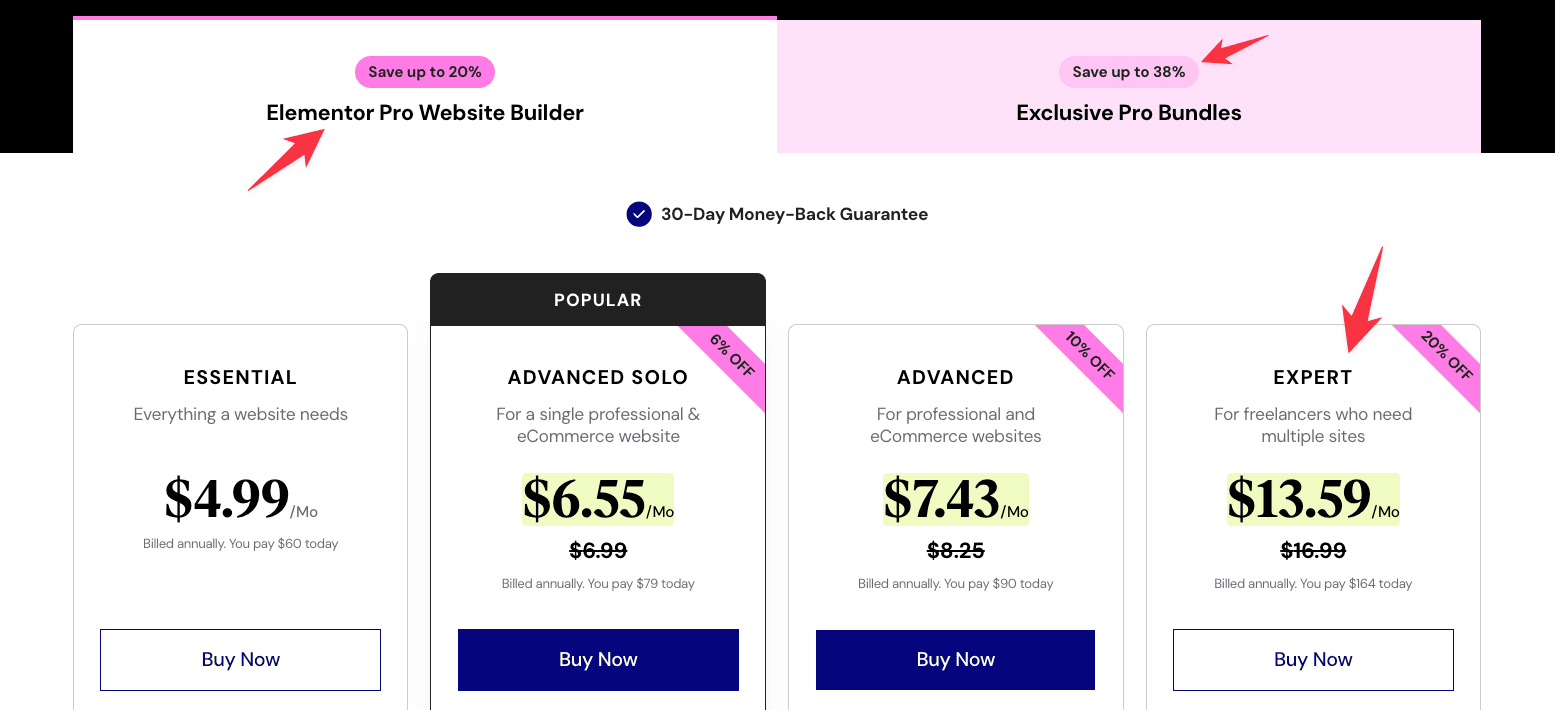
The deal details are below:
👉 All pricing plans are billed annually.
| Plan | Regular price per year | Black Friday price per year | Discount offer | Effective price per month |
| Essential | $60/yr | $60/yr | – | $4.99/mo |
| Advanced Solo | $84/yr | $79/yr | 6% | $6.55/mo |
| Advanced | $99/yr | $90/yr | 10% | $7.43/mo |
| Expert | $204/yr | $164/yr | 20% | $13.59/mo |
👉 Akshay’s note: I use Elementor Pro on all my websites with its lightweight Hello theme. I make extensive use of the Theme Builder, Pop-up Builder, and design system for global colors and typography. For blog posts, I stick to the standard editor, reserving Elementor for crafting high-converting landing and sales pages.
Elementor hosting: Black Friday offer details
Elementor Cloud hosting has matured significantly in 2025, powered by Google Cloud infrastructure with enhanced performance optimizations.
What makes Elementor hosting stand out in 2025:
- Premium hosting powered by Google’s global network with Cloudflare CDN for fast content delivery worldwide
- Built specifically for Elementor websites with faster TTFB and better security
- Includes staging environments, automatic WordPress and plugin updates, and 24/7 monitoring
Why choose Elementor hosting over competitors:
Recent performance tests show Elementor hosting outperforms many traditional hosts when running Elementor websites.
The specialized optimization means your Elementor pages load up to 40% faster compared to generic hosting providers.
Elementor offered up to 50% OFF on hosting plans.
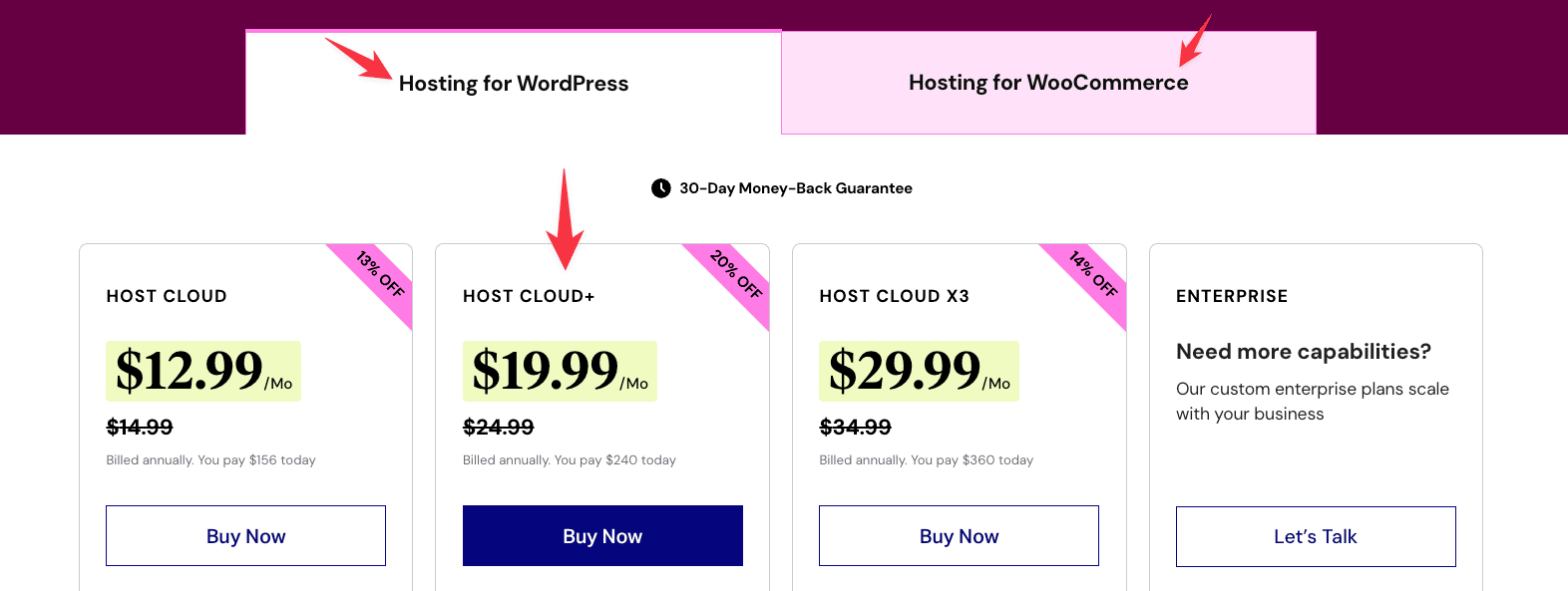
The deal details are below:
👉 All pricing plans are billed annually.
| Plan | Regular price per year | Black Friday price per year | Black Friday discount | Effective price per month |
| Host Cloud | $180/yr | $156/yr | 13% OFF | $12.99/mo |
| Host Cloud+ | $300/yr | $240/yr | 20% OFF | $19.99/mo |
| Host Cloud x3 | $420/yr | $360/yr | 14% OFF | $29.99/mo |
| Sell XL (WooCommerce) | $360/yr | $180/yr | 50% OFF | $14.99/mo |
| Sell XXL (WooCommerce) | $396/yr | $269/yr | 32% OFF | $22.39/mo |
Select the plan that best suits your needs and click the “Buy Now” button.
Once you select the plan, you will be redirected to the Elementor Checkout page.
Enter the details, choose your checkout method, and click the “Pay now” button.
With this, you’re all set to create stunning websites using Elementor.
Elementor AI: Black Friday offer details
Elementor AI has become a game-changer for website building in 2025.
What Elementor AI offers:
- AI Site Planner: Generate complete website wireframes from just an idea
- AI Copilot: Your personal design assistant that suggests layouts based on best practices
- Text generation: Create high-quality content directly in the editor
- Custom code writing: AI writes CSS and custom code for advanced designs
- Image generation: Generate unique images designed for your layouts
- AI Context: Learns from your business to provide better suggestions
Black Friday pricing:
Elementor AI offered up to 31% OFF.

| Plan | Regular price per year | Black Friday price per year | Black Friday discount | AI credits |
| AI Starter | $48/yr | $39/yr | 20% OFF | 24,000 credits |
| AI Power | $99/yr | $72/yr | 27% OFF | 50,000 credits |
| AI Visionary | $192/yr | $132/yr | 31% OFF | 100,000 credits |
👉 Note: Elementor AI pricing is separate from Elementor Pro plans and requires an active Elementor website.
Other add-ons
- Ally (Up to 65% OFF): Accessibility tool that helps detect and fix common accessibility violations. Integrates seamlessly with Elementor to make your site more inclusive and compliant with accessibility regulations.
- Image optimizer (Up to 50% OFF): Optimize website performance by reducing image sizes while maintaining quality. Features unlimited website support, bulk optimization, and modern format conversion to WebP & AVIF.
- Site mailer (Up to 40% OFF): Reliable email delivery solution for transactional emails. Features custom domains, spam protection, and seamless WordPress plugin integration.
What is Elementor?

Elementor is not just a tool; it’s a game-changer in website design. It was created to make web building easier and more user-friendly.
It made a significant impact on the WordPress community when it was introduced in 2016.
Unlike other page builders, Elementor offered a generous free version that quickly gained mass market adoption.
Backed by a dedicated team, Elementor prioritizes modular design principles to ensure smooth performance and eliminate compatibility issues.
I personally use it on BloggingX.
When Elementor releases an update, I confidently click on the update button, knowing that it won’t cause any disruptions.
Well, let’s dive into some of its key features that make it a standout choice:
- WYSIWYG Page Builder: Create professional WordPress sites without coding using Elementor’s intuitive drag-and-drop interface and live preview.
- Extensive Widget Library: Access 90+ widgets for everything from basic text to advanced sliders.
- Premium Templates: Choose from 300+ customizable pre-designed templates for various page types.
- Theme Builder: Customize every part of your site, including headers and footers, with ease.
- WooCommerce Builder: Fully customize your online store without coding using WooCommerce-specific modules.
- Popup Builder: Design fully editable popups with advanced triggers for lead capture, promotions, and more.
These are just a few of the many features that make Elementor the go-to choice for web designers and developers.
Its flexibility, ease of use, and extensive integrations with popular WordPress plugins make it a powerful tool for creating stunning websites effortlessly.
Why do I recommend Elementor?
I’m using this page builder on all my websites.
Reason?
Many reasons.
Let me tell you 3 main reasons:
- Intuitive design interface: Elementor lets you build landing pages fast.It’s packed with time-saving tools like Global Widgets, Design System (global colors and typography), Templates, Spotlight Search, Copy Paste Styles, and Theme Builder.The UI is super intuitive and makes design work feel effortless.
- Cross-site compatibility: Elementor provides an Import/Export utility.This makes your designs work across multiple sites seamlessly. You can replicate your designs easily.I use Elementor on all my sites for this reason!
- Plugin support: Elementor integrates deeply with popular WordPress plugins and has extensive documentation.It’s so widely used that even hosting support teams know it well. They can help you troubleshoot Elementor issues!
🤞 Overall, it’s developed by a highly committed and well-funded team that believes in delivering innovative features at a rapid pace.
As you can see from this very blog, it’s completely built from scratch using Elementor’s Hello theme.
I’m completely in love with the flexibility and features that Elementor offers for me.
Also, their regular updates backed by a well-understanding team makes Elementor a no-brainer choice for me!
Elementor features
As a leading WordPress page builder, Elementor comes with many features.
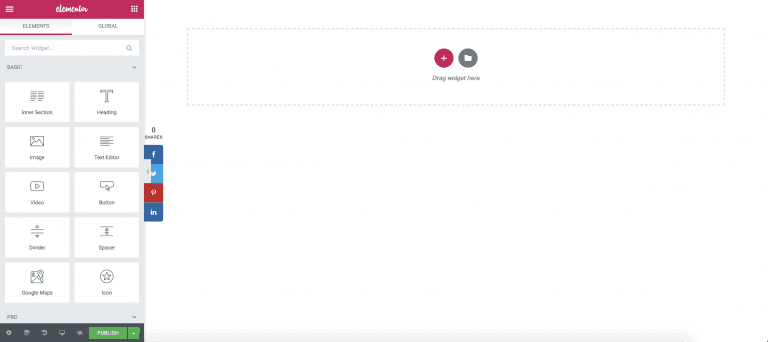
- 90+ widgets: Elementor Pro unlocks a wide range of widgets. You can use these widgets to create any page you want without knowing any coding skills.
- 300+ designer templates: Elementor comes with lots of templates that are extremely attractive. They have templates suitable for all kinds of needs.
- Popup builder: This recently-introduced feature allows you to build highly attractive popups with advanced trigger and targeting options. They have integrations with many email marketing providers, making lead generation seamless.
- Theme builder: It allows you to edit parts of the page that you can’t edit conventionally. Theme editing functionality offered by Elementor is a game-changer, as you can implement advanced design features on your site. On this site, we’re making good use of Elementor’s theme builder.
- WooCommerce builder: With Elementor, you can completely edit and design your WooCommerce store.
I also liked the fact that with Elementor, you have the freedom to extend its functionalities using many add-ons.
Drag and drop builder
Elementor provides an easy-to-use drag-and-drop builder with more than 70+ blocks to create stunning websites in just a few minutes.

The design is responsive, so you can tailor it for different devices including desktops, mobiles, tablets, and more.
Here is the best part:
Elementor comes with global colors & typography features. so you can ensure the consistency of your site design.
To customize your site design, Elementor offers tons of widgets for marketing, eCommerce, etc. You will get 30+ basic widgets, 30+ pro widgets, 20+ WooCommerce widgets, and theme elements. You can also create custom widgets by hiring a developer.
Popup builder
Elementor has introduced its own popup builder. If you want to generate more leads and engage your audience with various offers, Elementor popups are the best.
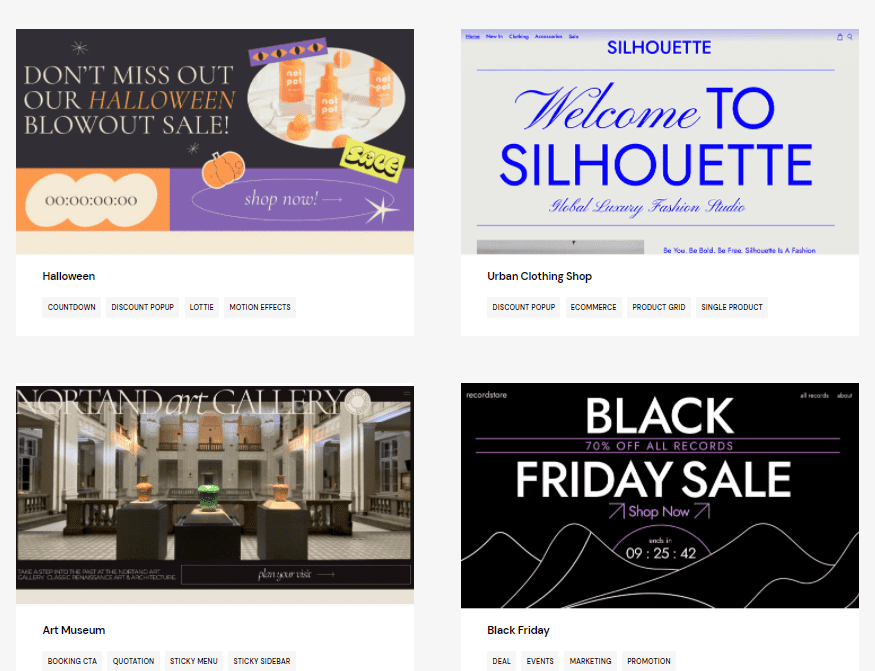
You can create popups either from scratch or make use of stunning templates that are customizable.
To use popup builder, you need to get their Elementor Pro.
You can create various popups like:
- Lead capture
- Email subscription
- Promotion/sales
- Welcome back/login
- Content lock
- Exit intent
- Announcements
- Welcome mat
- Related products/upsell
You have the ability to create various types of popups, such as full-screen, modal, slide-in, and top/bottom bar popups.
You can also customize the pop-up triggers, including click, scroll, page exit intent, scroll to element, or after inactivity. Also, you can set display options as per your preferences.
On my blog, I have a bottom pop-up that appears with an affiliate link for users to purchase the product. The URLs and product name are dynamically changed based on the URLs I have entered in the advanced custom fields.
Theme builder
This is a central place to manage your entire site.

You can use its many elements like header, footer, global page templates, and more to build intuitive websites quickly.
You can even use this feature to override the existing page hierarchy of WordPress themes, so you can have your own layouts and CSS.
The best part is that you can rearrange these elements through a visual interface, without writing a single line of code.
Elementor for eCommerce
Elementor makes building eCommerce sites simple without any coding.
You can fully customize your store and create beautiful product pages, home pages, catalogs, and checkout pages.
The possibilities are endless.
Design exactly how you want using widgets, pre-made templates, and the live editor.
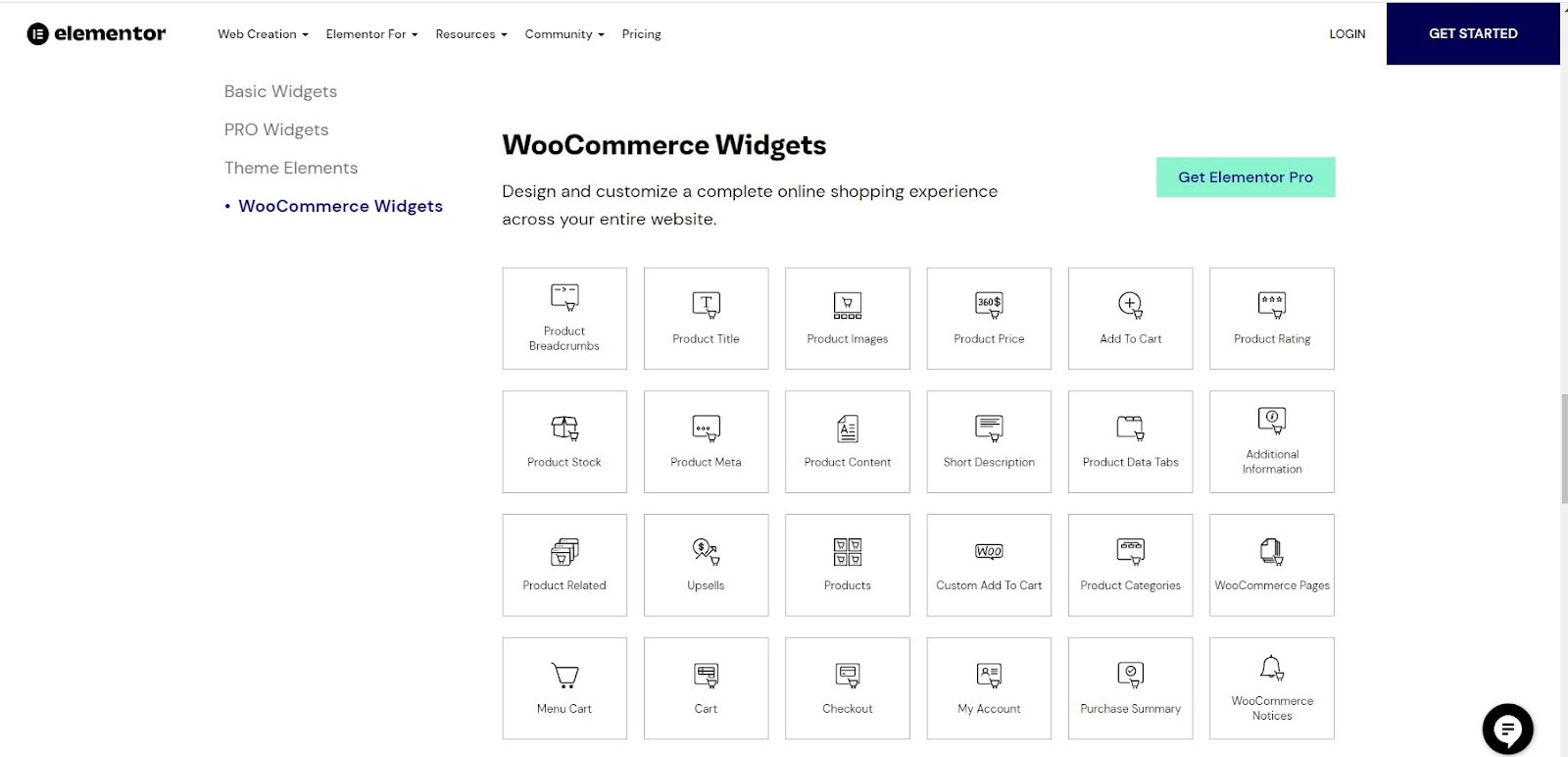
Above, you can see all the eCommerce widgets available.
Elementor integrates excellently with the Advanced Custom Fields (ACF) plugin. This lets you create custom fields for your commerce post types and pull that data to the front end using Elementor’s dynamic fields.
This is super useful for eCommerce. You can easily customize and display product information on your site.
By combining Elementor and ACF, you create highly personalized and dynamic eCommerce experiences for your customers.
Elementor integrations
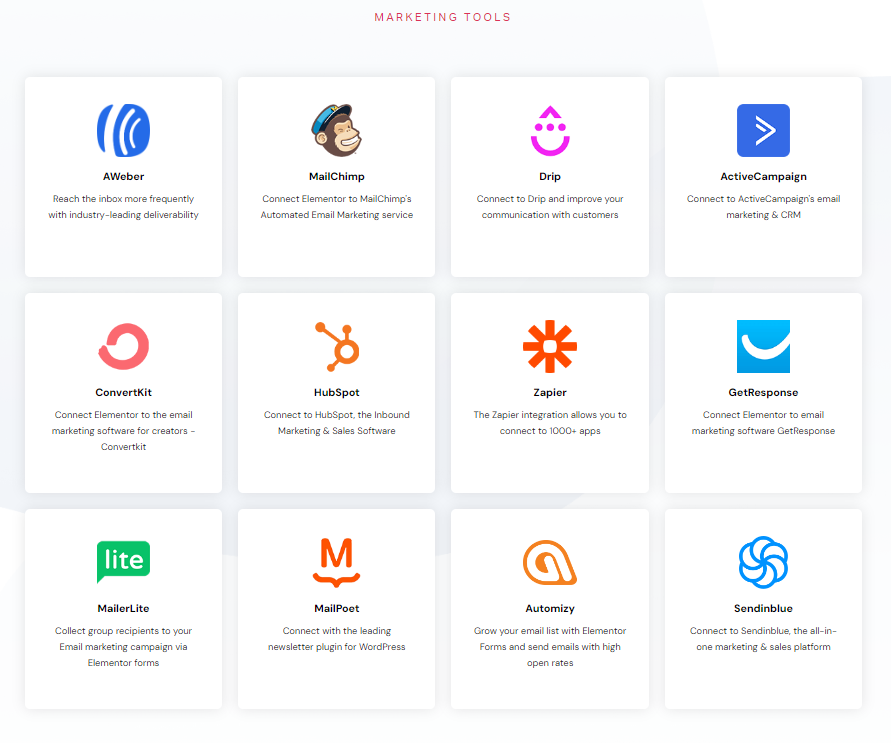
Elementor integrates with popular WordPress plugins like WooCommerce, Yoast, RankMath, SEO Press, and TutorLMS.
It also works with marketing and CRM tools like Drip, ActiveCampaign, and MailChimp.
Almost all major WordPress plugins integrate well with Elementor.
In fact, any WordPress plugin or theme aiming for widespread use needs to integrate seamlessly with Elementor to thrive in the WordPress ecosystem.
Elementor free vs. pro

Elementor is a freemium plugin, meaning it offers both a free version and a paid Pro version with additional features and modules.
While the free version provides a limited set of modules and features, the Pro version includes extras like a popup builder, theme builder, eCommerce builder, custom CSS, and many more.
If you want to maximize the potential of your website and take advantage of enhanced design and user experience, I highly recommend investing in Elementor Pro.
The plugin is regularly updated, and the Pro version offers a wide range of advanced features that can greatly benefit web designers, developers, marketing agencies, digital marketers, small businesses, and bloggers.
With its continuous updates and flexibility, Elementor Pro is a valuable tool for creating stunning websites effortlessly.
Pros and Cons of Elementor
Pros 👍
- Easy to use interface: You can build beautiful sites without writing code using simple drag-and-drop tools
- Tons of widgets: You get over 90 widgets and features to create any design you want
- Full customization control: You can adjust every part of your site exactly how you want it
- Better layout tools: You get grid controls that help you create complex designs with precision
- Mobile-friendly: You can edit for different devices so your site looks great everywhere
- Cleaner code: It uses a CSS-first approach in Editor V4 Alpha for faster-loading sites
- Smarter AI features: It lets you design faster with AI tools that understand context
- Works with your plugins: It integrates smoothly with popular WordPress plugins you already use
Cons 👎
- Advanced features learning curve: Editor V4 and other advanced capabilities require time to master
- Premium support restrictions: You’ll need higher-tier plans to access premium support
Latest features of Elementor in 2025
Elementor has been busy rolling out game-changing features throughout 2025.
Here are the most significant updates:
- Editor V4 Alpha (CSS-first revolution): The biggest update to Elementor’s core architecture adds reusable Classes and States for consistent styling. This CSS-first framework creates cleaner code with single div wrappers, delivering faster load times and eliminating repetitive design work.
- Grid container layout customization: Advanced column and row span controls give you precise control over complex layouts. Create magazine-style designs directly in the editor without any custom CSS.
- Cloud templates: Create, save, and sync templates across all your websites from one central location. No more recreating designs for each site – maintain consistency across your entire web portfolio.
- AI copilot enhancements: Your design assistant got smarter in 2025. AI Copilot now suggests layouts based on your past work, learns your design preferences, and can generate complete website wireframes from just a business description.
FAQs on Elementor Black Friday
- When did the Elementor Black Friday deal run? The deal ran from November 25th through Cyber Monday (December 3rd, 2025 at 11:59 PM EST).
- What discount did Elementor offer for Black Friday? They offered up to 65% OFF on select plans. Check the details above for more info.
- Do I need a coupon code to get the Black Friday discount? No coupons needed. The discount applies automatically at checkout.
- Does the Black Friday discount apply to renewals? The discount typically applies to new purchases and upgrades, but not to automatic renewals. If your license is expiring soon, you can let it expire and buy a new one during the sale to grab the discount.
- Can I upgrade my existing plan during the Black Friday sale? Yes, check the details above for more info.
- I bought Elementor recently. Can I get a refund and repurchase at the sale price? Elementor has a 30-day money-back guarantee. But if you request a refund and try to repurchase during the sale, they might block the discounted purchase. It’s best to contact their support team directly to see what options they can offer.
Final words
Elementor remains unmatched for WordPress page building in 2025, combining power with simplicity.
Whether launching your first site or managing client projects, Elementor’s robust ecosystem delivers efficiency.
I’ve tried many page builders. But Elementor’s features and flexibility are hard to beat.
Got questions? Drop them in the comments below.







