In this post, let’s compare some of the best Elementor addons that you can install even on the Elementor free version.
Elementor is one of the best page builder plugins out there, it is the most installed page builder plugin in the history of WordPress.
The popularity of this plugin can be attributed to its very generous free plugin, support for addons, and a low cost pro version.
There are some great addons for Elementor that extend the functionality of Elementor and makes it the ultimate page builder plugin.
Even though Elementor Pro offers more than 80+ modules, you may want to create something even more advanced and unique. That’s where the Elementor
I’ve picked some of the best premium and also free addons for Elementor, compared and tested it.
| Rank | Product | Number of elements | Enable/disable modules | Price |
| 1 | Elementor pro | 50+ | No | $49/year for single site |
| 2 | Crocoblock | 15 | No | $130/year for 1 website (With all JetPlugins included) |
| 3 | Ultimate addons for Elementor | 24+ | Yes | $49/year for unlimited sites |
| 4 | Element Pack | 100+ | No | $99/year for unlimited sites |
| 5 | Elementor Essential Addons | 55+ | No | $29.97/year for single site |
| 6 | WidgetKit for Elementor | 20+ | Yes | $39/year for single site |
| 7 | Livemesh Addons for Elementor | 28+ | Yes | $37/year for single site |
| 8 | Powerpack for Elementor | 50+ | No | $59/year for unlimited sites |
| 9 | Sizzify Elementor | 18+ | No | $46/year for single site |
| 10 | Premium Addons for Elementor | 50+ | No | $39/year for single site |
How to choose the best addons for Elementor?
There are dozens of Elementor addon plugins available to add more advanced elements to the Elementor page builder.
But, not all the plugins are created equal.
Here, I’ve prepared a short buyer guide to choose the best addons for Elementor.
Based on these factors, I’ve ranked and compared the Elementor addons in this post.
- Modules: The addon you install on top of Elementor should add modules that you actually use. It should also add enough number of modules/widgets so that Elementor will be highly versatile.
- Inline editing: Some of the Elementor
addons add modules that do not have inline visual editing, you need to always preferaddons with inline editing functionalities for great user experience. - True WYSIWYG: The modules should turn out to be exact with all the changes you made after you preview the changes, or else designing pages will be a big hassle.
- Enable/Disable: This feature enables you to selectively disable or enable the module. For example, if an addon offers you 20 modules, you should have the ability to load only that 5 modules you use or else it bloats the page builder with unnecessary modules that you never use.
- Speed: The plugins should not unnecessarily add additional enqueue scripts and should be coded keeping performance in mind.
- Developers: The developers of the plugins should have a good track record of developing themes and plugins for page builders.
- Site usage: Some of the
addons enable you to use the plugin on your unlimited sites, and also on the client sites. Suppose, if you are a web design agency owner – you need to look at the plugins with GPL or client-usage rights. - Price: There should be a balance between the price and the functionalities offered by the plugins.
Best addons for Elementor – Our picks
Keeping all the above factors in mind, I’ve shortlisted the best Elementor addon plugins that you can install on your site.
#1. Elementor Pro
If you need additional modules and functionalities to the Elementor, then you need to consider buying their pro version. If you don’t have Elementor pro, you need to first consider upgrading it.
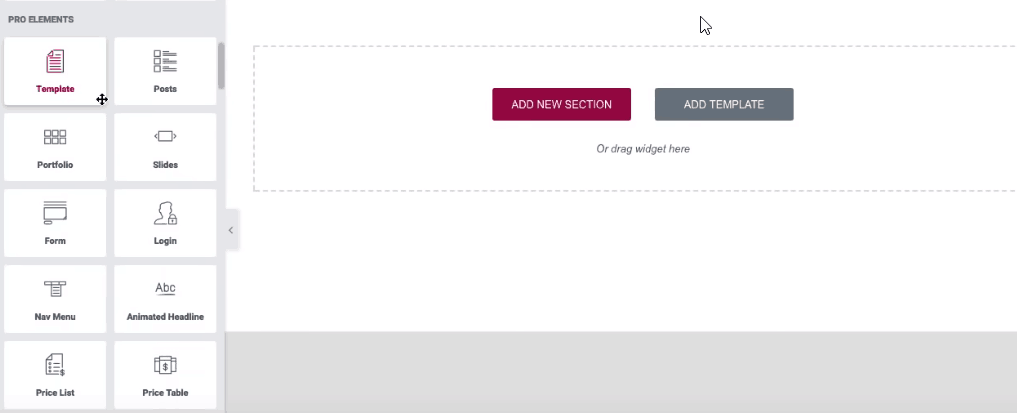

The Elementor free version comes with 30 basic modules. Whereas, Elementor Pro as of writing this post comes with 50+ more advanced widgets along with the basic ones.
- Posts
- Portfolio
- Slides
- Forms
- Price Table
- Login
- Nav Menu
- Countdown
- Animated Headline
- Price List
- Flip Box
- Call To Action
- Media Carousel
- Testimonial
- Share Buttons
- Blockquote
- Search Form
- Breadcrumbs
- WooCommerce
- Menu Cart
- Product Price
- Product Stock
- Add To Cart
- Product Images
- Site Logo
- Site Title
- Page Title
- Post Content
- Post Excerpt
- Post Navigation
- Post Comments
- Author Box
- Facebook Button
- Comments
- Facebook Embed
- Facebook Page
- Template
- Reviews
- Sitemap
- And Many More
Along with these, there’s WooCommerce builder and visual form builder.
Recently they introduced visual popup builder, where you can design and build beautiful popups and trigger them on your website according to the preset conditions.
Elementor Pro also comes with a theme builder that lets you customize your theme completely including the category pages, 404 pages, tag pages, and much more.
It also supports dynamic content functionality wherein you can insert some dynamic content inside the pages like the page title, featured image, published date, and others.
It also integrates with other plugins like Pods and Advanced Custom Fields (ACF) to take this dynamic content functionality to a whole new level.

There are 300+ templates that come with the Elementor Pro, that lets you create any kind of landing page you imagine with ease.
Some other features include:
- Global Widget
- Role manager
- Live custom CSS (for developers)
- Full theme building functionality
- Embed anywhere
- Allows conditional formatting
- Create targeted layouts
- Integrate with email marketing providers
- Choose any WordPress theme ( switch the themes and customize them)
- Sticky elements
- Custom and Adobe fonts
- Interactive Carousels

If you are a agency owner, then I would suggest you to get the unlimited websites license.
If you are looking for a good addon for Elementor, first get the Elementor Pro addon.
If you want to preview any of these elements, head over to this page.
#2. Crocoblock

Crocoblock is my personal favorite when it comes to addons for Elementor. Earlier the guys at Crocoblock used to sell individual Elementor addons at CodeCanyon. Recently, they packed all their addons and selling it under a brand Crocoblock.
I’ve tested their tool and reviewed it previously.
It comes with various addons for Elementor like:
- JetElements: Adds in dozens of elements to Elementor plugin
- JetMenu: Adds in the ability to create advanced horizontal and vertical menus and mega menus with Elementor
- JetTabs: Lets you create advanced tabbed content in Elementor
- JetBlog: Adds in some modules related to blog posts to Elementor
- JetReviews: Adds in the review module to Elementor page builder
- JetWoobuilder: It adds the WooCommerce related widgets to the Elementor
- JetTricks: It adds in the ability for you to add JSON animations for your page sections.
- JetThemecore: Enables you to create websites from ready-made pages and templates
- JetBlocks: Helps you enrich header and footer with content
- JetEngine: Advanced dynamic content editor addon
- JetPopup: Enables you to create advanced popups using the power of Elementor
- JetSmartfilters: Enables you to add filters to your WooCommerce sites
- JetProduct gallery: Adds product galley module
- JetSearch: Advanced search engine for your site
- JetComparewishlist: Adds comparison and wishlist functionality to your WooCommerce site

On their demo page, you can see all the functionalities added by these addons in action.
This suite also comes with a theme called Kava Pro that’s designed keeping page builders in mind. However, if you already use a premium theme like GeneratePress or Astra, you don’t need to necessarily use this theme.
They also add a couple of great looking professional landing page templates and predesigned templates to the Elementor library.
I liked the way by which they have made separate plugins for implementing categories of functionalities, so that that you can disable unwanted add-ons.
If you are looking for an all-in-one solution for Elementor, go for Crocoblock.
As like that of Elementor Pro, with an unlimited site license, you can also use the plugins on your client sites. Unlike Elementor Pro, this also comes with a lifetime deal at $750.
Akshay strongly recommends:
1. CrocoBlock Review: Are All 15-Plugins Functional?
#3. Ultimate addons for Elementor

It is a very popular Elementor addon by Brainstorm Force (people behind Astra pro theme). I’m a big fan of their products.
They have cast experience in this field of developing modular WordPress plugins. They are the developers of the most popular Ultimate addons for Beaver Builder and also Ultimate addons for Gutenberg.

This plugin adds 24+ more modules to Elementor like:
- Info box
- Modal popup
- Dual color heading
- Before after slider
- Advanced heading
- Multi buttons
- Fancy heading
- Content toggle
- Contact form 7
- Gravity form styler
- Business hours
- Google map
- Image gallery
- Price list
- Price box
- Table
- Video
- Video gallery
- Woo – add to cart
- Woo – categories
- Woo – products
- Timeline
- Post grid
- Caldera form styler
- Hotspots
- WPforms styler
- Marketing buttons
- Countdown timer
Few elements offered by this plugin are redundant with in-built elements provided by Elementor.
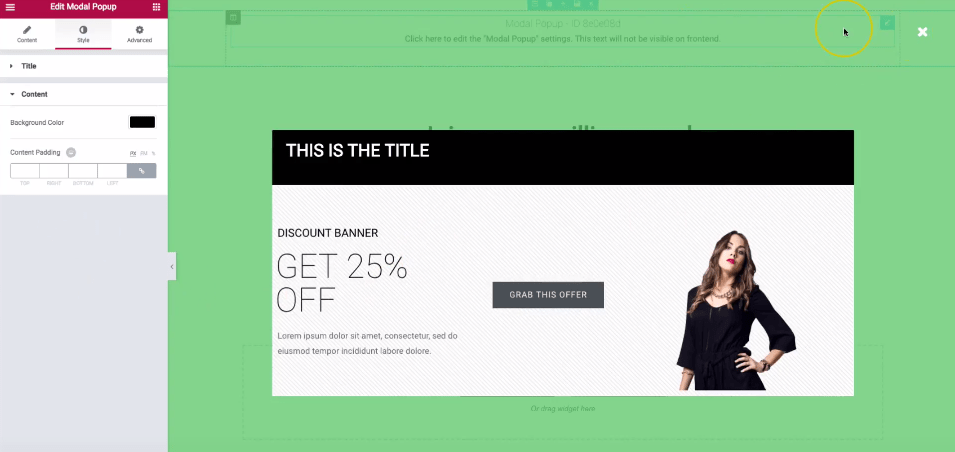
I really liked their elements like marketing buttons, tables, modal popup, and, advanced video element.
The best part is that you can selectively disable/enable the individual elements to prevent the unwanted elements from bloating your Elementor page builder.
There’s no free version of this plugin, you need to buy the premium version.
Added to that, this plugin has the option to go white label. Which means you can use this plugin on your client websites without any branding of Ultimate addons for Elementor.

This plugin only costs you $49/year, and you can use it on unlimited sites including client websites.
You may also consider getting their other plans if you want to get access to their other plugins and Astra Pro.
#4. Element Pack
Element Pack is an addon for Elementor that’s mainly available on CodeCanyon. It is a premium plugin and it adds great modules to the Elementor page builder.
Refer the screenshot below to get an idea about what elements does this plugin offer.

The number of elements offered by this plugin is more for me to present you in this blog post.

This addon also adds hundreds of ready templates and sections to Elementor in various categories. There
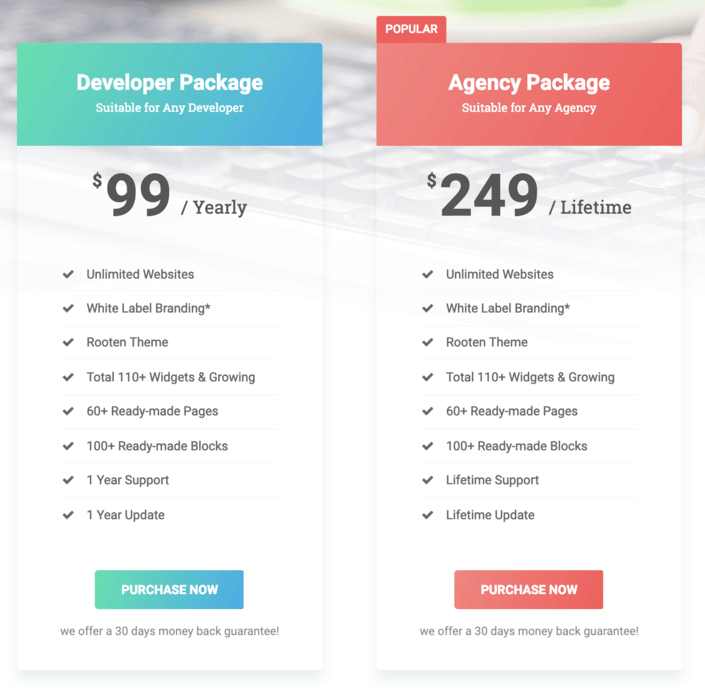
You can buy this deal on CodeCanyon or on their site. Both the plans come with the unlimited sites, and also white label functionality. The lifetime deal is also available.
#5. Elementor Essential Addons

It was a freemium plugin for Elementor. They recently closed their free plugin in the WordPress repo. It had great reviews.
It comes with 55+ modules for you to use with Elementor. It offers the highest number of elements compared to any addons I reviewed in this post.

The modules are categorized into 7 groups.
Group 1: Content elements
- Creative Buttons
- Static Product
- Team Member
- Team Member Carousel
- Info Box
- Tooltip
- Testimonial Slider
- Advanced Accordion
- Advanced Tabs
- Content Toggle
- Protected Content
- FlipBox
- Logo Carousel
- Dual Headline
- Testimonials
- Off-Canvas Content
- Advanced Menu
Group 2: Dynamic content elements
- Post Grid
- Post Timeline
- Post Block
- Post List
- Post Carousel
- Instagram Feed
- Content Ticker
- Woo Product Grid
- Content Timeline
- Data Table
- Woo Product Collections
- Dynamic Filter Gallery
- Advanced Google Map
Group 3: Marketing elements
- Pricing Table
- Call To Action
- Price Menu
Group 4: Creative elements
- Interactive Promo
- Interactive Cards
- One Page Navigation
- Image Comparison
- Image Accordion
- Fancy Text
- Counter
- Filterable Gallery
- Lightbox & Modal
- Image Hotspots
- Divider
- Image Scroller
- Countdown
- Flip Carousel
- Progress Bar
Group 5: Form styler elements
- Mailchimp
- Contact Form 7
- Gravity Forms
- Ninja Forms
- WeForms
- Caldera Forms
- WPForms
Group 6: Social elements
- Facebook Feed
- Twitter Feed
- Facebook Feed Carousel
- Twitter Feed Carousel
Group 7: Extensions
- Section Particle Effect
- Parallax Scrolling
Given the fact that they have 55+ elements, they’ve provided the option to deactivate unnecessary elements from being loaded in your Elementor page builder. Thanks to their modular design of the plugin.
They have three plans for you to choose from. For most of the people and agencies, you can go with Unlimited or Lifetime unlimited.

You also need to remember that you get 25% renewal discount on annual plans.
#6. WidgetKit for Elementor
It is also a great freemium Elementor addon by Themesgrove who have also developed WP Deadlines and contributed to Onepage builder.

It comes with free widgets like:
- Slider
- Feature
- Pricing
- Post Carousel
- Button
- Countdown
- Modal
- Custom Blog
- Filterable Portfolio
- Call to Action
- Hover Image
- Team
- Title Animation
- Testimonial
- Social Share
Pro version comes with additional modules like:
- Parallax Banner
- News Ticker
- Latest Post
- Advanced Tab
- Masonry Portfolio
- Featured Post
It also adds a dozen more layouts/templates for Elementor enabling you to build great looking landing pages and websites
This plugin gives you the ability to enable/disable the individual blocks to reduce the page builder bloat.

There’s no lifetime plan available with WidgetKit. However, there’s an option for you to use this on unlimited sites.
#7. Livemesh Addons for Elementor

This is also a fairly popular freemium addon for Elementor and it adds lots of elements to it.
The developers behind this plugin have also developed other plugins like Livemesh addons for Beaver Builder, Livemesh addons for WPBakery Page Builder, and Livemesh SiteOrigin Widgets.

The free version of the plugin is available to install in the official WordPress repo. It comes with the below elements.
- Service
- Portfolio Grid addon
- Blog Posts Grid
- Team Profiles
- Odometers/Counter
- Bar charts addon
- Animated Pie charts
- Testimonials
- Testimonials slide
- Post Carousel extension
- Generic Carousel
- Clients List
- Pricing Plans
The pro version of the plugin comes with additional elements like:
- Posts block
- Responsive
tabs - Image slider
- Image gallery
- Video gallery
- Image carousel
- Video carousel
- FAQ element
- Features addon
- Flat style buttons
- Icon list addon
- Advanced services
- Lazy load
- Pagination
- Accordion/Toggle
Some of the elements you find in LiveMesh Pro, you can find it in some free plugins.
You can easily enable or disable the unwanted elements like that of Ultimate Addons for Elementor. I liked the way by which they provided this freedom.

They don’t have the unlimited sites plan and any plan is suitable to be used in client websites. However, if you are looking to use this on your personal sites, the Business plan that costs you $69/year would be the best to go with.
#8. Powerpack for Elementor

This is also a freemium theme by IdeaBox – a passionate team of creative designers, developers & marketers.

They have a free version of their plugin in WordPress repo, which comes with the below modules.
- Business Hours
- Counter
- Divider
- Dual Heading
- Image Hotspots
- Icon List
- Image Comparison
- Info Box
- Info Box Carousel
- Info List
- Info Table
- Instagram Feed
- Link Effects
- Logo Grid
- Logo Carousel
- Price Menu
- Pricing Table
- Promo Box
- Team Member
- Team Member Carousel
- Contact Form 7
- Gravity Forms Styler
- Caldera Forms Styler
- Ninja Forms Styler
- WPForms Styler
- Advanced Accordion
- Image Accordion
- Flip Box
- Content Ticker
You may want to consider upgrading to their premium plans to get more elements like:
- Countdown
- Popup Box
- Page Navigation
- Link
- Image Slider
- Off-canvas Content
- Showcase Widget
- Card Slider
- Advanced Menu
- Tiled Post
- Content Toggle Google Maps
- Image Gallery
- Buttons
- Recipe
- Timeline
- Magazine Slider
- Video Gallery
- Advanced Tabs
- Table
- Video
They also offer white label functionality when using it in client websites like that of Ultimate Addons for Elementor I reviewed earlier.
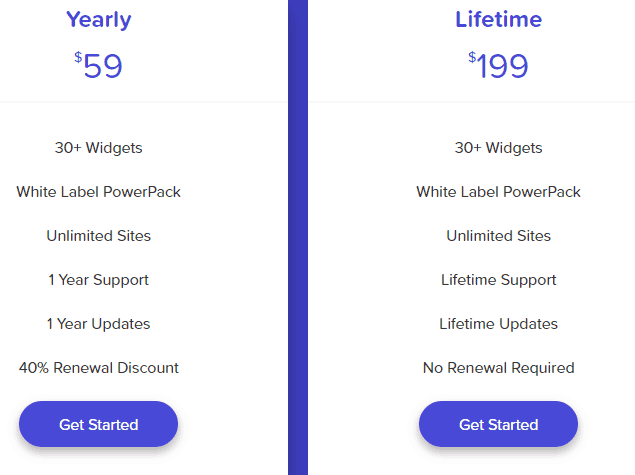
They have an yearly and as well as a lifetime plan, that lets you use the addon on unlimited sites including client websites.
If you go for a yearly plan, you get an additional 40% discount that’s great. So, I would rather go for a yearly plan.
#9. Sizzify Elementor

This is a freemium plugin created by Themeisle, who have also developed NavMenu Addon For Elementor, and dozens of WordPress themes including Zerif Pro WordPress theme.

This plugin is specially concentrated on WooCommerce Elementor addons. The free version of this plugin provides you the elements like:
- WooCommerce Product Categories
- WooCommerce Recent Products
- WooCommerce Best Selling Products
- WooCommerce Featured Products
- WooCommerce On Sale Products
- WooCommerce Popular Products
- Elementor Widget Recent Posts
- Elementor Posts By Category
- Posts Grid
- Pricing Table
- Services
- Contact form
- Newsletter form
- User registration form

Whereas the pro version adds in more modules like:
- Flip card
- Review box
- Social sharing
- Typed text
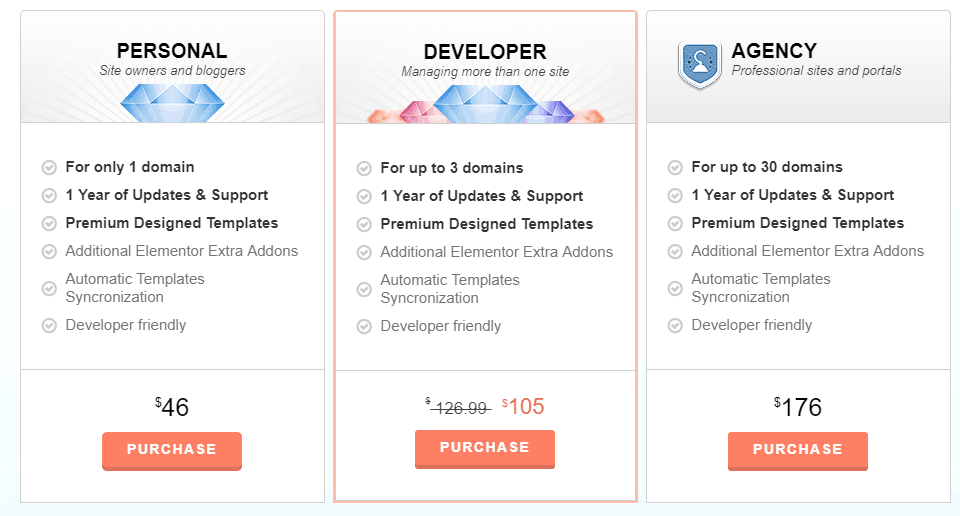
They don’t offer you any lifetime license at this point of time. Even with the Agency license, they’ve maximum website limit of 30 domains to make sure that people will not use it illegitimately.
Honestly, I would think that it’s not a good value for money.
#10. Premium Addons for Elementor

It is one of the most popular plugins in the WordPress plugin repo with over 90,000+ installs as of writing this post.
Leap13 is the developer of this plugin who is also the developer behind Premium Blocks for Gutenberg and also other themes/plugins.
It is a great freemium theme with a very generous free version.
The free version comes with elements like:
- Image Scroll
- Vertical Scroll
- Grid
- Carousel
- Banner
- Google Maps
- Pricing Table
- Image Separator
- Fancy Text
- Heading
- Dual Header
- Testimonials
- Persons
- Countdown
- Blog
- Counter
- Video Box
- Modal Box
- Progress Bar
- Button
- Contact Form 7
- Image Button

Whereas the pro version adds in more elements like:
- Alert Box
- Animated Gradient Section
- Behance Feed
- Charts
- Content Switcher
- Divider
- Facebook Feed
- Facebook Messenger
- Facebook Reviews
- Flip Box
- Google Reviews
- Icon Box
- iHover
- Image Comparison
- Image Hotspots
- Image Layers
- Instagram Feed
- Ken Burns Section
- Magic Section
- Multi Scroll
- Parallax Section
- Particles Section
- Preview Window
- Tables
- Twitter Feed
- Tabs
- Unfold
- Whatsapp Chat
It comes with an options panel for enabling or disabling specific widgets for faster performance. This option is really great considering that the plugin adds dozens of modules.

The pro version of the plugin comes in three plans. Similar to that of Crocoblock, the lifetime deal for the plugin is also available. You can use it on unlimited sites and is good for agencies.
Final words
If you haven’t yet upgraded to Elementor pro, make sure you do it as it comes with tons of features that other addons simply can’t offer.
If you need more modules than what Elementor pro offers, I personally think that you need to go with either Crocoblock or Ultimate Addons for Elementor, as the modules added by them are surprisingly bug-free and functional.
I hope you found this post on Addons for Elementor helpful.
What’s your favorite Elementor addon?
Let me know in the comments section below.








